It can be extremely difficult to choose the right data recovery software. You try one, then another, but almost every option has its drawbacks. Wondershare Recoverit is definitely among the most popular, but is it the perfect solution?
In this article, we’ll explore the best alternatives to Wondershare Recoverit that fill in the gaps, whether you need more features, fewer limits, or a truly free option that delivers when Recoverit falls short.
🔎 Why You Can Trust Us:
Each app comparison starts with a focused market scan and testing by our diverse team. Our QA specialists recreate data-loss scenarios on controlled benches loaded with real files. Then, lab engineers validate every metric and add expert recommendations. Finally, our writers with years of experience in tech writing translate these findings into clear, usable guidance for you.
Why is Wondershare Recoverit not for Everyone?
Wondershare Recoverit comes from Wondershare, a well-known software developer founded in 2003 and famous for apps like Filmora. Recoverit itself has carved out its spot among the most recognized data recovery solutions. Its clean interface, broad platform support, and media recovery tools (especially video repair and stitching) make it a popular choice for casual users.
On top of that, it works equally well on Windows and macOS, including the latest Apple Silicon Macs. That’s why, for a lot of people, it feels like the easy pick.
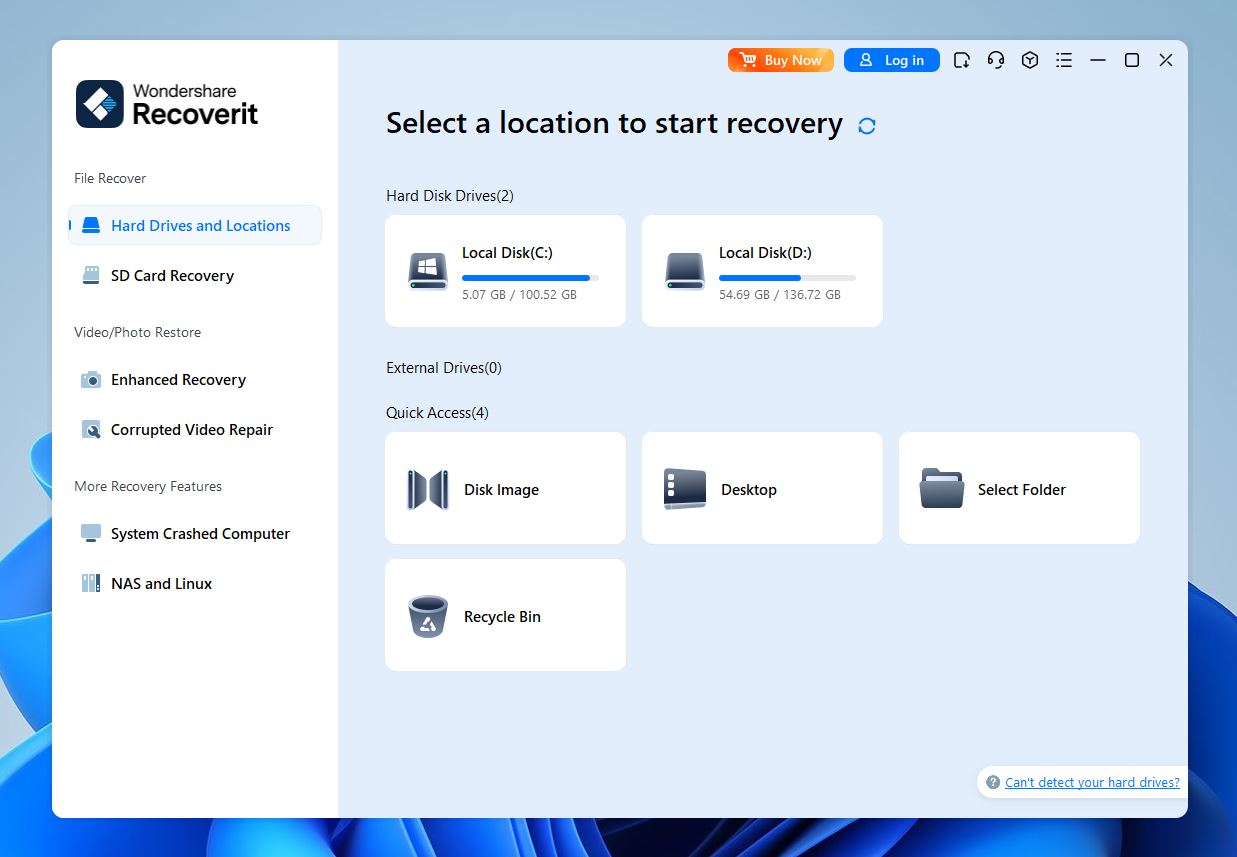
But the deeper you go, the clearer its limits become. Despite the marketing promises, Recoverit simply isn’t built for power users or advanced recovery scenarios. From missing advanced features to poor performance with complex file types and problematic file name recovery, Recoverit often falls short where more serious recovery tools deliver.
💬 Angela J on Trustpilot claims:
“Beware, you pay your money and then it is hit or miss… The 30-day free period didn’t materialize, and the money-back guarantee wasn’t worth the paper it’s written on.”
| ❓ Why you might need an alternative to Wondershare Recoverit ❓ |
|
5 Best Alternatives to Wondershare Recoverit
If your needs are light, Recoverit is easy to recommend. But if you expect more control, need advanced formats, or want enterprise-level reliability, you’ll want to check out some serious Recoverit alternatives. That’s exactly what our ranking below offers: the best solutions handpicked for different situations.
We didn’t just randomly list every recovery app out there, we carefully selected tools that solve the exact problems Recoverit struggles with. And to make it easy, we’ve put what each Recoverit alternative is best at right in the title. That way, you can jump straight to the solution that fits your recovery needs without wasting time.
1. Disk Drill (Best Alternative Overall)
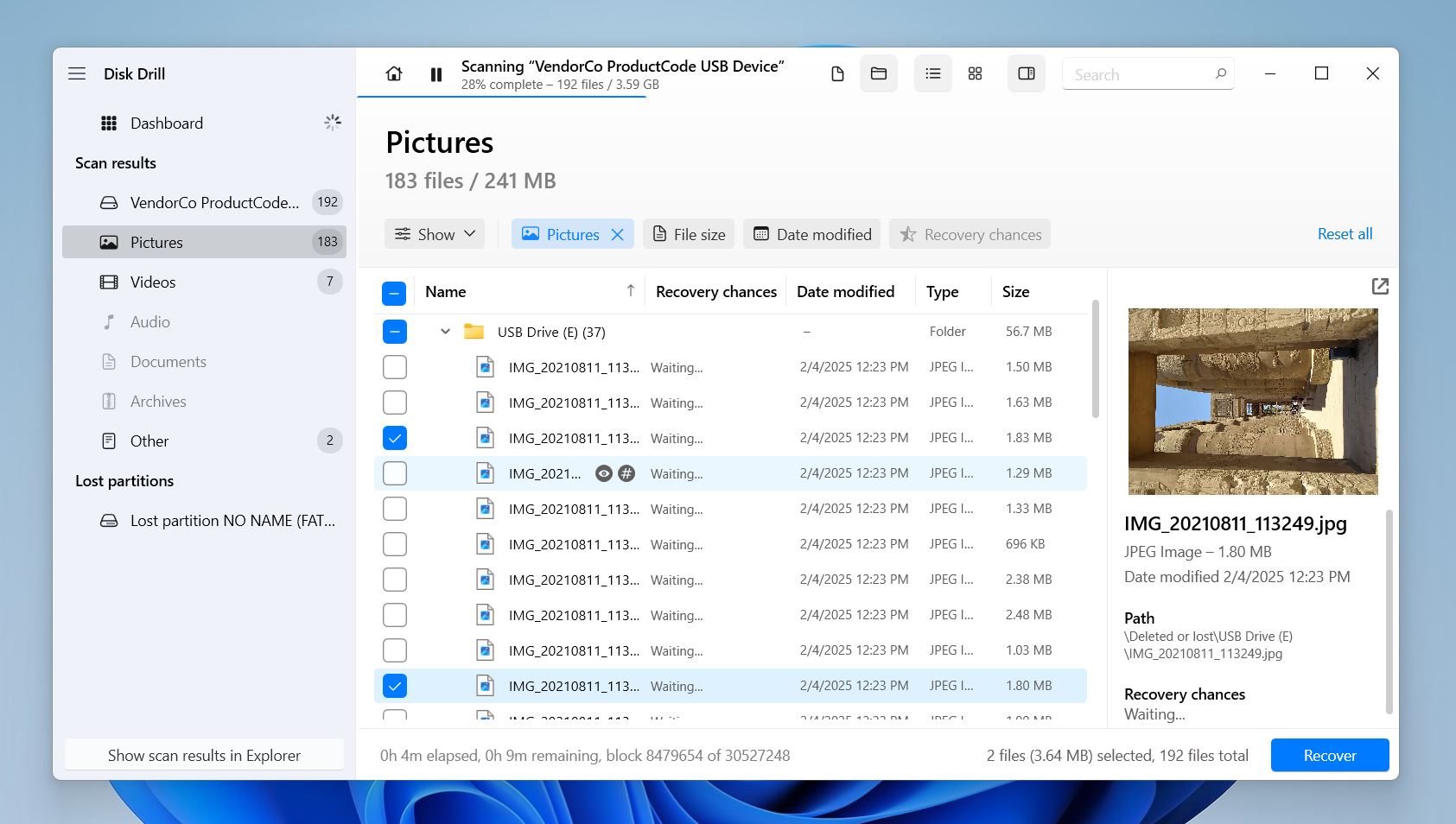
📝 What we like about Disk Drill: Disk Drill hits a sweet spot in data recovery software. It offers a polished interface that makes recovering deleted files easy enough for beginners, yet, at the same time, it packs advanced features that power users (and not only them) will appreciate. You get disk imaging, enhanced scanning, data protection tools, a session manager, a cleanup tool, and S.M.A.R.T. monitoring. It just feels complete.
On top of that, Disk Drill supports just about every file system you’d ever need. Whether you work with Windows drives, Mac volumes, or even Linux partitions, Disk Drill has you covered. It’s one of the best data recovery tools for Mac, fully compatible with APFS and HFS+, and it works flawlessly across Windows and macOS with a single license.
👍 Why Disk Drill is a good alternative to Recoverit: Recoverit covers the basics well, but once you step into more complex scenarios, it falls short. Disk Drill handles advanced formats, supports RAID/NAS setups, and lets users work safely with disk images (something that is absolutely vital when you’re dealing with crashed disks). For anyone who wants a powerful yet approachable recovery solution, Disk Drill offers serious advantages while keeping the learning curve very low.
Plus, unlike Recoverit, Disk Drill doesn’t lock you into a subscription. For a one-time $89 fee, you get lifetime access on both Windows and Mac. Compare that to Recoverit’s $59.99 per month for Windows or $79.99 per month for Mac, and it’s clear and it’s clear: Disk Drill is simply the more cost-effective Wondershare Recoverit alternative.
| Feature | Wondershare Recoverit | Disk Drill |
| Platforms available | Windows and Mac | Windows and Mac (on one licence) |
| Free recovery | Up to 100 MB | Up to 100 MB (Windows) |
| Supported file systems | ExFAT, FAT16, FAT32, NTFS, ReFS, ext4, and BTRFS | FAT32, exFAT, NTFS, APFS/HFS+, ReFS and EXT4 |
| Partition recovery | ❌ | ✔️ |
| RAID/NAS recovery | Limited (mounted only) | ✔️ |
| Drive imaging | ✔️ | ✔️ |
| Extra tools | Basic photo/video repair | SMART monitoring, byte-to-byte backups, Recovery vault, and more |
👎 This can be a disadvantage:Disk Drill offers rich functionality, yet its free tier has limits. Windows edition caps recovery at 100 MB. It’s meant for a true try-before-you-buy run and usually enough to validate results and rescue essentials. Mac users can preview results but must upgrade to recover.
🌟 Notable features:
- Works on both Mac and Windows (with a single license)
- Supports a wide range of file systems including APFS, HFS+, ext4, and more
- Disk imaging and recovery from disk images
- S.M.A.R.T. monitoring to detect potential drive issues
- Recovery Vault and Guaranteed Recovery options for data protection
- Fast, native preview for virtually any file type (if your OS or viewer supports it)
- Multiple scan session management (pause and resume large scans)
- Duplicate finder and cleanup tools
2. TestDisk (Best Partition Recovery Alternative)
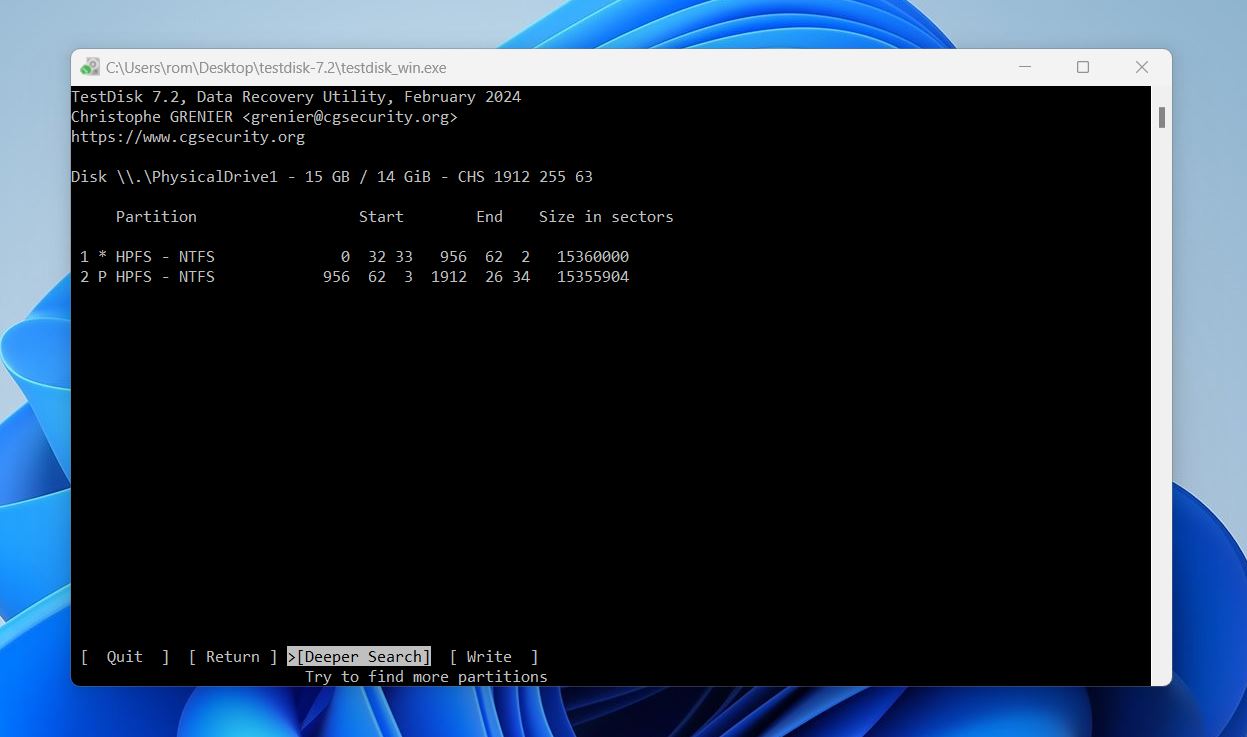
📝 What we like about TestDisk: TestDisk is a lifesaver when it comes to advanced scenarios. If you’ve lost partitions, messed up your boot sector, or your drive suddenly shows up as RAW, this is the tool that might save you. It’s completely free software, doesn’t care if you’re on Windows, Mac, or Linux, and offers powerful low-level recovery and repair capabilities. This is why so many pros keep it in their toolkit.
👍 Why TestDisk is a good alternative to Recoverit: Recoverit is great for casual users and photo/video recovery, but once the issue gets serious (corrupted partitions or boot sectors), it falls short. That’s exactly where TestDisk shines. It covers advanced scenarios Recoverit doesn’t even try to handle. And since it’s open-source, you get all of its capabilities without paying a cent.
If you know your way around drives and partitions, TestDisk gives you full control. In short, if the problem lies with the partition itself and not with lost or deleted files, TestDisk is easily the best Wondershare Recoverit open-source alternative you can find.
| Feature | Wondershare Recoverit | TestDisk |
| Platforms available | Windows and Mac | Windows, Mac, Linux, DOS, BSD, and more |
| Free recovery | Up to 100 MB | Unlimited |
| Supported file systems | ExFAT, FAT16, FAT32, NTFS, ReFS, ext4, and BTRFS | FAT, exFAT, NTFS, ext, HFS+, and more |
| Partition recovery | ❌ | ✔️(advanced, with table rebuild) |
| RAID/NAS recovery | Limited (mounted only) | ✔️ (basic detection and handling) |
| Drive imaging | ✔️ | ❌ |
| Extra tools | Video/photo repair | Partition and boot sector repair, undelete FAT/NTFS/ext2 files |
👎 This can be a disadvantage: TestDisk is not for beginners. Its text-only interface demands technical know-how, and mistakes can lead to permanent data loss if you’re not careful. It doesn’t offer previews, tree structures, or scan resumes either. Recovering individual deleted files is not its strong point; for that, you’re better off with PhotoRec (included in the same bundle) or a tool like Disk Drill.
🌟 Notable features:
- Completely free and open-source (no upsells or limits)
- Cross-platform: Windows, macOS, Linux, FreeBSD, and more
- Can rebuild lost partition tables and recover partitions
- Repair boot sectors (NTFS, FAT, ext variants)
- Detect and recover from RAW/unmountable drives
- Support for many file systems, including rare ones
- Very lightweight and portable (no install needed)
- Often included in professional rescue toolkits
- Pairable with PhotoRec for content-level file recovery
- Community-driven with detailed documentation and guides
3. DMDE (Best Alternative for Complex Scenarios)
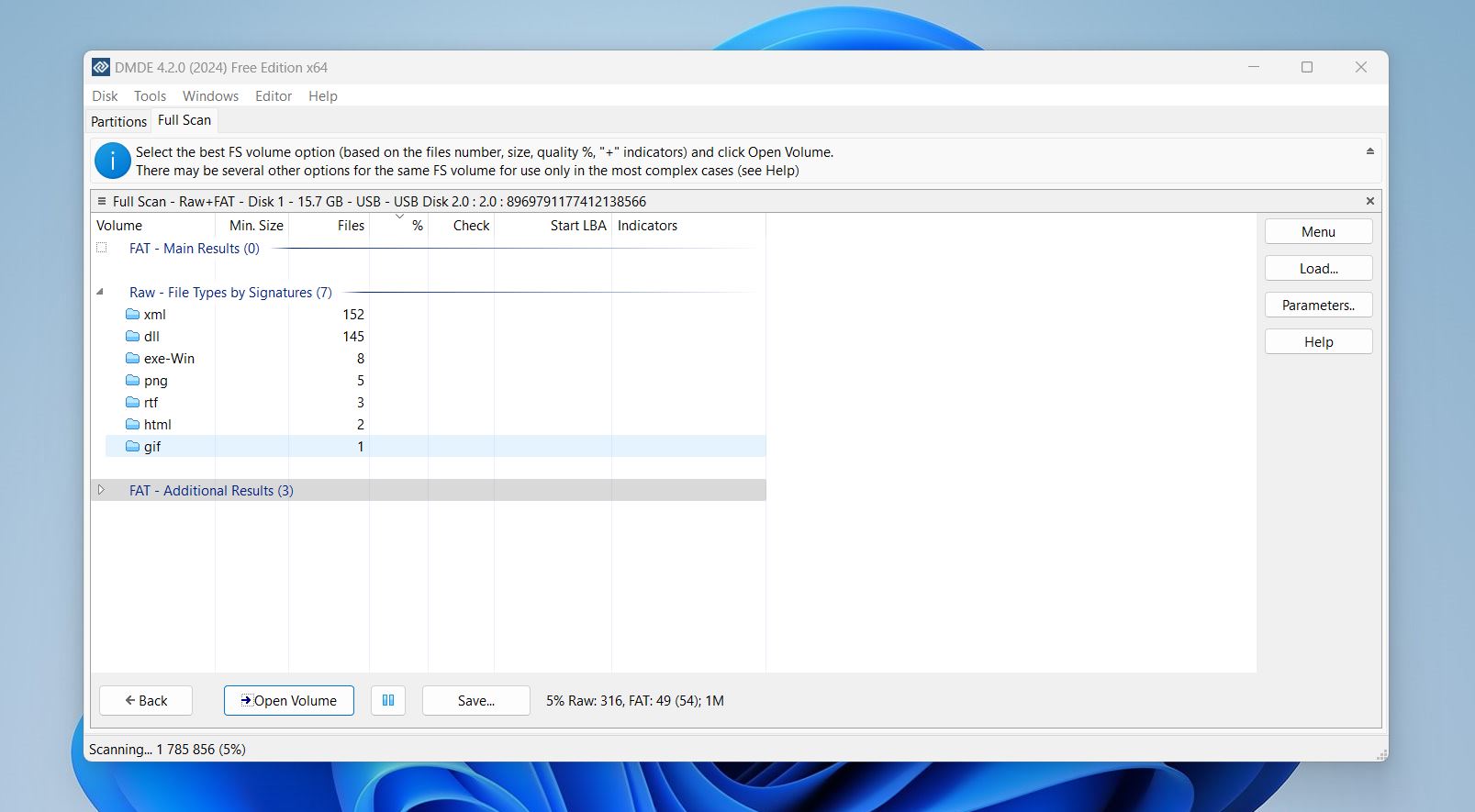
📝 What we like about DMDE: DMDE may not win awards for looks, but when it comes to raw power, it stands tall. This tool gives experienced users access to advanced recovery features that many others (including Recoverit) don’t even try to offer. It covers partition recovery, file undeletion, RAID reconstruction, disk imaging, and more. You also get strong file system support across FAT, exFAT, NTFS, APFS, ext, HFS, and even ReFS and Btrfs – all in one package.
The standout here is flexibility. DMDE works on Windows, macOS, Linux, and DOS. And it offers a free version that lets you recover up to 4,000 files in one go from the same directory, which is more than generous.
👍 Why DMDE is a good alternative to Recoverit: Recoverit handles basic recovery scenarios well, but it’s not designed for complex jobs. DMDE steps in exactly for these jobs. If you need to recover lost partitions, fix boot sectors, or rebuild tricky RAID arrays, this is the tool for you.
It also supports disk imaging, something missing from Recoverit entirely, and gives you full control over scan parameters and recovery methods. While the learning curve is steep, the depth and capability you get make it a great alternative to Recoverit, at least for experienced users.
Plus, there’s no push for subscriptions here. You pay once, with lifetime licenses starting at just $48, and that’s it.
| Feature | Wondershare Recoverit | DMDE |
| Platforms available | Windows, Mac | Windows, Mac, Linux, DOS |
| Free recovery | Up to 100 MB | Up to 4,000 files per session (from the same directory) |
| Supported file systems | ExFAT, FAT16, FAT32, NTFS, ReFS, ext4, and BTRFS | FAT32, exFAT, NTFS, NTFS5, ReFS, HFS/HFS+, APFS, ext2, ext3, ext4, Btrfs |
| Partition recovery | ❌ | Full partition repair and recovery |
| RAID/NAS recovery | Limited (mounted only) | Advanced RAID constructor |
| Drive imaging | ✔️ | Full byte-to-byte disk imaging |
| Extra tools | Video repair, photo repair | Partition manager, hex editor, disk imaging, RAID tools |
👎 This can be a disadvantage: DMDE’s interface is strictly utilitarian and not for beginners. You won’t find wizards or helpful hints here, it assumes you know what you’re doing. Also, while basic previews exist, they are limited and often show raw hex data rather than user-friendly previews.
🌟 Notable features:
- Advanced RAID reconstruction (RAID 0/1/4/5/6 and JBOD)
- Full disk cloning and imaging
- Partition manager and recovery
- Custom file signature support
- Cross-platform with portable version
- Generous free version (up to 4,000 files per session)
4. EaseUS Data Recovery (Best Freemium Tool to Try)
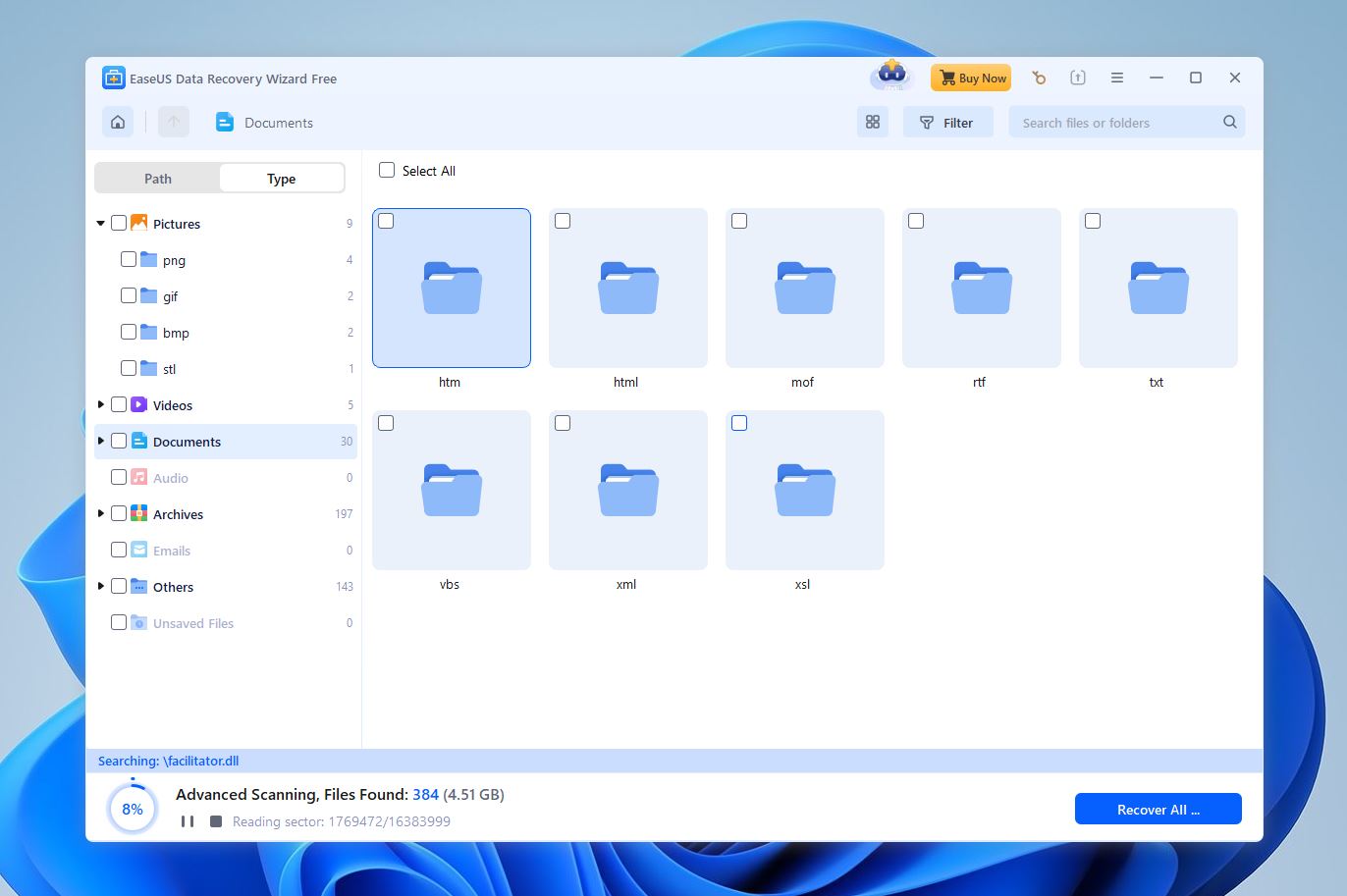
📝 What we like about EaseUS: EaseUS Data Recovery Wizard is all about making recovery simple. The interface is polished, beginner-friendly, and walks you through every step. You don’t need any technical knowledge to start recovering deleted files or formatted drives. Files are organized neatly, real-time results appear as you scan, and built-in filters make it easy to zero in on what matters.
👍 Why EaseUS is a good alternative to Recoverit: Recoverit and EaseUS target similar audiences – both are designed to make recovery accessible to anyone. But EaseUS edges out when it comes to clarity and ease of use. The UI is cleaner, scan results are more organized, and it recovers common file types (documents, photos, videos) very reliably. It also works with a wider range of file systems than Wondershare Recoverit.
| Feature | Wondershare Recoverit | EaseUS Data Recovery Wizard |
| Platforms available | Windows, Mac | Windows, Mac |
| Free recovery | Up to 100 MB | Up to 2 GB |
| Supported file systems | ExFAT, FAT16, FAT32, NTFS, ReFS, ext4, and BTRFS | FAT32, ExFAT, NTFS, NTFS5, EXT2/EXT3 HFS+ ReFS |
| Partition recovery | ❌ | ❌ |
| RAID/NAS recovery | Limited (simple setups) | Limited (simple setups) |
| Drive imaging | ✔️ | ❌ |
| Extra tools | Video repair, photo repair | No bundled extras |
👎 This can be a disadvantage: While EaseUS improves on Recoverit in some areas, it shares quite a few of its drawbacks. Just like Recoverit, EaseUS limits advanced users. It lacks pro-level features like disk imaging, S.M.A.R.T. monitoring, hex view, and deeper RAID handling.
Another similarity? The pricing model. EaseUS pushes subscriptions aggressively, and while there is a lifetime license, it’s buried behind the more expensive and promoted monthly/yearly plans, which makes it feel restrictive and pricey long-term. On top of that, the preview feature is limited, especially for larger or more obscure files.
🌟 Notable features:
- Clean, simple interface that works for beginners
- Real-time scan results with filtering
- Supports over 1000 file formats (claimed)
- Handles most common recovery scenarios well
- Supports NAS and RAID (basic)
- Recovers up to 2 GB for free
- Works across Windows and macOS
- Supports recovery from formatted drives and RAW drives
5. Recuva (Best Free Alternative)
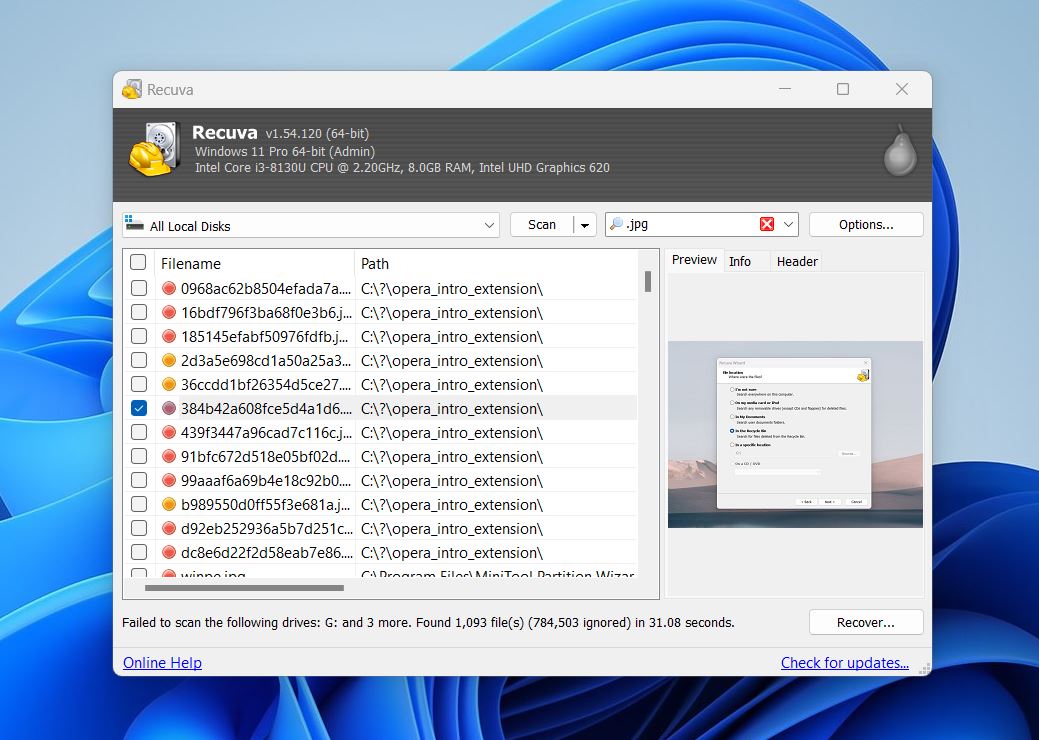
📝 What we like about Recuva: Recuva keeps things simple. The beginner-friendly wizard walks you through every step. No complicated setup, no bloated menus. It’s portable too – you can run it from a USB stick without installing. The biggest selling point, though, is unlimited recovery in the free version. Unlike Recoverit, Recuva lets you recover as much as you want without forcing you to upgrade, which is why it’s still considered one of the best data recovery software options for Windows.
👍 Why Recuva is a Good Alternative to Recoverit: Recuva is basically Wondershare Recoverit free alternative. It’s simple, it works for everyday data loss scenarios, and it’s designed for regular users. Just like Wondershare Recoverit, if we’re talking about common file types and not-too-complicated data loss situations, it should get the job done.
| Feature | Wondershare Recoverit | Recuva |
| Platforms available | Windows, Mac | Windows only |
| Free recovery | Up to 100 MB | Unlimited (no caps) |
| Supported file systems | ExFAT, FAT16, FAT32, NTFS, ReFS, ext4, and BTRFS | FAT, exFAT, NTFS |
| Partition recovery | ❌ | ❌ |
| RAID/NAS recovery | Limited (basic setups) | ❌ |
| Drive imaging | ✔️ | ✔️ (Pro version only) |
| Extra tools | Video repair, photo repair | Secure file deletion (overwrite) |
👎 This can be a disadvantage: While it’s easy to use, Recuva shares many of the same limitations as Recoverit. Recovery results can be hit or miss, especially when dealing with damaged drives or less common file types. Previews are basic and often unreliable. There’s no RAID support, and no advanced recovery options when things get complicated. As for extras, there’s only secure erase, and that’s about it. Even the PRO version doesn’t add anything substantial beyond priority support and virtual drive recovery.
Still, despite its flaws, Recuva deserves praise as a fully free alternative to Recoverit.
💬 A Reddit user from the r/mac subreddit says:
“I already used Wondershare Recoverit and found the files, but it wants me to pay $60. Is there a free alternative?”
🌟 Notable features:
- Fully free version with unlimited recovery (no caps or time limits)
- Beginner-friendly UI with wizard-based recovery flow
- Quick and deep scan modes
- Basic preview support for common file types
- Includes secure file deletion for permanently overwriting sensitive files
Final Verdict
If you skimmed to the end, here’s a quick recap and our final verdict.
- If you’re here because Wondershare Recoverit left you disappointed with recovery results, maybe it missed some files or struggled with damaged drives, Disk Drill should be your next stop. It’s polished, easy to use, but also much more capable when it comes to deep scans and trickier recovery situations.
- If your focus isn’t on deleted files but more on wholesale recovery, like restoring lost partitions or dealing with serious drive issues (corrupted structures, raw disks), TestDisk and DMDE are the tools to know. Both are more technical, yes, but they offer full control and power where Recoverit doesn’t even show up.
- On the other hand, if your main issue with Recoverit is price, and all you need is a free way to recover basic files like photos, documents, or videos, Recuva fits the bill. There are no limits or paywalls for simple recoveries. Sure, it’s a simple and slightly outdated tool that lacks advanced features. But for everyday jobs, it still earns its spot as a decent free alternative to Recoverit.
To make things more visual for you, here’s a quick guide to help you decide which alternative makes the most sense:
| Disk Drill | TestDisk | Recuva |
| ✅ Recovery results ✅ Great UI ✅ Cross-platform (Windows + macOS) ✅ Pause recovery anytime ✅ Extra features (disk imaging, S.M.A.R.T., data protection) ❌ Limited free recovery (100MB limit on Windows) |
✅ Open-source ✅ Portable ✅ Extremely powerful for partition repair and deep recovery ✅ Runs on Windows, macOS, Linux ❌ No GUI (command-line only) |
✅ Free with unlimited recovery ✅ Simple and familiar interface ✅ Portable – no installation needed ❌ Inconsistent results ❌ Very basic preview and no advanced features ❌ Windows-only |
| Jump to overview | Jump to overview | Jump to overview |