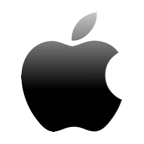In this EaseUS Data Recovery review, we’ll walk you through exactly how the tool performs under pressure. We’ll show what it can (and can’t) bring back, how it compares to other leading apps in the field, and whether the cost actually lines up with what you get in return.
📌 Here’s our brief summary:
EaseUS Data Recovery Wizard aims to recover everything from lost documents to reformatted drives – and in our tests, it handled most common scenarios well. Deleted files, wiped USB sticks – it recovered those without much hassle.
That said, the software comes at a premium price, and it’s not without limits. It struggled with some file formats, which could be a dealbreaker depending on what you’re trying to recover.
| ✅ What we liked | 📛 What we didn’t like |
|---|---|
|
|
To keep things clear, we’ve broken this review into a few key areas: the features EaseUS offers, how it actually performs during recovery, what you get for the price, what real users are saying, and so on. For each section, we’ll give our honest impressions – and a preliminary rating on a 1 to 5 scale to help you quickly size things up. Then, at the end, we’ll bring it all together with a final verdict.
Every app review is the result of a hands-on, multi-step process run by team experts. Our QA specialists run recovery tests on real drives. Then, lab engineers verify the results to make sure every text is accurate. Experienced technical editors present the results in a clear, reader‑friendly format.
See how we test →EaseUS Data Recovery Wizard Capabilities Overview
Before we go on about our experience, let’s take a step back and look at what EaseUS says it can do. Features are often the shiny part – the claims, the checklists, the big recovery percentage numbers. But what matters most is whether those features hold up in real-world recovery jobs.
That said, it’s helpful to know the scope of the software first. What platforms is it available on? What file types does it support? Can it handle NAS setups? These are the questions people ask before hitting the download button.
| Key Feature | Details |
| 💻 Available Platforms | Windows 11/10/8/7, Windows Server (2003–2022), macOS (latest version supported separately) |
| 💸 Trial Available | Yes – the free version allows up to 2 GB of data recovery |
| 📚 Supported File Types (Claimed) | 1,000+ formats including DOCX, XLSX, PPTX, PDF, JPG, PNG, MOV, MP4, ZIP, and many more |
| 🗃️ Supported File Systems | NTFS, FAT12/16/32, exFAT, ext2/ext3/ext4, HFS+, ReFS |
| 💾 Supported Devices | Internal/external HDDs and SSDs, USB flash drives, SD cards, memory cards, cameras, NAS devices (basic), RAID arrays (basic), crashed systems, unbootable drives |
| 🗄️ NAS/RAID Support | Works with some NAS systems and simple RAID setups (RAID 0, 1). Limited support for complex RAID (no native RAID 5 or 6 handling) |
| 💿 Disk Image Creation/Scanning | No option to create disk images or scan existing image files |
| 🧠 Scan Modes | Quick Scan + Deep Scan |
| 🔍 Filtering & Sorting | Sort by file type, name, date; includes a real-time search bar and filters |
| 📦 Hardware Requirements | CPU: 32bit or 64bit RAM: at least 1GB Disk space: Minimum 200MB disk space |
| 🧑💻 Customer Support | 24/7 support via live chat for paid users, extensive self-service resources (FAQ, guides, videos) |
File Format & File System Support
Let’s start with the basics: what kinds of files EaseUS can recover – and which file systems it works best with. This is the foundation of any recovery tool. According to the official site, it can recover over 1000 different file formats. That includes documents (DOCX, XLSX, PDF), images (JPG, PNG, RAW camera formats), videos (MP4, MOV, AVI), audio files, emails, archives, and more. Basically, if it’s a file you’d expect to lose, EaseUS says it can recover it.
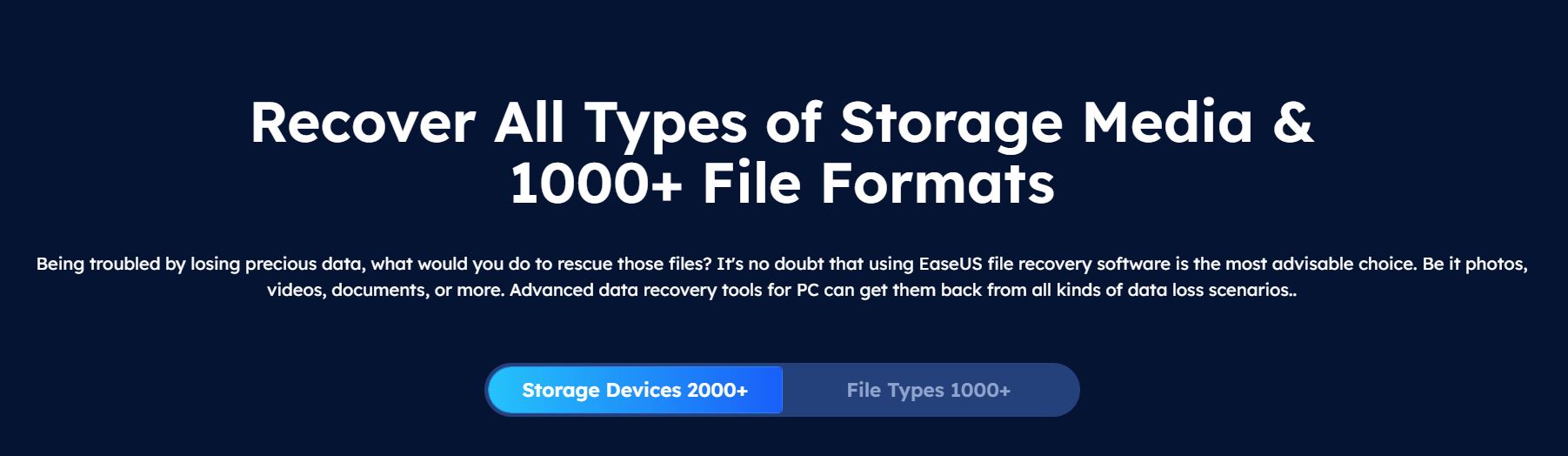
The supported file systems are fairly broad too. On Windows, it works with NTFS, FAT12/16/32, exFAT, and ReFS. For Linux and macOS volumes, it lists support for ext2/ext3/ext4 and HFS+. So on paper, it covers most mainstream use cases – from internal drives to removable media.
Storage Devices & Data Loss Scenarios
For storage device support, EaseUS claims compatibility with over 2,000 types of devices. That includes everything from internal HDDs and external SSDs to USB flash drives, memory cards, and even cameras. It also covers both Windows and macOS environments, so the wide device range ties closely to its cross-platform support.
The website is packed with promises – accidental deletions, emptied Recycle Bin, corrupted partitions, RAW drives, shift-deletes, even recovering files from unbootable systems. It reads like a checklist.
More specialized recovery features also get a mention, like basic support for RAID and NAS. EaseUS doesn’t offer much technical detail here, but the messaging suggests – and we can confirm – it can handle simpler setups: think single-disk NAS devices or mirrored RAID arrays. If you’re specifically looking for a tool to help with more advanced recovery scenarios, like RAID 5 or 6, you’re probably not the target user.
At a glance, EaseUS positions itself as a broad-scope tool, not limited to consumer-level recoveries.
Ease of Use & Extra Features
EaseUS is clearly built with beginners in mind. The interface sticks to the basics, and the recovery process is simple: select a drive, scan, filter, and recover. There aren’t many advanced settings, which makes it approachable – but also limits flexibility for more experienced users.
The software includes all the fundamentals you’d expect – real-time scan results, file-type filters, and preview support for a wide range of formats. You can pause a scan and come back to it later, which is a thoughtful touch when working with larger volumes.
But beyond the basics, things thin out a bit. EaseUS doesn’t include S.M.A.R.T. monitoring, which could warn you if a drive is on the brink of failure. There’s also no support for scanning disk images, and no low-level tools like hex viewers or file signature editing – features you do get in apps like R-Studio or DiskGenius. Yes, EaseUS offers backup and partition management tools, but they’re sold separately. The core recovery app doesn’t bundle them in, which makes the overall package feel extremely limited – especially if you’re dealing with anything more serious than deleted documents or a formatted USB stick.
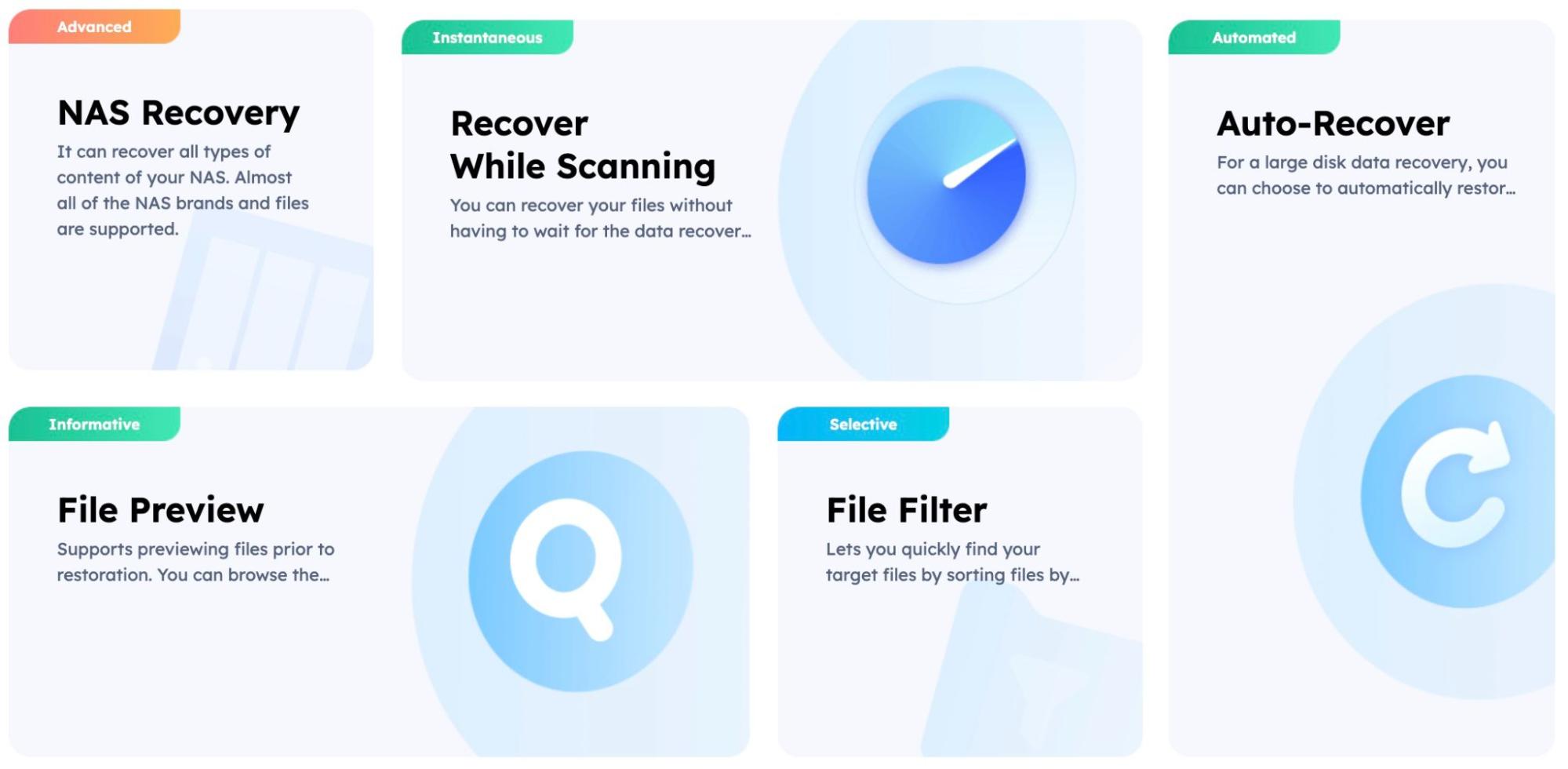
We personally consider features like disk imaging and the ability to scan those images to be less of a bonus and more of a necessity when you’re working with unstable storage devices. Apparently, EaseUS sees it differently.
And what we’d also ask for? Fewer in-app ads. The constant pop-ups promoting other EaseUS tools during scans don’t help – they’re very distracting.
Alright – time to give EaseUS its first score. In terms of features and capabilities, it’s a solid tool. It covers the basics well – wide file system support, recovery from most standard devices, and an interface that works for beginners and non-technical users alike.
But we can’t give it a full 5. Some of the advertised strengths, like “1000+ file format support,” lean more into marketing than practical value. And the lack of built-in disk imaging is a big drawback in our book.
So while it checks most of the right boxes, we think a solid 4 out of 5 is a fair and honest rating.
EaseUS Data Recovery Test Results
Now we move into the more practical part of the review – our hands-on experience with EaseUS.
This section covers how we tested the software, what kind of setup we used, how installation and scanning went, and how EaseUS handled actual recovery situations. The goal was to simulate common data loss events and see how the software held up under pressure.
Here’s a quick summary of how EaseUS performed across three typical recovery cases. This isn’t the full breakdown – we’ll save that for the dedicated recovery results section – but it should give you an idea.
EaseUS Recovery Summary (Quick Glance)
| Test Case | Deleted Files / Formatted Drive | Corrupted Drive |
| Scanning Speed | 5 min | 7 min |
| Total Data Recovered | ~980 MB | ~810 MB |
| Documents Recovered | 500+ | 450+ |
| Photos Recovered | 220+ | 190+ |
| Videos Recovered | 25+ | 17 |
Testing Process
To get a sense of how EaseUS performs, we set up three common data loss scenarios: deleted files, a formatted device, and a drive with a corrupted file system.
Here’s the test environment we used:
- OS: Windows 11 Pro (clean install)
- CPU: Intel Core i5 (12th Gen)
- RAM: 16 GB
- Storage: 1TB NVMe SSD (system)
- Test Device: Kingston 16GB USB 3.0 flash drive
- Test Data: ~1 GB mix of DOCX, PDF, JPG, PNG, MP3, MP4, and MOV, plus a few RAW photos and videos
All tests were run on a clean machine with no other recovery software installed. Each scenario started with around 1 GB of data – a practical mix of DOCX and PDF documents, JPG and PNG images, and a few MP4 and MOV videos. These are the kinds of files most people usually want to recover. We also included a handful of more complex file types, like RAW photos and high-bitrate videos, to make things more relevant for users working in creative or technical fields.
To simulate corruption, we intentionally damaged the file system header on the flash drive. As shown in the screenshot, Windows could no longer open the drive and prompted us to format it. But to a recovery tool, as long as the device is detected, it should still be scannable. This allowed us to test how EaseUS handles situations where the drive shows up as RAW or unallocated due to corruption.
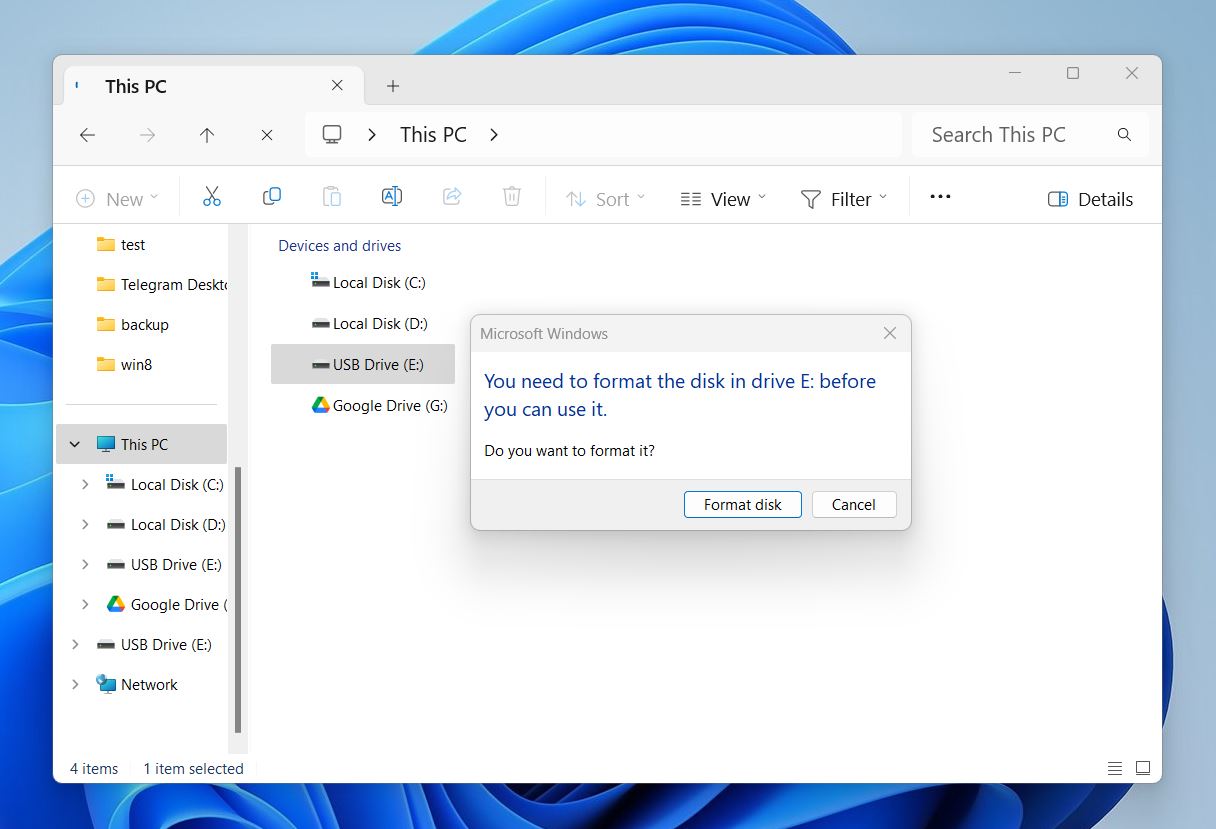
The point wasn’t to create edge cases. We wanted realistic, everyday problems. With this setup, we could test how EaseUS performs in the kinds of situations most people actually run into.
Installation & Scanning
Now, let’s walk through the steps and look at how the recovery process generally works in EaseUS.
- First, of course, you need to download the software. There’s absolutely nothing noteworthy to report here – in a good way. One click on the download button from the official site, and that’s it.
- Installation is just as straightforward. The installer is lightweight, and setup takes ~2 minutes. Once installed, the app launches automatically and immediately shows all available drives. Quick side note – you might already know this, but it’s worth repeating: don’t install recovery software (or anything, really) on the same drive you’re trying to recover data from. If possible, use a different drive or partition. The reason is simple – writing new data to the same location risks overwriting what you’re trying to get back.
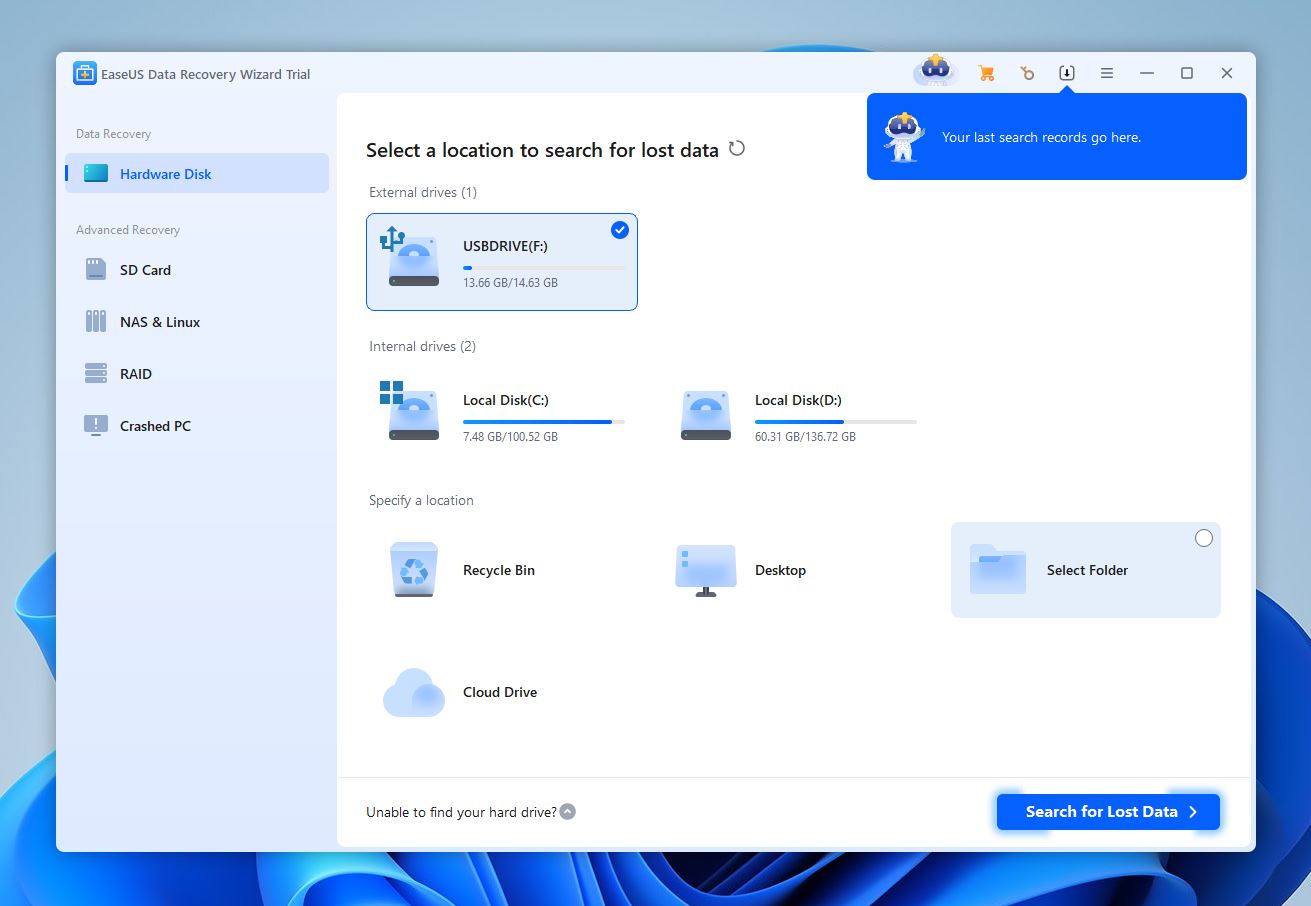
- From there, you select the device you want to scan. In our case, that was the 16GB USB drive we used for testing. As soon as you click Search for Lost Data, the software jumps right into it. There’s no separate quick or deep scan – you get both in one continuous flow.
- On first launch, the program walks you through a few tips – things like “Here’s where to click” or “Wonder what this means? Here’s what.” It’s helpful for beginners, but easy to skip if you already know what you’re doing.
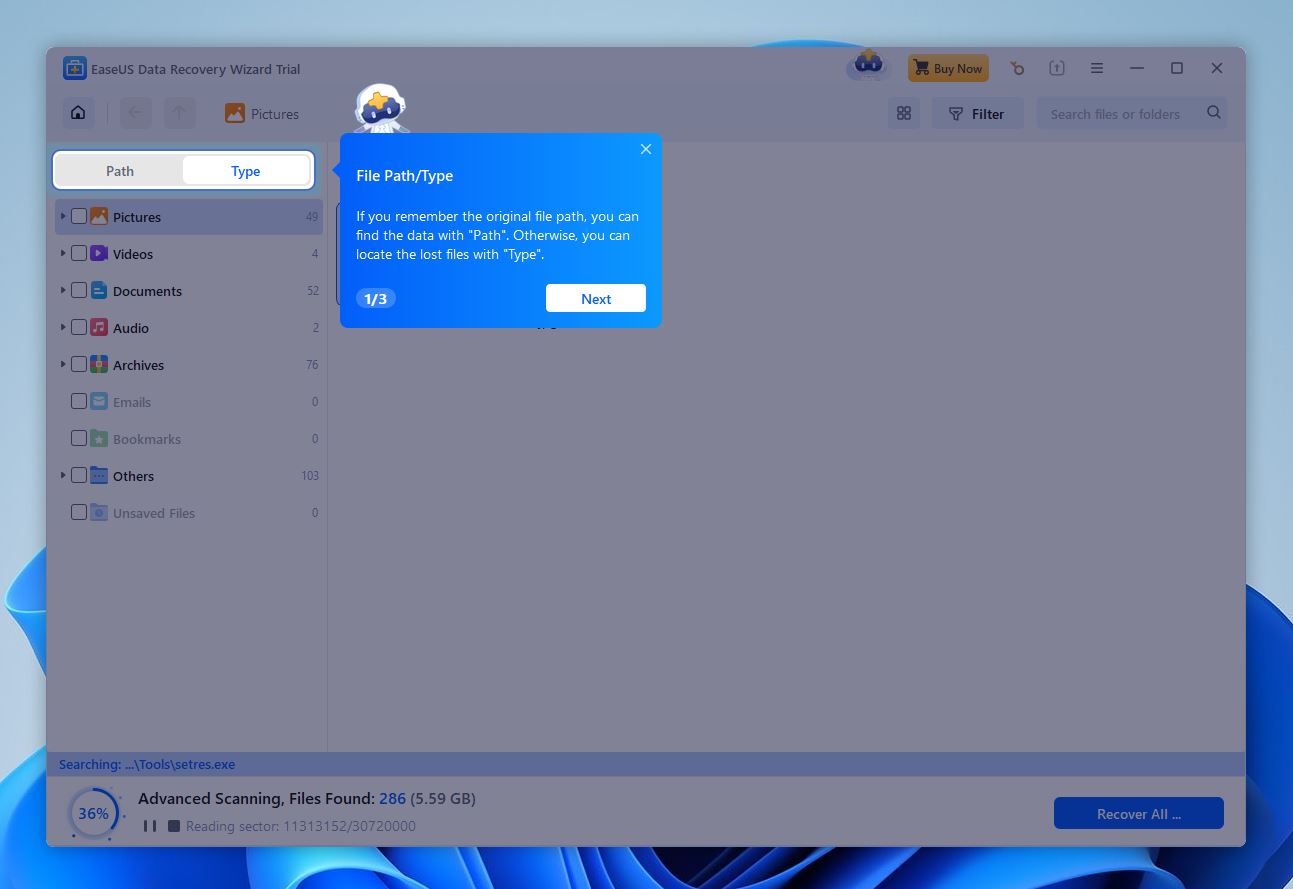
- What’s nice is that files start appearing in real-time as the scan progresses. At the bottom of the window, you’ll see a running counter showing the percentage complete and how many files have been found so far.
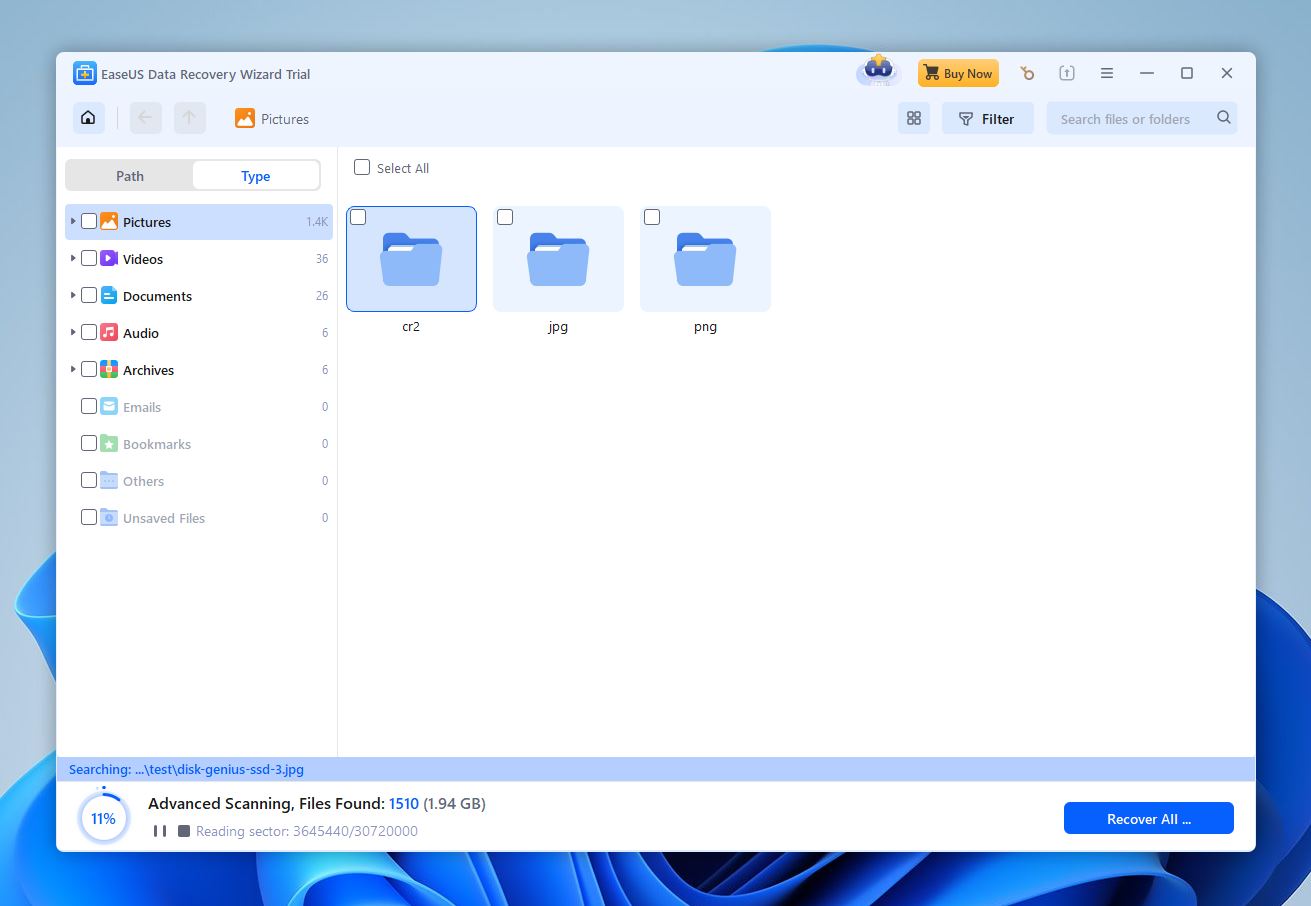
- You can start browsing immediately – organized by folder, file type, or use the search bar. It even breaks down file categories into subtypes like JPG, PNG, BMP, and GIF, which makes navigating large results a little easier.
- That said, the preview feature could use some work. It supports a limited number of formats, and it’s noticeably slow. We often ran into “Loading, please wait” messages – even for small files. And with the 100MB preview size limit, you won’t be checking full-length videos or large RAW files. Compared to what we’ve seen in competing tools, this part felt like a step behind.
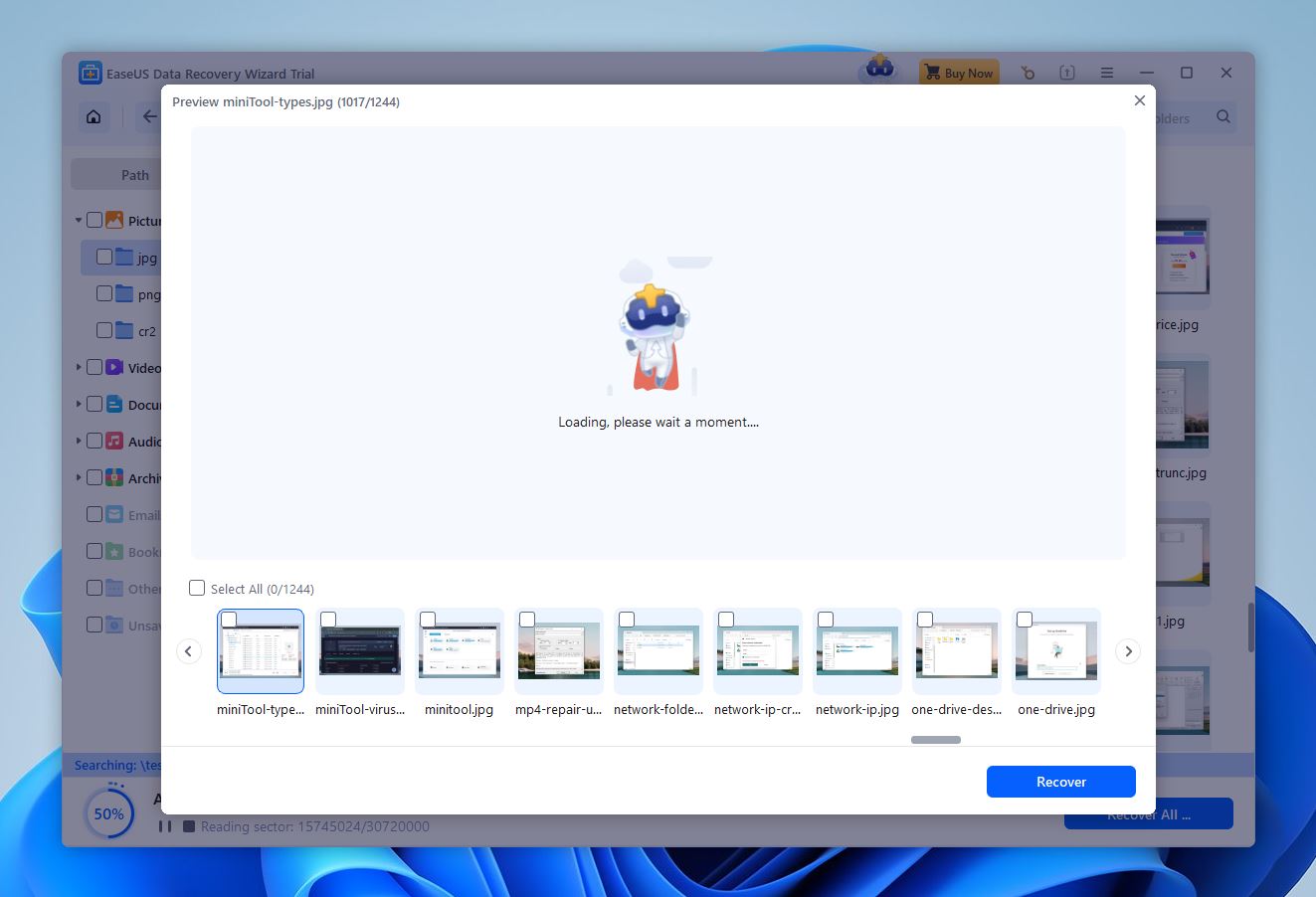
- To help you sort through your results, EaseUS offers a handful of filters. Along the top of the results pane, you’ll see options to sort by file type, date modified, or file size. There’s also an Advanced dropdown that lets you hide 0 KB files, system files, temporary files, or even browser cache.
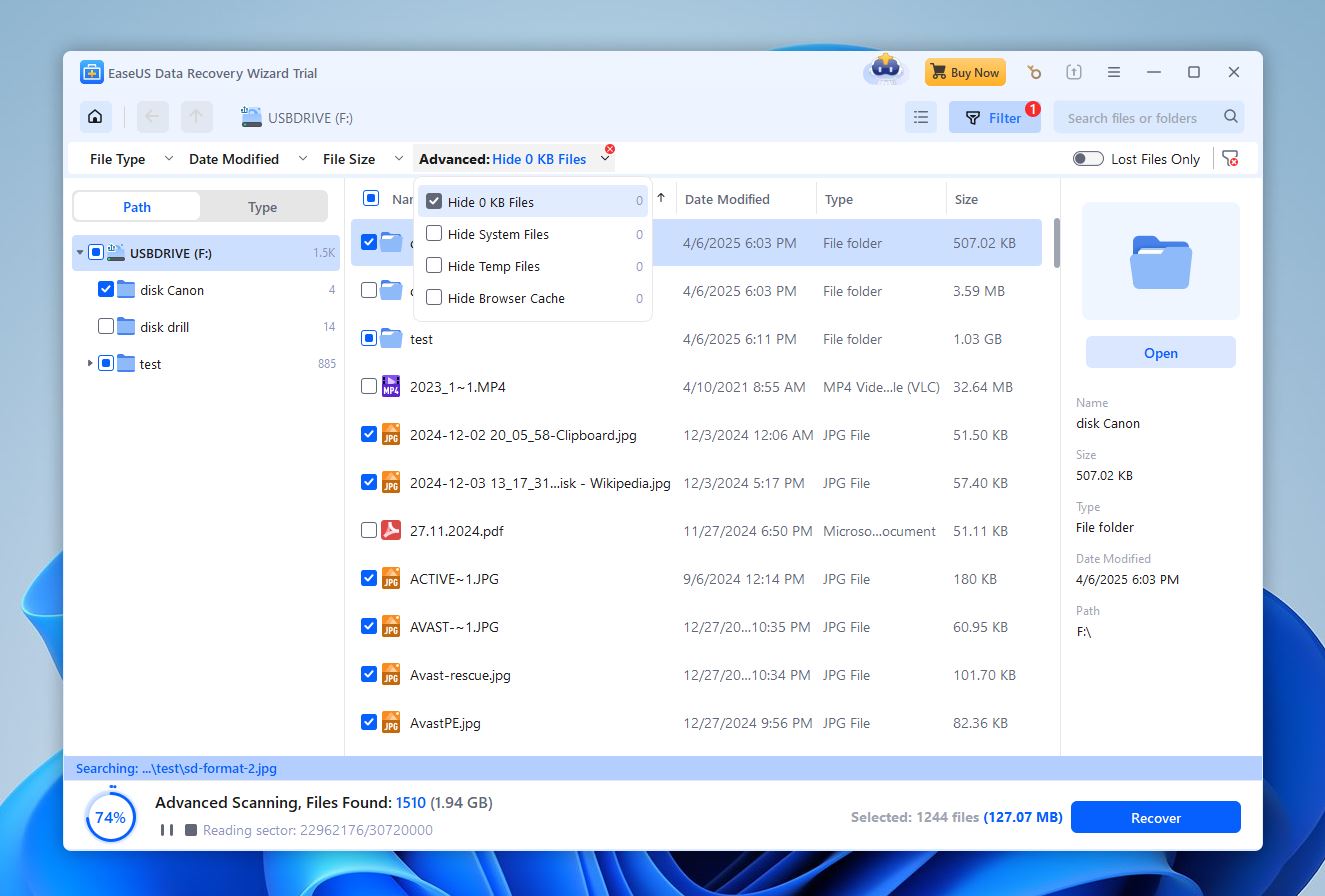
- In the screenshot above, you can see how the folder structure is preserved in the left-hand sidebar, while individual files are listed with their name, type, size, and last modified date on the right. It’s clean, familiar, and doesn’t overwhelm you with options.
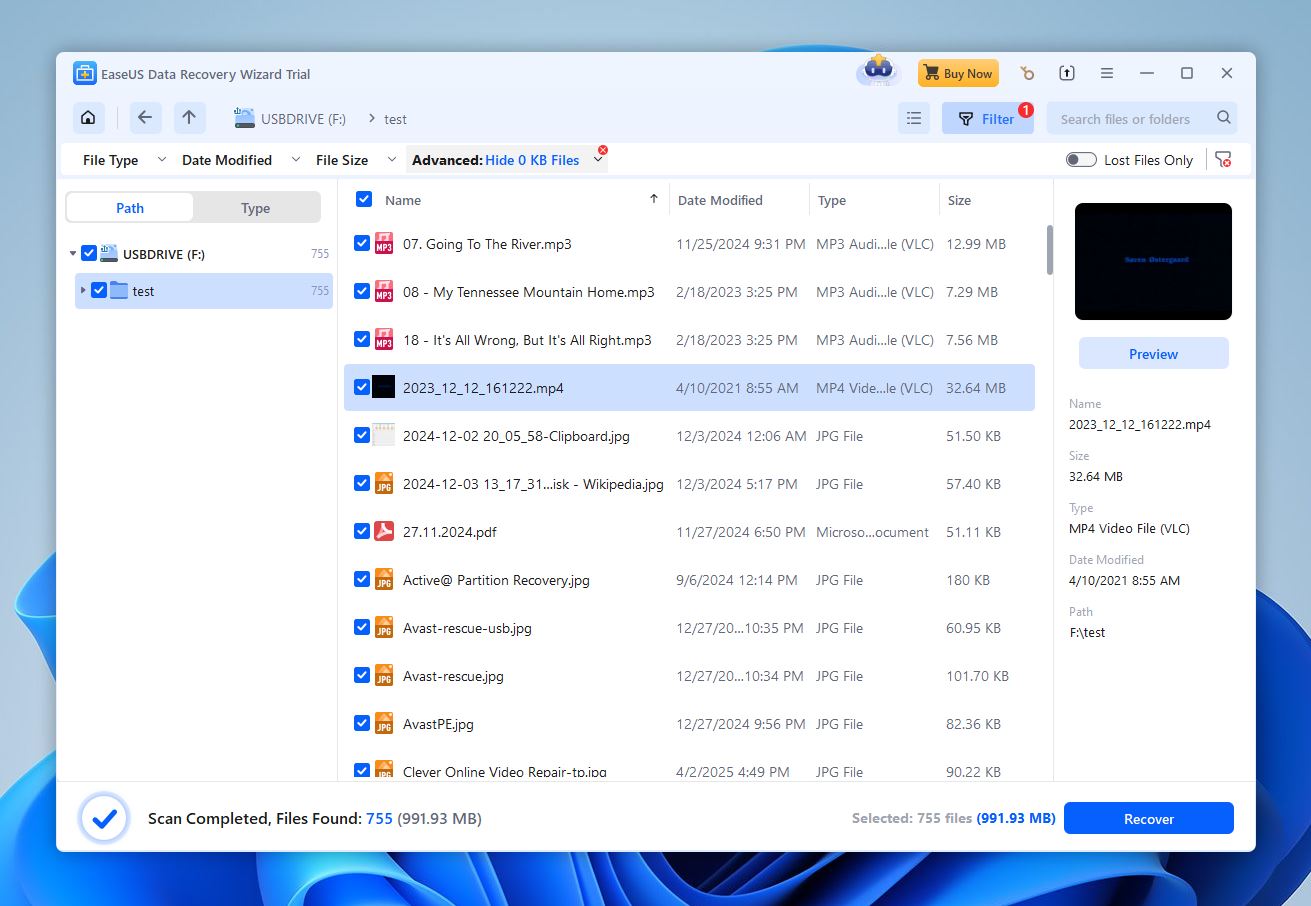
- As you select the files you want to recover – whether it’s a handful of images or everything found – your next step is simple: click the Recover button at the bottom. That’s it. You can restore everything at once or drill down and pick specific folders or file types. Once you click recover, it asks where you want to save the files. And just to repeat an important point: don’t save the recovered data to the same drive you’re recovering from. That can cause overwriting issues and make things worse.
📄 So, to wrap up here: in terms of installing and operating the tool, nothing felt out of the ordinary. It’s intuitive, with a clean, modern-looking interface. Scan results are neatly organized, easy to navigate, and the live filtering options add a nice layer of control.
That said, the limited preview feature took away from the overall experience – at least for us. Waiting on simple file previews and the occasional popups that promote other EaseUS products definitely chipped away at what was otherwise a fairly smooth, pleasant process.
Recovery Results
A nice interface and a clear step-by-step process are always appreciated – but when it comes to data recovery software, what’s the most important thing? Well… it’s the recovery. Everything else is secondary.
So here are our findings. Let’s start with the good stuff.
Speed. EaseUS performed well in this department. We didn’t have to wait long for results. On our 16GB USB drive, most scans finished in about 5 minutes, on average. That includes the deleted files and formatted drive scenarios. In the “corrupted” drive test, things slowed down a bit – it took closer to 7 minutes – but that’s still entirely reasonable if you consider that the file system was intentionally broken. Even in that tougher case, the software didn’t freeze or stall. It pushed through without needing any manual fixes or intervention.
In terms of data recovered, we already shared a quick summary earlier in this section – so here’s a bit more detail.
In the deleted and quick-formatted scenarios, the software obviously performed the best. It recovered around ~980 MB out of the original 1.1 GB, which is right where you’d expect solid recovery software to land. Documents were the standout – over 90% came back fully intact and opened without any issues. Common image formats like JPG and PNG also recovered cleanly. We ended up with 755 files out of 800 total, which is a strong showing.
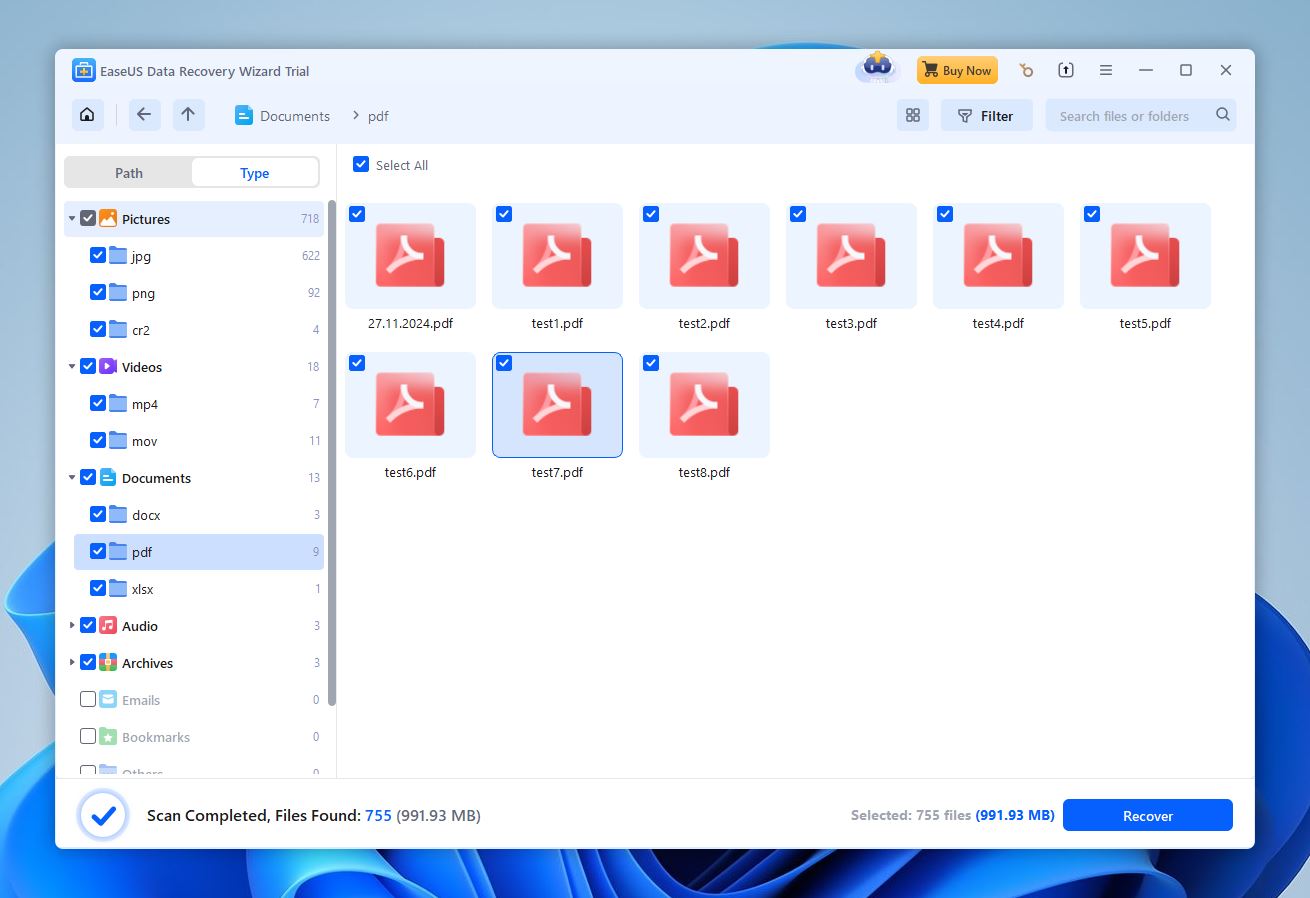
One thing that caught our eye: midway through the scan, the software reported finding over 1,500 files (nearly 2 GB) – more than what was ever on the drive. But by the end, those numbers adjusted back down to 755 files and around 990 MB. Likely just a miscalculation during the scanning process, but still a bit weird.
As for the corrupted drive scenario, the results were – expectedly – a bit more modest. Some file types, like DCR image files and INSV videos, didn’t show up at all. On the flip side, other RAW formats like CR2 were recovered fully, and most of them opened fine. So the performance here really depended on the file type. It’s clear that EaseUS does well with common formats, but more specialized or less standardized ones can be hit or miss.
When it comes to recovery, we’re giving EaseUS a solid 4 out of 5. As with the previous score for features and capabilities, everything works well – but a few details hold it back from being a top-tier performer.
It’s a fast tool that handles basic data loss scenarios reliably. Deleted files, formatted drives, standard document and photo formats – it recovers these with no drama. But once you start dealing with more complex situations – less common RAW files, corrupted structures, unusual video formats – the results become less consistent.
Add to that a weak preview feature and some inaccurate file count and progress estimates, and there’s room for improvement. Still, for typical everyday recovery jobs, EaseUS more than holds its ground.
EaseUS’s Data Recovery Pricing Compared to Competitors
The final score doesn’t come down to features and performance alone. Value matters too. It’s not just about what the software can do – it’s about what you get for the money you’re paying, and how that value stacks up against other tools on the market.
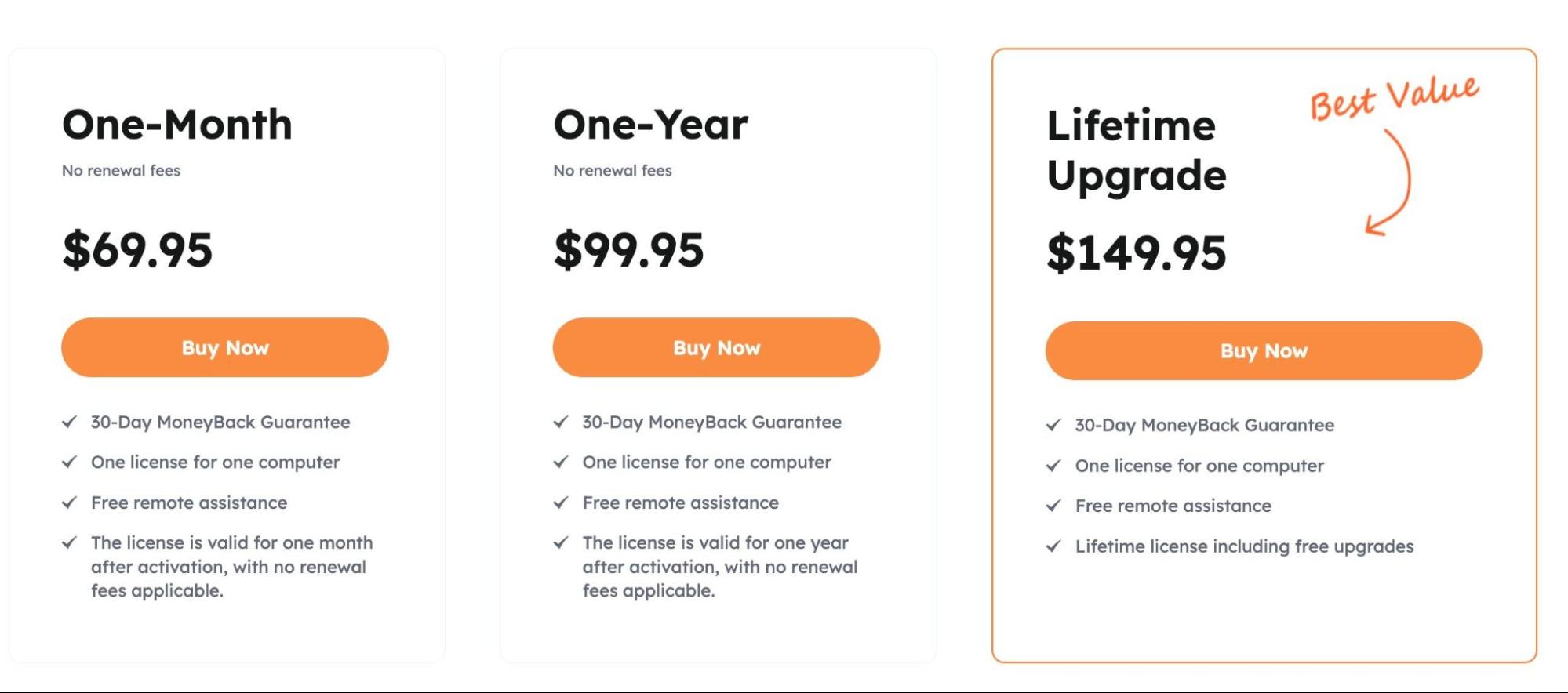
To get a sense of where EaseUS sits, we compared it to three well-known competitors: Disk Drill, R-Studio, and Recoverit.
| Feature | EaseUS | Disk Drill | R-Studio | Recoverit |
| 💰 Pricing | $69.95/month, $99.95/year, $149.95 lifetime | $89 lifetime for PRO; $499 for Enterprise (Windows & Mac) | Free, Standard: $63.99, Technician: $719.20 | $63.99/month, $89.99/year, $139.99 (lifetime) |
| 📄 License Type | 1 device per license | Lifetime, two-for-one (one license for Windows and Mac) | One-time, per-platform | Monthly, yearly, or lifetime |
| 🆓 Free Version | Up to 2 GB | Up to 500 MB (Windows) | Lets you recover files smaller than 256 KB | Up to 100MB |
| 💻 Supported OS | Windows, macOS | Windows, macOS | Windows, macOS, Linux | Windows, macOS |
| 🔍 Scan Modes | Quick & Deep | Quick & Deep | Quick & Deep | Quick & Deep |
| 📂 File System Support | NTFS, FAT12/16/32, exFAT, ext2/3/4, HFS+, ReFS | FAT32, exFAT, NTFS, APFS/HFS+, ReFS and EXT4 | NTFS, NTFS5, ReFS, FAT12/16/32, exFAT, HFS/HFS+ and APFS | NTFS, FAT32, exFAT, HFS+, APFS |
| ✨ Extra Features | File preview | Disk imaging, disk health monitoring, Recovery Vault | RAID recovery, disk imaging, network recovery, hex editor | Video repair, bootable recovery media |
First thing that stands out with EaseUS is the push toward subscription pricing. While a lifetime license is available, it’s not front and center. The default options are monthly and yearly plans – which, when compared to what others in the space offer, aren’t the most competitive.
For example, Disk Drill gives you a lifetime license that covers both Windows and Mac for less than the yearly price of EaseUS – and it throws in useful extras like disk imaging and recovery vault protection. R-Studio, while more technical, offers far more advanced capabilities and deeper customization for power users. Even Recoverit, though priced similarly, includes features like built-in video repair and bootable recovery tools.
In terms of extra features, EaseUS Data Recovery Wizard clearly falls behind its competitors. We think that’s largely because the developer chose to separate its tools – video repair, partition management, and backup utilities as standalone products. The result: a recovery app that works, but feels a bit one-dimensional.
Yes, EaseUS is polished and accessible, no question about it – but when you look at price-to-feature ratio, it may not be the most cost-effective option in the lineup. We think 3 out of 5 is as high as we can go in the pricing department.
User Feedback on EaseUS Data Recovery
To give you a more balanced review – and a more honest score – we also looked at what other people are saying about EaseUS Data Recovery Wizard. We looked through user feedback from places like Trustpilot, Capterra, TrustRadius, and Reddit. This gave us a broader sense of how the tool performs outside of our test setup, in real-world situations, with all kinds of users.
Here’s a sample of what we found:
💬 Alvin P. on Capterra:
“What I like most about using EaseUS is the interface and the preview quality… My 32GB USB was corrupted, and I was able to recover it. Yey! And take note, it provided me best quality of my recovered files.”
💬 Carlos Z. on Capterra:
“I continually have students or colleagues with information loss problems… Whether it’s from hard drives or computers, I’ve gotten a lot back with EaseUS.”
💬 Ady on Trustpilot:
“In my case, I used the software to recover 360 videos. Those files are tricky and can’t be previewed in the trial. After purchase, I still couldn’t recover them – but I was able to get a refund, though it took some effort.”
💬 Renee Freireich on TrustRadius:
“My clients had overwritten drives by reformatting, and I was still able to retrieve documents, photos, and music. As with their other products, support is excellent.”
💬 u/Capital_Procedure_50 on Reddit:
“I recovered all my deleted files… but they’re all useless – none of them open. Does anyone else have this problem?”
So what’s the overall vibe?
Well, a lot of the reviews reflect our own experience – EaseUS is easy to use, especially for beginners, and it does a solid job recovering the types of files most people deal with day to day.
Some users did mention the lackluster preview feature, and one of the most common complaints was the pricing – specifically the push toward the subscription model. A few people also noted they weren’t able to recover certain files, but to be fair, data recovery is never a guarantee. In many of those cases, the files may have been overwritten or it were more complex cases with obscure file formats.
That said, the overall feedback is positive. The average rating sits at 4.8 on Trustpilot, 4.3 on Capterra, and 8.0/10 on TrustRadius. So we think a strong 4 out of 5 is the right call here.
Final Verdict
We’re ready to present our final score – but first, let’s quickly recap how EaseUS Data Recovery Wizard performed across the board:
- 🌟 Capabilities & Features Score: 4 / 5
Solid tool with wide file system and format support, but missing key features like built-in disk imaging. - 🌟 Recovery Performance Score: 4 / 5
Strong results in common scenarios; some inconsistency with rare or complex file types. - 🌟 Pricing & Value Score: 3 / 5
Not the most cost-effective option. Subscription-heavy pricing feels out of step with what you get. - 🌟 User Feedback Score: 4 / 5
Most users had a positive experience, though common complaints include pricing and preview limitations.
Now, adding it all up… our calculation lands at 3.75, but we’ll round it to a clean 3.8.
We think that’s a solid result. EaseUS Data Recovery Wizard has earned its place in the market – it’s a well-known, widely used recovery tool for a reason. It’s approachable, capable, and gets the job done in most everyday situations.
However, a few things keep it from standing at the top: a somewhat limited preview experience, an aggressive subscription model, and missing features that many people would expect – like disk imaging or S.M.A.R.T. monitoring.
So while it’s not the best fit for every recovery scenario – and there are competitors that offer a better capabilities-to-price ratio – it’s still a strong choice for users who want something that works out of the box, doesn’t overwhelm, and handles the basics well.