When you need to recover lost files, EaseUS Data Recovery usually pops up right away. It’s everywhere: blog posts, YouTube tutorials, forum recommendations. And hey, it earned that spot. But no software is perfect. EaseUS has its limits, and depending on your needs, you might want something more. That’s why we’re here. In this article, we’ll explore 5 alternatives to EaseUS Data Recovery that offer what it doesn’t (or do the same job in a way that might suit you better).
🔎 Why You Can Trust Us:
Each app comparison starts with a focused market scan and testing by our diverse team. Our QA specialists recreate data-loss scenarios on controlled benches loaded with real files. Then, lab engineers validate every metric and add expert recommendations. Finally, our writers with years of experience in tech writing translate these findings into clear, usable guidance for you.
Why You Might Consider EaseUS Data Recovery Alternative
EaseUS Data Recovery Wizard has been a big name in the recovery world for years. Developed by EaseUS, a company that’s been around since 2004, it’s earned its reputation by being easy to use and effective. People trust it because it handles most common recovery tasks without much fuss – deleted files, formatted drives, corrupted USB sticks, you name it. It works on both Windows and Mac, and the clean, step-by-step interface makes recovery feel less intimidating, even if you’re not a tech expert. That’s why it regularly pops up on top recovery software lists and continues to be a go-to choice for many.
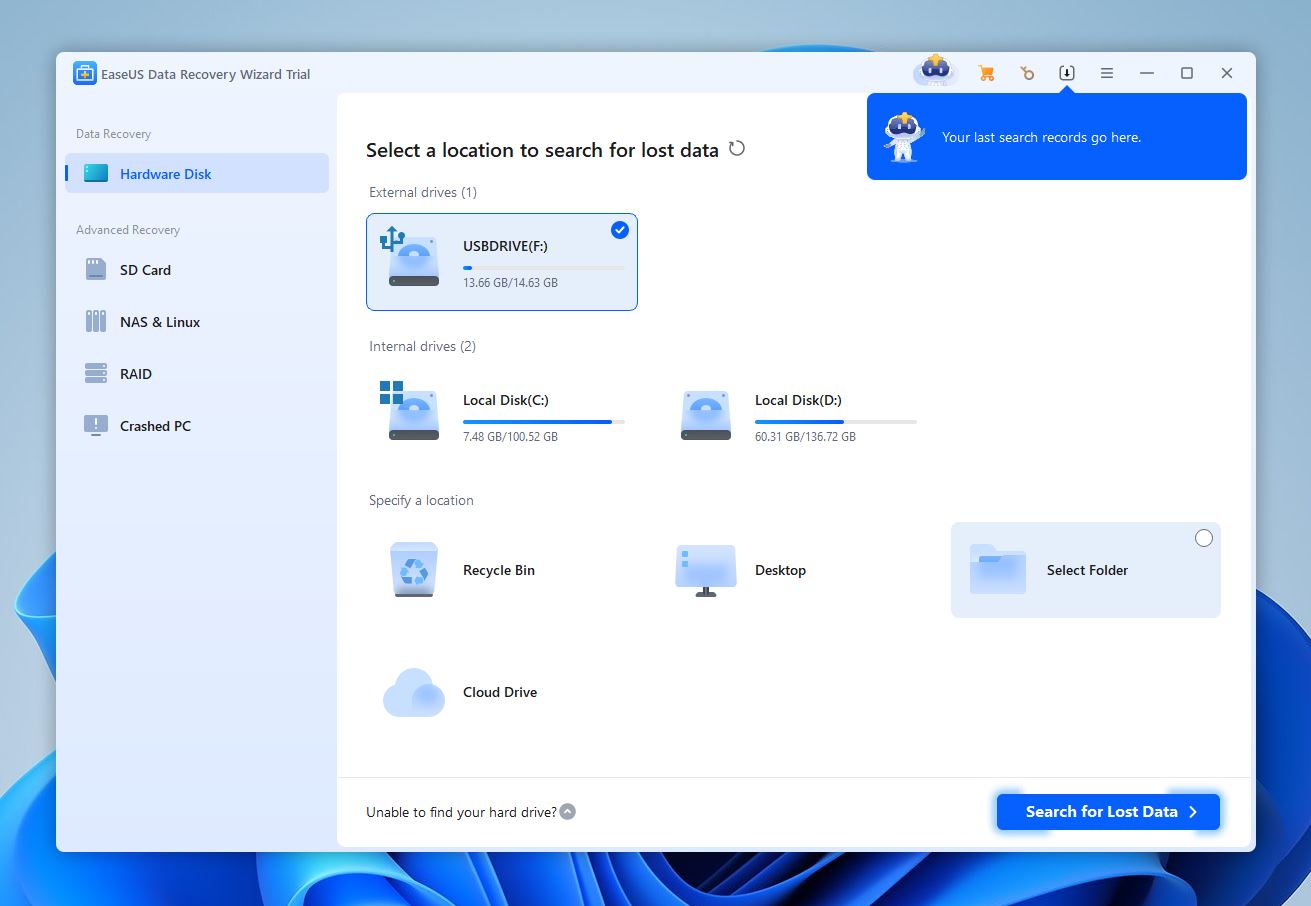
Still, for all its strengths, it has some real limitations, and they become pretty obvious once you push past basic recovery. The free version is very limited, especially for Mac users. File previews don’t always work, which makes verifying big recoveries a problem. And if you’re working with tricky file formats or more complex jobs, like RAID or advanced RAW video files, it starts falling short. There’s also no built-in disk imaging or health monitoring, important if you’re dealing with drives that could fail at any moment. Finally, its push toward subscription pricing doesn’t sit well with everyone, especially when other tools offer lifetime licenses with more included.
💬 Adam Jachowicz from Trustpilot:
“The software works properly and did everything I needed. But there’s no option to cancel the monthly subscription directly – you have to contact support. At least they responded quickly and handled it without issues.”
| ❓ Why you might need an alternative to EaseUS ❓ |
|
5 Best Alternatives to EaseUS Data Recovery Software
All the limitations and shortcomings above are exactly why many users end up searching for EaseUS similar software. And that’s exactly what you’ll find below. Each of these five alternatives brings something to the table that EaseUS doesn’t. Some offer unlimited free recovery. Others are open-source, support Linux, or handle advanced recovery tasks that EaseUS simply can’t manage.
So, let’s get into it. Here are the five best alternatives worth your attention:
1. Disk Drill (Best Alternative Overall)
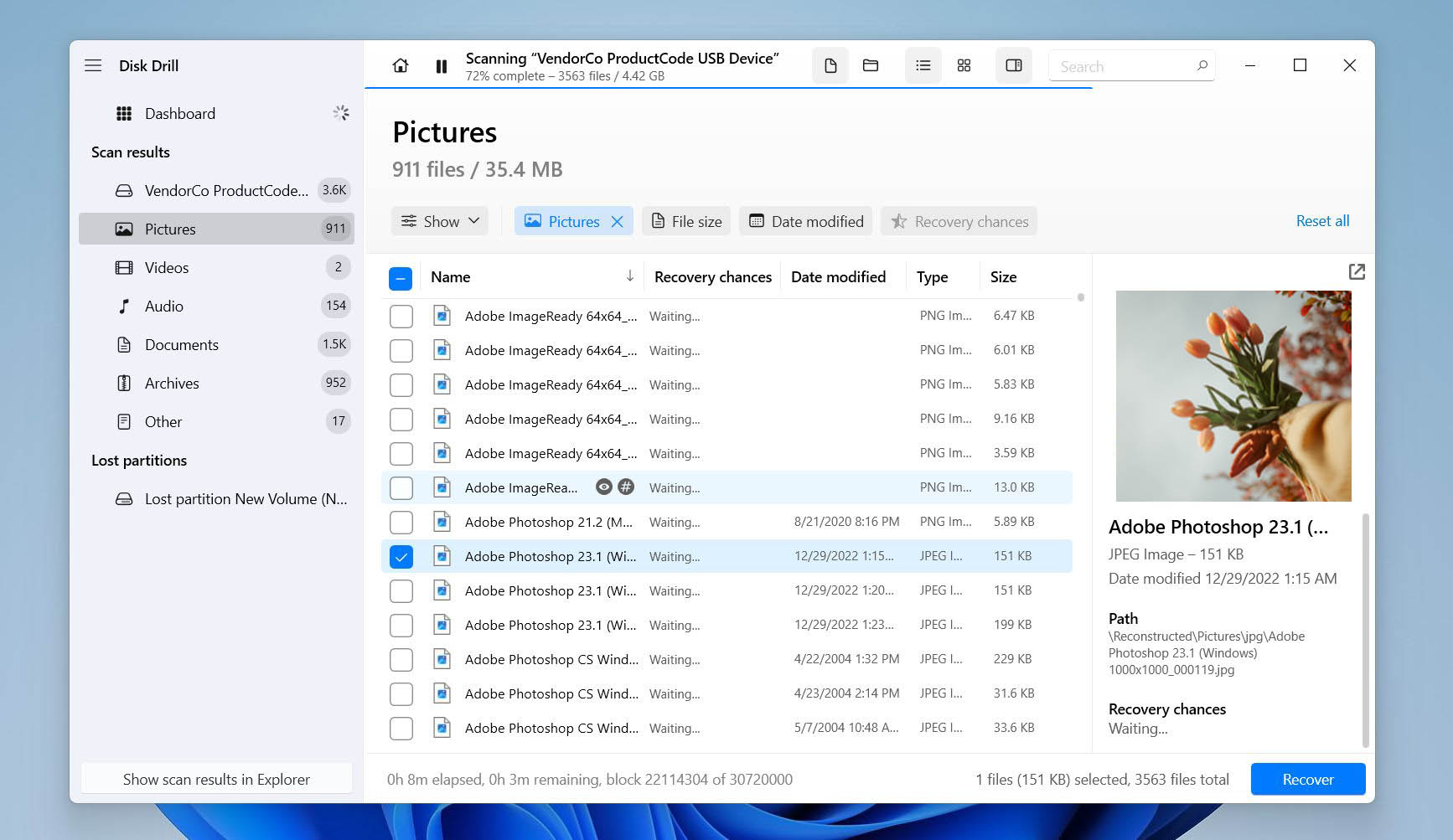
📝 What we like about Disk Drill: If you want a recovery tool that does more than EaseUS – and makes it easy – Disk Drill should be on your shortlist. It’s packed with advanced features, yet still feels simple and welcoming. The interface looks clean on both Windows and macOS, and using it doesn’t feel difficult, even if you’ve never done data recovery before. You get deep signature scanning, partition recovery, and byte-level backups to improve recovery from corrupted drives. Whether you’re a beginner or more experienced, Disk Drill feels natural and powerful at the same time.
👍 Why Disk Drill is a good alternative: Disk Drill supports far more file systems, including APFS, ext4, HFS+, exFAT, and even RAID/NAS setups. MacOS version also handles iPhones and Android devices, which makes it incredibly versatile. If you work in mixed environments or often recover from tricky drives, Disk Drill covers far more ground than EaseUS. On top of that, it offers features EaseUS simply doesn’t, like Recovery Vault, S.M.A.R.T. monitoring, disk imaging, and even cleanup tools. Best of all? Its lifetime license covers both Mac and Windows, and still costs less than EaseUS’s yearly price for just one system. If you need a true EaseUS Data Recovery Wizard alternative, this is easily one of the strongest options overall.
| Feature | EaseUS Data Recovery | Disk Drill |
| Platforms available | Windows and Mac | Windows and Mac |
| Free recovery | Up to 2 GB | Up to 100 MB (Windows only) |
| Supported file systems | NTFS, FAT12/16/32, exFAT, ext2/3/4, HFS+, ReFS | FAT32, exFAT, NTFS, APFS/HFS+, ReFS and EXT4 |
| Partition recovery | Basic support | Yes |
| RAID/NAS recovery | Basic support | Yes |
| Drive imaging | No | Yes |
| Extra tools | None | SMART monitoring, byte-to-byte backups, Recovery Vault, duplicate finder, and more |
👎 This can be a disadvantage: The free recovery allowance is limited. On Windows, you only get 100 MB, and on Mac, it’s stricter, scan and preview only; recovery requires Pro. That’s maybe not enough to rescue large files, but it is worth noting that Disk Drill can find and successfully recover what EaseUS cannot, so limits do not always reflect effectiveness.
🌟 Notable features:
- Deep signature scanning for around 400 file types
- Full support for advanced file systems and RAID/NAS
- Byte-level backup to protect dying drives
- Single license covers both Mac and Windows
- Recovers from iPhones and Android phones
- Pause and resume scans at any time
- Clear, detailed file previews with smart filters to narrow down results
Extra tools built in, like Recovery Vault and S.M.A.R.T. monitoring
2. PhotoRec (Best Open-Source Alternative)
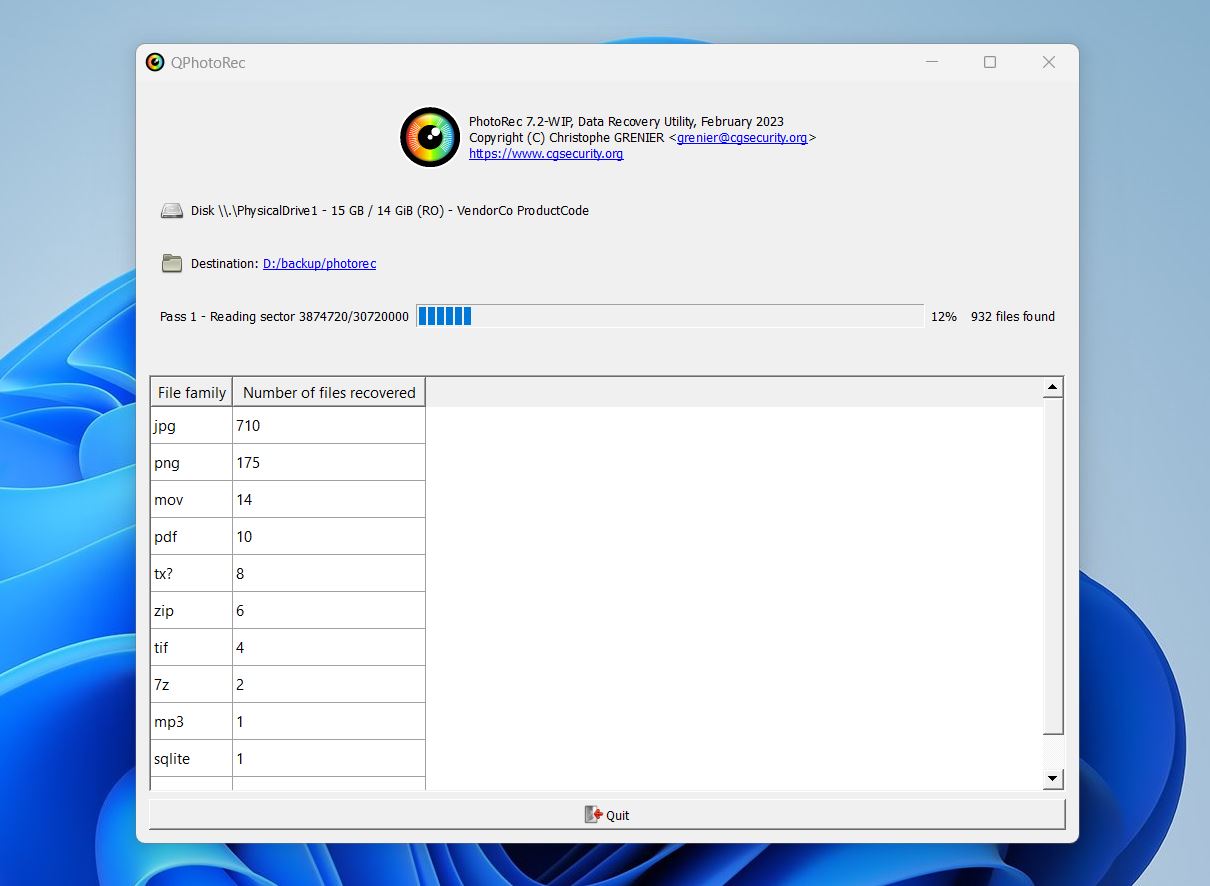
📝 What we like about PhotoRec: If free and open-source is what you’re after, PhotoRec easily makes the cut. It costs nothing, runs on almost every platform (Windows, macOS, Linux, even DOS), and doesn’t care if your drive is corrupted or formatted. It can recover photos, videos, and documents, even when the file systems are gone. PhotoRec works by scanning raw data for known file signatures, so it ignores the file system entirely. For simple “just get my files back” scenarios, especially photo recovery, it’s extremely effective. No hidden paywalls. No nag screens. Just recovery.
👍 Why PhotoRec is a good alternative: As an EaseUS free alternative, PhotoRec ticks some very important boxes. It’s totally free: no limits, no pro version, nothing locked. It also supports more operating systems than EaseUS, including Linux and even bootable LiveCD environments. If your drive is RAW, formatted, or severely corrupted, PhotoRec doesn’t blink. Plus, being open-source means full transparency, no hidden behavior, or questionable privacy practices. For users who care more about results than having a fancy interface, PhotoRec is as direct as it gets.
| Feature | EaseUS Data Recovery | PhotoRec |
| Platforms available | Windows and Mac | Windows, macOS, Linux, BSD, DOS |
| Free recovery | Up to 2 GB | Unlimited and free |
| Supported file systems | NTFS, FAT12/16/32, exFAT, ext2/3/4, HFS+, ReFS | Ignores file system, scans raw data |
| Partition recovery | Basic support | No |
| RAID/NAS recovery | Basic support | No |
| Drive imaging | No | No |
| Extra tools | None | None |
👎 This can be a disadvantage: While PhotoRec is a great EaseUS open source alternative, it definitely comes with trade-offs. Because it relies only on signature scanning, PhotoRec does not retain original filenames or folder structure. After recovery, you’re left staring at a huge list of generic file names like recup0003.jpg, which makes sorting a slow and tedious job. There’s also no file preview during scanning, and the interface, especially on Mac, where you’re stuck with the command-line version, feels rough. Windows users at least get QPhotoRec, which adds a very basic UI, but still, for beginners, this won’t be an easy ride. Compared to EaseUS and its modern, user-friendly interface, PhotoRec feels pretty old-school.
🌟 Notable features:
- Completely free and open-source (no restrictions)
- Runs on almost anything: Windows, macOS, Linux, BSD, DOS, and more
- Can recover files even when the file system is damaged or missing
- Signature-based deep scan supports 480+ file extensions.
- Bundled with TestDisk for partition recovery (as a bonus)
- Portable (no installation required)
- Works in bootable LiveCD environments
3. Data Rescue 6 (Best Entry-Level Alternative)
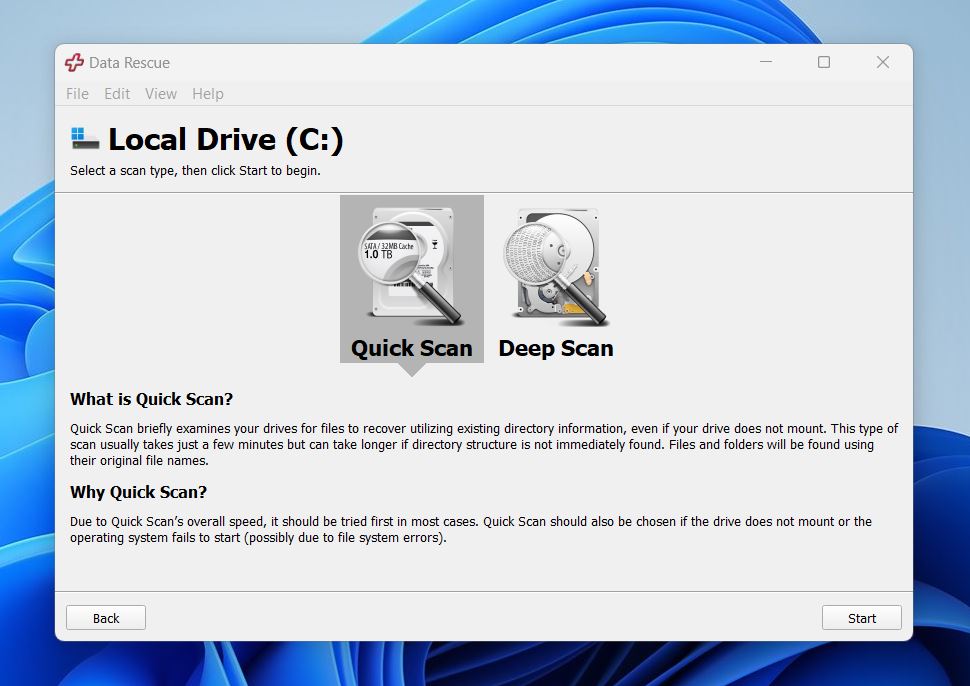
📝 What we like about Data Rescue 6: If you’re new to data recovery or don’t need anything super advanced, Data Rescue 6 makes a pretty good starting point. The software is easy to install and walks you through each step with simple options. It works on both Mac and Windows and covers common file systems like NTFS, FAT, exFAT, HFS+, and APFS. You also get useful features like disk cloning and support for RAID (though limited), which are often reserved for more expensive tools. Plus, its FileIQ function gives it an edge – this feature lets the software learn new file types, meaning future recoveries could be even more successful.
👍 Why Data Rescue 6 is a good alternative: While being simple to use, Data Rescue 6 packs a lot more than you’d expect. It lets you clone disks or create IMG files, securely wipe drives with zero-fill erase, and run fast, flexible scans. Advanced users will appreciate the custom recovery settings and FileIQ, which teaches the app to recover new file types. On top of that, it offers email alerts, a HEX viewer, and RAID support. For anyone who wants a beginner-friendly tool but not something as barebones in extra features as EaseUS, it makes a very good alternative.
| Feature | EaseUS | Data Rescue 6 |
| Platforms available | Windows and Mac | Windows and Mac |
| Free recovery | Up to 2GB | Up to 1GB (new users only) |
| Supported file systems | NTFS, FAT12/16/32, exFAT, ext2/3/4, HFS+, ReFS | NTFS, FAT, FAT32, exFAT, ext2, ext3, HFS+, APFS |
| Partition recovery | Yes (basic) | No |
| RAID/NAS recovery | Basic RAID/NAS support | RAID 0, JBOD (Pro mode only) |
| Drive imaging | No | Yes (clone or create IMG files) |
| Extra tools | No | FileIQ (learns new file types), HEX viewer, zero fill erase, email alerts |
👎 This can be a disadvantage: The interface is dated, filters are basic, and advanced features (like RAID beyond RAID0 or lost partition recovery) aren’t fully baked in. You won’t find real-time file previews, advanced filtering, or clean modern UI touches. Pricing is another downside, after the free 1 GB limit (for new users), paid options start getting expensive fast, especially the $399/year Professional version. Compared to EaseUS Data Rescue 6 feels a bit rough and pricey for what you get.
🌟 Notable features:
- Simple and beginner-friendly setup and interface
- Quick Scan + Deep Scan modes
- Disk cloning and image creation
- FileIQ learns new file types
- RAID0 and JBOD support (Pro mode only)
- Save and resume scan sessions
- Free recovery of up to 1 GB (for new users)
4. Recuva (Best Free Tool for Windows)
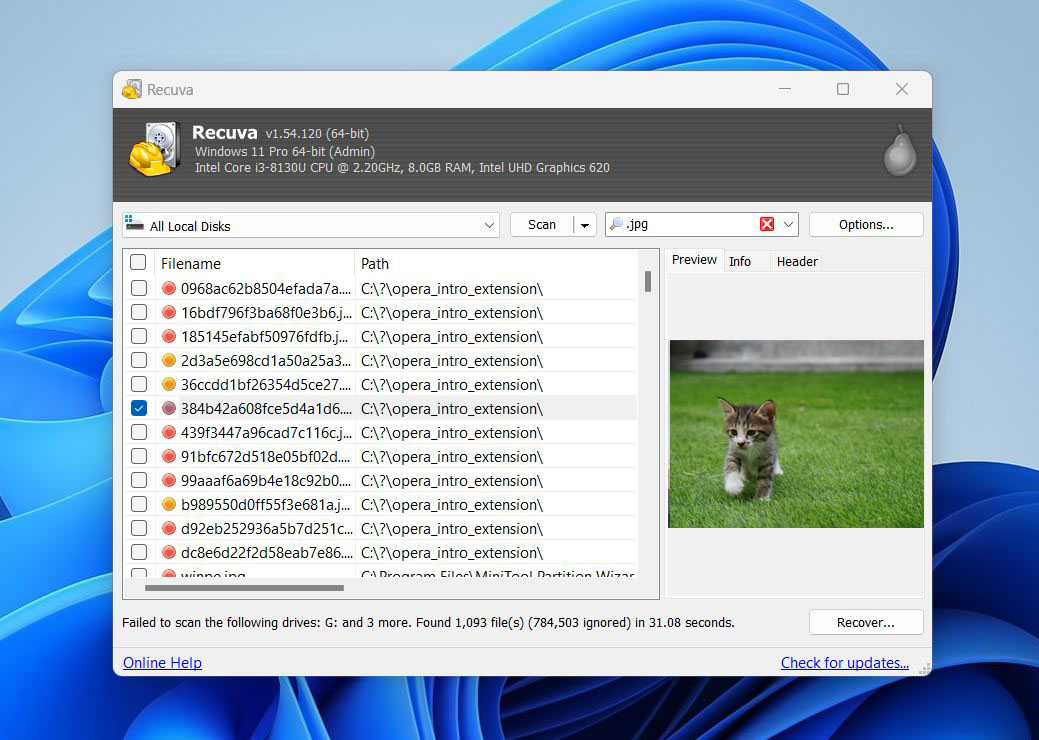
📝 What we like about Recuva: If you need something quick, free, and easy, Recuva is still one of the best places to start. Unlike many competitors, Recuva’s free version doesn’t limit how much data you can recover. That alone makes it appealing. It covers the basics: deleted files, quick formats, emptied Recycle Bins. The wizard-style interface walks you through every step, which makes it beginner-friendly. You can also run it as a portable app from a USB drive, which is handy when you want to avoid installing new software on your PC.
👍 Why Recuva is a good alternative: While it’s clearly simpler than EaseUS and aimed at less complex scenarios, Recuva earns its spot thanks to unlimited free recovery and ease of use. If you’re just after deleted documents, photos, or videos, it’s a solid EaseUS data recovery free alternative, especially for Windows users. No complicated scan settings. No paywalls for basic use. Yes, it lacks advanced stuff, but for simple jobs, it often does the trick. Plus, its secure file deletion tool gives it a little bonus functionality that EaseUS doesn’t offer.
| Feature | EaseUS | Recuva |
| Platforms available | Windows and Mac | Windows only |
| Free recovery | Up to 2 GB | Unlimited |
| Supported file systems | NTFS, FAT12/16/32, exFAT, ext2/3/4, HFS+, ReFS | FAT12/16/32, exFAT, NTFS |
| Partition recovery | Yes (basic) | No |
| RAID/NAS recovery | Yes (basic) | No |
| Drive imaging | No | No |
| Secure deletion | No | Yes |
| Extra tools | Preview, filtered recovery | Secure file deletion, portable version |
👎 This can be a disadvantage: Recuva works, but only up to a point. Once you get into more serious recovery needs (corrupted drives, complex file systems, or rare formats), it starts to show its limits. File previews are basic at best, recovery results can be hit or miss, and the software doesn’t support macOS or Linux. Also, folder structures and filenames are often lost.
🌟 Notable features:
- Unlimited free recovery on Windows
- Quick and Deep Scan modes
- Beginner-friendly wizard interface
- Portable version for USB use
- Secure file deletion (overwrite files permanently)
5. R-Studio (Best Alternative for Complex Tasks)
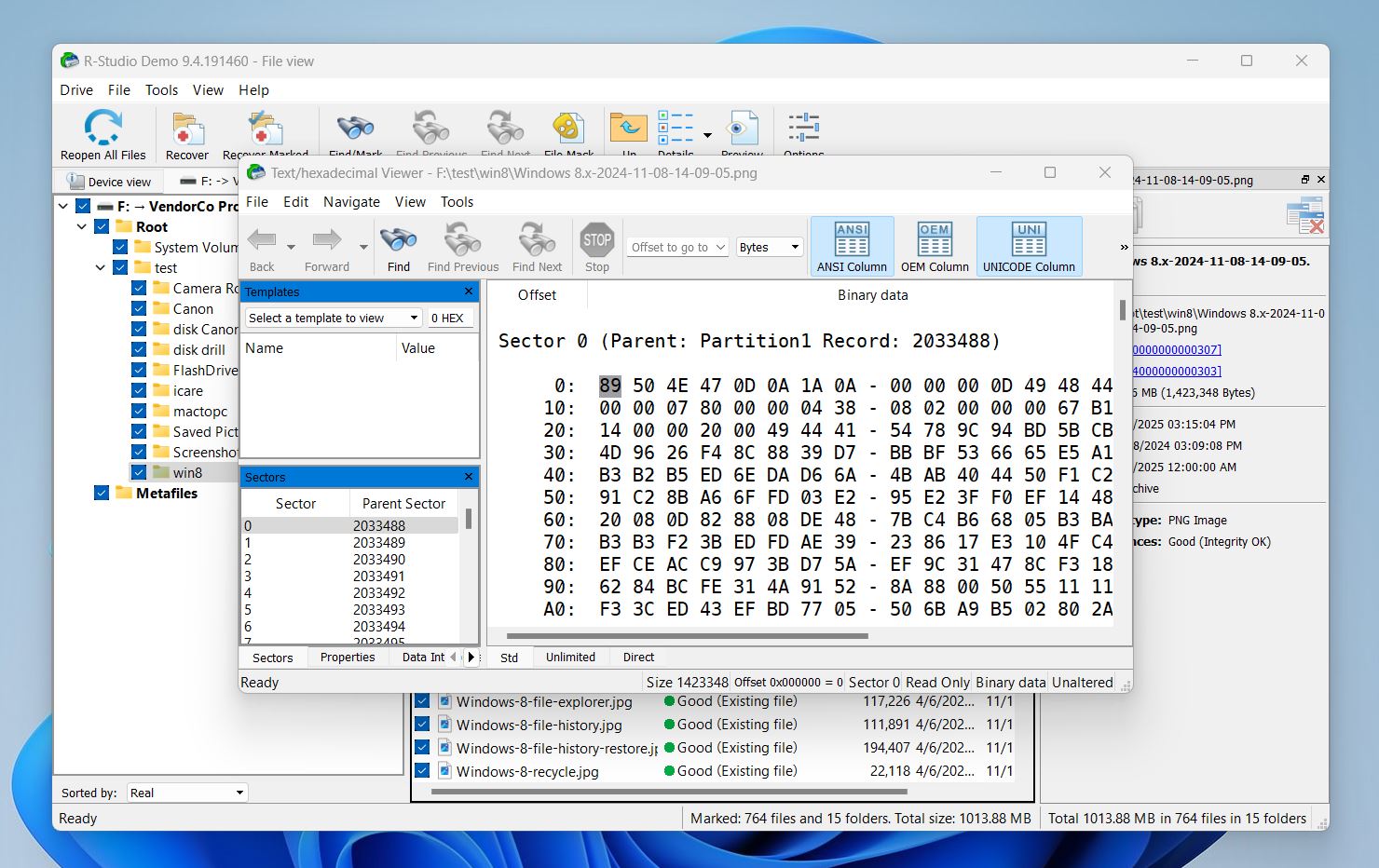
📝 What we like about R-Studio: R-Studio is widely respected as a professional-grade recovery solution, and for good reason. While it’s not aimed at beginners, its advanced features make it ideal for serious recovery jobs. It handles complex storage setups, broken file systems, and RAID arrays better than most consumer-focused apps. If you’re facing tough data loss scenarios, this is where R-Studio becomes an excellent choice.
👍 Why R-Studio is a good alternative: Unlike EaseUS, R-Studio is designed for depth and flexibility. It supports almost every file system you might encounter (NTFS, FAT, exFAT, HFS+, UFS, and many more) and can recover from severely damaged or formatted drives. It shines especially in RAID scenarios, offering virtual RAID creation, automatic RAID parameter detection, and support for nested arrays.
Disk imaging, a hex editor, S.M.A.R.T. monitoring, custom file signature support, and network recovery (all things you won’t find in EaseUS) are here. Also, if you need an EaseUS data recovery Linux alternative, R-Studio is a top pick thanks to full versions for Windows, macOS, and Linux.
| Feature | EaseUS | R-Studio |
| Platforms available | Windows and Mac | Windows, macOS, Linux |
| Free recovery | Up to 2 GB | You can recover files smaller than 256 KB |
| Supported file systems | NTFS, FAT12/16/32, exFAT, ext2/3/4, HFS+, ReFS | NTFS, NTFS5, ReFS, FAT12/16/32, exFAT, HFS/HFS+ and APFS |
| Partition recovery | Yes (basic) | Yes |
| RAID/NAS recovery | Yes (basic) | Yes (RAID 0, 1, 4, 5, 6, 1+0, 1E, 5E, 5EE, 6E; Windows Storage Spaces; Apple RAID; Linux mdadm; NAS volumes) |
| Drive imaging | No | Full support (with runtime & multi-pass options) |
| Extra tools | None | Hex viewer, custom file signatures, S.M.A.R.T. monitoring |
👎 This can be a disadvantage: That said, all this power comes at a cost. Complexity. The interface is dense and often overwhelming for casual users. Recovery paths aren’t always clear, RAW recovery results can be chaotic, and preview capabilities are limited, especially for video and RAW photo formats. The free version is also near-useless for real recoveries, with a 256KB file size limit. And for macOS users, internal drive recovery is restricted on Apple Silicon and T2 Macs.
🌟 Notable features:
- Supports Windows, macOS, and Linux
- Advanced RAID/NAS recovery, including virtual RAID reconstruction
- Full disk imaging with multi-pass and runtime options
- Hex editor for manual data analysis
- Custom file signature support for rare formats
- S.M.A.R.T. monitoring to check drive health
- Network recovery for remote devices
💬 Reddit user, r/Ubuntu:
“EaseUS recovery is amazing for recovering files from partitions with broken indexes, but it’s Windows-only and paid. Is there a good Linux alternative? I searched, but couldn’t really find much.”
Final Verdict
With these five alternatives, pretty much every data recovery need is covered.
Need something more feature-packed than EaseUS? You’ve got options.
Want a fully free alternative? There are a couple solid picks.
Recovering files on Linux? Yep, no problem, you’re covered there too.
To make it even simpler, here’s a quick look at the three tools that should cover 99% of needs if we talk about EaseUS alternatives:
| Disk Drill | PhotoRec | R-Studio |
| ✅ Excellent recovery results ✅ Pause, save, and resume scans anytime ✅ Beginner-friendly interface with clear recovery process ✅ Supports Windows and macOS (one license covers both) ✅ Recovers from all major file systems ✅ Disk imaging to create backups of failing drives ✅ S.M.A.R.T. disk health monitoring ❌ Free version limited to 100MB on Windows and preview-only on Mac |
✅ 100% free and open-source ✅ Works on Windows, macOS, Linux, and more ✅ Supports hundreds of file formats with massive signature database ✅ GUI version (QPhotoRec) available for easier use on Windows ✅ Active community ❌ Command-line interface on macOS and Linux ❌ No file names or folder structure recovered ❌ No preview during scan ❌ No extra features |
✅ Supports Windows, macOS, and Linux ✅ Extensive file system support ✅ Full RAID and NAS recovery ✅ Disk imaging included (with advanced options like runtime and multi-pass imaging) formats ❌ Not very beginner-friendly ❌ Free version almost useless (tiny file recovery cap) ❌ No built-in extra convenience features |
| Jump to overview | Jump to overview | Jump to overview |