Taking photos on your iPhone is effortless, but keeping them organized? That’s a different story. While the built-in Photos app handles basic tasks, many iPhone users find themselves drowning in an endless sea of memories, screenshots, and downloaded images.
Quick overview of best photo organizer apps for iPhone:
| Photo Organizer App | Best For |
| 1. Clever Cleaner 🥇 | Free AI-powered photo storage cleaning |
| 2. Slidebox | Quick gesture-based photo organization |
| 3. Secret Photo Vault | Secure storage of sensitive photos |
| 4. Photo Cleaner | All-in-one photo cleanup and organization |
| 5. MyPics | Comprehensive photo management with cloud sync |
| 6. Ollie | AI-assisted systematic photo organization |
| 7. Mylio Photos | Cross-device photo management without cloud |
| 8. Google Photos | Smart AI search and cloud backup |
Criteria for Selecting an iPhone Photo Organizer
With countless options available on the App Store, we’ve developed a comprehensive framework to find the best iPhone photo organizers based on the following selection criteria:
- 🦾 Organization capabilities: When evaluating photo organization apps, we look for features that significantly expand upon the native iOS Photos app’s capabilities with features, such as the ability to create nested folders and apply custom sorting criteria, advanced search and filtering options that allow users to quickly find photos based on multiple parameters such as date taken, file size, image type (photos, screenshots, documents), and location data, or AI-powered duplicate detection with excellent accuracy.
- 🧹 Smart and bulk cleanup features: The best photo organizing apps let you process multiple photos at once to turn time-consuming manual tasks into quick, automated operations performed by smart algorithms that can quickly make thousands and thousands of small decisions with better-than-human accuracy.
- 🤗 User experience: The organization features provided by Apple in the Photos app and the rest of iOS are all designed with the company’s signature focus on user experience. When selecting photo organizing software for iPhone we expect third-party apps to maintain or exceed this standard. The interface should feel natural and intuitive and allow you to accomplish tasks with minimal friction.
- 💰 Monetization: The financial investment in a photo organizer app should align with its feature set and reliability. While many apps follow a subscription model, we look for transparent pricing that provides clear value. Free versions should offer meaningful functionality rather than just serving as limited demos. Additionally, we evaluate the presence and intrusiveness of advertisements, as they can significantly impact the user experience when organizing personal photos.
- 🔒 Privacy: All photo sorting apps for iPhone require access to your gallery – that’s unavoidable and unproblematic. But if you value privacy as much as we do, then you should look for photo organizer apps that process all data locally on your device, meaning your personal photos never leave your iPhone unless you explicitly choose to share them.
These criteria have guided us when selecting the best iOS apps for organizing photos, but you should also be guided by your personal goals and priorities.
If you want to, for example, get rid of duplicate photos, then you should naturally select the best AI-based photo organizer with excellent duplicate detection capabilities. Likewise, if you want to organize photos into beautiful albums, then the set of features you need will center around customizable album creation, intelligent photo grouping, and intuitive sorting tools.
Best Photo Organizer Apps for iPhone: Free & Paid
Below, you’ll find several iOS photo organizers that cover various needs. Be sure to review the list of features for each app especially if you’re looking for something specific. While they all do what they claim, it may be the way they do it or that one extra feature you want that sends you to the App Store to grab it.
1. Clever Cleaner for iPhone
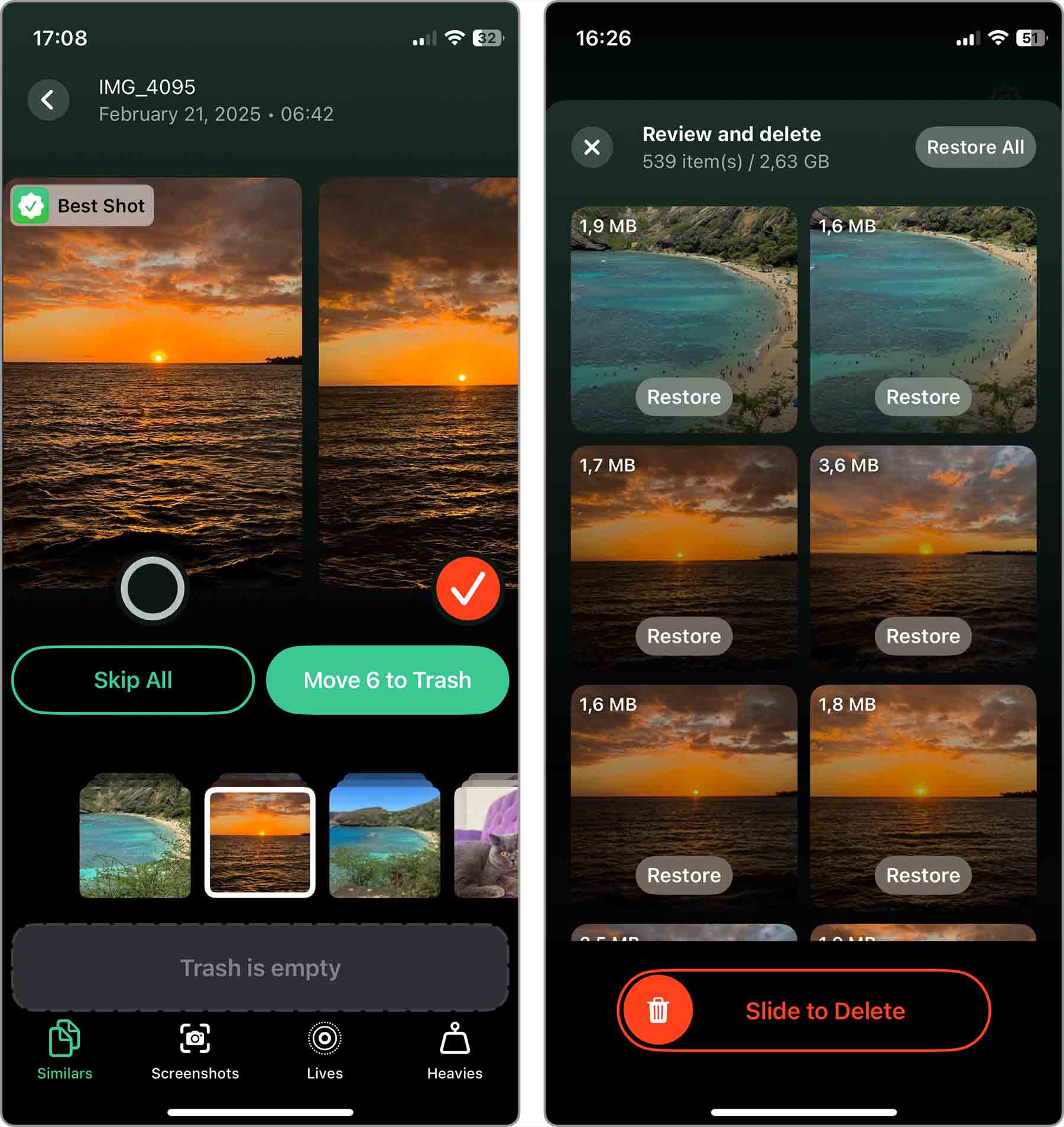
Want an AI-powered photo organizer that can find duplicate photos for free and intelligently delete them in one go using sophisticated algorithms? Then Clever Cleaner for iPhone is the first AI photo organizer you should download.
While new to the App Store, Clever Cleaner is developed by CleverFiles, a trusted US-based company known for creating Disk Drill, a leading data recovery tool. The app’s strongest point is how it combines powerful AI features with absolute simplicity. Unlike other cleaners that overwhelm you with options, Clever Cleaner’s smart detection just works regardless of whether you have 100 duplicates in your gallery or 10,000.
✨ Features:
- AI-powered duplicate and similar photo detection
- Quick screenshot cleanup for removing outdated captures
- Heavy file finder for identifying space-consuming videos
- One-tap smart cleanup mode
- Ad-free, distraction-free interface
💭 Personal Experience: Despite being completely free, Clever Cleaner surprised me with one of the most polished user interfaces of all photo organizer apps for iPhone that I’ve tested. Its performance was likewise excellent. The initial scan of my entire library took much less time than I expected, and the auto-selected best images during duplicate photo removal corresponded to what I would select manually myself. Plus, I really appreciated that all deleted items go into a trash folder, which makes it possible to recover them after cleaning if needed.
🎯 Target audience: iPhone users who have been neglecting photo and video management for a long time and would like to eliminate duplicates, large media files, and more without paying.
🏷️ Price: Completely free with no ads, no subscriptions, and no in-app purchases. Early users keep all features free forever, even after premium features are added.
2. Slidebox – Photo Manager
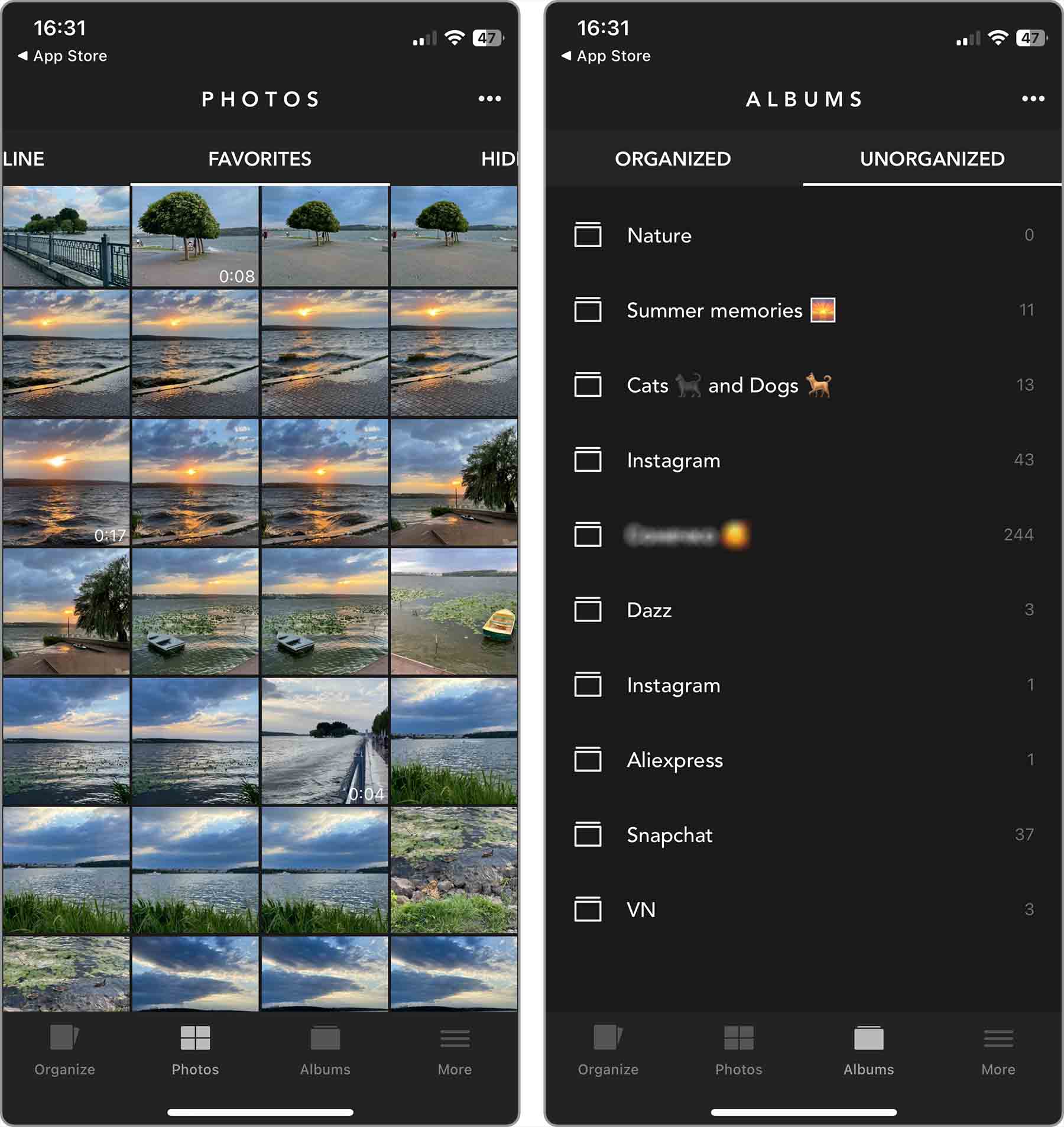
For organizing pictures speedily, Slidebox lets you do it all with gestures. Slide to delete, tap to sort, swipe to compare, and tap to mark favorites. It’s so easy that you can manage, move, and arrange hundreds of photos in minutes.
✨ Features:
- Direct connect to Photos and iCloud
- Support for GIFs
- Undo option to reverse the last action
- Walgreens photo printing (select U.S. cities)
- Deleted photo recovery
- Snapshot view of photo, favorite, and album counts
👤 User Experience: With 4.8 stars on the App Store, there’s no doubt that users love Slidebox’s efficient photo organization system. Many user reviews describe how it transformed their cluttered libraries into organized collections within days, and they also highlight the automatic album categorization feature together with the ability to sort photos while reviewing them. An important limitation mentioned by users is the app’s inability to delete videos.
💭 Personal Experience: Like most users, I found the gesture-based controls to be extremely intuitive, and it took just a few minutes before I found myself naturally swiping to delete unwanted photos and tapping to sort others into albums. Just like with Clever Cleaner, having the safety net of a trash can for deleted items gave me peace of mind when making quick decisions about which photos to keep.
🎯 Target audience: Perfect for iPhone users who feel overwhelmed by their growing photo collection and want a quick, gesture-based way to organize thousands of pictures.
🏷️ Price: Available for free on iPhone and iPad with in-app purchases starting at $4.99. Subscription plans include a free three-day trial.
3. Secret Photo Vault – Keepsafe
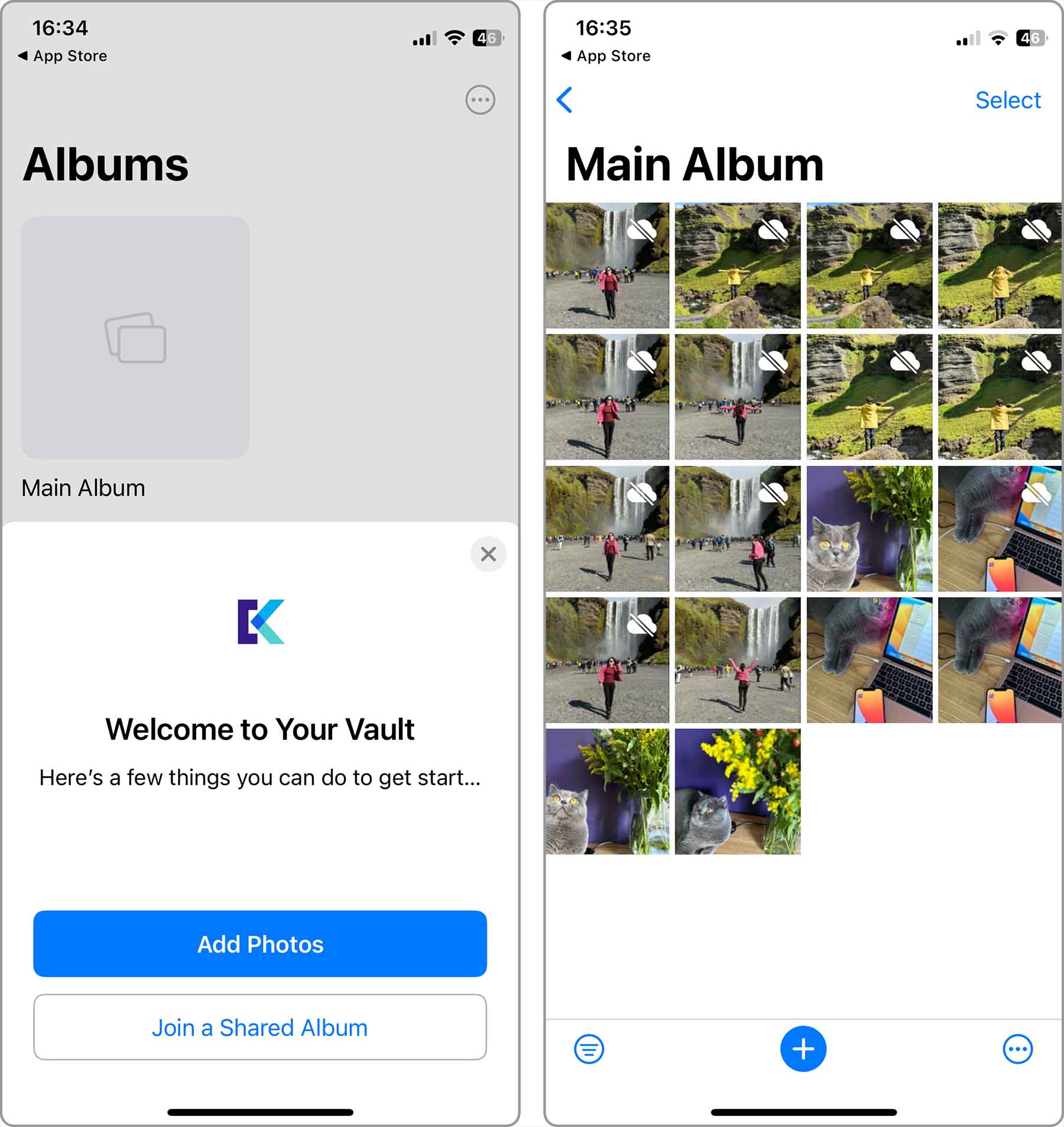
If privacy is your main focus when organizing pictures, check out Secret Photo Vault. Whether you have photos that no one should see but you, need to make sure that document images stay protected, or want to prevent accidental deletion of important family memories, this is the app you want.
✨ Features:
- PIN and fingerprint access
- Protection via military-grade encryption
- Full-screen and slideshow viewing options
- Built-in camera for snapping shots with the app
- Safe Send feature for time-limited sharing
- Photo sync and backup
👤 User Experience: The military-grade encryption and fingerprint access give users peace of mind when storing sensitive documents and personal photos, and most users report seamless functionality, which is why the app has 4.7 stars on the App Store. However, some users have experienced challenges with cloud backup reliability and synchronization between devices, so we recommend you test-drive the app for a few days before you fully commit to using it as secure storage for your most sensitive data, especially if you’re using an older or jailbroken iPhone.
💭 Personal Experience: The ability to create separate albums with individual PIN codes helped me organize different types of sensitive content—from family photos to document scans—each with its own security level (a simple PIN for a frequently accessed family album and a complicated one for scans of sensitive documents). I also welcomed the integrated camera feature, which allowed me to capture sensitive documents directly into the encrypted storage space provided by the app.
🎯 Target audience: Ideal for privacy-conscious users who need a secure, encrypted space to store sensitive photos.
🏷️ Price: Available for free on iPhone and iPad with in-app purchases starting at $4.99. Subscription plans include a free three-day trial.
4. Photo Cleaner – Album Organizer
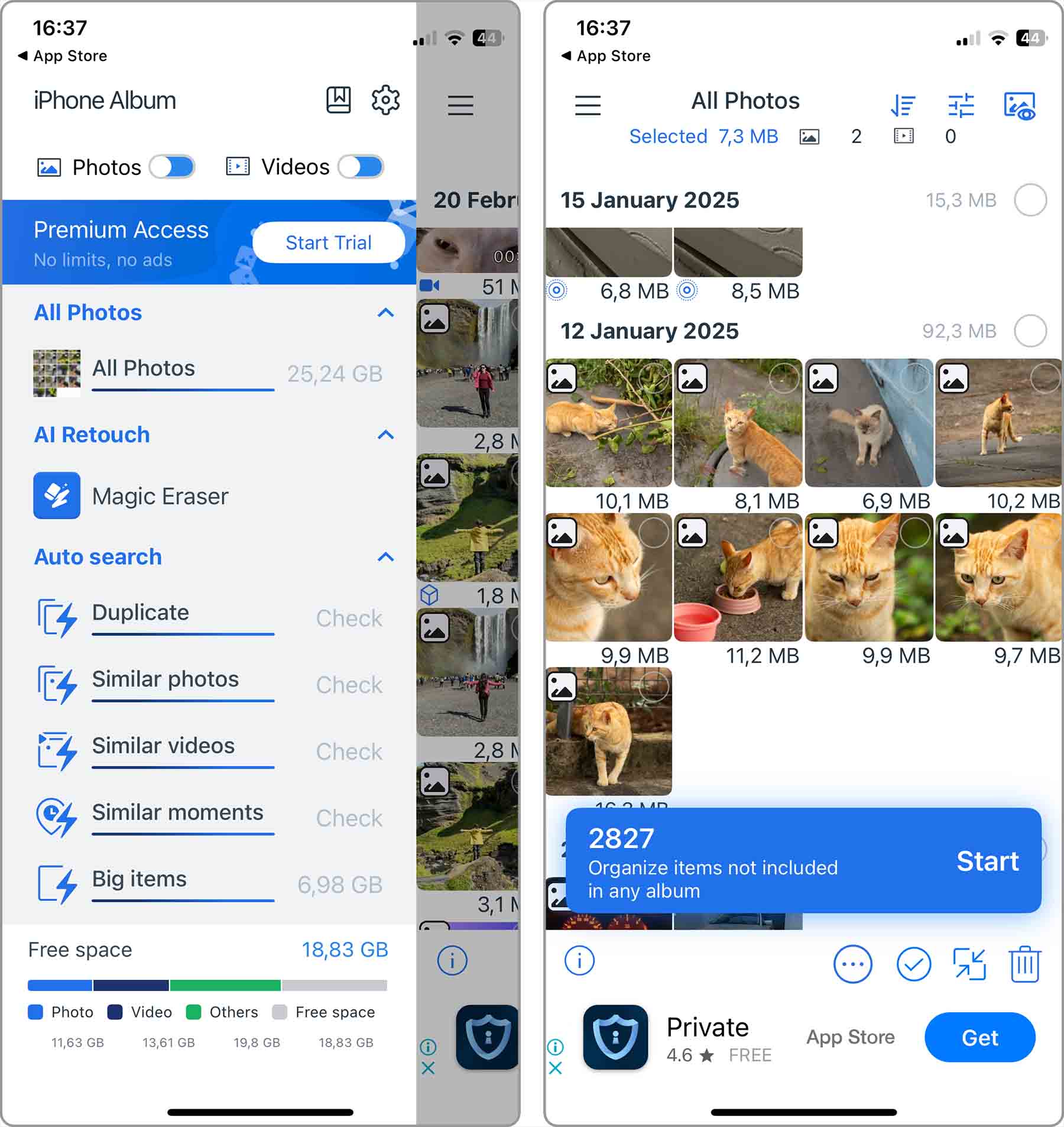
Want to clean and organize at the same time? Photo Cleaner – Album Organizer makes both of these tedious tasks easier. Sort, filter, and organize your pictures with albums while you get rid of duplicates, similar items, and other media that takes up your storage space.
✨ Features:
- Find and remove duplicates, similar photos, and those with closed eyes
- Photo and video compression to save space
- Home screen widgets for monitoring album storage
- Search by date, size, hidden, album, or favorite
- Private Album for protecting photos
- Magic Eraser for removing blemishes or unwanted parts of photos
👤 User Experience: Photo Cleaner’s specialized sorting tools and its magic eraser feature are loved by its users, many of whom describe them as exceptionally effective. Storage-conscious users also appreciate the comprehensive compression options, though some report occasional challenges with video compression, especially for iCloud-stored content.
💭 Personal Experience: What stood out most to me was the app’s intelligent categorization system—it automatically identified similar moments and even photos with closed eyes, making bulk iPhone storage cleanup much more efficient. The magic eraser feature proved remarkably capable of removing unwanted objects with impressive precision. Just like other users, I’ve also experienced hiccups during video compression, so I hope the developer will address them soon.
🎯 Target audience: Perfect for all iPhone users who want a comprehensive suite of tools that can handle both photo and video organization.
🏷️ Price: Available for free on iPhone and iPad with in-app subscriptions starting at $2.49. Subscription plans include a free three-day trial.
5. MyPics – A Powerful PhotoAlbum
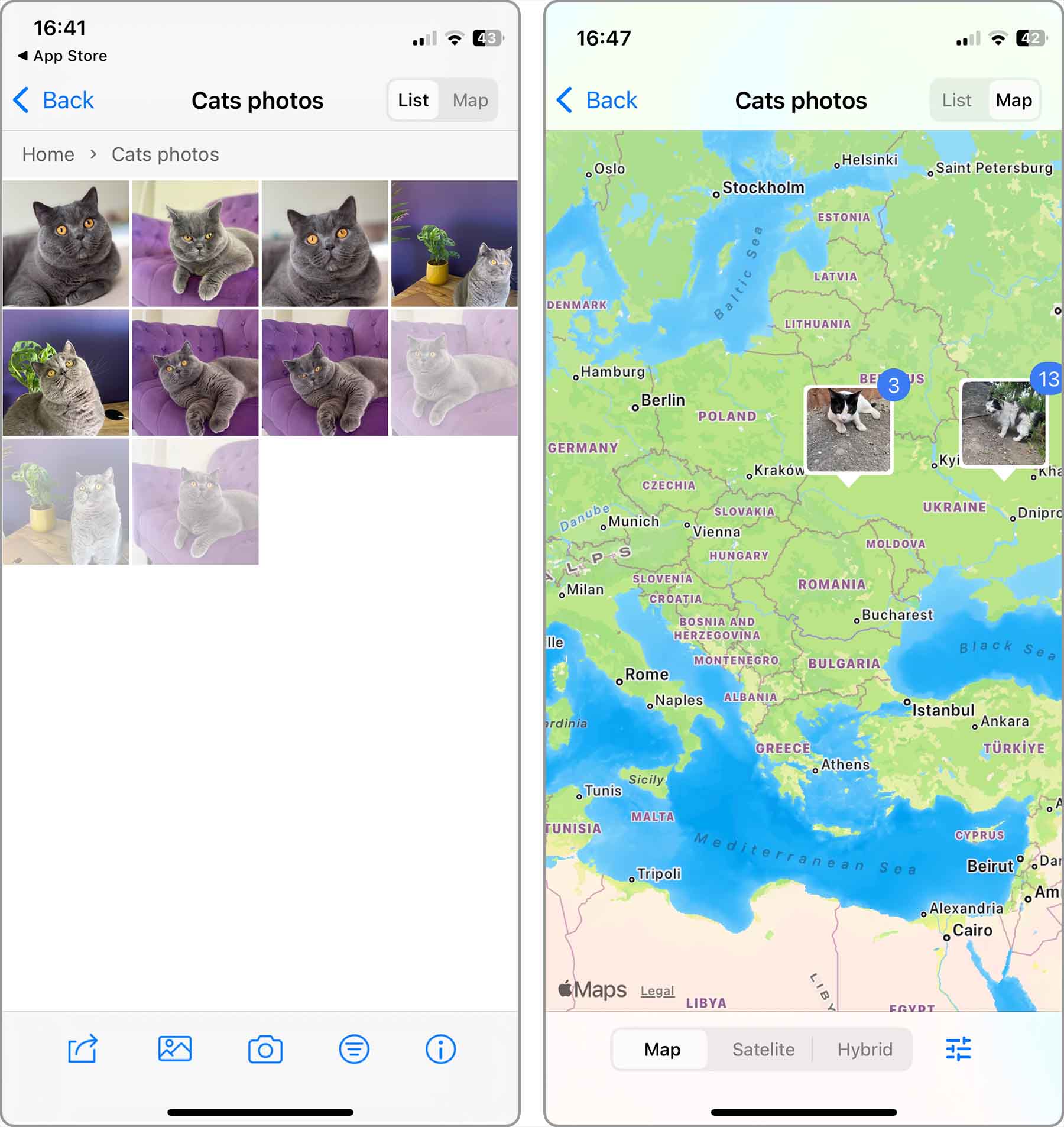
For an app that combines many of the features of the previous tools on this list, look at MyPics. From album groups and customizable covers to filtering by date and a powerful search feature, you’ll appreciate everything this iPhone photo management app has to offer.
✨ Features:
- Passcode, Face ID, and Touch ID protection options
- Calendar and map views for pictures taken on specific dates or at certain locations
- Dropbox support for automatic backup
- Integrated camera with real-time filters
- Photo and video editor
- Themes for customization
👤 User Experience: The app’s decade-long development shows in its refined features and users writing positive comments about its seamless import process from iOS Photos. Even though subscription prices start at $6.99 a month, users actually find them reasonable, which should tell you a lot about how capable this app is. There are, however, some Dropbox users who have noted that device syncing could be more streamlined as it now requires manual steps to maintain identical collections across devices.
💭 Personal Experience: The calendar view became an unexpected favorite feature of mine – being able to explore photos chronologically revealed patterns in my photography habits and helped me rediscover forgotten memories. Creating custom album covers and applying themes also made the organizational process more enjoyable. I just hate that the app’s terms of service force users to basically let the developer do way too much with their data.
🎯 Target audience: Ideal for iPhone users seeking a comprehensive photo management solution with the ability to sync to cloud storage.
🏷️ Price: Available for free on iPhone and iPad with in-app purchases starting at $6.99.
6. Daily Delete: AI Photo Cleaner
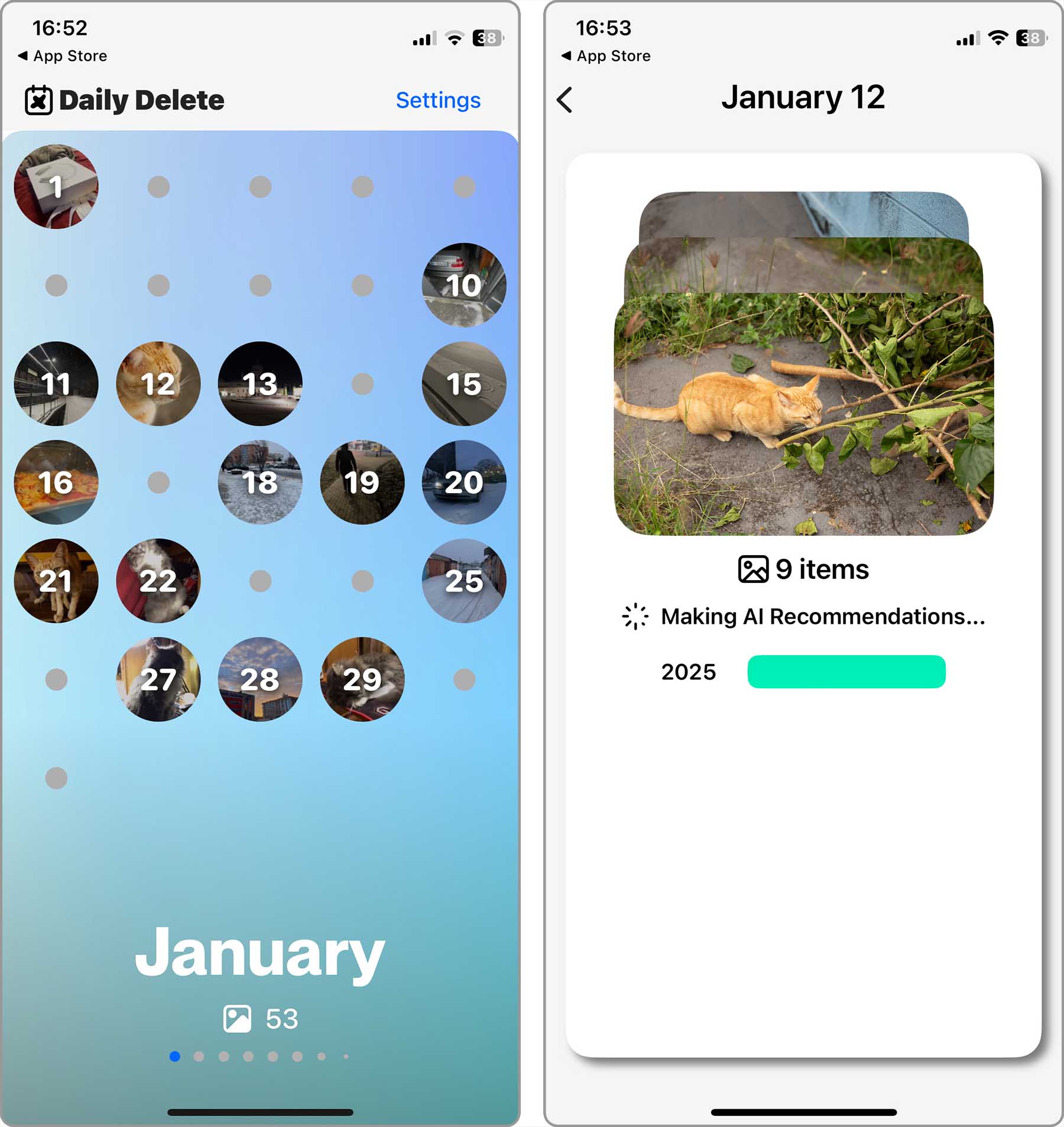
Daily Delete helps you rediscover and sort through your memories chronologically by making photo management feel more like a journey through time than a daunting cleanup task.
✨ Features:
- Calendar-based photo organization system
- Smart AI recommendations for keeping or deleting photos
- Progress tracking with daily checkmarks
- View photos from specific dates across multiple years
- Special occasion memory highlights
- Simple swipe interface for quick decisions
👤 User Experience: Users rave about Daily Delete’s day-by-day cleanup method, with some clearing out 15,000 photos in just nine days. The calendar-driven layout turns an overwhelming chore into bite-sized tasks, keeping you motivated as AI recommendations streamline the process.
💭 Personal Experience: I loved how the calendar view let me tackle my photos during downtime—like waiting for coffee or winding down at night. The swipe feature made decisions quick, though I occasionally wished the AI could pre-sort more intelligently and in bulk to cut down initial review time, similar to other tools like Clever Cleaner.
🎯 Target audience: Ideal for iPhone users eager to declutter their camera roll systematically, one day at a time.
🏷️ Price: Free to download on iPhone, with in-app subscriptions starting at $3.99. Enjoy a 7-day free trial of Pro features with the weekly plan.
7. Mylio Photos
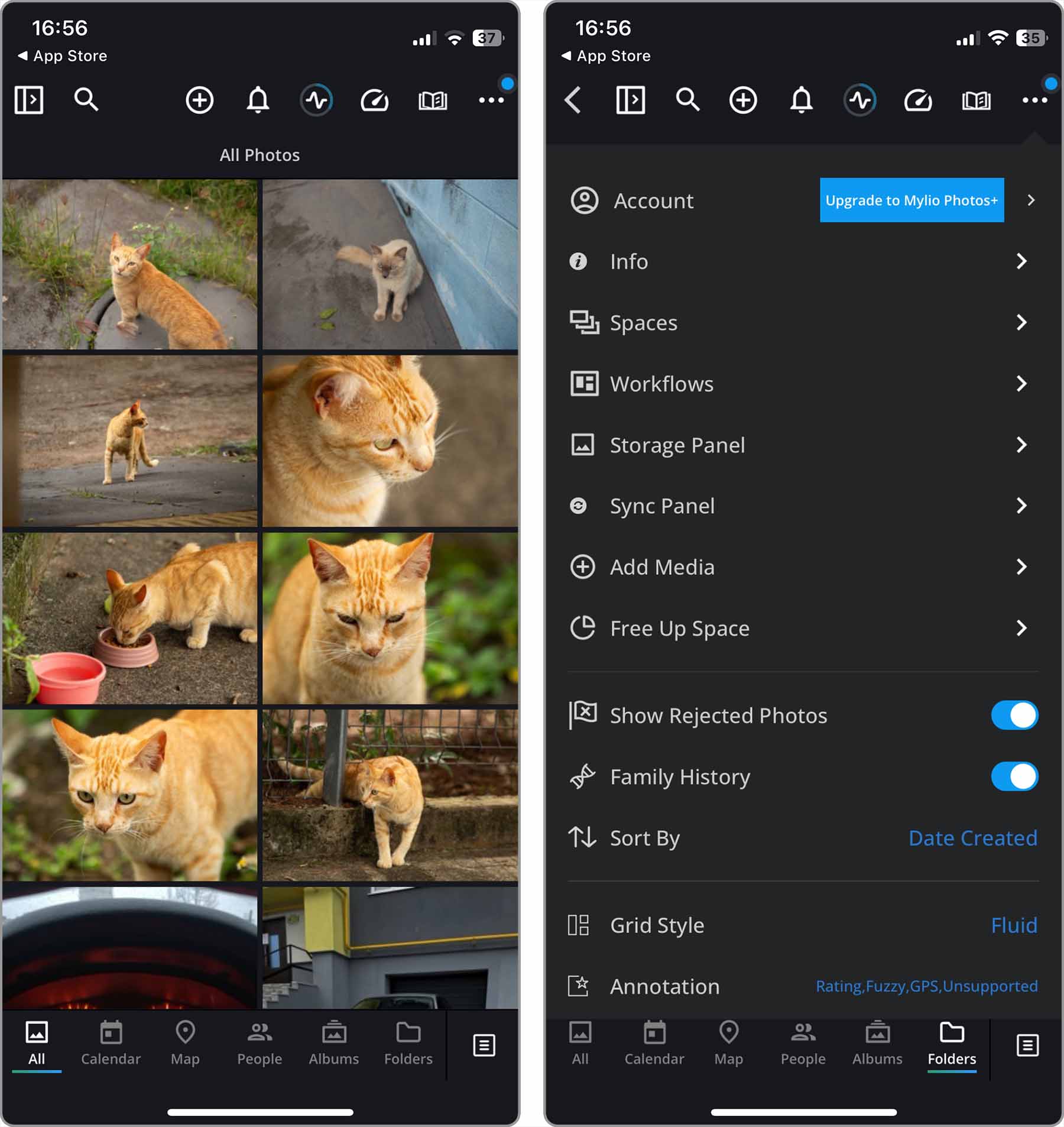
If you enjoy viewing your iPhone pictures on your iPad or Mac, Mylio Photos makes this simple. Use one device, like your iPhone, as the main storage source and then sync, backup, and view your photos from your tablet or laptop. Plus, you’ll love the additional features you get with this photo organizing app for iPhone.
✨ Features:
- Sort by date, folder, format, camera, lens, people, or location
- Photo and video editor with ability to connect to apps like Adobe Lightroom Classic or Affinity Photo
- Duplicate or similar photo deletion
- Social media recovery for backing up pictures and videos you post on Facebook, Instagram, Flickr, and Google
- Local AI processing on your device only
- Photo gallery sync and backup options
👤 User Experience: Mylio Photos is often used by former Picasa users because it offers cross-device synchronization capabilities, which are getting better and better but are still not perfect. While many note an initial learning curve with the interface, users report that investing time to understand the system pays off with robust photo management capabilities.
💭 Personal Experience: I found the ability to work with photos across my iPhone, iPad, and computer without relying on cloud storage to be amazing. The extensive sorting options—from camera type to lens used—helped me maintain a precisely organized library, but they definitely took some time to master.
🎯 Target audience: Photographers and photo enthusiasts who want a cloud-free solution to organize and sync their photo library across multiple devices.
🏷️ Price: Available for free on iPhone and iPad with in-app subscriptions starting at $12.99.
8. Google Photos: Backup & Edit
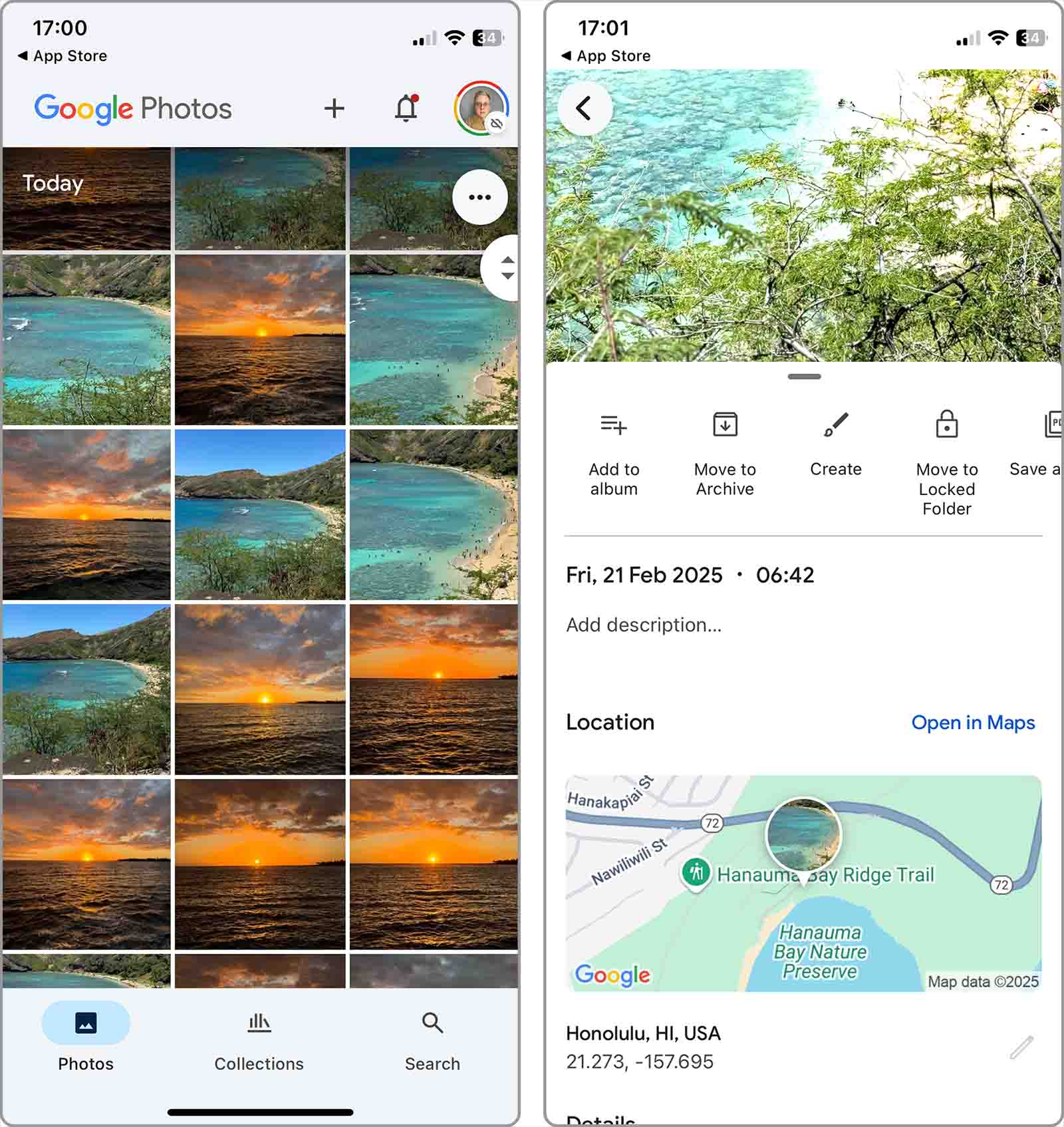
One final iPhone picture organizer app that’s definitely worth a spot on this list is Google Photos. While you may think this app is mostly for Android users, Google Photos has offerings that go beyond the boundaries of platforms. Take advantage of the fast and effective search, smart sharing and shared libraries, robust photo and video editing tools, and more.
✨ Features:
- Both automatic and manual creation of photos collages, movies, and GIFs
- Live Albums for automatically including people and pets as you add photos
- Google Lens for searching and learning more about items in photos
- 15 GB of cloud storage for free
- Ad-free experience
- Google Chromecast and Apple AirPlay support for TV viewing
👤 User Experience: You would be hard-pressed to find anyone who isn’t happy with Google Photos’ intelligent search capabilities, which are getting better and better thanks to the advances in artificial intelligence technologies. Another reason why the maintains an impressive 4.7-star rating with over 400,000 reviews is the fact that all Google account users get 15 GB of cloud storage space. Of course, the requirement to have a Google account makes Google Photos of little use to those who want to avoid the tech giant.
💭 Personal Experience: I’ve actually been using Google Photos for a long time, so I attest to how well it preserves image quality and manages my expanding photo collection. The AI-powered search has saved me countless hours. I can just type “beach” or “dog” and instantly find relevant photos from years ago. However, I don’t use Google Photos for anything too personal because I don’t want my photos to potentially be used to train the company’s image generation model.
🎯 Target audience: Perfect for users who want a smart, AI-powered photo management solution and already have a Google account.
🏷️ Price: Available for free on iPhone and iPad with in-app subscriptions starting at $1.99.
Conclusion
While Apple’s Photos app handles basic organization, our recommended apps demonstrate how third-party solutions can take your iPhone photo management experience to the next level by, for example, quickly deleting duplicate photos (Clever Cleaner), providing intuitive gesture-based sorting experience (Slidebox), or offering military-grade encryption for your most sensitive pics (Secret Photo Vault). Give these and other best photo organizer apps for iPhone a try to improve how you manage your iPhone photo library. And if you’re looking to free up even more space, check out our comprehensive guide to the best iPhone storage cleaners.
FAQ
Apple provides iPhone users with the Photos app which also comes preinstalled on iPad and Mac for photo syncing across devices.
Photos offers basic organizational features letting you create albums, tag people and pets, use the search and sort features, and mark your favorites. You can also share photos and albums or hide photos you want to keep from prying eyes.
While most advanced photo organizer apps for iPhone require subscriptions or in-app purchases, there’s one welcome exception: Clever Cleaner. This AI-powered duplicate remover app doesn’t contain any ads or subscription fees, and all early users who download the app while it’s completely free will be able to keep it forever.
Each app is different with its privacy policies and their practices can vary depending on the app version (free versus paid), the features you use, and your age. It’s recommended that you read the app developer’s privacy policy for complete details.
On the App Store, visit the app’s page and scroll down to the App Privacy section. There, you’ll see brief information provided to Apple by the developer and can tap developer’s privacy policy to view their practices.