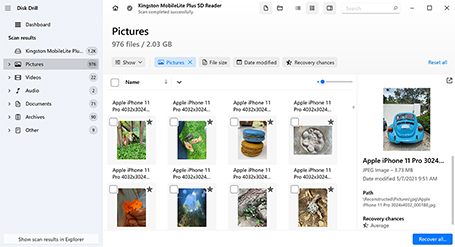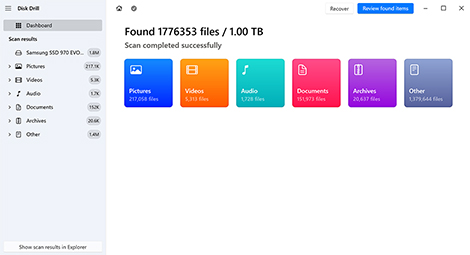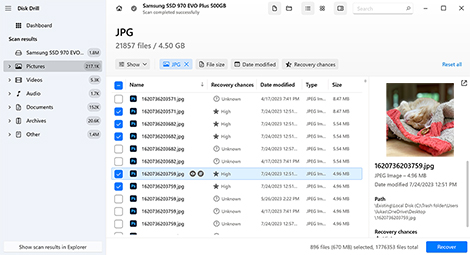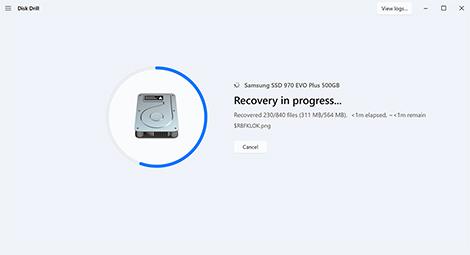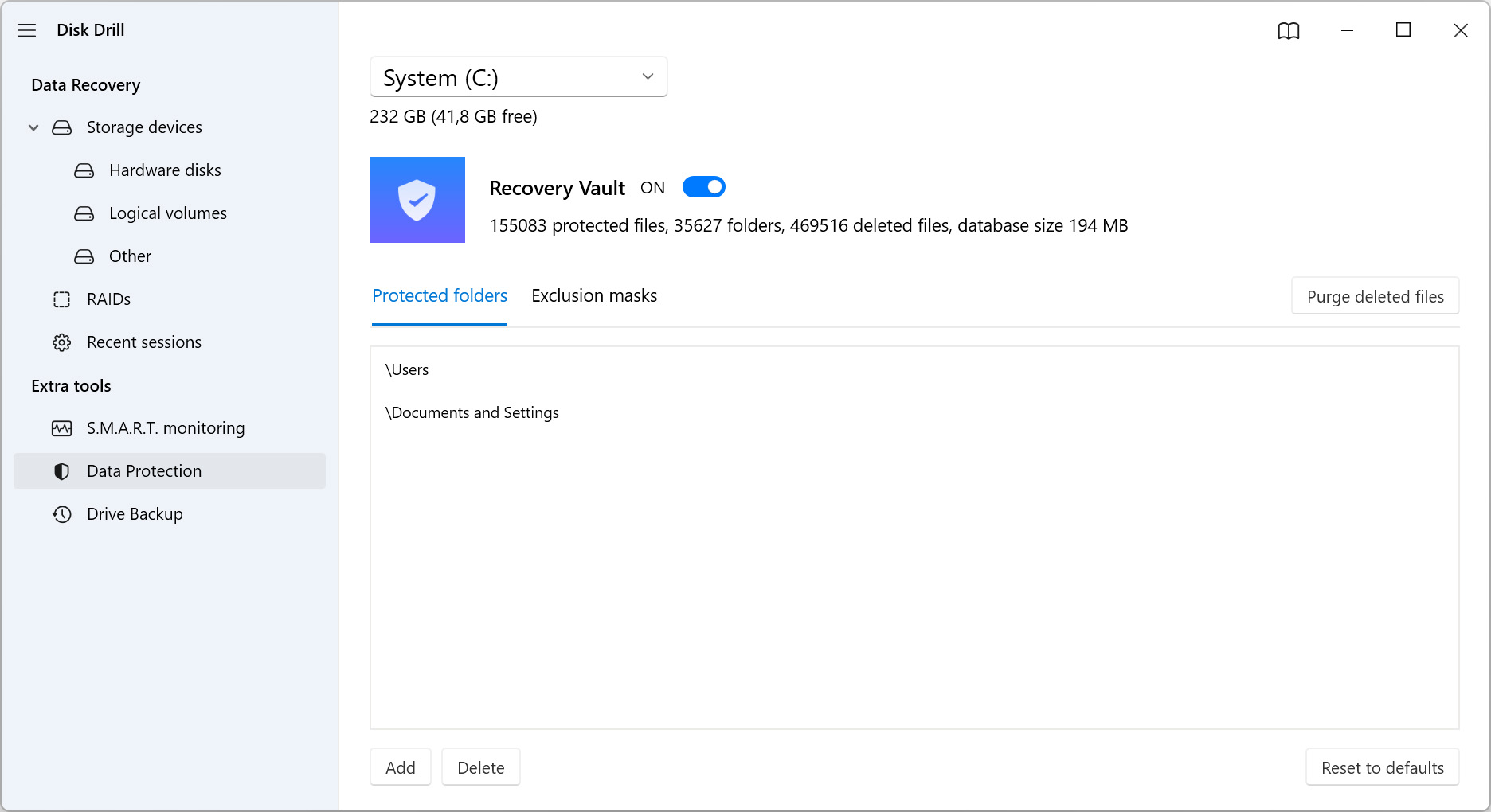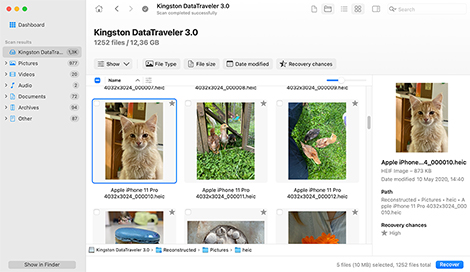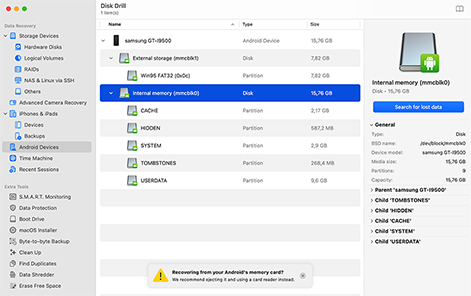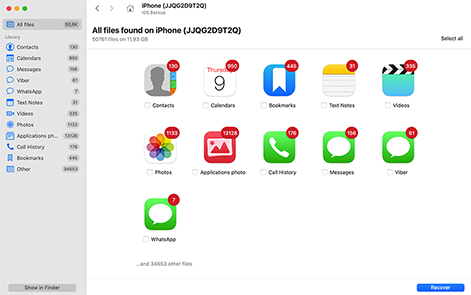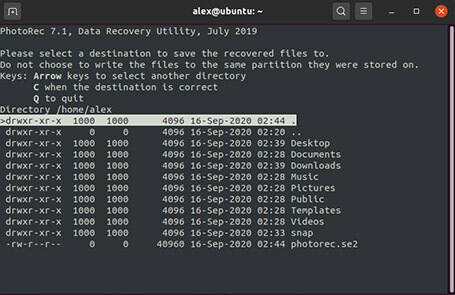TOTAL DOWNLOADS
To undelete files in Windows, start by checking the Recycle Bin to see if deleted files are there. Not there? The next step is to check any backups for a copy of the data. If no backup exists, then your only option is to use data recovery software to scan the drive and undelete the files.