You may have used Pandora Data Recovery in the past and found it surprisingly effective for bringing back lost files. But now it’s nowhere to be found – and no, that’s not a glitch.
So if you’re still holding onto an old installer or wondering what to use instead, you’re in the right place. In our guide, we’ll explain what happened to it and show you five better, modern Pandora data recovery alternatives that work on today’s Windows and macOS systems.
🔎 Why You Can Trust Us:
Each app comparison starts with a focused market scan and testing by our diverse team. Our QA specialists recreate data-loss scenarios on controlled benches loaded with real files. Then, lab engineers validate every metric and add expert recommendations. Finally, our writers with years of experience in tech writing translate these findings into clear, usable guidance for you.
Why It’s Time to Look at Pandora Recovery Alternatives
Pandora Data Recovery built its reputation as a good, no-cost solution for recovering deleted files on Windows. First released in the mid-2000s, it stood out for being lightweight, easy to use, and completely free (a rare combination at the time). With support for NTFS and FAT volumes, basic preview features, and a deep surface scan mode, it became a go-to tool for everyday data loss scenarios.
For many users, it was their first successful file recovery experience.
But over time, as operating systems evolved and storage technologies advanced, Pandora Recovery didn’t keep up. Development slowed, updates stopped, and eventually the tool faded from the spotlight. While it’s still possible to find the last available version online, the software is no longer actively maintained, and it lacks the compatibility and features needed for modern recovery tasks.
That’s why we decided to put together this text – not just to recommend alternatives, but to do so through the lens of what made Pandora Recovery popular in the first place. We’re looking at what it once offered – ease of use, solid recovery performance, and no unnecessary bloat, and matching those strengths with today’s most capable tools for Windows and macOS.
| ❓ What do today’s tools have that Pandora data recovery never had? ❓ |
|
5 Best Alternatives to Pandora Data Recovery
There’s no shortage of data recovery tools out there, but not all of them are worth your time. Or your trust. We’ve narrowed it down to five standout alternatives to Pandora data recovery software that cover a range of needs. Whether you’re looking for something free and simple, like Pandora once was, or a more powerful tool with modern recovery features, you’ll find it here.
1. Disk Drill
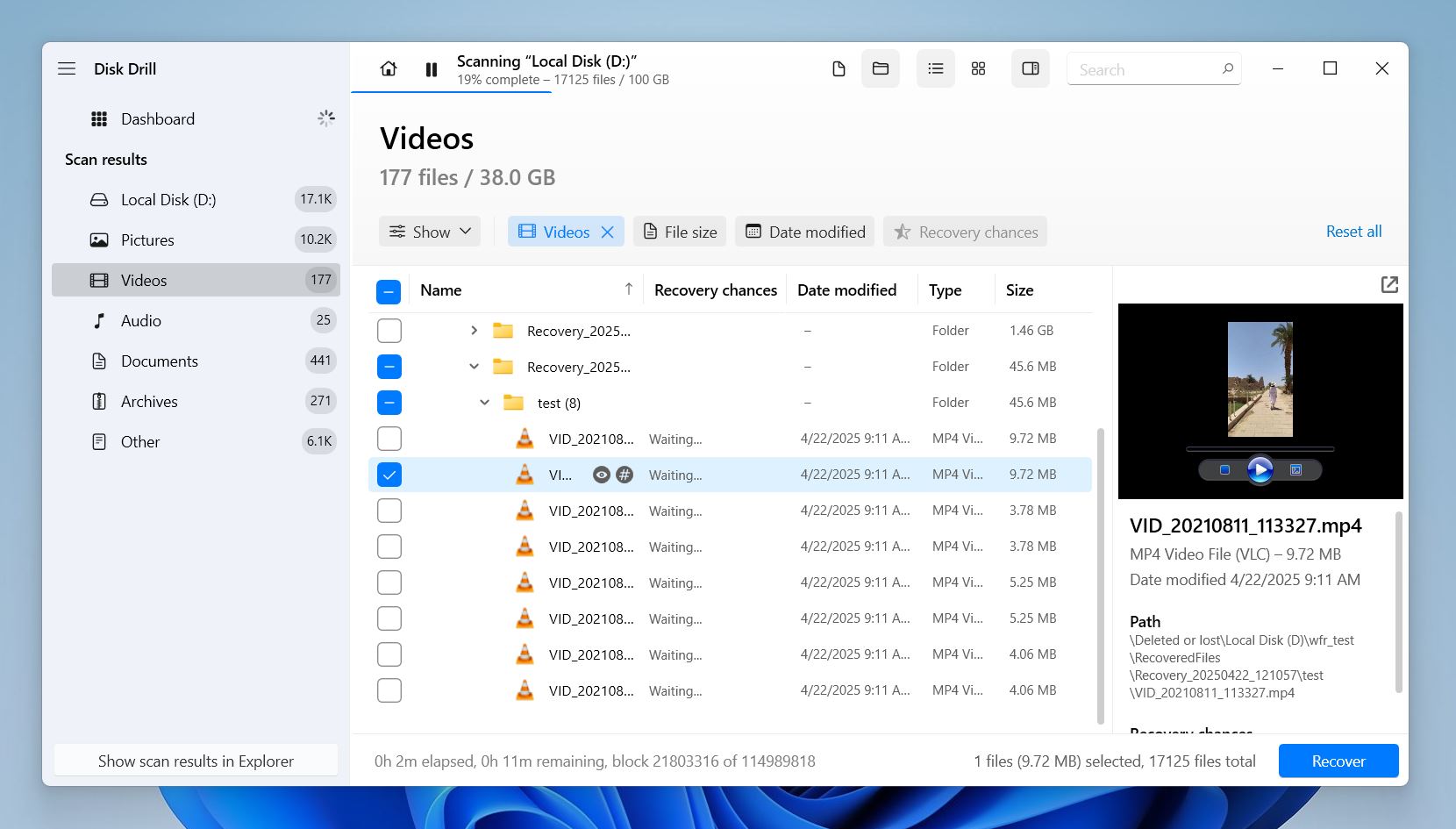
📝 What we like about Disk Drill: Disk Drill takes everything Pandora Recovery did well – simplicity, file previews, and useful filters – and cranks it up across the board. It’s beginner-friendly but powerful enough even for pro users. You get quick and deep scans based on file signatures, lost partition recovery, byte-level disk backups, S.M.A.R.T. monitoring, and even recovery support for iPhones/Android devices (on macOS).
The interface is clean and consistent across both Windows and macOS, and you can pause scans, resume them later, and recover deleted files with their original names (as long as the metadata is still intact). For data recovery from failing drives, the ability to create and scan a disk image instead of the original disk is a huge bonus.
👍 Why Disk Drill is a good alternative to Pandora Recovery: Pandora only supported NTFS and FAT32. Disk Drill adds support for exFAT, EXT4, APFS, HFS+, and more, including encrypted volumes and NAS/RAID setups. It also recovers from a wider range of devices and has ongoing development behind it, which means better performance and more reliability over time.
Plus, the UI is miles ahead – modern and far easier to navigate than Pandora ever was.
| Feature | Pandora Recovery | Disk Drill |
| Platforms available | Windows only | Windows, macOS |
| Free recovery | Unlimited | Up to 500 MB on Windows |
| Supported file types | Basic/common formats | ≈400 file types |
| Supported file systems | NTFS, FAT16/32 | FAT32, exFAT, NTFS, APFS/HFS+, ReFS and EXT4 |
| Partition recovery | ❌ | ✅ |
| RAID/NAS recovery | ❌ | ✅ |
| Drive imaging | ❌ | ✅ (Create & scan disk image) |
| Extra tools | File preview, file shredder | S.M.A.R.T. monitoring, byte-to-byte backups, Recovery vault, and more |
👎 This can be a disadvantage: Free recovery is limited to 500 MB on Windows. On macOS, the free version only lets you scan and preview; recovery requires a paid upgrade.
🌟 Notable features:
- Signature-based deep scan across around 400 file types
- Byte-level disk backups for recovery from failing drives
- Built-in file preview and recovery chance indicators
- Clear file labeling and folder structure restoration (if possible)
- Recovery Vault to track and protect deleted files in advance
- Extra features (S.M.A.R.T monitoring, data protection tools)
2. Recuva
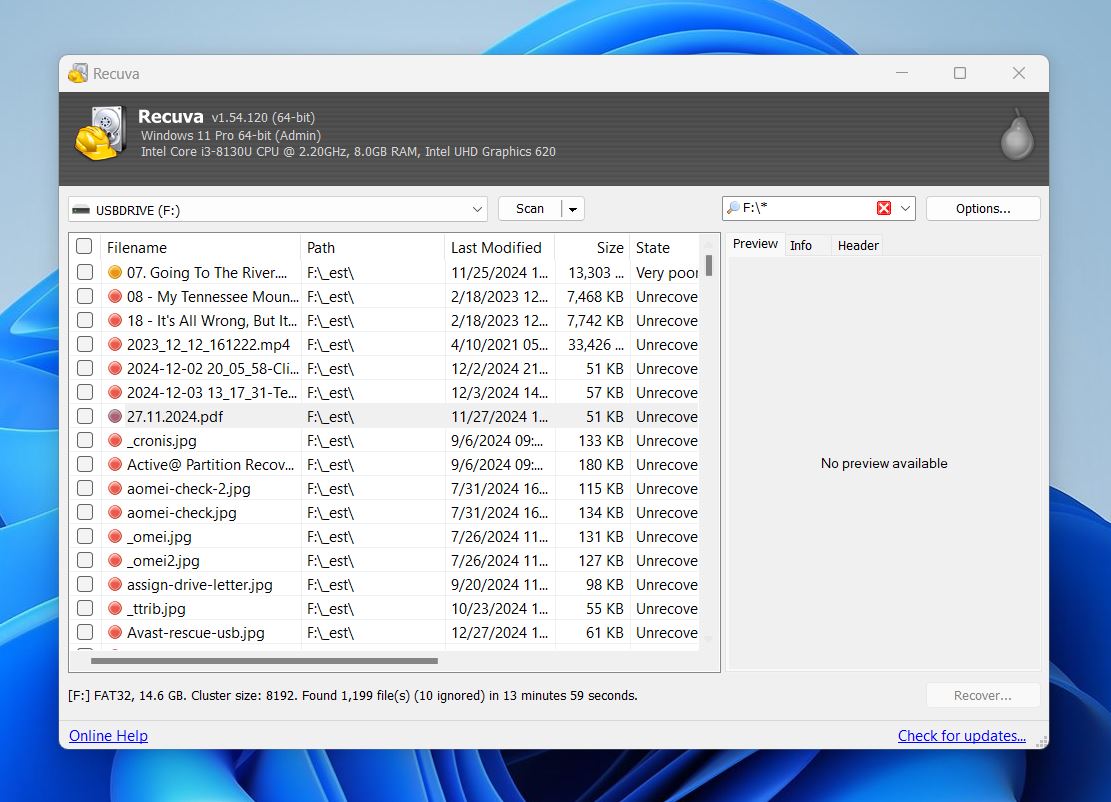
📝 What we like about Recuva: Recuva’s biggest strength is its simplicity. You launch the app, follow the wizard, and recover your files – no technical knowledge needed. It supports unlimited free recovery (its biggest selling point), can run from a USB stick, and includes a secure file deletion tool. For casual users dealing with accidental deletions or emptied Recycle Bins, it’s an easy win.
👍 Why Recuva is a good alternative to Pandora Recovery: Both tools are light, beginner-friendly, and completely free. Like Pandora, Recuva works best on NTFS and FAT file systems, offering basic scans and preview support. But it adds quick and deep scan options, more flexible file targeting, and continues to be available directly from its original developers, Piriform (now part of CCleaner). While it doesn’t support complex recovery cases, Recuva covers the same ground Pandora Recovery did.
| Feature | Pandora Recovery | Recuva |
| Platforms available | Windows only | Windows only |
| Free recovery | Unlimited | Unlimited |
| Supported file types | Common formats | Documents, images, videos, emails |
| Supported file systems | NTFS, FAT16/32 | FAT12/16/32, exFAT, NTFS |
| Partition recovery | ❌ | ❌ |
| RAID/NAS recovery | ❌ | ❌ |
| Drive imaging | ❌ | ❌ |
| Extra tools | File shredder, preview | Secure file deletion, portable mode |
👎 This can be a disadvantage: Recuva’s recovery results can be hit or miss. It often restores files without folder structure or proper filenames. Previews are limited, and there’s no disk imaging (in the free version)or S.M.A.R.T. monitoring (or really any other useful tools beyond secure erase), which makes it less ideal for failing drives or deeper data loss.
🌟 Notable features:
- Unlimited free file recovery (no size caps)
- Quick and Deep Scan mode
- Color-coded file health indicators (green/yellow/red)
- Wizard and advanced modes for beginners and power users
- Portable version for safer recovery from system drives
3. R-Studio
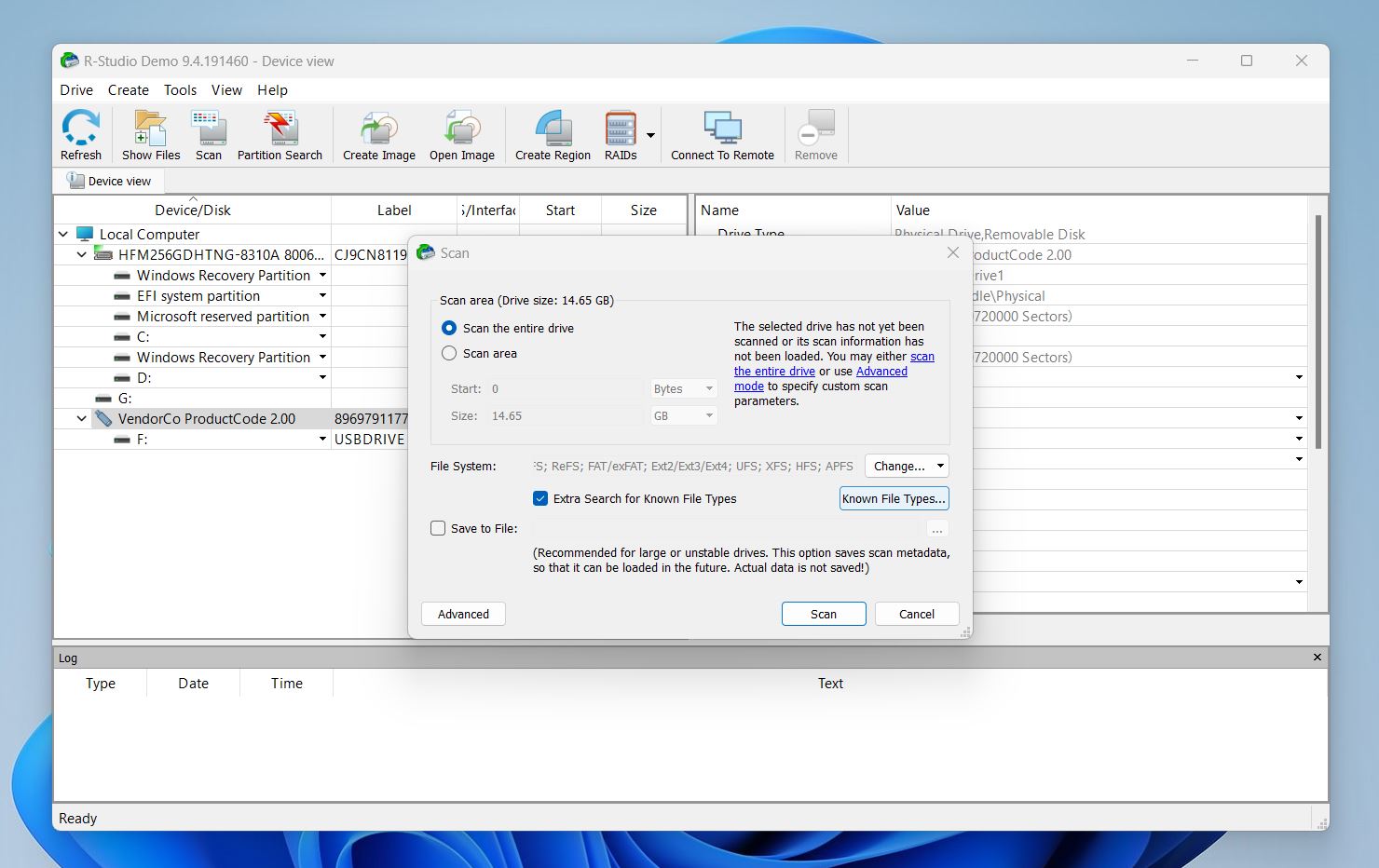
📝 What we like about R-Studio: Unlike Pandora, R-Studio is designed for experienced users who work with complex setups or need a pro-level tool. It handles everything from standard recovery jobs to advanced tasks like reconstructing RAID arrays, imaging unstable disks, and recovering from severely damaged partitions. It supports just about every major file system across Windows, macOS, and Linux, including ReFS, APFS, ext4, and XFS. If you’re comfortable navigating technical tools, R-Studio gives you precision-level control.
👍 Why R-Studio is a good alternative to Pandora Recovery: Where Pandora offered basic scans for NTFS and FAT, R-Studio goes miles above. It’s one of the few recovery tools that can handle complex disk setups, encrypted volumes, and raw recovery. Now, it’s definitely not a drop-in replacement if you’re looking for something simple – in terms of ease of use, it’s nowhere near Pandora. But if you’re facing a truly difficult recovery job, this is the tool you want in your corner.
| Feature | Pandora Recovery | R-Studio |
| Platforms available | Windows only | Windows, macOS, Linux |
| Free recovery | Unlimited | Files ≤ 256 KB only |
| Supported file types | Common formats | Hundreds of formats + custom signatures |
| Supported file systems | NTFS, FAT16/32 | NTFS, NTFS5, ReFS, FAT12/16/32, exFAT, HFS/HFS+ and APFS |
| Partition recovery | ❌ | ✅ |
| RAID/NAS recovery | ❌ | ✅ (Advanced support, without NAS recovery) |
| Drive imaging | ❌ | ✅ (Multi-pass & runtime imaging) |
| Extra tools | File shredder, preview | Hex editor, S.M.A.R.T. monitor, virtual RAID builder |
👎 This can be a disadvantage: The learning curve is steep. R-Studio’s dense interface and forensic-level features can easily overwhelm casual users. There’s no simplified mode, and the free version only recovers files under 256 KB, much too limited for most use cases.
🌟 Notable features:
- Full RAID recovery, including custom virtual arrays
- Advanced scan customization with file signature tuning
- Disk imaging with runtime and multi-pass options
- Preview support, recovery quality scoring, and folder reconstruction
- Cross-platform support with separate versions for Windows, Mac, and Linux
4. Stellar Data Recovery
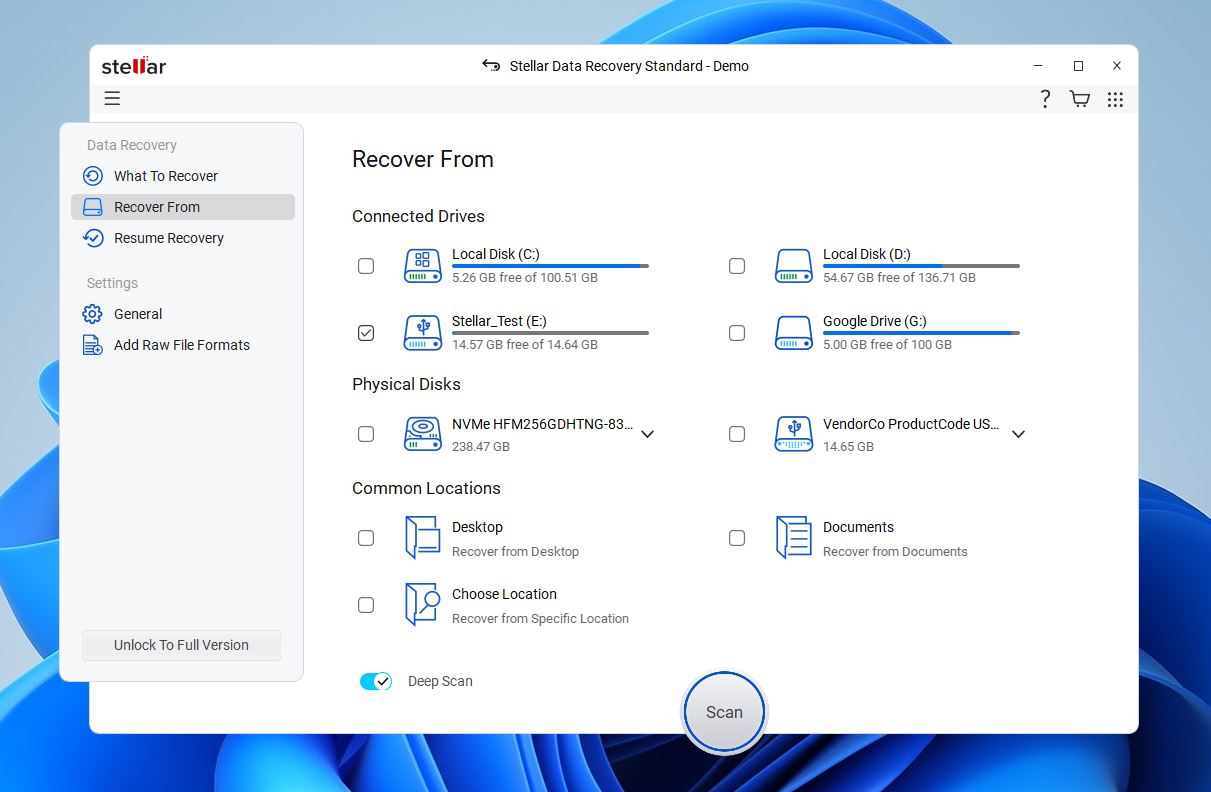
📝 What we like about Stellar: Stellar has one of the cleanest interfaces out there – great for home users. It supports recovery across Windows and macOS, works with most storage devices, and can bring back documents, videos, and photos from deleted, formatted, or corrupted drives. Higher-tier versions even offer tools to repair damaged photo and video files, a feature not found in most alternatives.
👍 Why Stellar is a good alternative to Pandora Recovery: Stellar is just as easy to use – and definitely easier on the eyes – than Pandora ever was. It offers cross-platform support, photo/video repair tools, and modern format handling. If you’re trying to recover media files or you want a tool that guides you through the process without a learning curve, Stellar fills that role well. It’s also actively developed and easy to run on most newer systems.
| Feature | Pandora Recovery | Stellar Data Recovery |
| Platforms available | Windows only | Windows, macOS |
| Free recovery | Unlimited | Up to 1 GB |
| Supported file types | Common formats | 300+ formats |
| Supported file systems | NTFS, FAT16/32 | Windows: NTFS, FAT32, exFAT; Mac: APFS, HFS+, HFS, exFAT, NTFS |
| Partition recovery | ❌ | ✅ (Paid tiers) |
| RAID/NAS recovery | ❌ | ✅ (Paid tiers – Windows only, no NAS support) |
| Drive imaging | ❌ | ✅(In Professional version) |
| Extra tools | File shredder, preview | Photo/video repair, disk cloning, bootable recovery USBs (higher editions) |
👎 This can be a disadvantage: Stellar’s free version is limited to 1 GB, and many key features (like partition recovery or RAID support) are only unlocked in paid tiers. Scans can be slow, and recovery results aren’t always accurate for less common formats. Also, the subscription pricing isn’t ideal when other tools often offer more under a lifetime license.
🌟 Notable features:
- Easy file recovery across multiple formats
- Photo and video repair (Premium and above)
- Disk cloning and image scanning
- Cross-platform support for Windows and macOS
- Simple wizard-based workflow for beginners
5. EaseUS Data Recovery Wizard
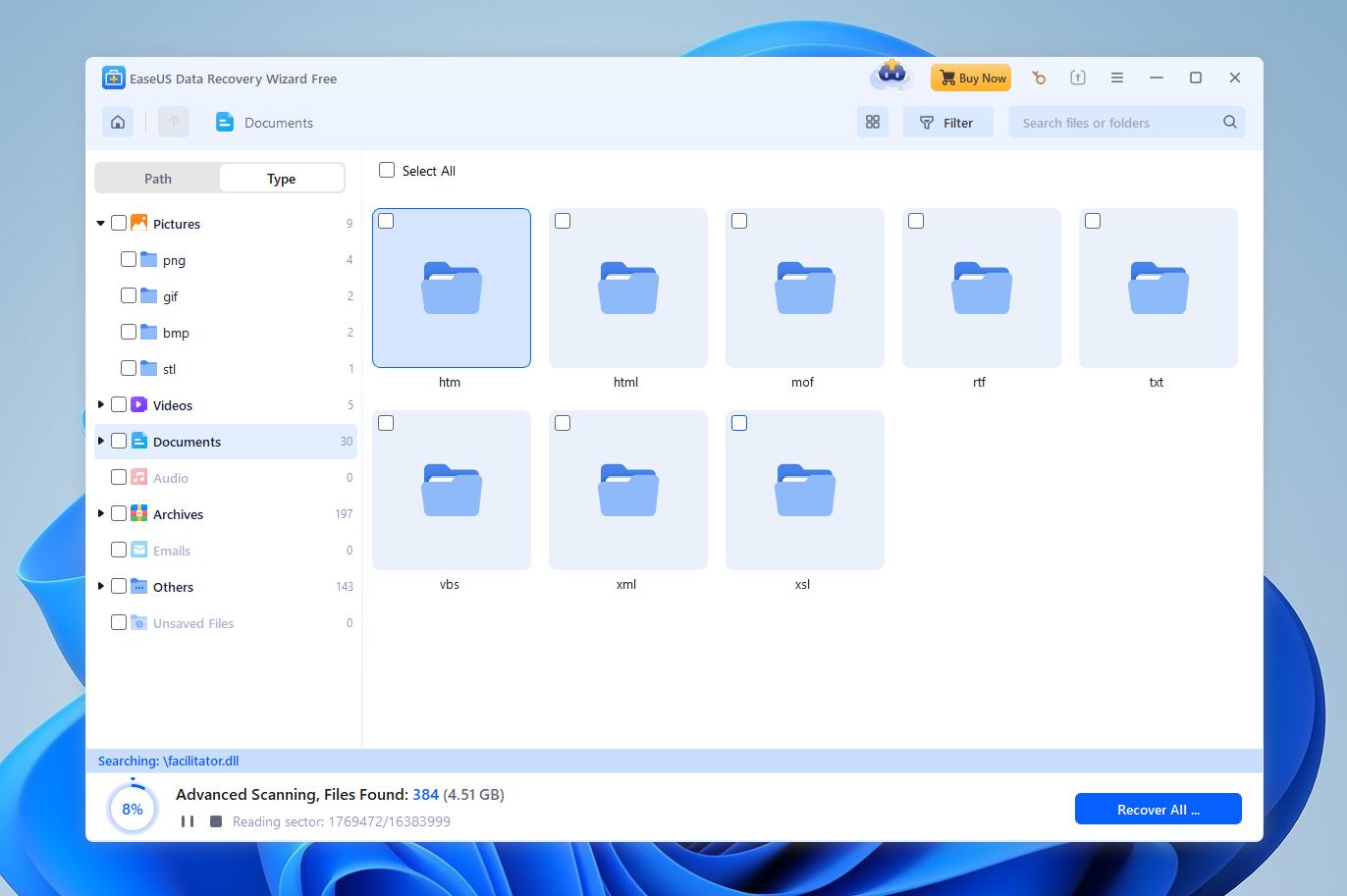
📝 What we like about EaseUS: EaseUS offers a clean interface, beginner-friendly setup, and solid recovery results for most everyday scenarios. It handles deleted files, formatted drives, and standard file types (like DOCX, JPG, MP4) with no problems. It also supports both Windows and macOS, like most tools on our list, and makes a great alternative to Pandora File Recovery for anyone who values a clear workflow and modern design.
👍 Why EaseUS is a good alternative to Pandora Recovery: EaseUS delivers the same ease of use that made Pandora Recovery popular, but brings a more modern interface and broader platform support. It recovers a wider range of file formats, handles deep scans, and performs well in casual and mid-tier recovery cases. If you need a replacement for Pandora that still “just works” but with more polish and file system coverage, EaseUS fits that description.
| Feature | Pandora Recovery | EaseUS Data Recovery |
| Platforms available | Windows only | Windows, macOS |
| Free recovery | Unlimited | Up to 2 GB |
| Supported file types | Common formats | 1,000+ formats (claimed) |
| Supported file systems | NTFS, FAT16/32 | NTFS, FAT12/16/32, exFAT, ext2/ext3/ext4, HFS+, ReFS |
| Partition recovery | ❌ | ✅ |
| RAID/NAS recovery | ❌ | ✅ (Works with some NAS systems and simple RAID setups) |
| Drive imaging | ❌ | ❌ |
| Extra tools | File preview, filters | File preview, filters |
👎 This can be a disadvantage: EaseUS has no built-in disk imaging, no S.M.A.R.T. monitoring, and limits file previews to 100MB, which makes it less ideal for large or failing drives or large-scale data recovery jobs. Its pricing model is also heavily subscription-based, and many advanced features are only found in separate EaseUS products. And while the company claims support for over 1,000 file formats, much of that is marketing; in reality, it performs best with standard, commonly used file types.
🌟 Notable features:
- Real-time scan preview and recovery filters
- Compatible with Windows and macOS (sold separately)
- Works on unbootable systems and RAW partitions
- Filters and sorting options help find files by type, date, size, or folder
- Clean and intuitive UI
- Offers up to 2 GB of free recovery in the trial version
- Beginner-friendly interface
- Recovers from most consumer storage devices
Final Verdict
Before we wrap up, a quick recap.
Even though Pandora data recovery software introduced a lot of people to the idea of DIY data recovery, the software never fully evolved past its early form. Its support was limited to NTFS and FAT volumes, and it lacked tools that have since become standard, like disk imaging, support for modern file systems, or even basic S.M.A.R.T. monitoring.
So if you’re still holding on to Pandora out of nostalgia or habit, here’s the hard truth: any actively supported recovery tool today will run circles around it. And you won’t miss a thing. Pandora had its moment – now, it’s time for recovery tools that are actually built for today’s drives, file systems, and data loss challenges.
If by this point you haven’t found a solid replacement, here’s a quick guide that might help you choose:
| Disk Drill | Recuva | Stellar Data Recovery |
| ✅ Strong recovery results ✅ Clean, modern interface that works on both Windows and macOS ✅ Excellent preview system for most file types ✅ Recovers original filenames and folder structure (when possible) ✅ Disk imaging support for safer recovery from failing drives ✅ Built-in S.M.A.R.T. monitoring and Recovery Vault ✅ Recovers from internal drives, external drives, USBs, memory cards, and more ✅ Frequent updates and active development ❌ Limited free recovery (500MB limit on Windows) |
✅ Unlimited free recovery on Windows ✅ Beginner-friendly wizard guide ✅ Can run from a USB stick without installation ✅ Secure file deletion tool included (overwrites files permanently) ✅ Supports quick and deep scan modes ✅ Simple filtering by file type and recovery status ✅ Lightweight and fast installation ❌ No support for macOS or Linux ❌ No disk imaging or S.M.A.R.T. monitoring ❌ Often fails to preserve folder structure and original filenames |
✅ Clean, beginner-friendly interface on both Windows and macOS ✅ Built-in photo and video repair tools (Premium and above) ✅ Byte-to-byte disk imaging for safe recovery from failing drives ✅ RAID recovery tools available in higher-tier plans ✅ Up to 1 GB free recovery in the trial version ✅ Includes bootable recovery media (Professional and higher) ❌ Subscription-based pricing ❌ UI scaling issues on Windows machines ❌ Some features (like repair tools) locked behind expensive tiers |
| Jump to overview | Jump to overview | Jump to overview |