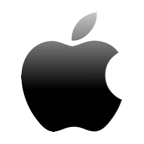You have a few options if you discover that you have deleted important files from a USB or flash drive. The files might be in your Trash bin. If you are in the practice of backing up your USB drive, that presents another way to potentially recover your files. If those methods are not available to you, you need to rely on USB Drive data recovery software to restore your valuable data.

Best USB Drive Recovery Software
![]() Disk Drill is an excellent data recovery utility that can restore deleted files from your Mac’s internal and external storage. This includes USB and flash drives. The software employs advanced scanning algorithms that interrogate the USB drive sector-by-sector to salvage and recover files in hundreds of different formats.
Disk Drill is an excellent data recovery utility that can restore deleted files from your Mac’s internal and external storage. This includes USB and flash drives. The software employs advanced scanning algorithms that interrogate the USB drive sector-by-sector to salvage and recover files in hundreds of different formats.
Tip #1. A quick scan can be run to find files that are easily recovered.
Tip #2. Running the deep scan will enable you to find additional files.
We strongly recommend that you stop using the USB drive as soon as you realize you will need to perform data recovery on the device. This is to prevent the files from being overwritten by the operating system before you have a chance to recover them.
How to Recover Deleted Files from a Flash Drive on a Mac
To recover deleted files from an SD card on Mac follow these steps:
Step 1. Download, install, and launch Disk Drill for Mac.
Step 2. Connect the USB or flash drive to your Mac computer.
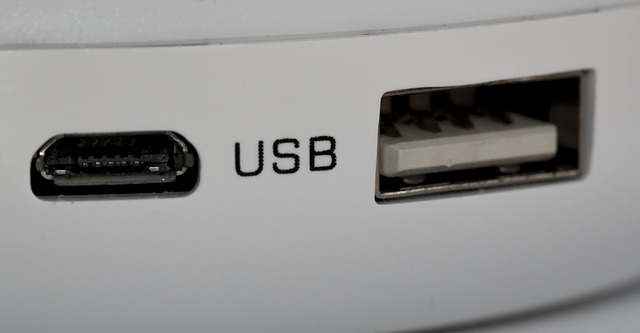
Step 3. Start the software and choose the USB drive from among the listed drives. 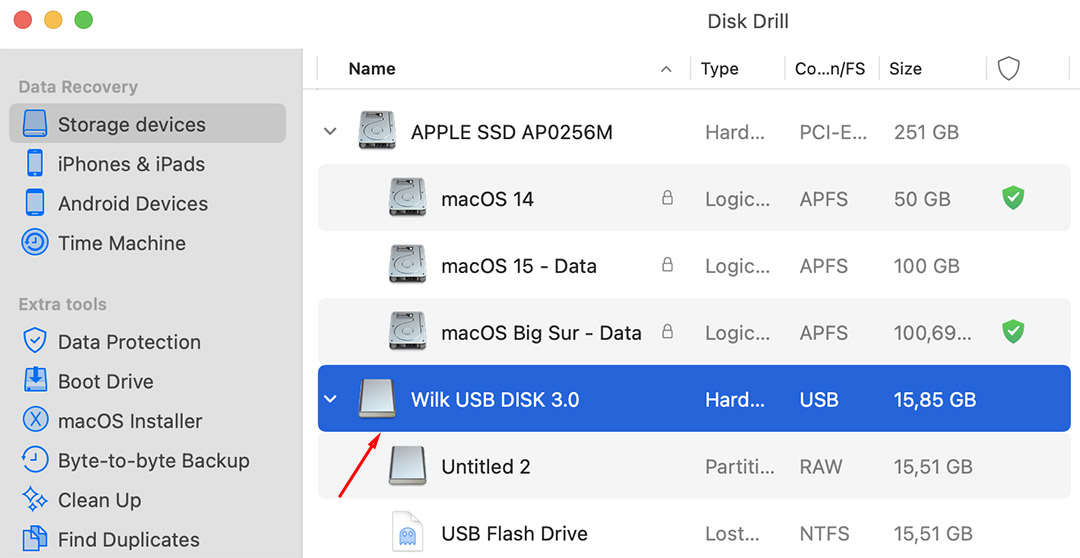
Step 4. Start Disk Drill’s scanning algorithms by clicking the Search for lost data button. 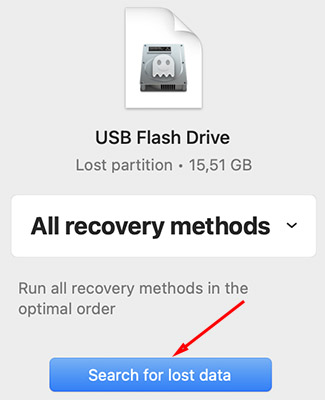
When the scan is complete, you will be presented with a list of the files which the application can restore. 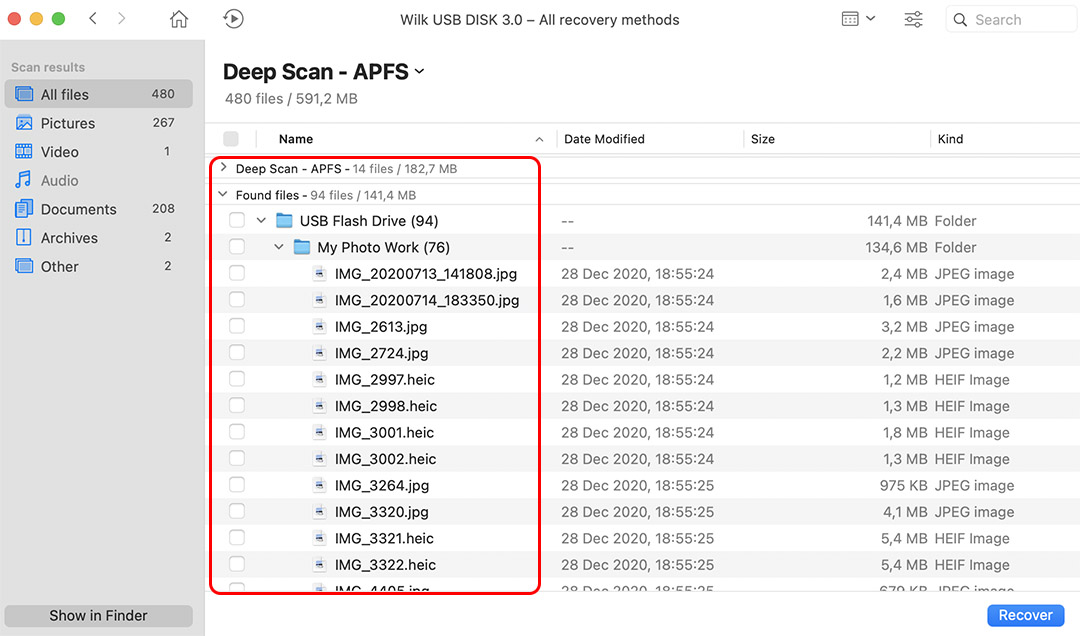
Step 5. Preview your files before recovery. You can preview the files that can be recovered with the free version of Disk Drill but in order to enact the file recovery, you need to upgrade to the Pro version of the software. 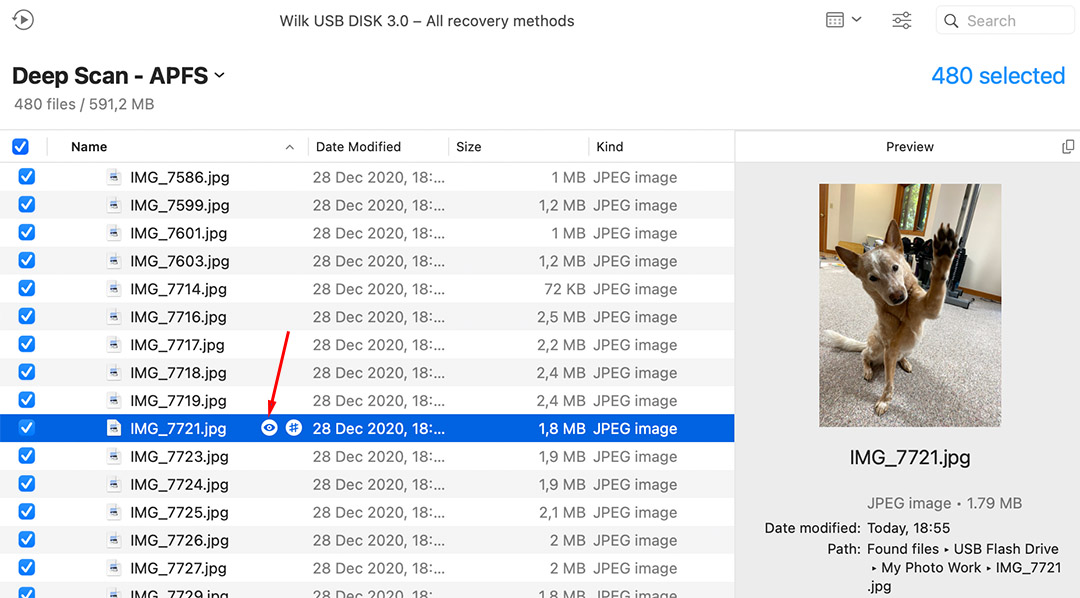
Step 6. Select a storage location where the recovered files will be saved. Click on the Recover button and the software will restore your files to the location you have selected. 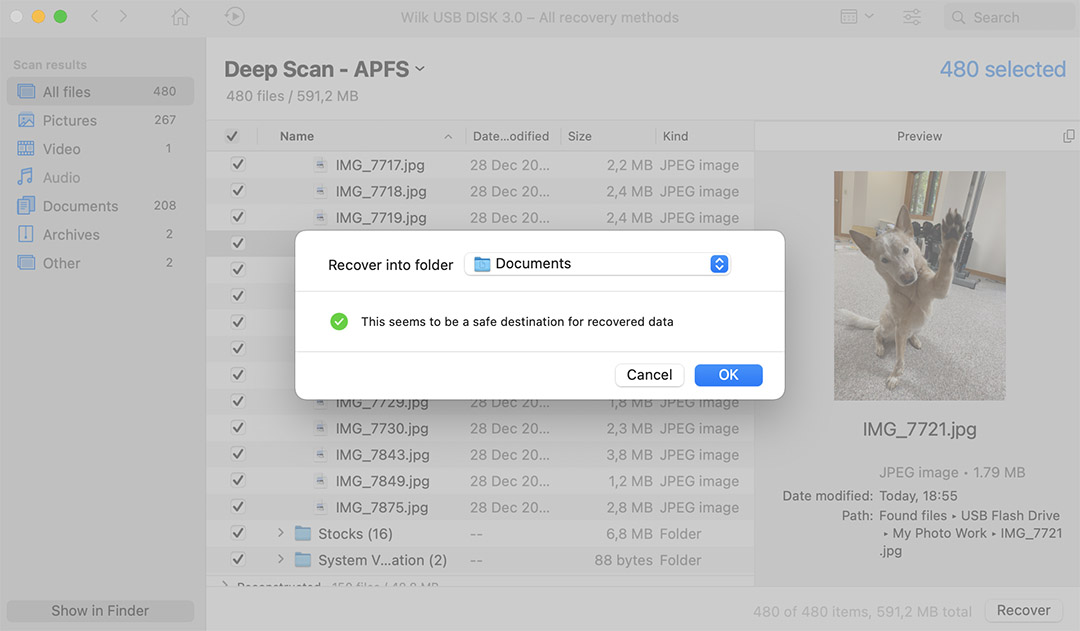
Use your Mac’s main drive for the recovery, as using the USB drive may lead to file corruption during the restore process.
Preventing Data Loss on USB Devices
Two of the most appealing characteristics of USB drives are their size and portability. They are an excellent choice for exchanging files with friends or colleagues. You can use a USB drive to add extra storage capacity to your machine or to segregate specific data. Using a collection of USB drives to store creative projects makes it easy to transport them and saves storage space on your internal drive.

The convenience afforded by USB drives can also pose potential data loss issues. Perhaps your friend was responsible for inadvertently deleting all of those vacation photos when you lent them the drive to see where you had been. You might accidentally format a drive, thinking that the data residing on it was also saved somewhere else.
- Tip #1
One way to protect your USB drive is to enable write protection on the device once you have finished storing data on it. This can be done by using a hardware switch if present in your device or through modifying the permissions through operating system utilities. - Tip #2
You should also consider labeling and backing up your USB drives if the data they contain is important to you. A simple labeling convention can help prevent you from accidentally formatting a drive. - Tip #3
Incorporating your USB drives into your Time Machine backups will provide another level of data protection that you may not be using to your advantage.
Conclusion
Many users neglect to back up the data on their USB drives, even when they are the only media used to store particular data. Don’t be one of those users. Spend the extra time and fully backup all of your data.