OS X Recovery Mode. A Quick Overview
This article applies to the several versions of Apple’s OS X, known as: Leopard, Snow Leopard, Lion, Mountain Lion, Mavericks, Yosemite, and El Capitan.
What Is OS X Recovery Mode
OS X Recovery Mode is a facility provided by Apple computers that loads OS X’s built-in recovery tools. The system loads the tools from a recovery image and a copy of the installer that Apple computers keep in a special disk partition.
These utilities are presented in a menu. One option allows the user to reload the OS X. In the case that this reload cannot be done, the menu gives the user the option to diagnose disk problems, get online help, or install the factory pre-loaded version of OS X.
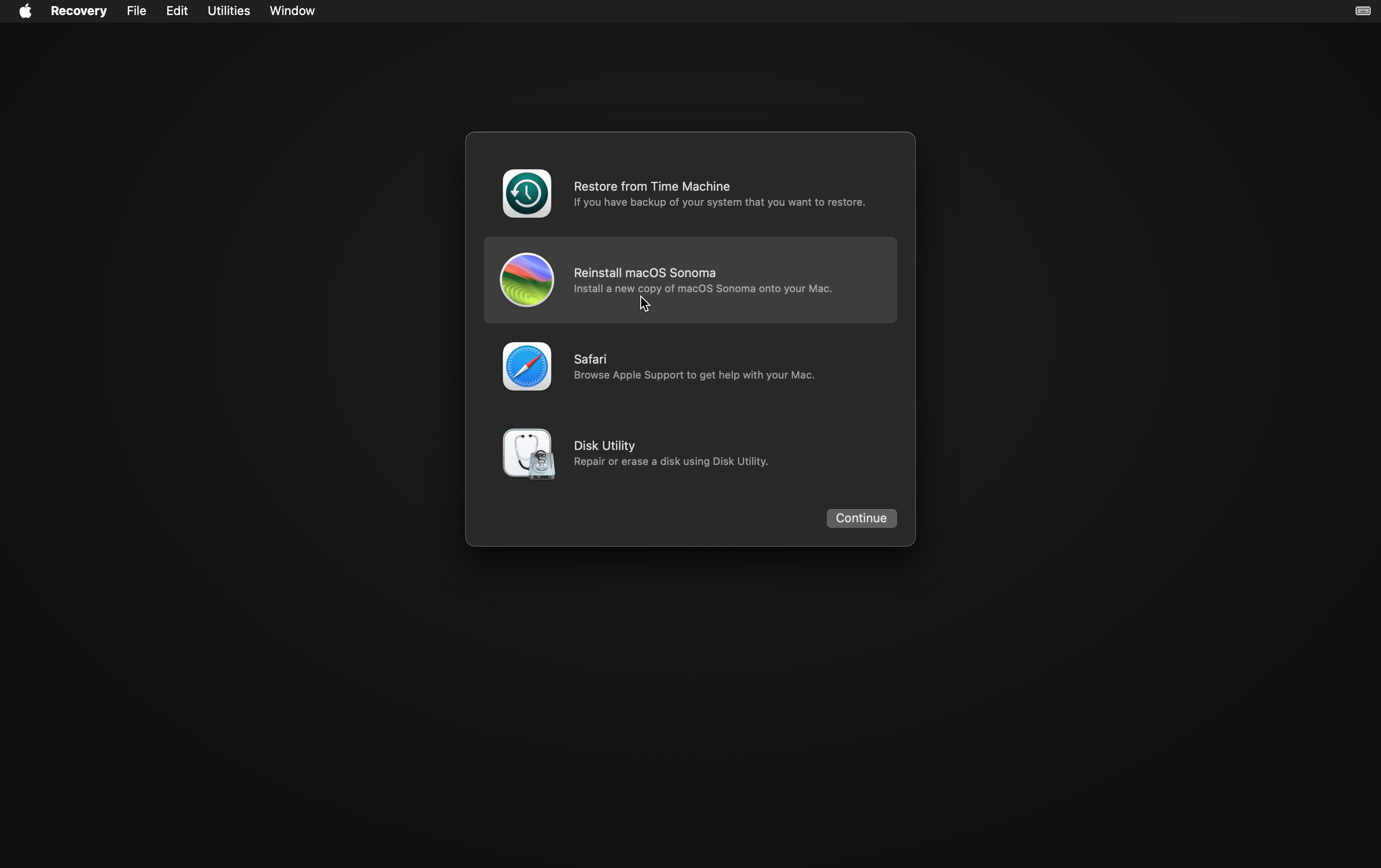
How To Start Up A Mac in OS X Recovery Mode
There are two ways to boot Mac in recovery mode: standard and internet based.
Standard recovery mode Mac means working from your own computer. Internet based, as the name suggests, implies working from the internet. Internet OS X recovery mode is useful if the disk is damaged or it has been replaced by a faster one.
In both cases, the procedure is the same. The user must hold down Command-R immediately after turning on or restarting the computer. Once the booting is complete, the user will see a screen with the OS X Utilities menu, from where he can select an option to continue with.
The two modes operate in different ways. With the standard mode, the computer will use the OS X version that was being used in the device at the time of the problem. Via the internet, the computer will start up with the OS X version that was factory-preloaded on the computer at the time of purchase.
How To Create A Recovery System On An External Drive
Apple provides the OS X versions Lion and Mountain Lion with the Recovery Disk Assistant. This tool can be used to create a Recovery System on an external drive. This Recovery System has the same capabilities as the built-in Recovery System.
In order to create a Recovery System, the external drive must have a partition with a minimum capacity of 1 GB. Once the partition is ready, the user must open Recovery Disk Assistant and follow the instructions.
After the installation is completed, the partition will not be visible in the Finder or Disk Utility.
To Access the Recovery System, connect the drive, reboot and hold the Option key. Then, select your External Drive from Startup Manager.
If the original OS X was Lion or Mountain Lion, the external Recovery System will only work with this computer. If the computer was upgraded to OS X Lion or Mountain Lion, then the Recovery System can also be used for similarly upgraded computers.
How To Recover Missing Files
Disk Drill is an application that helps the user to recover missing files from a computer, as well as external drives. Developed by Cleverfiles, it can be downloaded for free. The free version has limits in recovering data. The Pro version has no limitations.
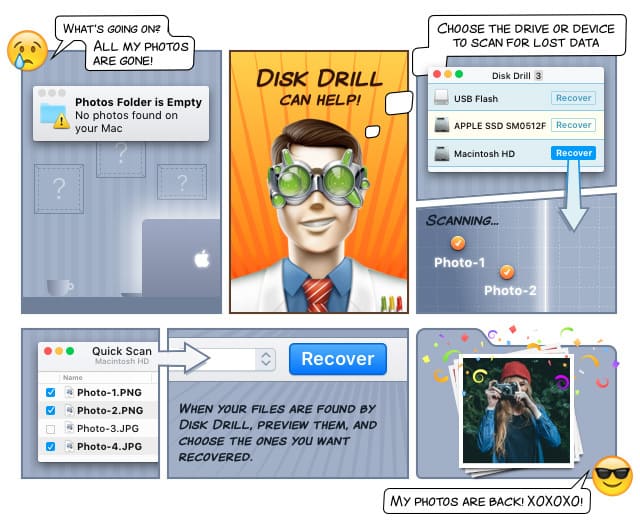
Disk Drill recovers files through two modes Quick Scan and Deep Scan. Quick scan is fast and uses information available from the file system. Deep Scan works at binary level.
The recovery results are presented with the help of a filter. Files can be classified according to type, size and date. The working session can be paused anytime or saved and continued later on without losing any work already done.
Disk Drill can also help in creating disk images and in preventing data loss. Data loss can be prevented with the use of Recovery Vault, which is an extra layer to the Recycle Bin. It keeps a reference to a deleted file. Guaranteed Recovery keeps a copy of any file moved into a selected folder.
The new version of Disk Drill for Apple products is available in more than 10 languages, including English, Turkish, Korean, Taiwanese, Malaysian and Arabic. It can recover data from Apple’s Mac computers and iPhones. It can also work on Android devices. It was recently launched and received with very good comments.
