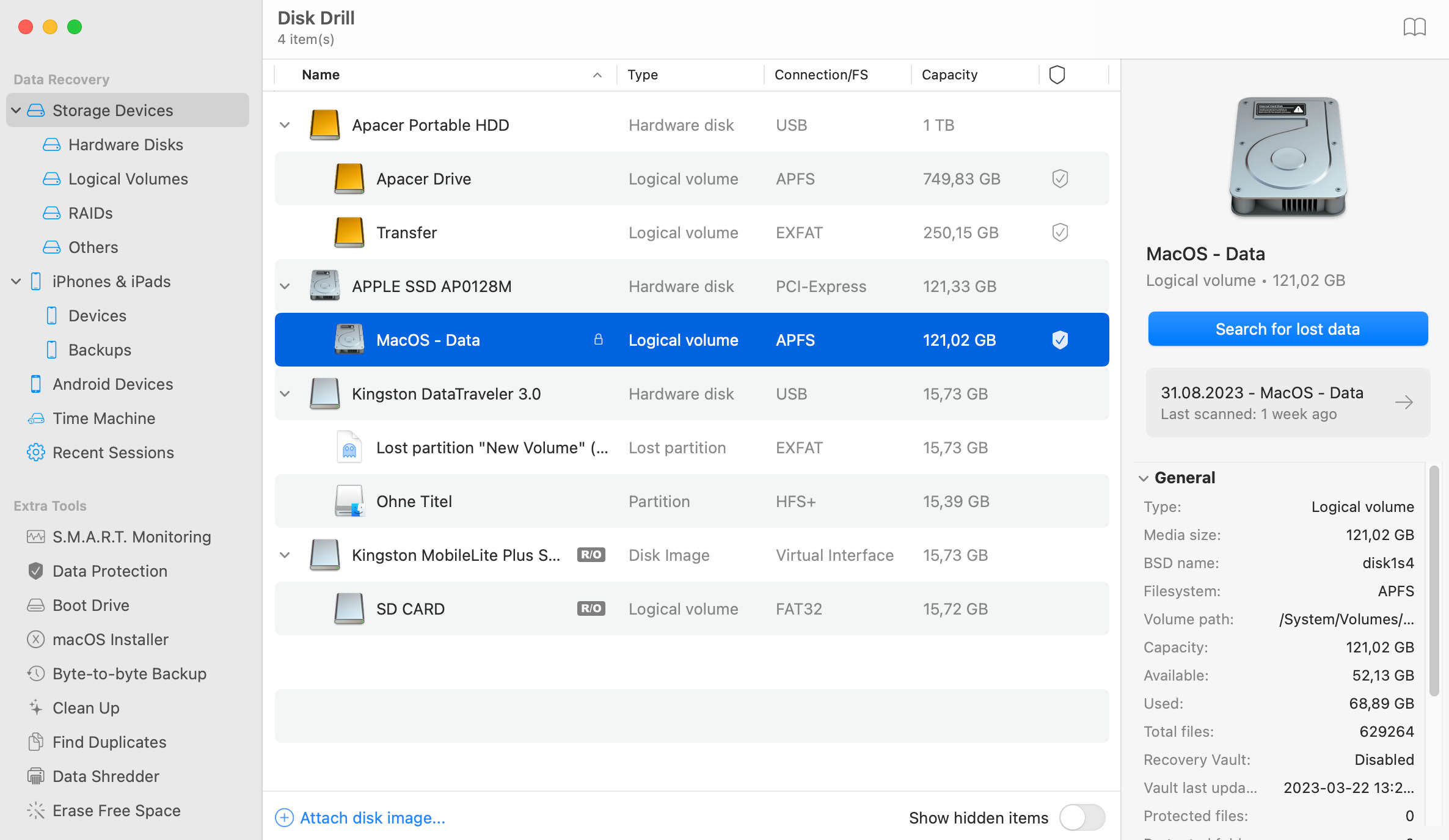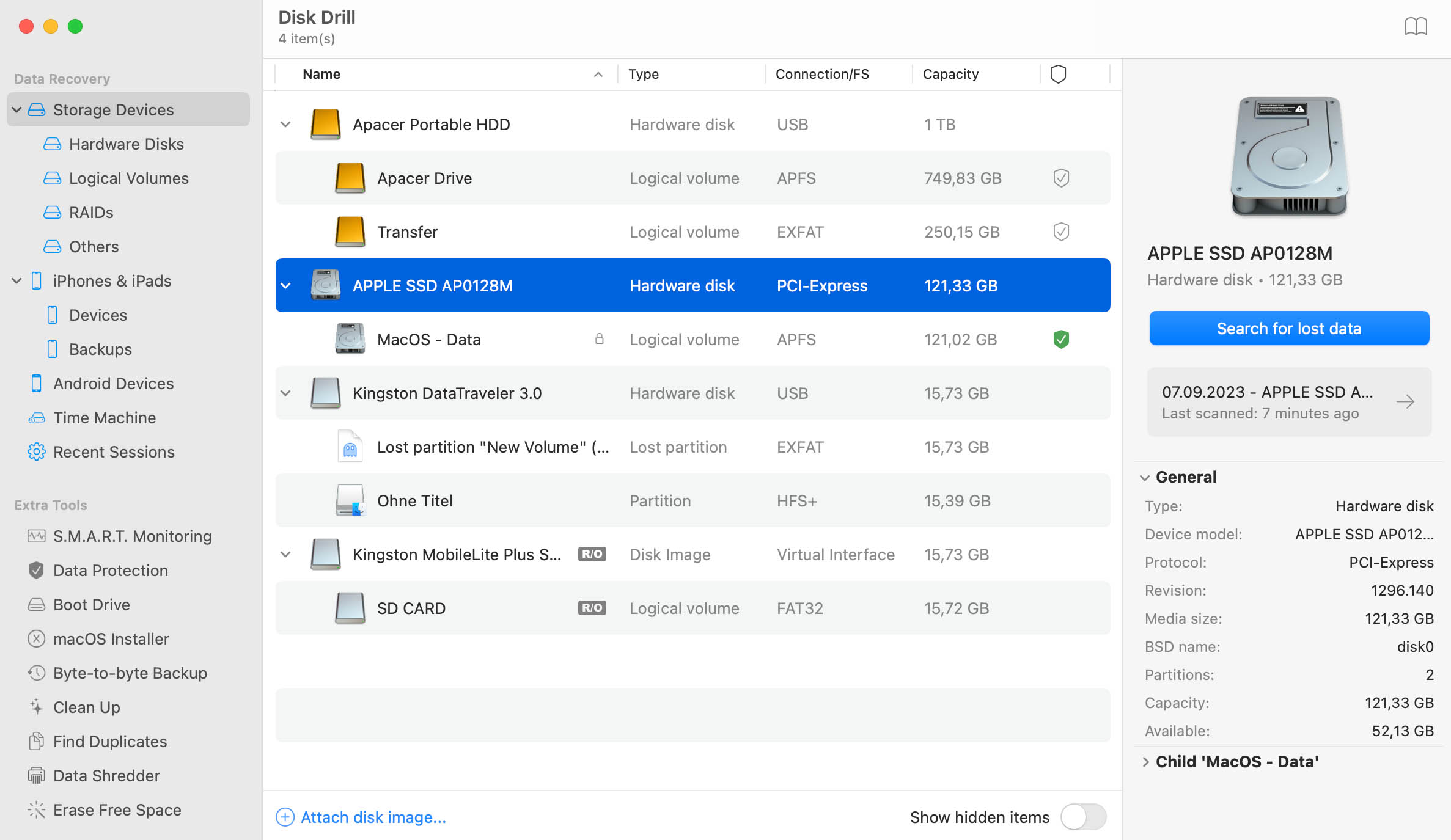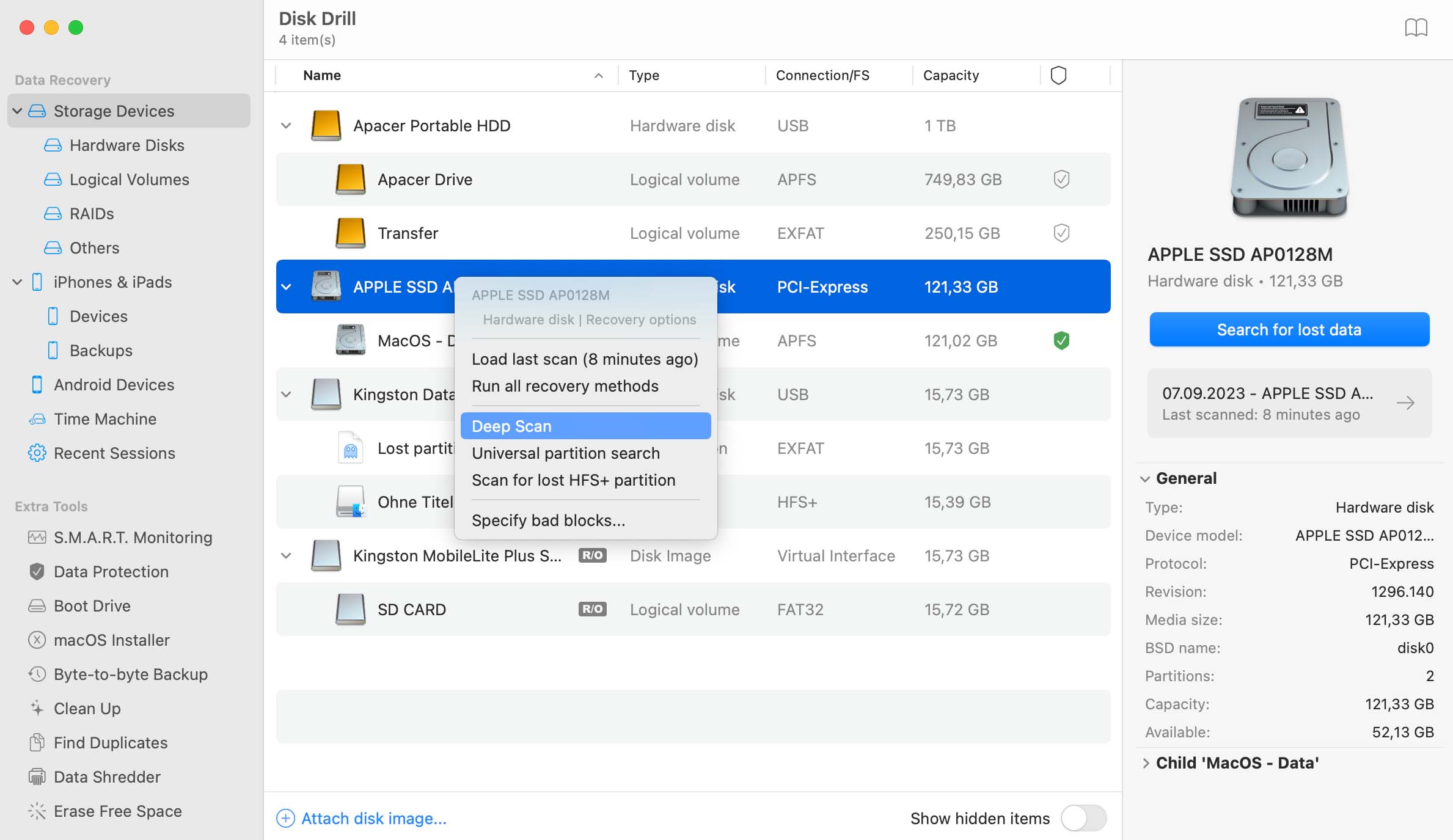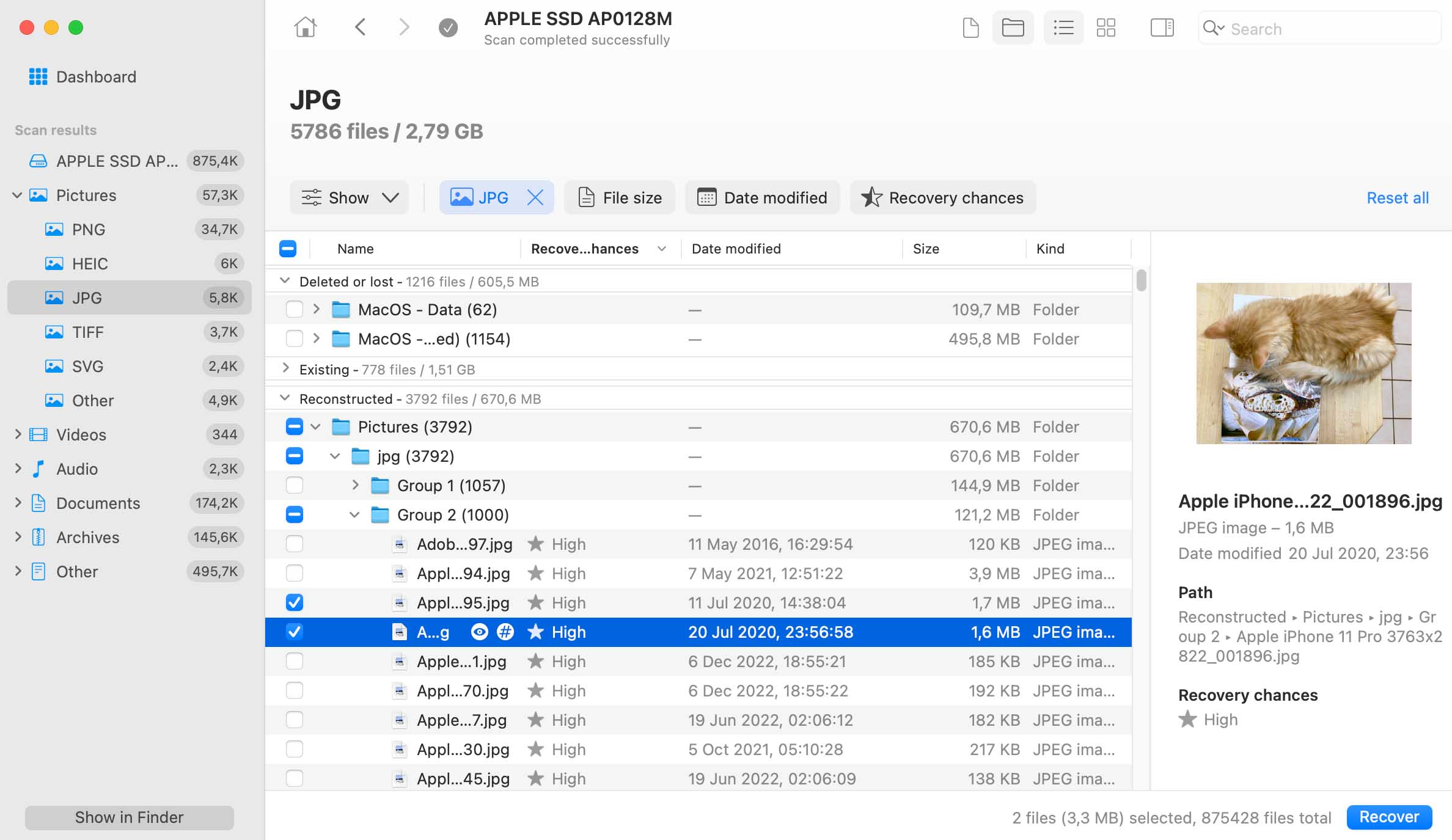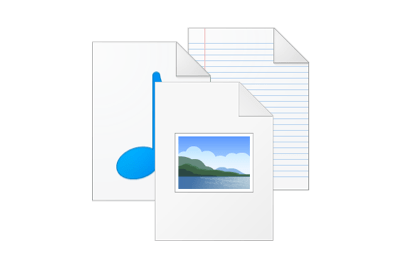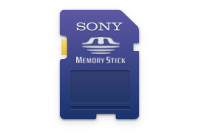If you had our Guaranteed Recovery feature running, you will want to select “Undelete Protected Data” in order to easily recover files on your computer by undeleting them.
Apple devices come with data backup solutions like Time Machine and iCloud, which let their users back up important data, like documents, photos, and videos. The same solutions can then be used to recover lost data from backups. Apple can also repair a broken devices to restore access to lost data, but the company doesn’t offer dedicated data recovery services.