TOTAL DOWNLOADS
Yes, you can undelete text messages on Android devices that are not rooted. For example, you can restore text messages from Google online backups or recover them from a local backup created by a third-party backup solution.
Search the website
A lot of times it can be just one unfortunate tap and all those text messages that you've been keeping for one reason or another are suddenly gone. It may be possible to recover those important text messages, this depends on how quickly you react and what type of software you choose to manage and retrieve deleted text messages on Android. With a really good one, like Disk Drill, you may even recover deleted text messages on Android after a factory reset! macOS Tahoe Ready!
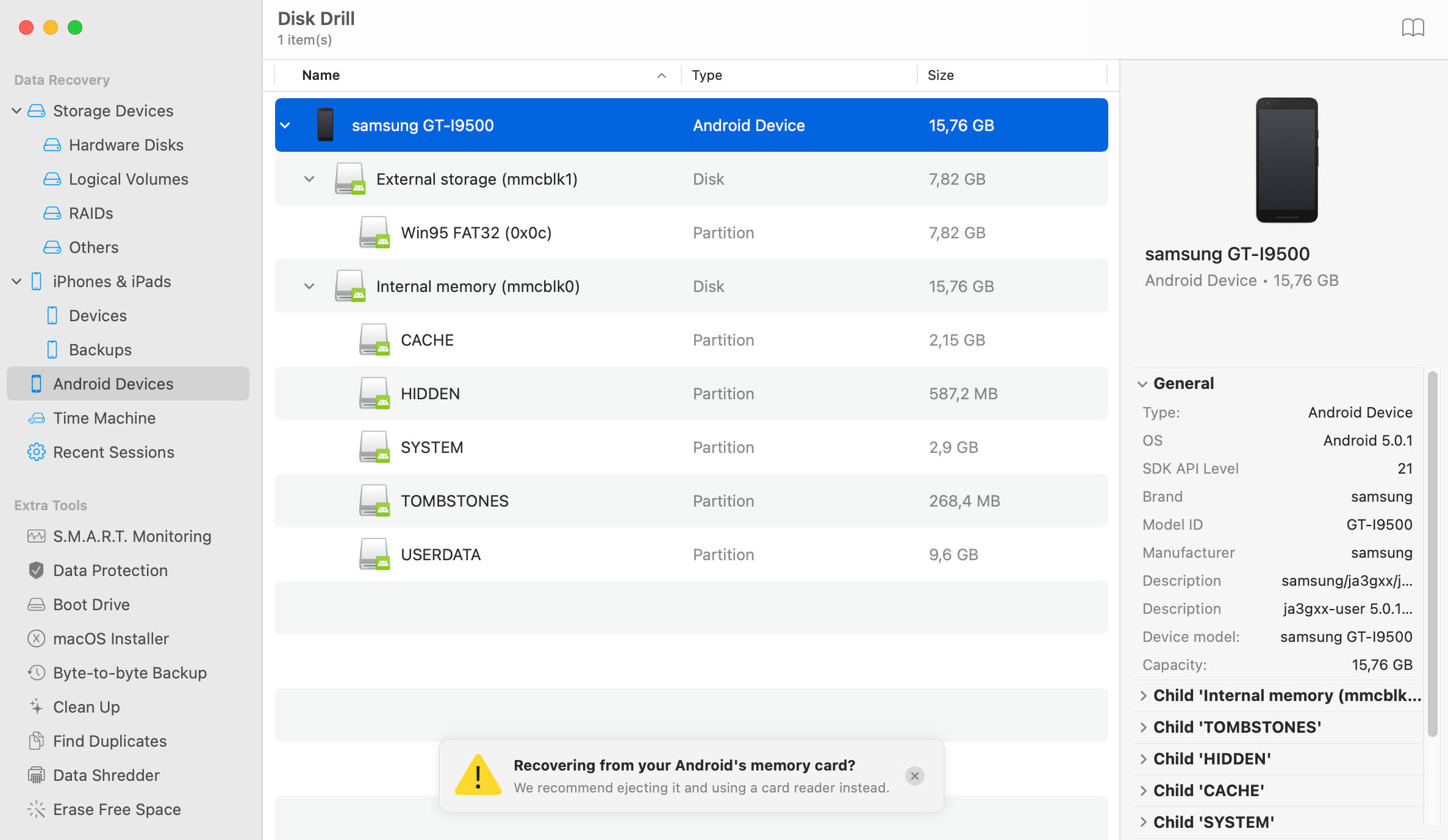
One of the good things about Android phones is that they do not truly erase data until it is overwritten. The deleted data can still be accessed with an efficient recovery app like Disk Drill. The hard part is to find a reliable app that does what it promises: retrieve deleted text messages on Android phones.
With Disk Drill you can access your rooted Android device's storage and restore data from its internal memory or an SD card.
Android messages don’t disappear without reason. Here are some of the most common reasons that may cause Android messages to become inaccessible:
Android users are just as prone to making mistakes when using their devices as everyone else. Particularly bad mistakes may even end up with important messages disappearing and being nowhere to be found.
There are many third-party text messaging apps available to Android users. Unfortunately, not all of these apps are equally reliable. Some contain serious bugs that may cause Android messages to disappear.
Because of its open nature, the Android mobile operating system is targeted by many dangerous strains of malware, some of which are capable of wiping your text messages and other data.
When you perform a factory reset on your Android device, you restore it to its original state, which means that all settings changes and data become deleted, including your messages.
Android text messages, just like all other data, are stored on a small flash memory chip. When this chip becomes damaged, you can consider your messages to be gone for good.
While rare, Android operating system updates can go wrong, especially if your device is rooted. The consequences of a faulty OS update can be severe and include the loss of text messages.
You can recover deleted text messages on Android using an Android-compatible data recovery software application like Disk Drill.
Start by downloading Disk Drill from its official website. The application is free to try, and it works great both on older and the latest Mac computers. The installation process is straightforward: just open the downloaded file and follow the instructions.
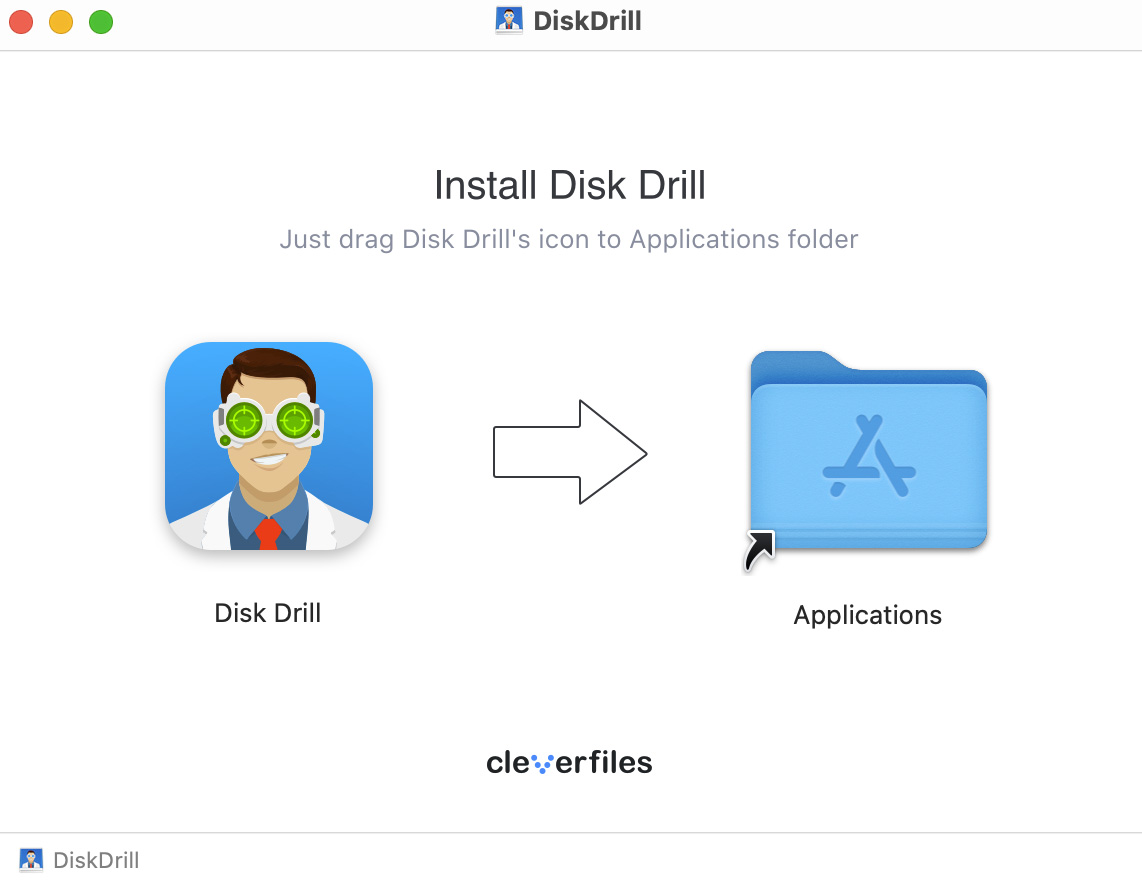
With Disk Drill installed, you can go ahead and connect your Android device to your Mac. Keep in mind that the device must be rooted, and the USB Debugging option must be turned on. Then, launch Disk Drill and give it the necessary permissions to scan your Android device.
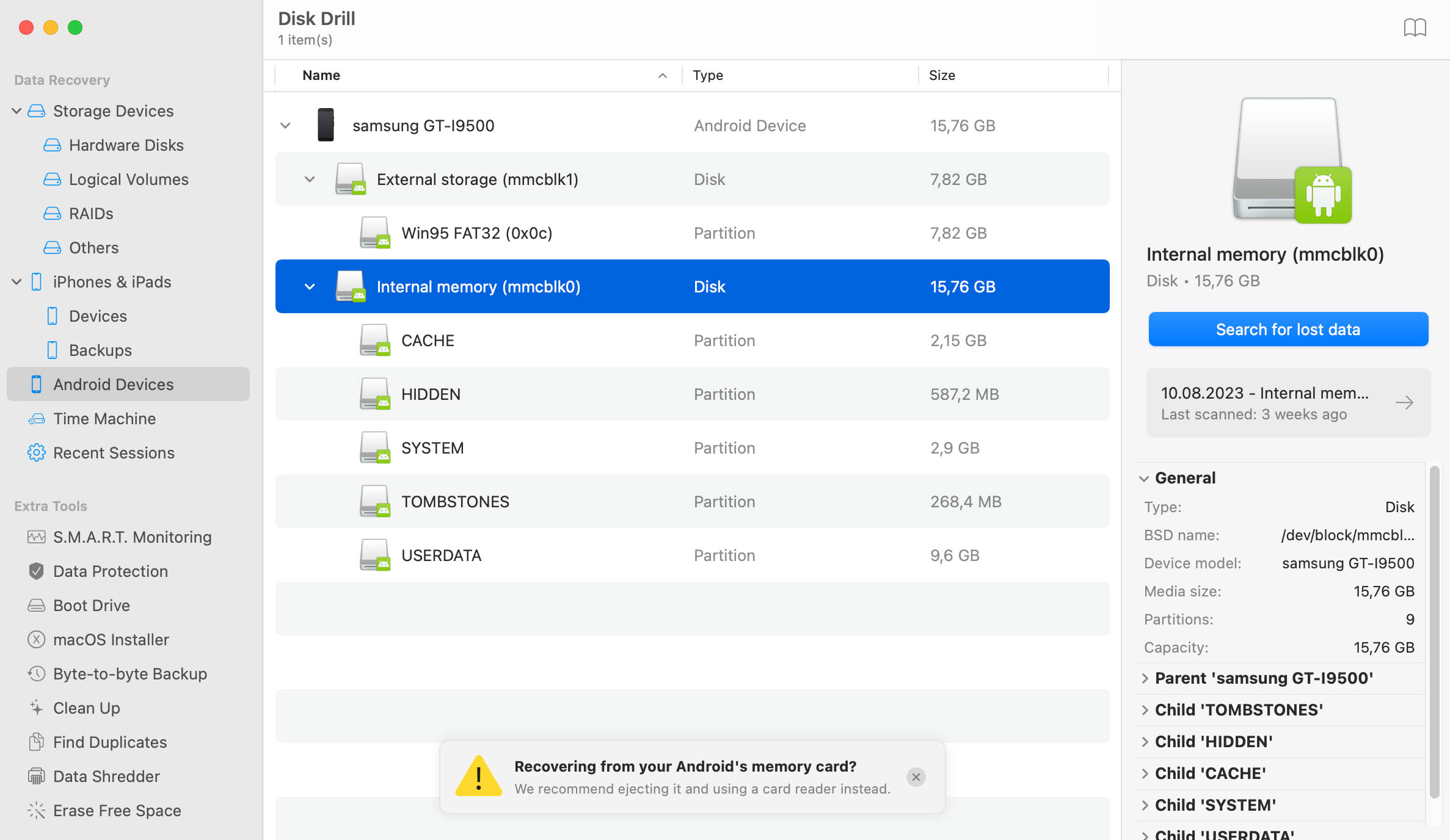
Navigate to the Android Devices section. Your Android device should be listed there, so go ahead and select it. Click Search for lost data to scan your device. Wait for the scan process to finish and go through recoverable files. Choose what you want to recover and click Restore.
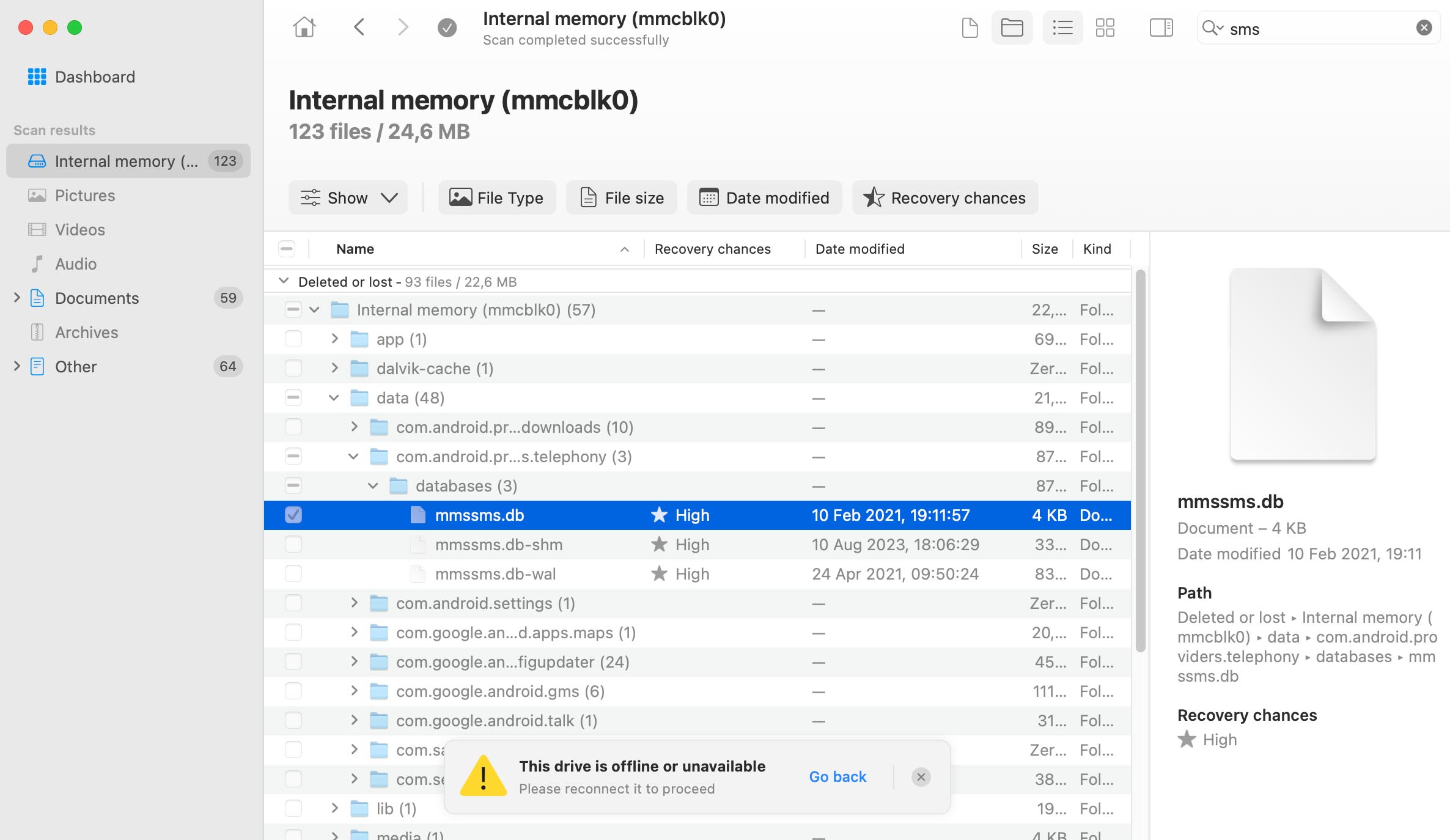
Besides using specialized software to recover deleted text messages on Android, you should also consider the following recovery methods.
As long as your text messages are backed up someplace safe, you should be able to recover them without any major issues. For example, you can follow these instructions to recover Android data after a factory reset from your Google account:
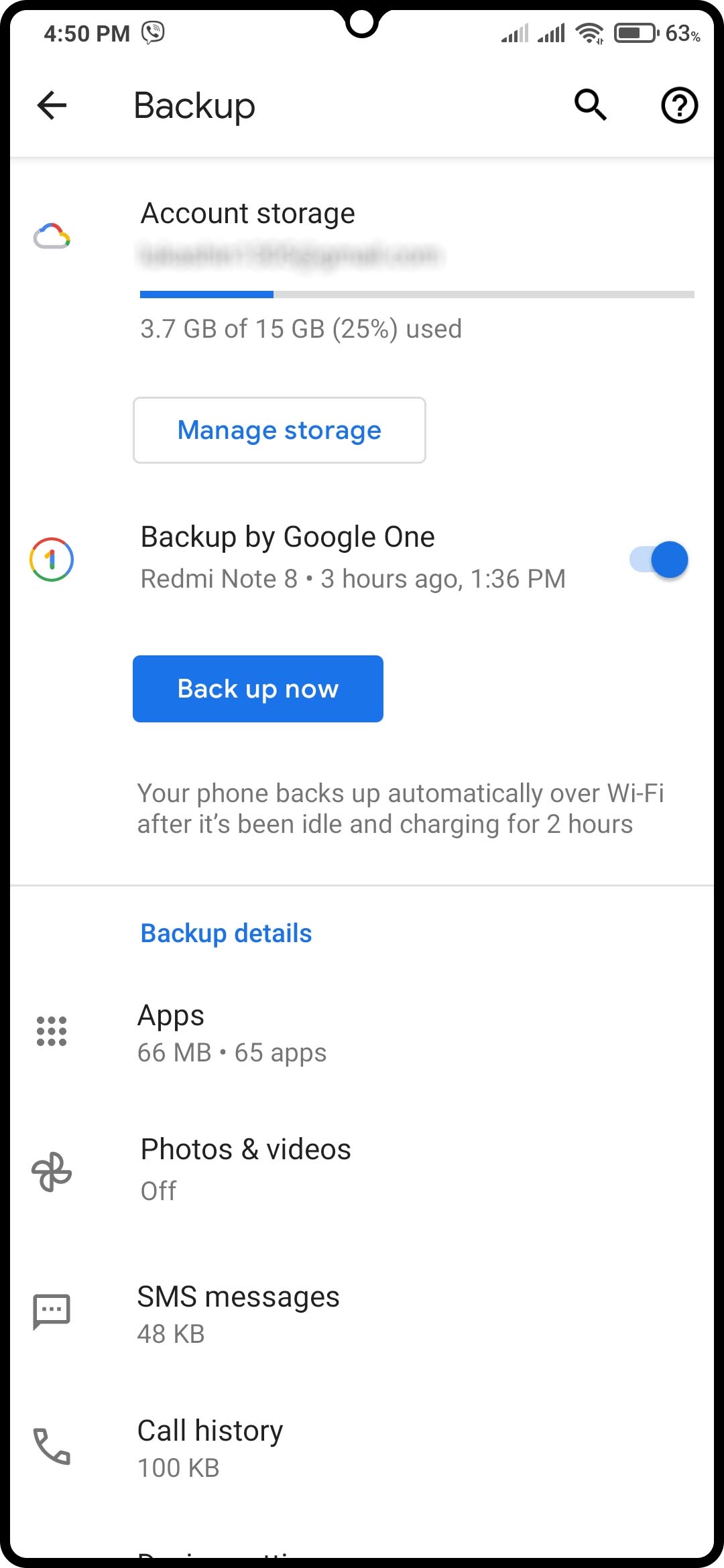
If your text messages are backed up using an Android SMS recovery app like SMS Backup & Restore, then restoring them should be easy:
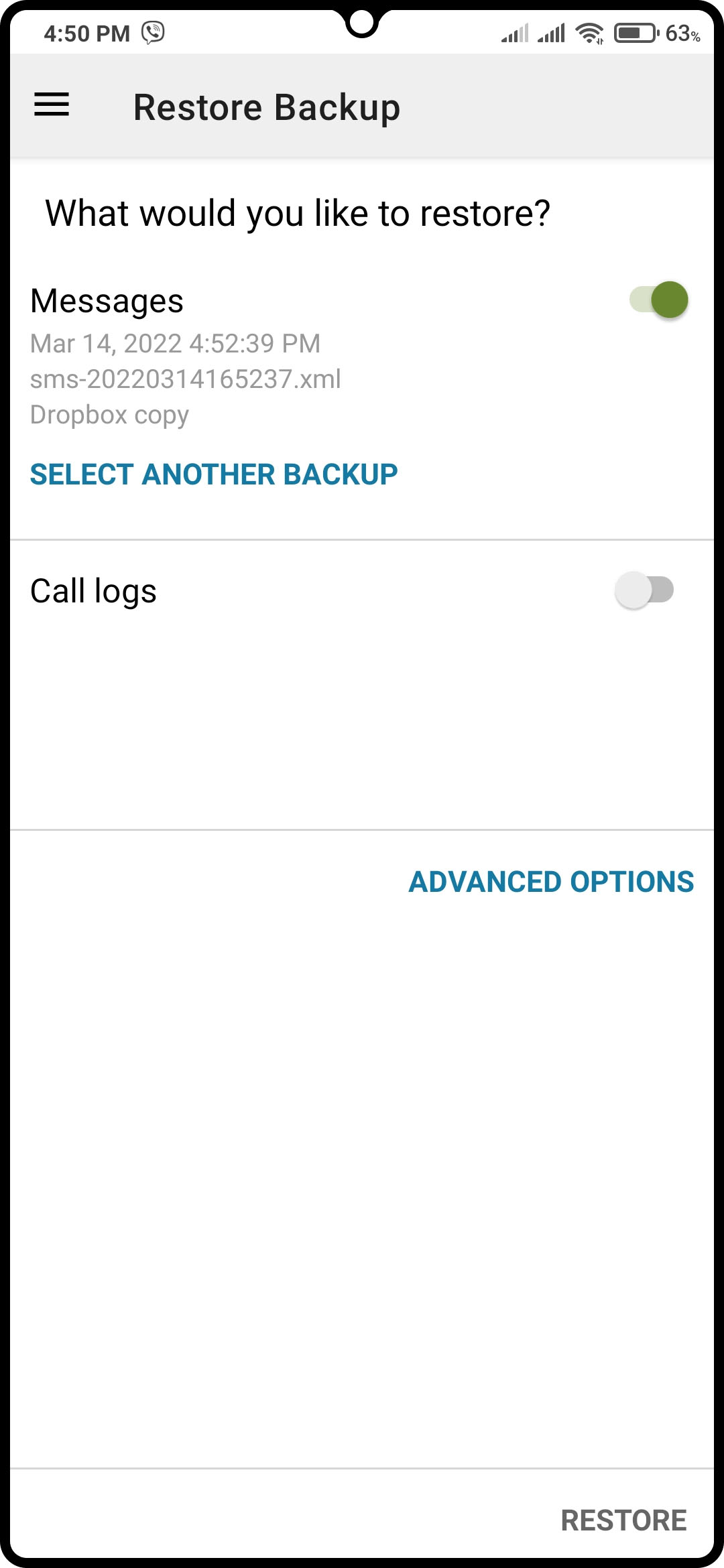
Everything from a smashed display to a broken USB connector can make it impossible for you to access your text messages. Unfortunately, these and other types of physical damage are very difficult to address at home.
In most situations, it’s better to pay for professional data recovery instead of risking making the situation even worse. Professional data recovery can be considerably more expensive than DIY data recovery solutions, but the indirect cost of losing important text messages can be even costlier.

It’s always better to prepare than be sorry later. The following four methods can help you protect your Android text messages against data loss.
Text messages don’t take up much storage space, do they can be easily backed up to the cloud using a service like Google One or Samsung Cloud.
The Google Play Store is full of third-party tools that you can use to back up your Android text messages in a number of different ways. Some upload messages to personal cloud services, while others can store them as text files.
While this backup method isn’t particularly convenient when backing up a large number of text messages, it can be perfect if all you need is to protect one or two messages.
You can also create local backups of your entire Android device using specialized software. Such backups can then be used to recover a lot more than just text messages, but their size can be large.
Updated on by Disk Drill Team
Yes, you can undelete text messages on Android devices that are not rooted. For example, you can restore text messages from Google online backups or recover them from a local backup created by a third-party backup solution.
In many situations, it’s possible to recover deleted text messages on Android from backups or using data recovery software like Disk Drill.
Deleted text messages are stored in a hidden system folder that’s not readily accessible. Until they become overwritten, it’s possible to perform SMS recovery using specialized software.
If you don’t have a backup of your deleted text messages, then you can still attempt to recover them using data recovery software like Disk Drill.
Text messages on Samsung devices can be backed up to Samsung Cloud, so that should be the first recovery option you should consider. You can also use data recovery software like Disk Drill, which can recover lost data from any Samsung smartphone or tablet.
Performing SMS recovery without a computer is certainly an option, but your recovery options will be limited to local and cloud backups.
Disk Drill is great at recovering files on many devices. You can use Disk Drill to recover deleted text messages on Android, iPhone and many other devices. In addition to text messages, Disk Drill can also recover images, contacts, videos and much more. See a full list of files that Disk Drill can recover on your Mac, Windows, Android and iOS devices:
REQUIREMENTS
macOS 10.15.7–26.x, 72.1 MB
Use Disk Drill 1.x-5.x for OS X 10.5+
AVERAGE USER RANK
NEWEST RELEASE
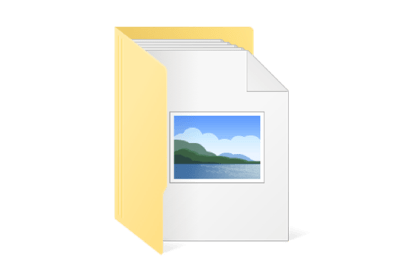
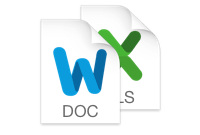




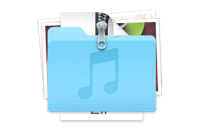
TOTAL DOWNLOADS
PRO CLIENTS
in 160+ countries
My impressions after using this app are only positive. The interface is intuitive, the recovery capabilities are rather powerful as my deleted videos were restored quickly.
What I like most about Disk Drill is the way the interface is designed to make recovering data an easy three step process of selecting a disk, scanning it, and choosing which files you want to recover. Erica Marceau