What is JPG? A Helpful Guide to Recover Deleted JPG Files
JPG (pronounced Jay Peg) is a file extension for one of the most popular image formats. According to data from W3Cook, a provider of accurate statistics on key web technologies, 36 percent of all images on the web are JPGs. In this article, we are taking a look at what is JPG and at the difference between JPG and JPEG. We will also go over a very simple way how you can recover lost or deleted JPGs with Disk Drill, a powerful data recovery app for Windows and Mac OS X.
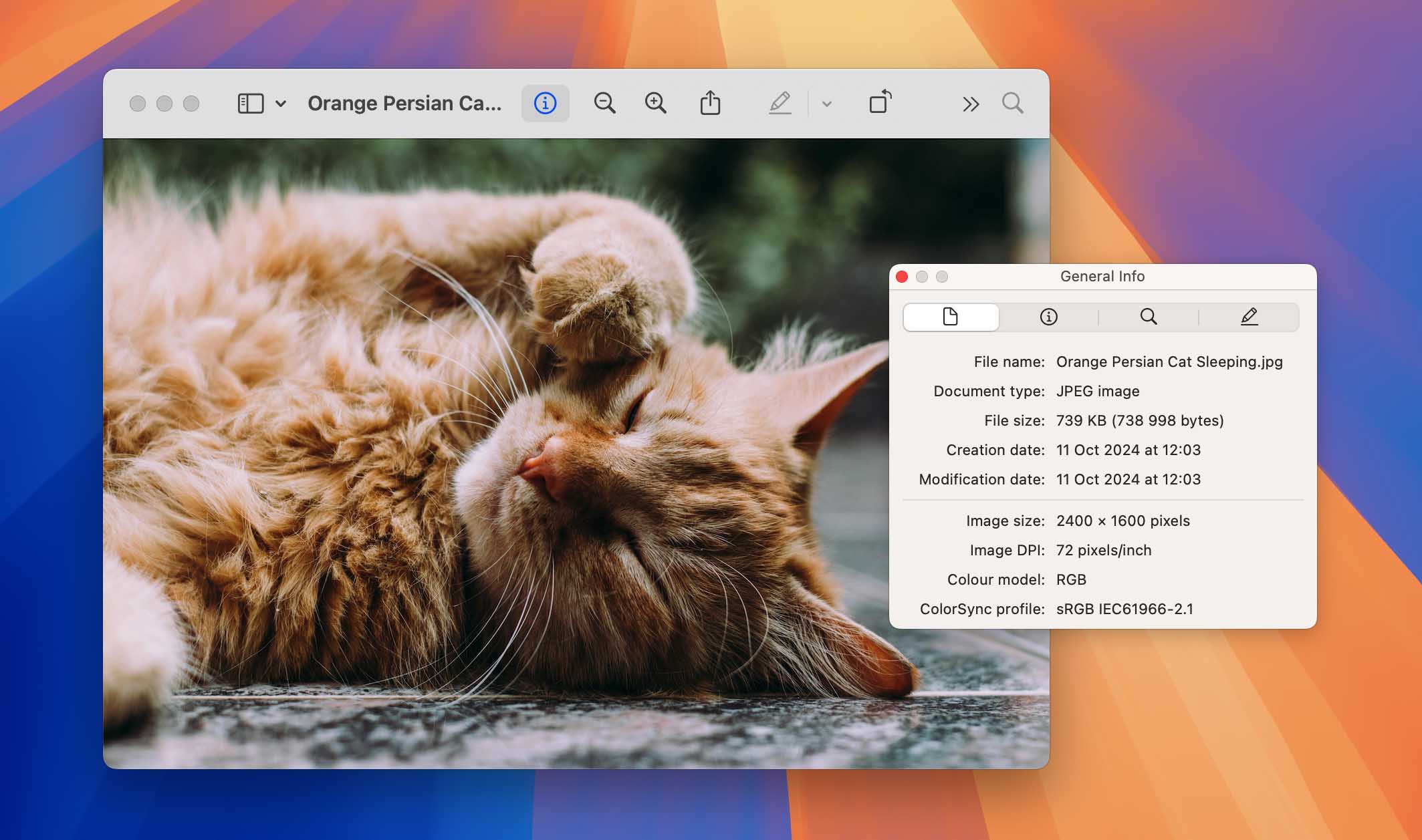
What Makes JPG Unique?
JPG images use a lossy compression method, which reduces their storage size at the expense of image quality. Where JPG excels is its ability to achieve up to 10:1 compression without any noticeable degradation in image quality. This makes JPG images ideal for the web and casual photography.
Many photo editing programs let you manually adjust the JPG compression rate, allowing you to find the sweet spot between size and quality. The downside is that JPG images can become increasingly more corrupted with each re-save.
What Is the Difference Between JPG and JPEG?
JPG and JPEG are commonly confused – and for a good reason. They are both file extension of a lossy graphics file format, but one of them also refers to the compression method used by the said file format: JPEG (Joint Photographic Experts Group).
The name stands for joint committee between the International Organization for Standardization and the International Telecommunication Union. The two organizations published the first part of the JPEG standard in 1992 and the rest is history.
It’s important to realize that the JPEG compression method can be saved with different file extensions: JPG, JPEG, jpg, or jpeg. The extensions simply tell other programs or apps that they are dealing with an image file saved using the JPEG compression method. So, when somebody asks you, “what is .jpg file?” you will tell that person that it’s an image file with lossy compression.
Deleted JPG Recovery
Imagine the following scenario: You have a folder full of pictures from the tropical vacation you took the last year on your desktop. Without knowing, you select it along with other files that you want to delete and move it to the Recycle Bin. You notice only after the Recycle Bin has been emptied, leaving you without your precious memories. What do you do in such situation?
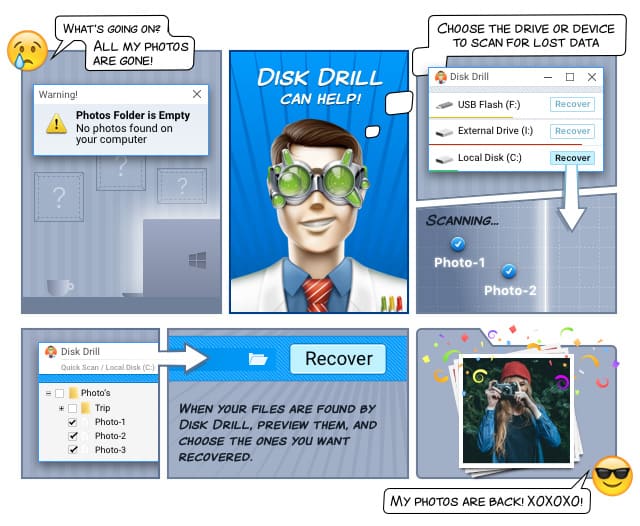
You install Disk Drill for Windows, a powerful data recovery software that can help you recover your deleted JPG images. It can also recover corrupted jpeg files and really just about any other type of file that you can think of, including JPG, PNG, TIFF, AI, PSD, INDD, AVI, DV, MP4, DOCX, PPTX, XLSX, and others.
How to Recover Deleted JPG Images with Disk Drill
- Install Disk Drill data recovery app for Windows or Mac.
- Launch the software from the Start menu.
- Select the storage device that you wish to scan. Disk Drill supports internal and external hard drives, USB flash drives, iPods, memory cards, and more.
- Wait until the scan is completed.
- Go over the results and select the files that you wish to recover.
- Click on the ‘Recover’ button.
Done!
All your images are now back where they were before you accidentally deleted them. This is just a small sample of how Disk Drill for Windows can save your day.
