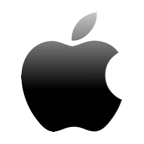Western Digital (WD) is a manufacturer of electronic storage devices including external hard drives. These devices are very popular among individual computer owners and many Mac users have one to increase their storage capacity. While WD produces high-quality equipment, as with all storage devices, the potential exists to accidentally delete or lose valuable data. Depending on the data that was lost, this can be a devastating experience.
In this article, we are going to discuss several solutions that provide Western Digital recovery software for Mac to help you get your lost files back safely.
How to choose Western Digital Recovery software for Mac?
You should consider a number of factors when selecting Western Digital external hard drive recovery software. Compare the following before making the final choice for recovering with your Mac or MacBook.
- ⚙️ macOS compatibility. The software has to run on your Mac to be of any use. The first thing to check when selecting a recovery tool is its compatibility with the macOS version running on your computer.
- 👴 Ease of use. Data recovery can be a stressful activity. You want to find WD recovery software for Mac that streamlines the process and makes it easy for a user with average computer skills. Look for software with a user-friendly interface that doesn’t require recovering with a complicated command-line.
- 🗂️ Recovery capabilities. The selected recovery software has to be able to recover the types of files you have lost on the affected storage device. In this case, you will need to verify that the tool can perform a recovery from an external hard drive. The software also has to support the file formats and filesystems that comprise your lost data. Look for tools that offer the flexibility of supporting a wide variety of file types and storage devices. This might not be your only data recovery exercise.
- 💲 Pricing. Price is always a consideration when making a purchase of any kind. This is certainly true of data recovery software tools where prices can range from freeware to commercial packages costing several hundred dollars. While it might be tempting to go with the least expensive option, freeware tools may not get the job done. Many commercial tools offer a free trial where you can identify the files recoverable by the product. We suggest you take a look at a few tools to see which one works best for you before making a purchase.
- 💡 Value. Some data recovery tools offer additional free tools or functionality not found in competing products. These features can be a big influence on your decision and may help you make your selection.
Seven Western Digital Recovery Tools
Now we will look at seven different Western Digital recovery tools. They provide options for recovering lost and deleted files from your external Western Digital hard drive.
1. Disk Drill Western Digital Recovery Software for Mac
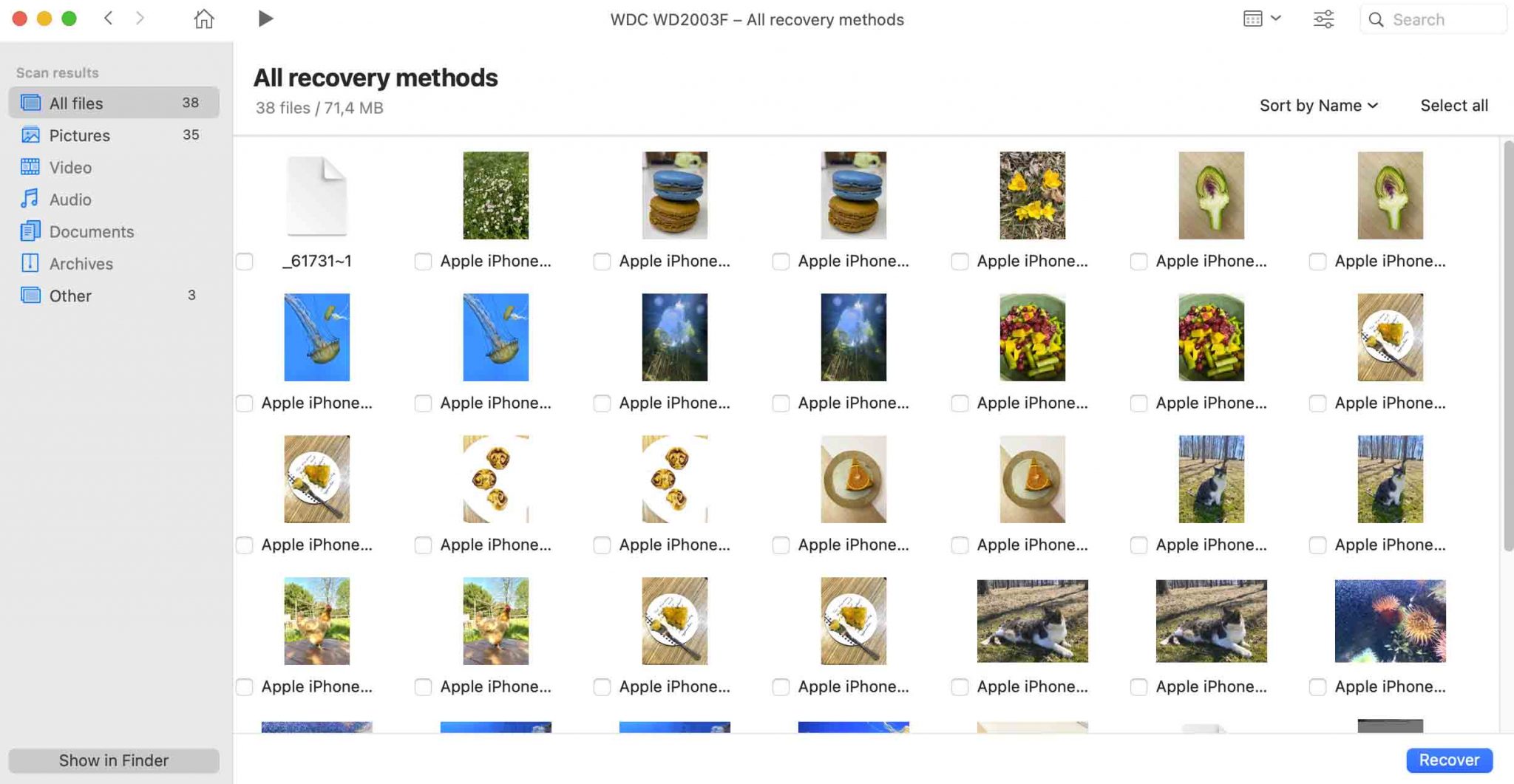
Disk Drill is a flexible and versatile data recovery and protection tool that can recover lost data from Western Digital external drives with a simple, clickable process. Its user-friendly interface makes it easy for all computer users to recover accidentally deleted files from external hard drives.
Underway Recovering an corrupted 2TB external HDD of WD using Disk Drill.
— Techno JK (@TechnoJK) May 5, 2021
I loved how the software enable you to recover any particular data recovered. It’s not super fast but it’s decent.#DataRecovery #DiskDrill
Over 400 different file types can be recovered with this software tool. It’s compatible with all types of disk-based storage devices including internal drives, SD cards, internal hard drives, and USB sticks. Recovered data can be mounted as a disk for easy recovery. There are quick and deep scanning modes to find everything that can be recovered from your storage device.
Disk Drill provides free data protection tools that enable users to configure one-click recovery for important files and folders, find duplicate files, and create byte-level backups.
- Intuitive and user-friendly recovery interface
- Supports a wide range of storage devices and file formats
- Consistent and reliable recovery results
- Supports Time Machine scans
- Performs native deep scans of T2 and M1 encrypted drives
- Mount scan results as a volume
- Free data protection and space management tools
- The free version only locates recoverable files
- No phone support
⭐ Best for: Anyone looking for a versatile and reliable data recovery tool.
💲 Pricing: Free trial enables you to preview recoverable files, Pro upgrade for $89, Enterprise version $499.
2. iCare Data Recovery
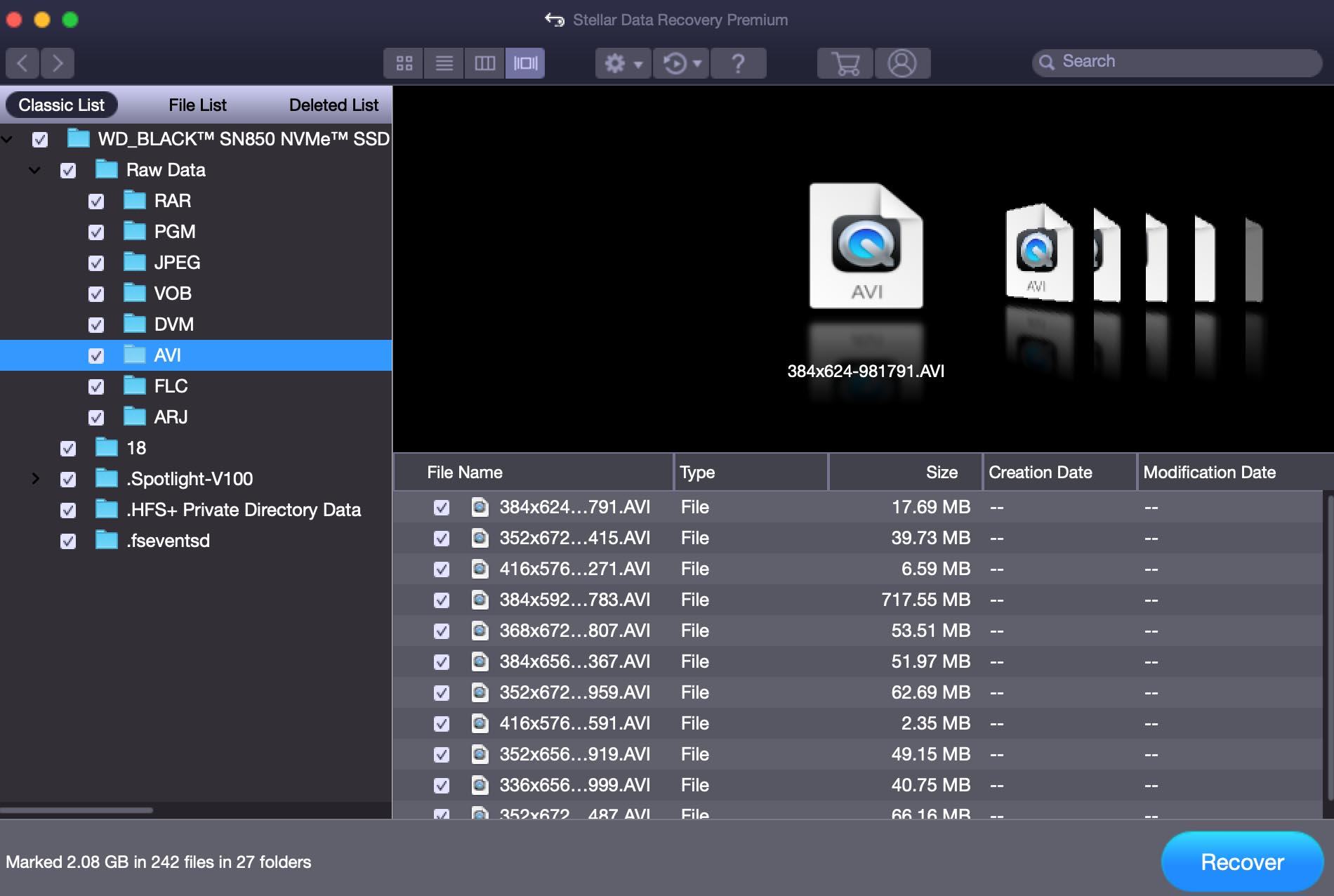
iCare Data Recovery is a versatile data recovery tool that is compatible with all versions of the Mac operating system. It helps users get back lost and deleted files from a wide variety of data loss scenarios. iCare lets you get files back even if you have inadvertently formatted a drive or partition. If you choose this product, be advised that it leads to a download of Stellar Recovery software.
The tool employs a Windows Explorer-like interface that makes it easy for users to find its features and recover their accidentally deleted files. You can create an image of a failing disk to use for data recovery without putting additional strain on the device. As long as the storage device is not physically damaged or its data overwritten, iCare can get your files back.
- User-friendly interface
- Supports Time Machine backup drive data recovery
- Supports recovery from all disk-based storage devices
- Restores data in all major file formats
- More expensive than other solutions for a lifetime license
- No additional data protection tools
⭐ Best for: General purpose data recovery.
💲 Pricing: A free trial enables you to preview recoverable files. The Home License is $69.99, Workstation License is $99.99 and the unlimited Technician license is $399.99.
3. Remo Recover Data Recovery Software
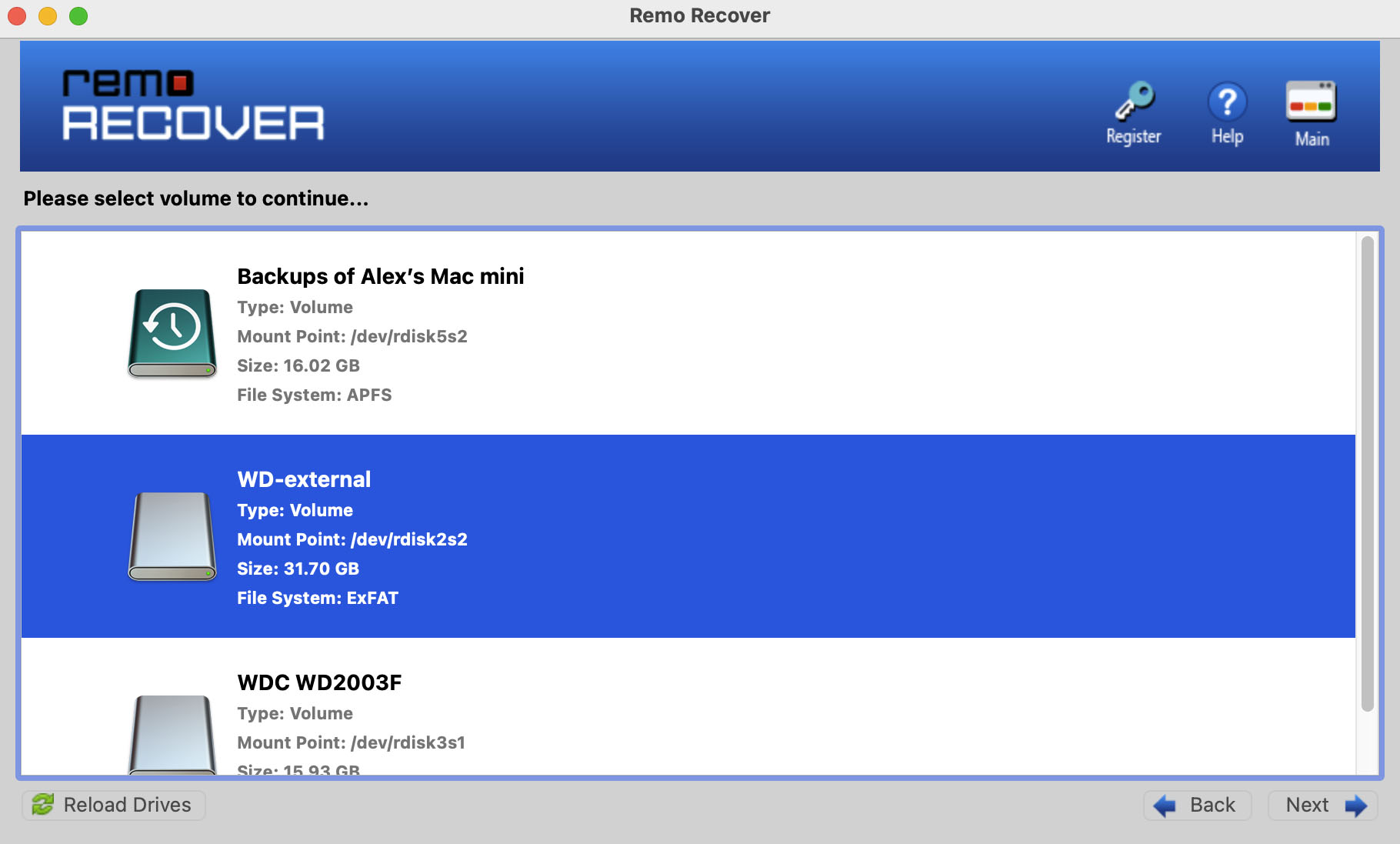
Remo Recover is a data recovery solution that makes it easy for anyone to restore deleted data from a Western Digital drive. The tool uses a simple 4-step process of selecting a drive, scanning it, previewing files, and saving recovered data. It supports the recovery of all major file formats from virtually any kind of disk-based storage device.
In addition to file recovery, Remo Recover can also recover lost partitions. In certain situations, the tool can repair damaged video or Outlook PST files.
- Free 24/7 tech support
- Repairs damaged video and Outlook files
- Supports many file formats and storage devices
- Simple recovery procedure
- More expensive than some solutions
- No data protection tools
⭐ Best for: Anyone looking for a simple data recovery tool.
💲 Pricing: A free trial enables you to preview recoverable files. The Basic Edition is $59.97 and the Pro upgrade is available for $94.97.
4. Tenorshare Data Recovery
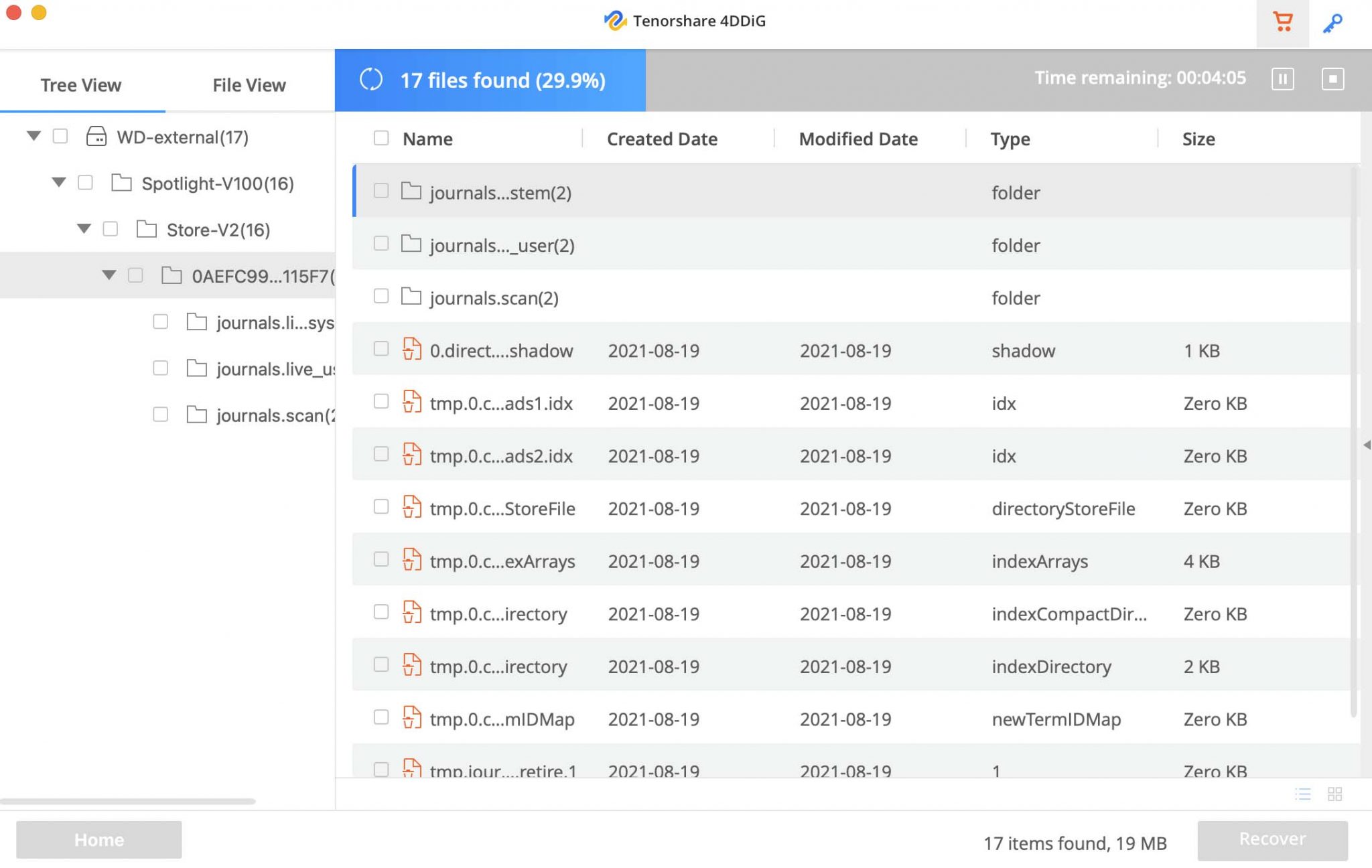
Tenorshare 4DDiG Mac Data Recovery is an all-purpose data recovery tool that can restore lost photos, videos, and other types of files from your Western Digital external hard drive. The tool also supports data recovery from any other type of disk-based storage devices like memory cards and USB drives.
The tool offers quick and deep scans to help you address any data loss scenario. A simple three-step process lets you select a drive, scan it for recoverable files, and perform the recovery. It’s an easy-to-use tool that supports all versions of the Mac operating system.
- Supports all disk-based storage devices
- Preview recoverable files
- A simple data recovery process
- Supports over 1000 file types
- Large file recoveries can be slow
⭐ Best for: General data recovery use.
💲 Pricing: A free trial lets you preview recoverable files. The paid edition costs $55.95 for a monthly license, $59.95 for a yearly license, and $69.95 for a lifetime license.
5. EaseUS Western Digital (WD) Disk Recovery Freeware
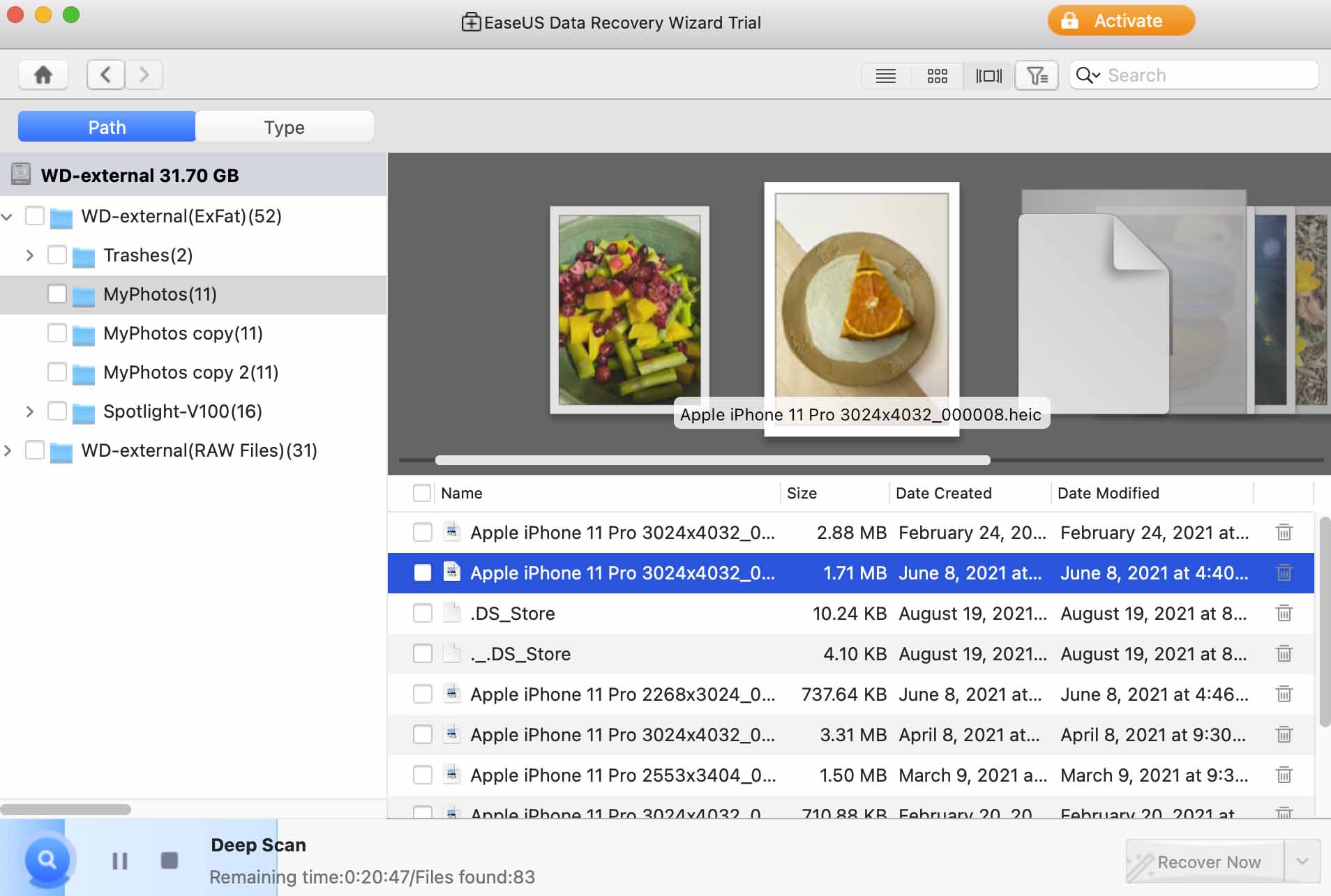
EaseUs Western Digital Disk Recovery Freeware is a simple data recovery software tool that can be used to recover files from external hard drives and other disk-based storage devices. It’s a powerful recovery tool that offers users a reliable method of restoring lost and deleted files and folders from all kinds of disk-based storage devices.
This tool has been on the market for almost 20 years and has been responsible for many successful data recoveries. Features that make it a popular solution include the ability for users to preview found files and its intuitive user interface.
- 30-day money-back guarantee
- Preview before recovery
- One-on-one remote recovery assistance
- Recover 2GB with the free version of the tool
- User-friendly interface
- More expensive than other paid solutions
⭐ Best for: General users looking for a versatile and simple data recovery solution.
💲 Pricing: Uses a subscription model with choices of monthly – $89.95, yearly – $119.95, and lifetime – $169.95.
6. Recoverit Data Recovery
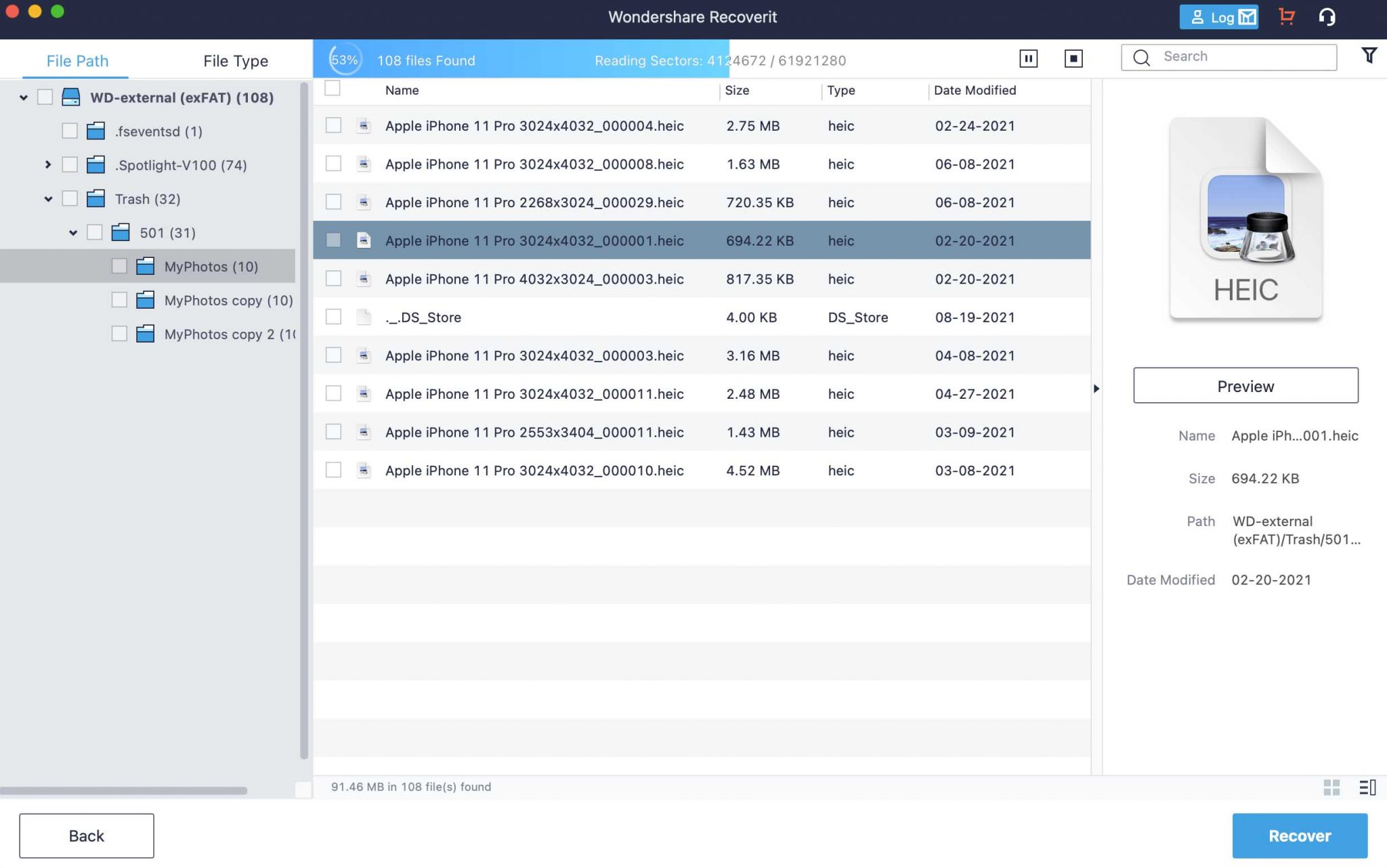
Recoverit Data Recovery for Mac lets you perform external hard drive recovery on Western Digital devices and can also be used to retrieve lost data from many other types of storage media. It employs a three-step process that has the user choose the recovery target, scan and locate recoverable files, and restore them to a safe storage location.
Recoverit is capable of recovering deleted files in all major formats. In some cases, the tool can be used with a Western Digital hard drive to repair damaged videos. The company’s website claims over five million users and has been in business since 2003. It’s an easy to use data recovery tool.
- Supports recovery of over 1000 file types
- An easy and clickable recovery process
- 7-day money-back guarantee
- Supports recovery from any disk-based storage device
- Can repair some damaged videos
- Lack of data protection tools
⭐ Best for: General users looking for a reliable recovery tool
💲 Pricing: Monthly, yearly, and lifetime options are available for the Essential, Standard, and Advanced versions of the tool. Monthly prices range from $75.95 to $105.95, Yearly $79.95 to $119.95, and Lifetime from $119.95 to $159.95. A free trial is also available.
7. iBoysoft Data Recovery Software
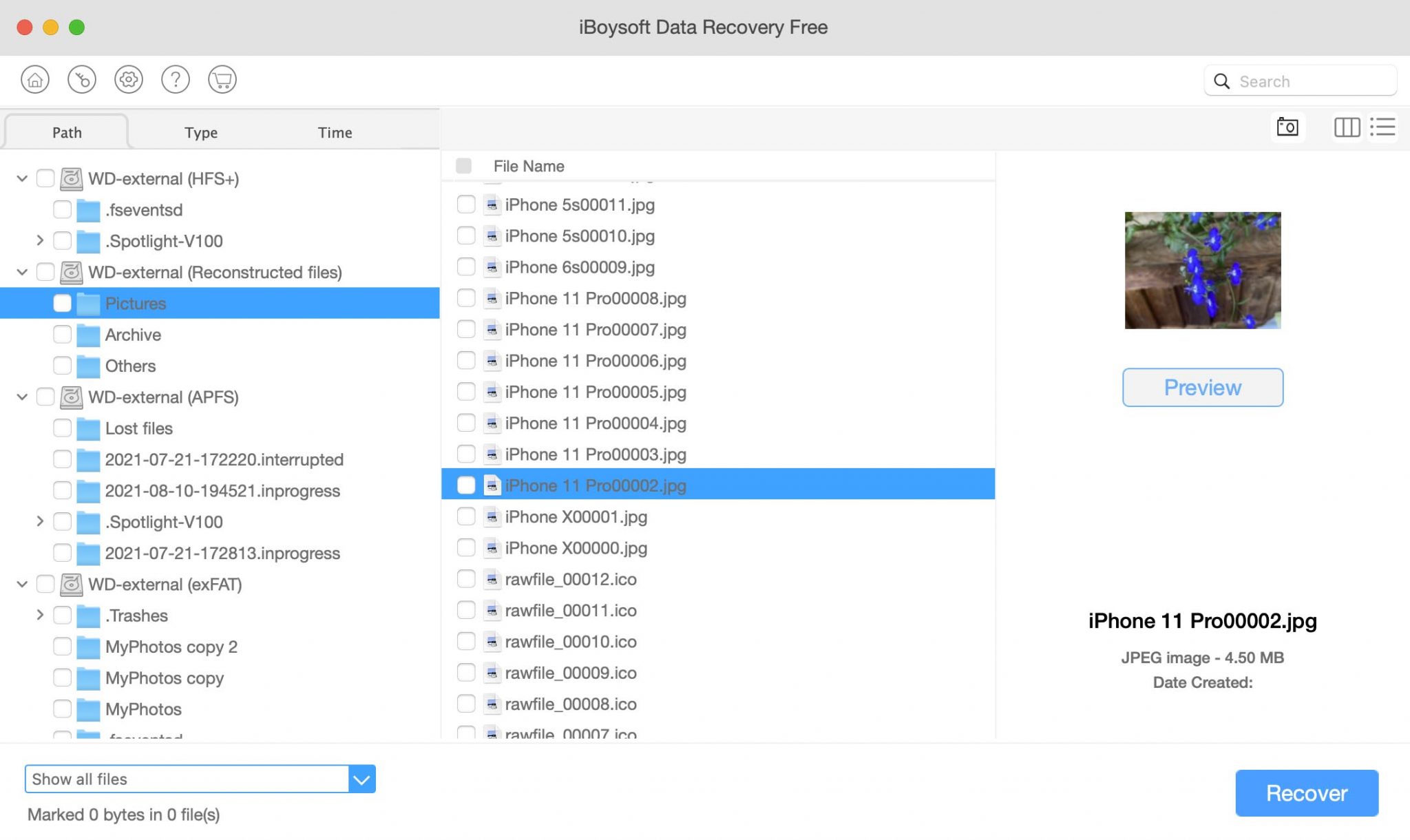
Here is another paid data recovery tool that can get back files from an external hard drive or any other type of storage device. The software can retrieve individual files as well as perform partition recovery. It supports over 1000 file formats and runs on all versions of the Mac operating system.
The software provides acceptable recovery results and has an interface that anyone can use. One drawback of this tool is its cost, which is quite a bit more than its competitors.
- 14-day money-back guarantee
- 1GB free recovery
- Supports many file formats and file systems
- Recovers from all kinds of disk-based storage devices
- Apple T2 chip compatibility
- More expensive than alternative solutions
- No data protection tools
⭐ Best for: Users interested in a flexible data recovery tool.
💲 Pricing: A free trial enables you to preview recoverable files. The Pro edition costs $89.98 for a monthly license, $99.95 for a yearly license, and $169.95 for a one-time lifetime license.
How to Recover Western Digital External Hard Drive Data on Mac?
We will use Disk Drill data recovery software to demonstrate how to recover data from a Western Digital external hard drive. All recovery software works by repairing the logical links that the operating systems removed when deleting a file or folder. Until the space formerly occupied by that item is reused and the original file is overwritten, recovery software can get it back. This means you should perform data recovery as soon as possible after discovering you have lost a file.
We test a lot of products and like Disk Drill as our main data recovery tool. We like it for multiple reasons including:
- The tool’s user-friendly interface and simple recovery process;
- Compatibility with over 400 different file types and virtually any kind of disk-based storage device;
- A reasonable price;
- Free data protection tools that add value to the package.
The following procedure can be used to recover lost or deleted files from a Western Digital external hard drive.
- Download and install Disk Drill for Mac. You should not perform the download and install on the affected disk to protect the data you want to recover. Since you are going to be recovering data from an external drive, you can download and install Disk Drill to your main drive.
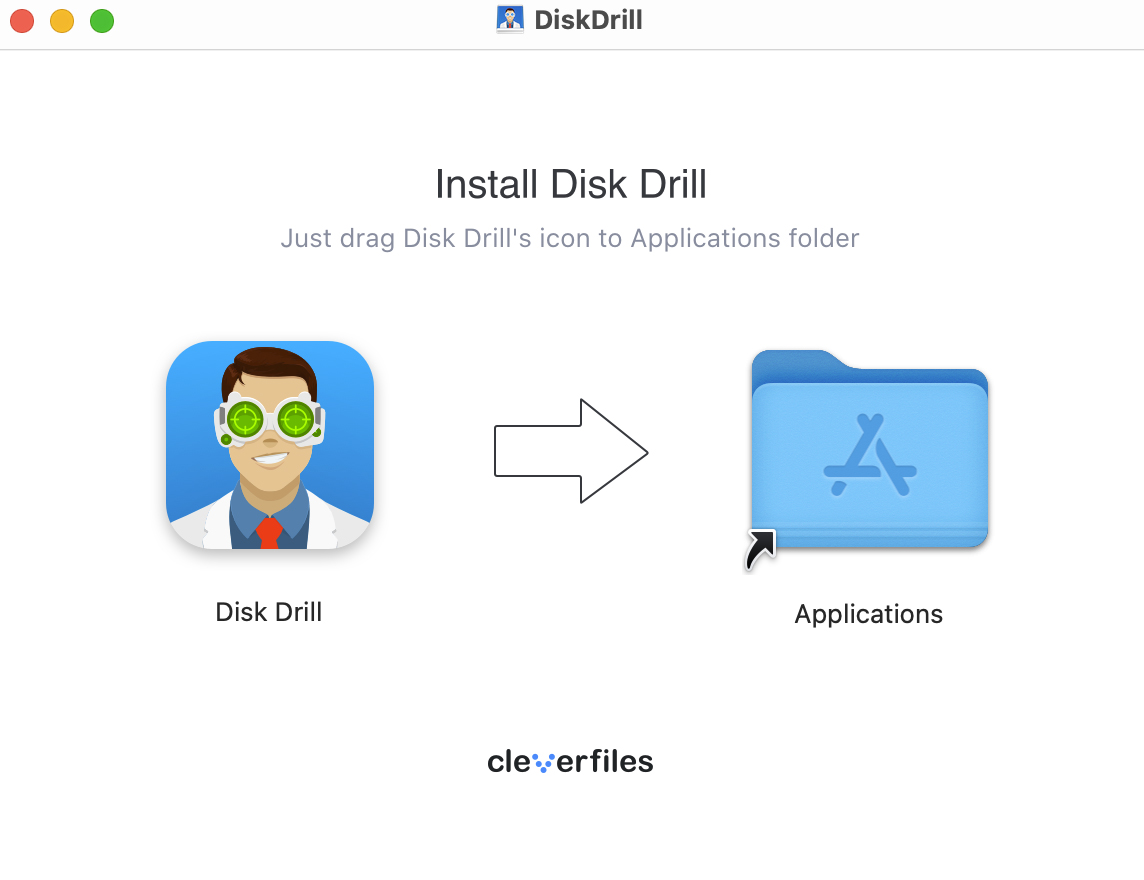
- Connect the Western Digital external hard drive to your Mac.
- Launch Disk Drill and choose the external disk from the list in the tool’s main window.
- Click the Search for lost data button to start scanning the external drive for recoverable files and folders.
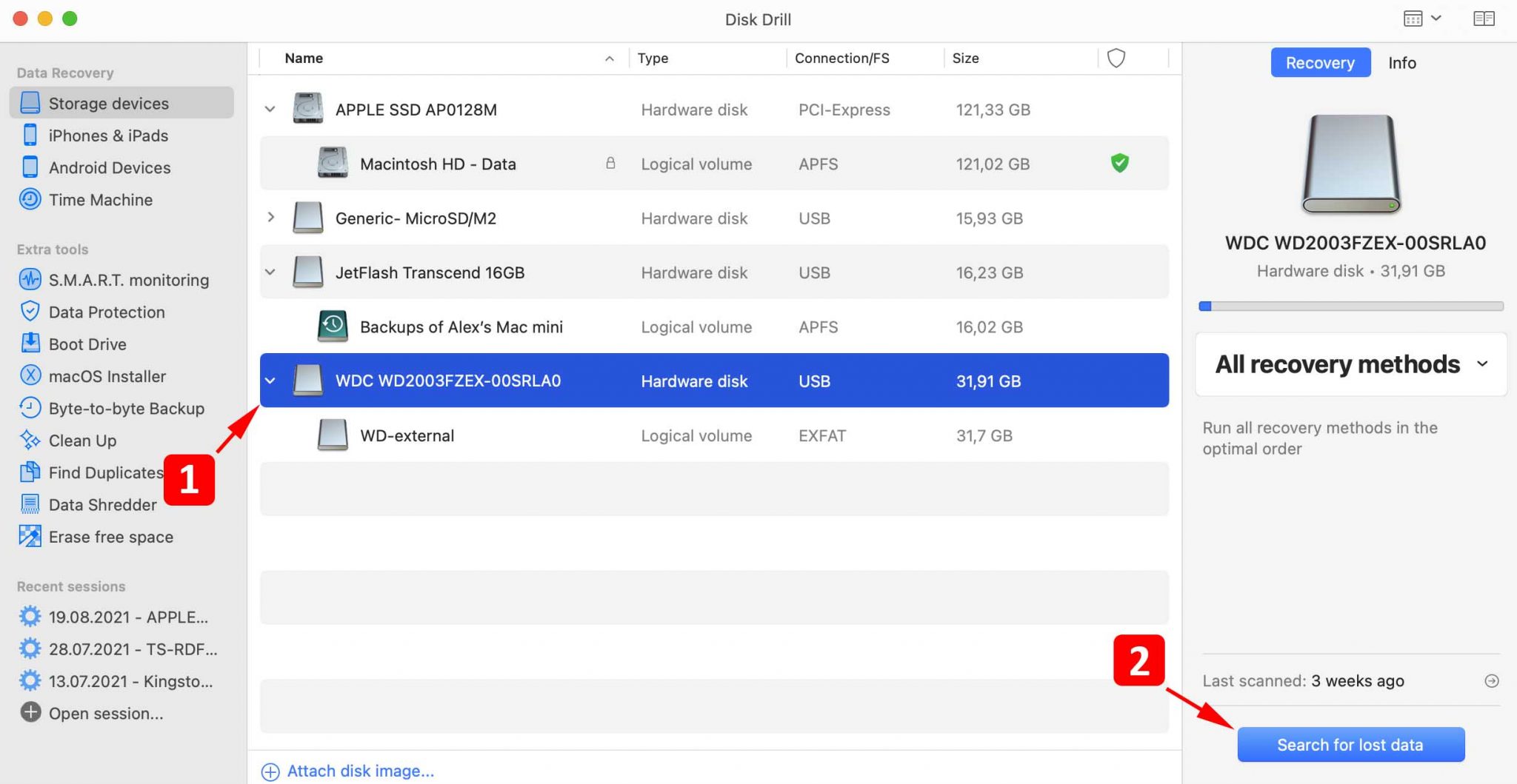
- Review the found items and preview them to ensure you want to perform a recovery. Select the files you want to retrieve.
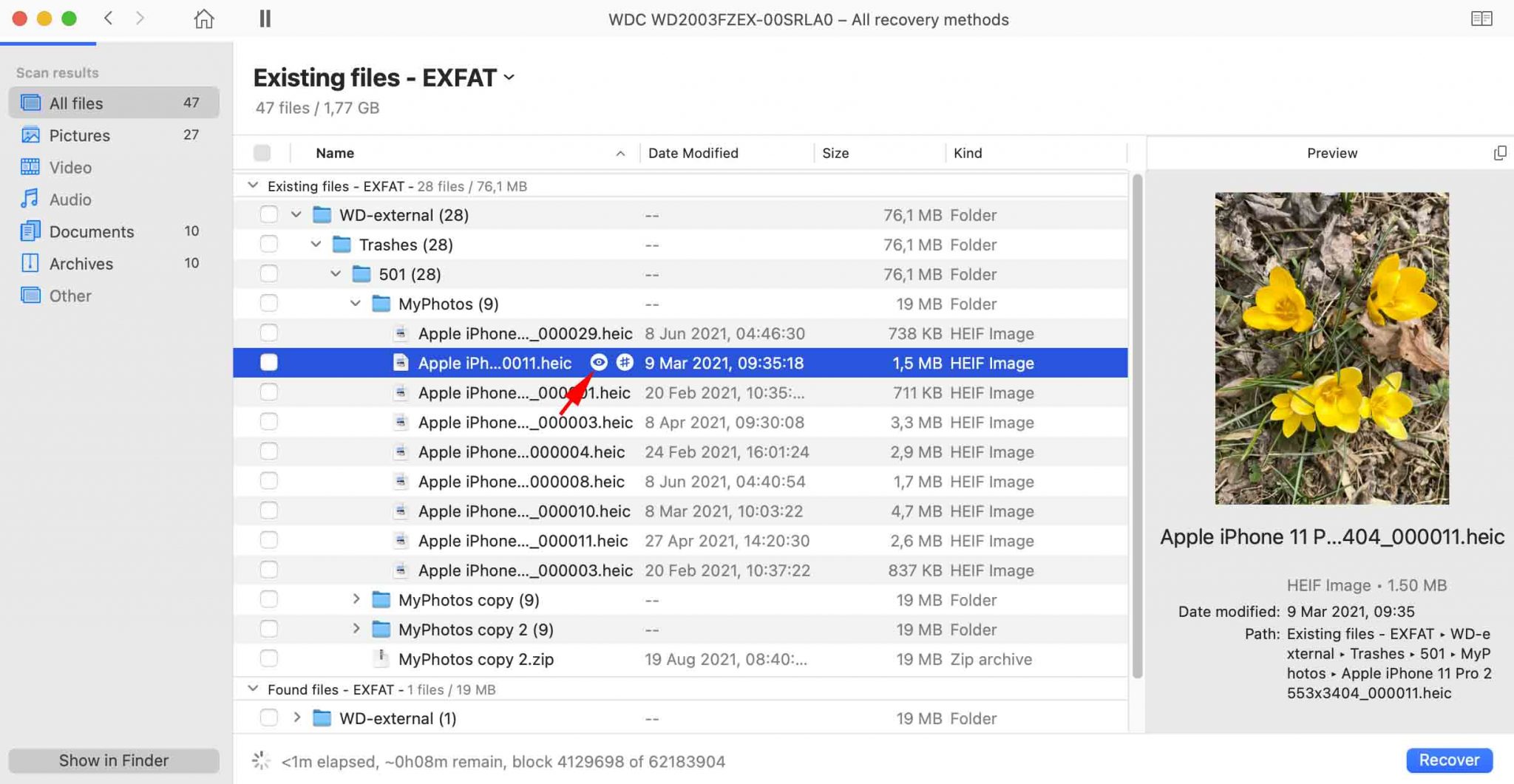
- Click the Recover button to start the recovery. You will be prompted to select a safe storage location for the recovered data. Do not use the external drive to avoid overwriting the data you want to recover.
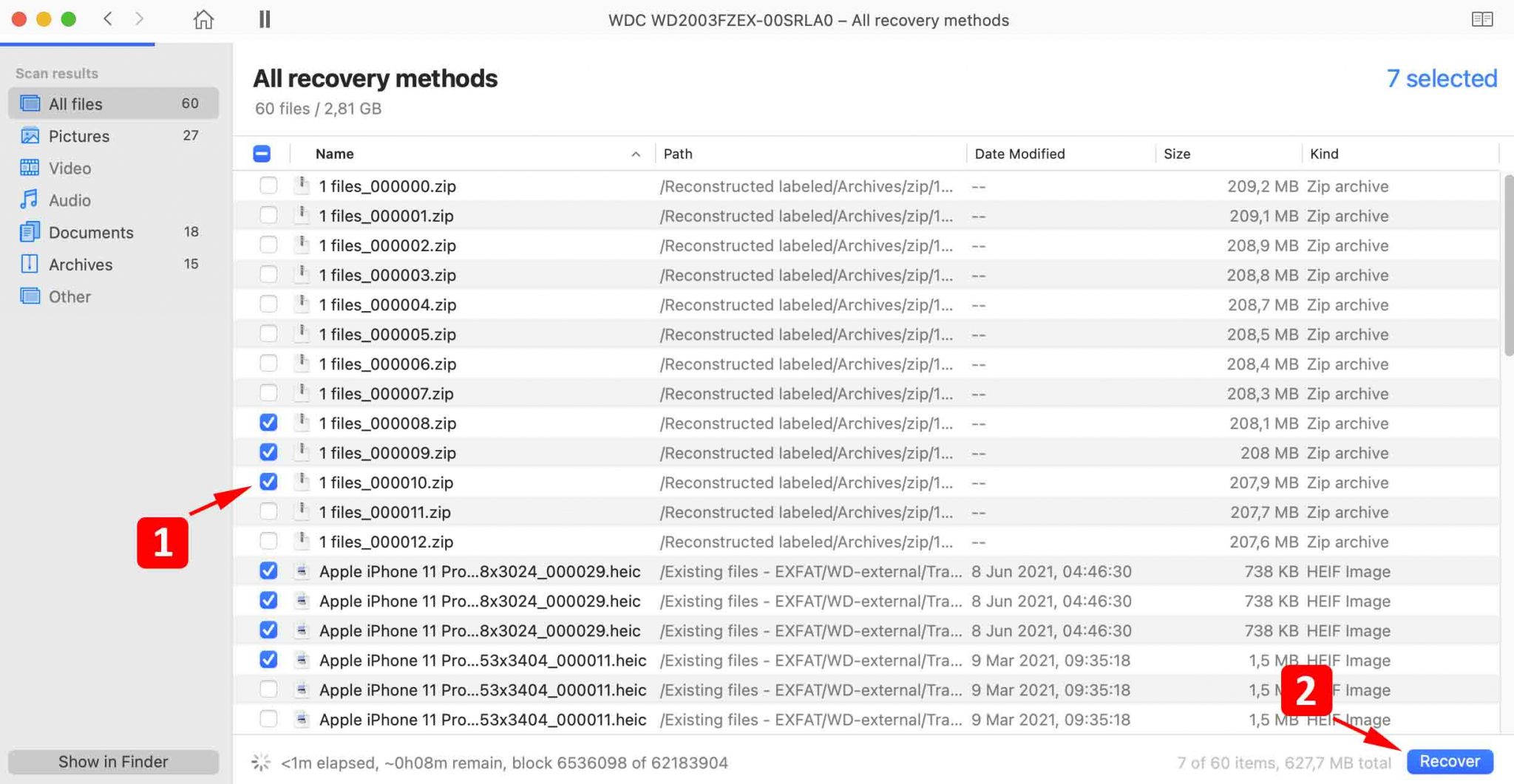
- After selecting the location, click OK to complete the recovery process. Allow the process to complete. The restored items will be in the storage location you have designated for them.
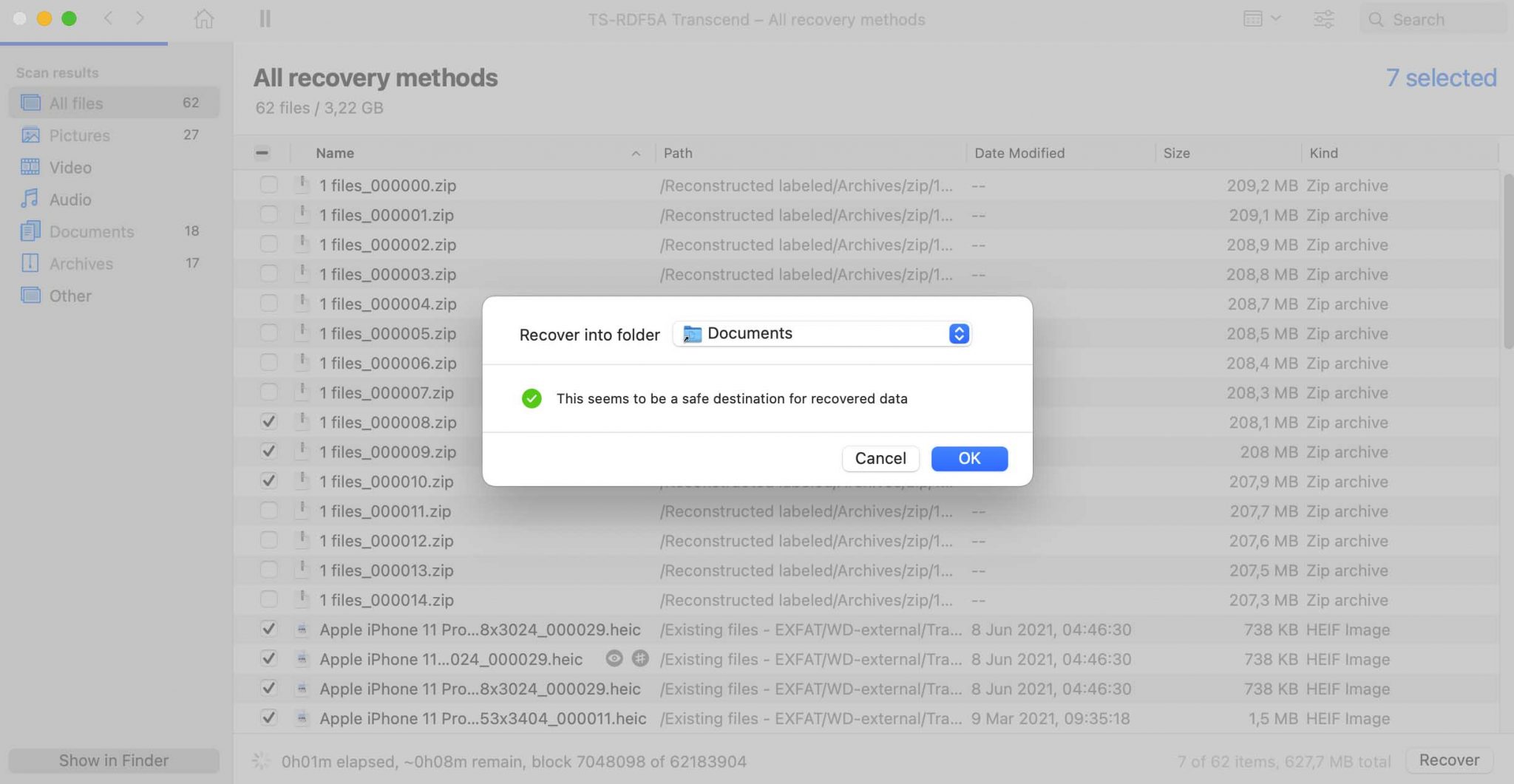
Conclusion
We have looked at multiple Western Digital recovery tools to give you an idea of what’s available on the market. As mentioned previously, the key to a successful recovery is to act quickly before the deleted data is overwritten by the operating system. If you act promptly and use a reliable tool like Disk Drill, chances are good that you can get all of your lost data back safely. The intuitive interface of quality recovery tools allows any user to recover their lost data. Good luck in recovering your valuable files and folders!
FAQs
Your best chance of recovering deleted data from a WD external hard drive is with data recovery software. We describe how to do this with Disk Drill earlier in this article, but the general steps given below will work with most data recovery tools.
- Download and install the recovery tool.
- Connect the WD external drive to your Mac.
- Launch the program and select the WD drive.
- Scan the device for lost data.
- Review the found files and choose those yo want to recover.
- Complete the recovery by saving the found data to a safe location.
Western Digital was offering data recovery for customers affected by data loss on their My Book Live and My Book Live Duo products. This program stopped accepting new customers as of July 31, 2021.
There are several measures you can take to get your Mac to recognize a WD external hard drive.
- Try reconnecting the drive and check the cable for damage.
- Ensure that the drive is formatted with a compatible filesystem.
- Go to your Finder’s Preferences and make sure the box for external disks is checked.
- Use Disk Utility to run First Aid and attempt to repair the drive so it can be recognized by your machine.