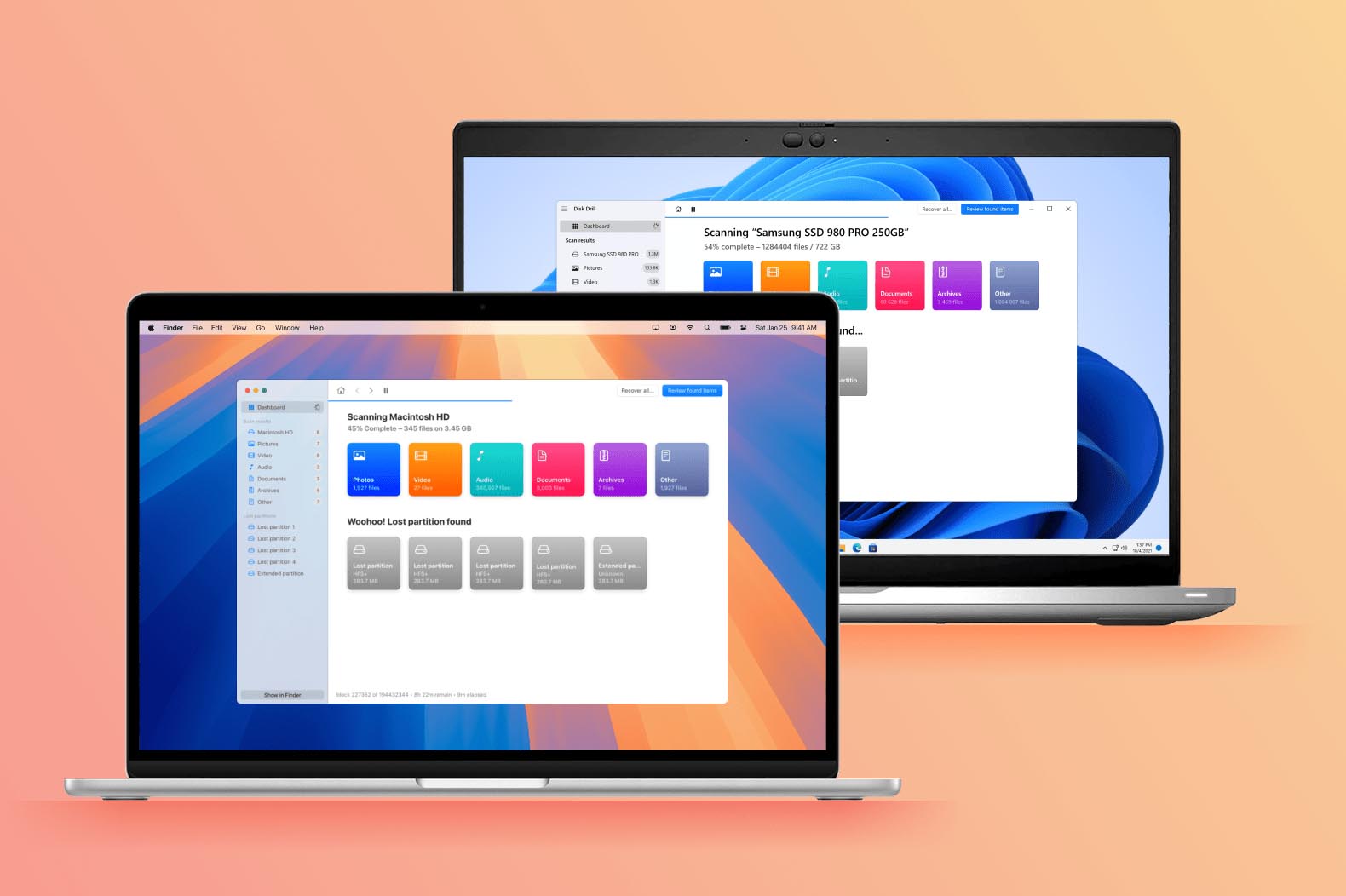
- How are Disk Drill for Mac and Disk Drill for Windows different?
- Are they the same app for different platforms? Or how do they compare feature-wise?
- Why is Disk Drill for Mac more expensive than the Windows Edition?
- Will they find the same amount of recoverable data?
- Is there a free version available for Disk Drill Mac and Windows?
Ever found yourself asking any of these questions? This article is here to give you the definitive answers.
First of all, yes, Disk Drill for Mac may differ from Disk Drill for Windows in both UI and the recovery backend, but not that much as it may seem. It is our ultimate goal to get Disk Drill for Mac and Windows as close as possible in terms of user experience and data recovery quality. The UI may stay different, or may get closer to one another, this is something we are still unsure of.
But it’s most likely that Disk Drill editions for different platforms will compete with one another at every point of time. This is mostly related to the fact that the two major end-user operating systems (macOS and Windows) are heavily different in the way they treat low-level data access. And Disk Drill is not a regular app like Instagram or Flappy Bird. Disk Drill is a data platform for all your system needs: backup, recovery, protection, disk health, space management and more. And to accomplish all of those low-level tasks successfully as a market leader it needs some serious backend power-ups, and that comes at a cost.
Disk Drill for Mac and Windows share many internal modules, but disk access inside each of them is a variable that cannot be easily cross-compiled. Multiple extra modules (like Clean Up) that you may be seeing in each of the editions are also platform-dependent. Additionally, the development micro-teams we organize behind each of our products are different. They may overlap in mind and code sharing to a certain extent, but for production quality reasons we strive to keep our experts dedicated to one solution per sprint or major release.
These are some of the reasons why you may experience slight feature deviation between our two mainstream data restoration utilities that share the same name but work on different platforms: Disk Drill for macOS and Windows. Again, we do believe that both editions have to eventually offer the same features, but it’s not always possible to release the same functionality symmetrically for two very different eco-systems.
The following chart is here to give you a deeper understanding of how Disk Drill for Mac OS X and Disk Drill for Windows compare to each other.
| Disk Drill 6 for Mac | Disk Drill 6 for Windows | |
|---|---|---|
| Free version | Undelete protected data + Preview all recovery methods | Recovers 100 MB for free |
| OS support | macOS 10.15+ | Windows 10+, Server 2016+ (only x64 editions) |
| Native ARM based devices support | Yes | Yes |
| Version in comparison | 6.0 | 6.0 |
| PRO version cost | USD$89 | USD$89 |
| Supported filesystems | ||
| Native scan of HFS/HFS+/HFSX | Yes | Partial (signature scan only) |
| Native scan of APFS | Yes | Yes |
| Native scan of FAT/FAT32/exFAT | Yes | Yes |
| Native scan of NTFS/NTFS5 | Yes | Yes |
| Native scan of ReFS | Yes | Yes |
| Native scan of EXT2/EXT3/EXT4 | Yes | Yes |
| Native scan of BTRFS | Yes | Yes |
| Scans | ||
| Deep Scan: file signatures | 400+ | 400+ |
| Advanced Camera Recovery | Yes | Yes |
| Scan to locate lost partitons |
Yes | Yes |
| Formatted Drives | Yes | Yes |
| RAW devices scan |
Yes | Yes |
| RAID Recovery and reconstruction | Yes | Yes |
| NAS & Linux via SSH recovery | Yes | Yes |
| FireWire/USB Drives | Yes | Yes |
| Classic iPods (non-iOS) | Yes | Yes |
| iOS data recovery | Yes | Beta phase |
| Android data recovery | Yes | No |
| Rebuild a corrupted HFS+ catalog directory |
Yes | No |
| Additional capabilities | ||
| Recovery chances |
Yes | Yes |
| Create and load disk images |
Yes | Yes |
| Save and load scan sessions | Yes | Yes |
| Preview and recovery during scan |
Yes | Yes |
| Bad sectors management | Yes | No |
| Bootable drive | Yes (internet recovery boot mode) |
Beta phase |
| Forensic features | Yes | No |
| Data loss prevention | Recovery Vault & Guaranteed Recovery | Recovery Vault |
| Convenient file-to-file preview | QuickLook | Preview everything your PC can preview |
| Data view (HEX) | Yes | Yes |
| Mount recovery results | Yes | Yes |
| File labeling by meta-data | Yes | Yes |
| Preview with thumbnails | Yes | Yes |
| Filter by file types | Yes | Yes |
| Search in results | Yes | Yes (with masks) |
| Automatic convenient update process | Yes | Yes |
| Extra tools | ||
| Built-in Disk Clean Up | Yes | Yes |
| Disk Health Monitoring | Yes | Yes |
| Built-in Data Shredder | Yes | No |
| Built-in Erase Free Space | Yes | No |
| Built-in Duplicate finder | Yes | No |
| macOS Installer | Yes | No |