What Is the X3F (X3F SIGMA raw images) File Format Used For?
Photographers need the best tools to do the best job. When regular cameras that don’t support raw file formats capture images, they convert the image signal captured in RGB into the YCbCr color space. As a result, the color signal is set to half the brightness signal limiting the amount of information available for post-processing.

Sigma firmly believes photographers should feel empowered both during image creation and post-processing. With this in mind, they created the X3F file format. X3F is a raw image file format. This means that image data are captured exactly as seen by the camera sensor.
What Is an X3F File Format
With the X3F file format, photographers can experiment with various creative techniques, easily correct problems with exposition, and preserve original images in their unaltered form. Any .X3F file is going to be much larger than the same picture saved in the JPEG file format. That’s because JPEG is a lossy image format. To keep the file size as low as possible, some information is discarded and the color range is reduced.
While optimal for the web and casual use, this is not something professional photographers can accept. In professional photography, every bit of information counts. Sigma’s Foveon X3 direct image sensor can output images directly to the .x3f file format, preserving the original quality in its entirety.
How to Recover Deleted X3F Image Files
How do you repair and recover deleted and corrupted X3F files without wasting hours of your time trying to figure out how to use some obscure software clearly written by programmers for programmers? You use Disk Drill, of course.
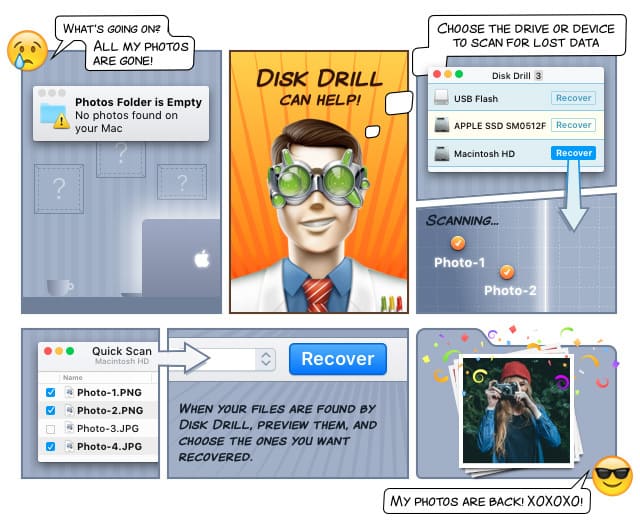
With Disk Drill, you can recover any files with the X3F file extension as well as over 200 other file formats. X3F file recovery is possible from virtually all storage devices, including Android and iOS smartphones and tablets. To perform X3F file recovery, simply download Disk Drill and give it a go.
How to Open X3F Files
Because raw image file formats need to be developed before they can be viewed, photographers rely on digital darkroom software solutions to convert the raw data into other file formats, including JPEG, PNG, TIFF, and others.
The most popular digital darkroom on the market is Adobe Lightroom. Lightroom is available on Windows, Mac OS X, as well as Android and iOS. With it, Adobe has created a complete photo editing package with an emphasis on smooth workflow and excellent usability. You can download a 30-day free trial version from the official website.
But Lightroom isn’t the only solution on the market. Not far behind are several open-source virtual darkrooms, including Darktable, digiKam, and RawTherappe. Darktable tries to fill the gap between the many excellent existing free raw converters and image management tools. digiKam focuses on photo management, but its image editing capabilities are also worth mentioning. Finally, RawTherapee is an emerging digital processing software with support for batch processing as well as individual photo editing.
