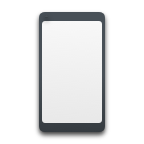In your search for a data recovery tool that ticks all your boxes, you come across Kroll’s Ontrack EasyRecovery. It’s a data recovery application for sure, but what is it capable of? Does it include any additional features that might be useful in data-loss situations?
In this Kroll Ontrack review, we take a look at the features it includes, what plans give you what, and how effectively it can recover your personal files if you’re ever in a bind.
| Feature | Performance |
| 🚄 Recovery speed: | Fast. Deep scanned my 500GB partition (on a 1TB SSD) in less than 5 minutes. |
| 💻 Supported platforms: | Windows and Mac. |
| 💰 Pricing: | Recover up to 1GB free (each file must be below 25MB). Windows plans start from $79/year and Mac plans start from $85/year. |
| 🖥 Support: | Email and phone support channels are available. Emergency service is operated 24/7. |
| ✅ Pros: |
|
| ❌ Cons: |
|
Main Recovery Features
Before we jump into what the recovery process looks like with Kroll Ontrack EasyRecovery, let’s glance at the features that come included with the application. Not all features are accessible by default as it depends on the license you have.
- Save Results – Instead of spending time continuously re-scanning your drive, you can save the scan results and perform recovery whenever you want.
- RAID Support – Recover data from broken RAID 0/5/6 setups.
- Deep Scan – If your files didn’t appear in a regular scan, a deep scan does a thorough look at your drive and pulls files that were previously undiscovered.
- Repair Photos & Videos – Repair corrupted JPG, CR2, MP4, and MKV files, among others, using the built-in photo and video repair feature.
- Disk Imaging – Create an image of your disk to perform recovery safely and without the worry of your precious data being overwritten.
- Extension Filtering – Pick and choose what file types you want Ontrack EasyRecovery to scan for when you search your drive. This can reduce scan times and help make finding files easier.
It’s safe to say that Ontrack EasyRecovery has all of the essentials you need for data recovery, plus a little bit more. Next, let’s look at how well this software performs in a real-world data-loss scenario.
How to Recover Data Using Kroll Ontrack EasyRecovery
Of course, a recovery application can have all the bells and whistles, but all of that is basically useless if the software isn’t efficient enough to recover your data. To provide an honest review, I tested the Ontrack EasyRecovery first-hand by deleting:
- Three TXT files – All text files contain lorem ipsum. File names include “Meeting Notes”, School Document”, and “Work Document”
- Three JPG files – Stock photos that include file names “Lake”, “Mountains”, and “Ocean”.
Not only did I delete them, but I also emptied the Recycle Bin to permanently delete them. My goal is to recover them using Ontrack EasyRecovery’s recovery capabilities.
- Input your information to receive the download file in an email. Download the install file.
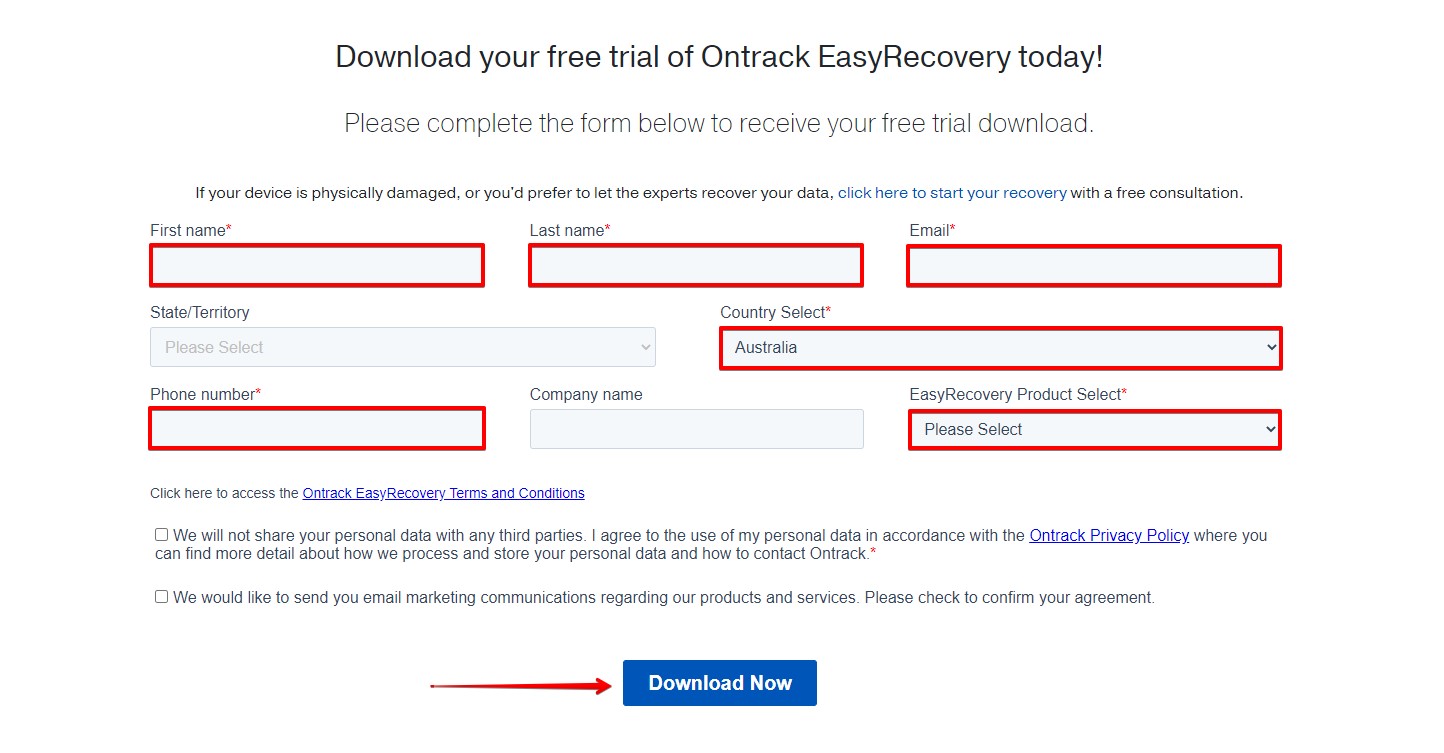
- Open the install file and follow the prompts to install Kroll Ontrack EasyRecovery.
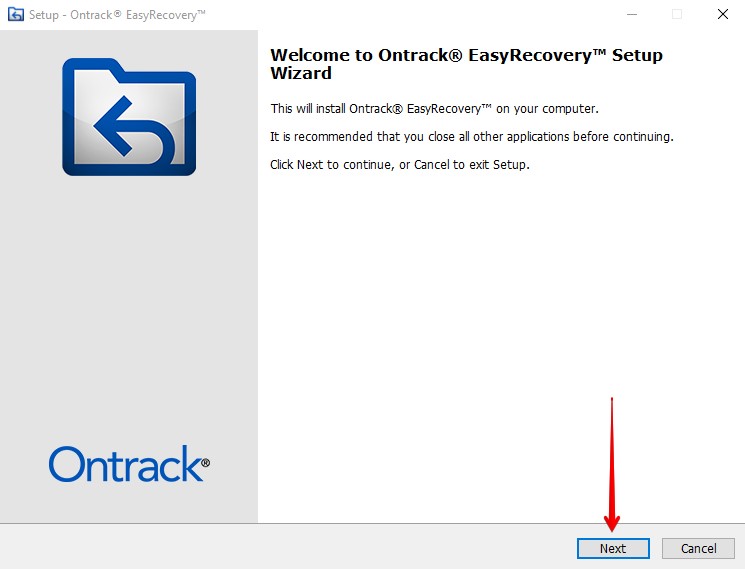
- Select what types of files you want to scan for. I’m going to leave everything selected for this one to see what it discovers. Click Next.
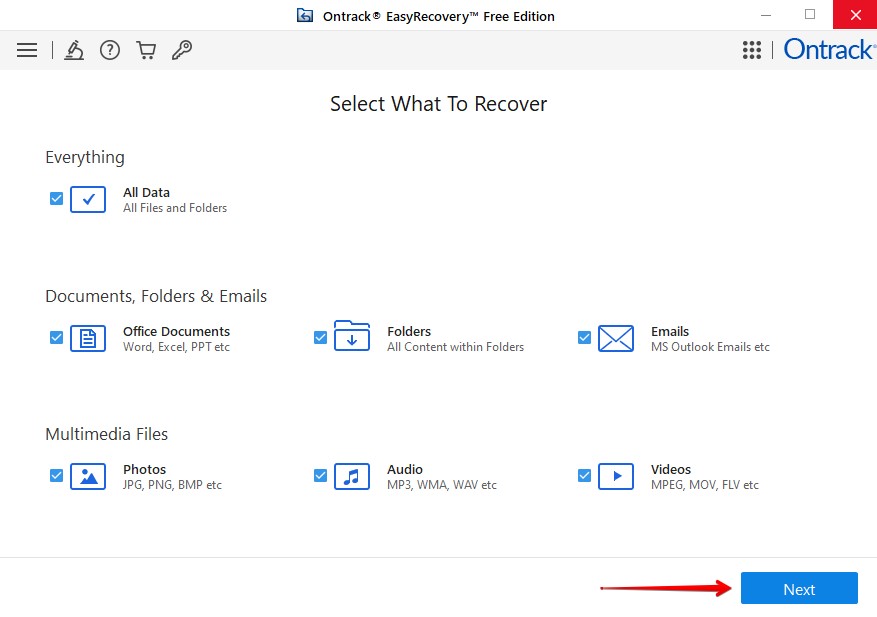
- Select where you want to recover data from. The data I deleted was from my C: drive, so I’m going to scan that. To get the full experience, I’m also going to enable Deep Scan in the bottom-left corner. Click Scan.
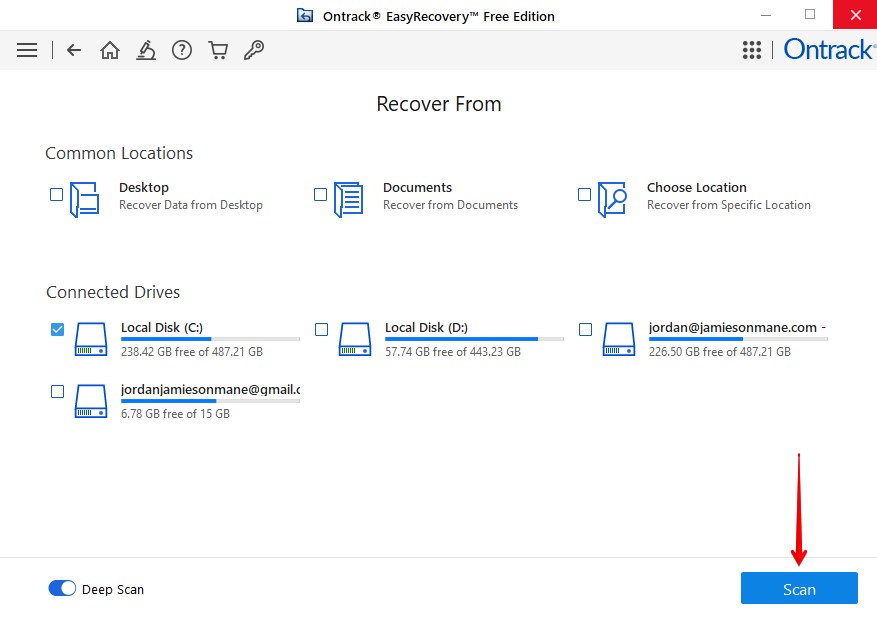
- When the scan is finished, click OK.
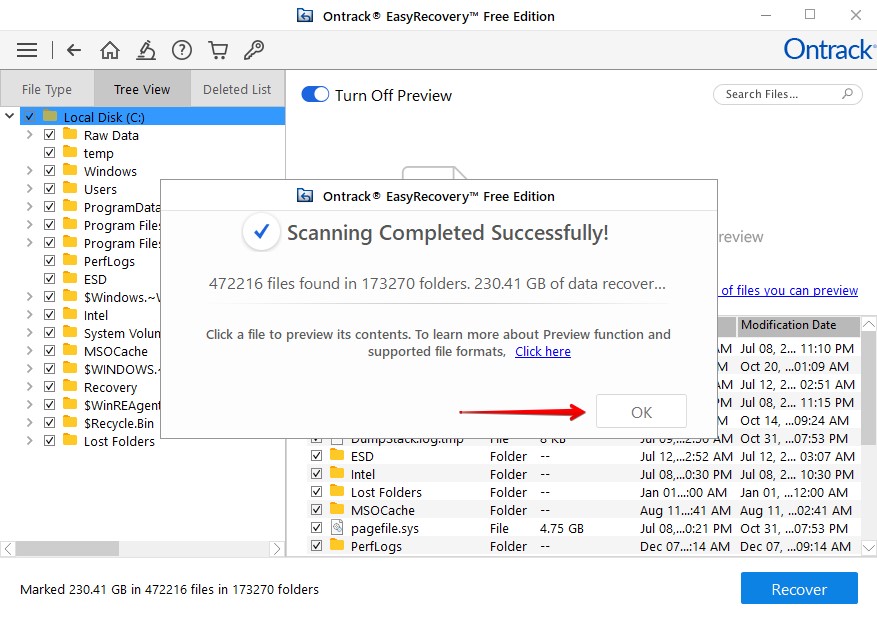
- Use the File Type, Tree View, or Deleted List views to find and mark your files for recovery. The preview function can be turned on for you to preview the file before recovery. I used the Tree View to mark everything that was discovered in my Recycle Bin for recovery. Click Recover.
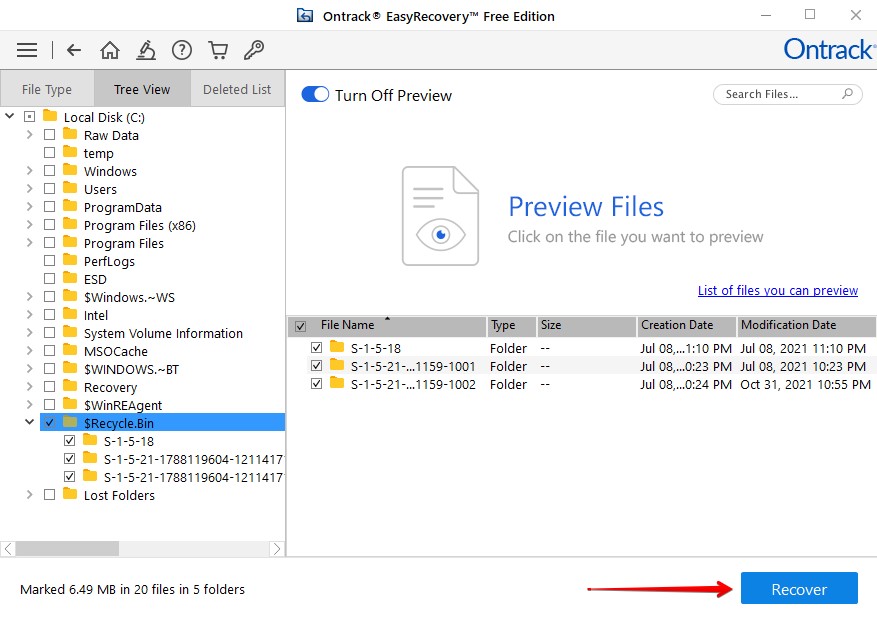
- Click Browse and choose an output location that’s not on the same physical partition. Click Start Saving.
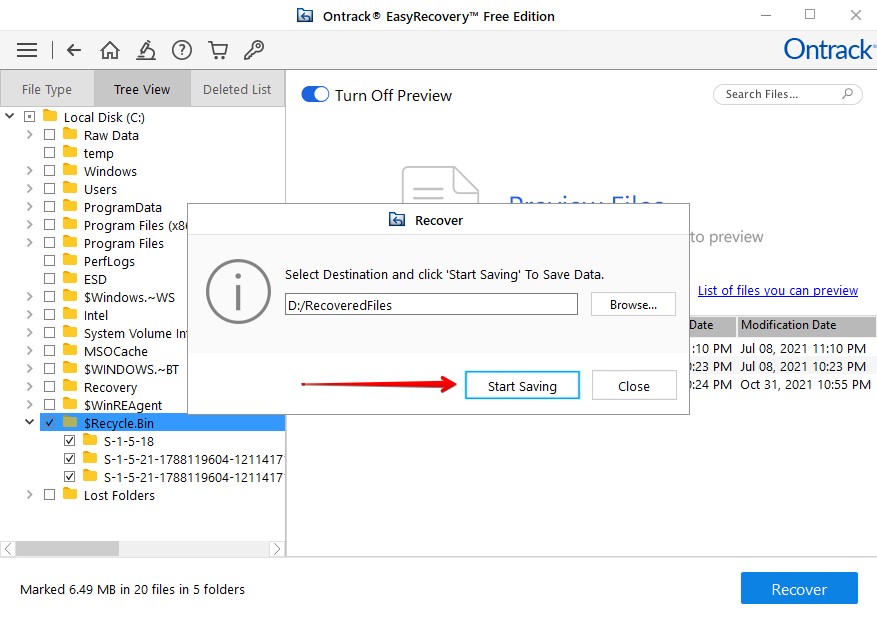
- Click OK to complete the recovery process.
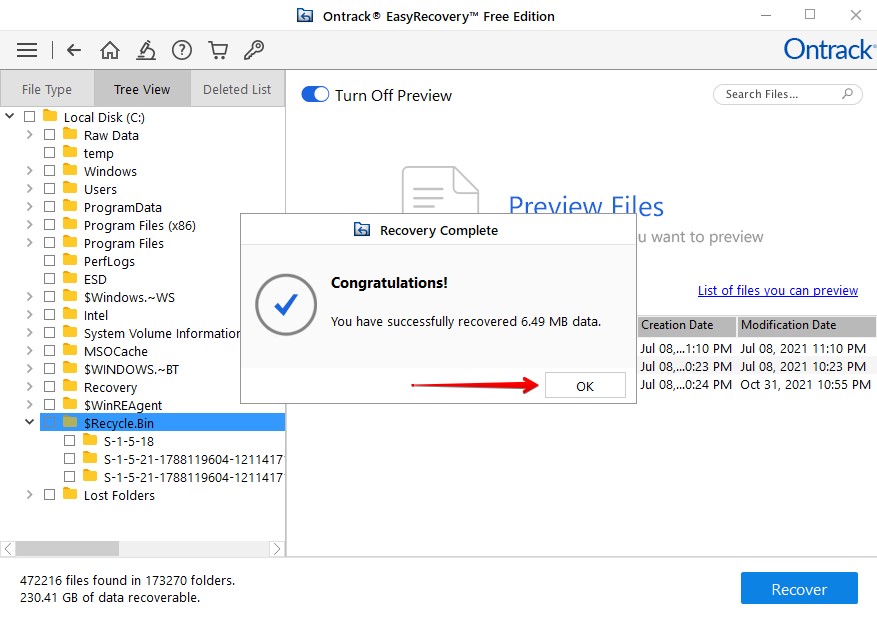
After reviewing the recovered files, it appears that almost all of them are corrupted or damaged to the point where they cannot be opened. They also don’t have the same file names, which is to be expected after recovering permanently deleted files. Disappointingly, even checking the original folders where the files were deleted from in the recovery window yielded no results.
However, although it didn’t recover the files I was specifically hoping to recover, it was able to discover files that I had deleted over four months back. It actually pulled a very surprising amount of data, which should be considered a testament to its recovery abilities.
User Interface and Experience
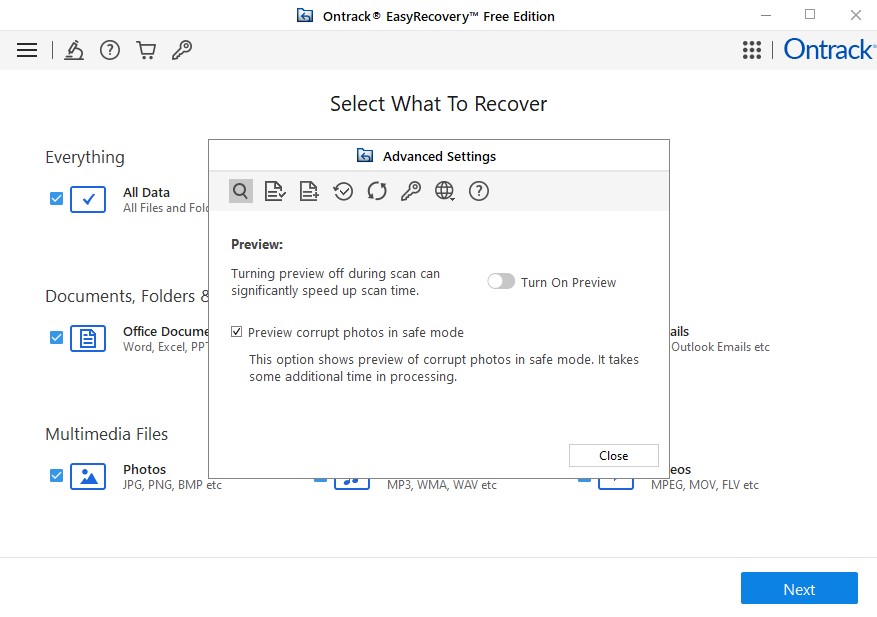
First off, in order to receive the trial, you first need to provide an excessive amount of personal information. This was a big red flag for me, as it seems completely unnecessary. In my opinion, it’s enough to deter a visitor and push them to a competitor. I would much prefer to be able to download the trial directly from the website.
However, everything else in terms of user interface and experience is actually pretty good. The interface is simple, attractive, and super easy to navigate. I didn’t struggle to find anything during my time using the software. It was also very fast, even with a Deep Scan. The scan process took less than 5 minutes for me when deep scanning a 500GB partition on a 1TB SSD.
Security and Privacy
Ontrack’s security page goes into detail about how much it prioritizes security. In addition to supporting Ontrack EasyRecovery, Ontrack manages its own data recovery service. Therefore, security is of utmost importance as they’re handling data from individuals, as well as corporations.
Being ISO/IEC 27001 and SOC 2-certified is an indication that security is taken seriously and it’s safe to assume this approach carries over to Ontrack EasyRecovery. During the checkout process, you’re protected by SSL to prevent anyone from snooping on your connection. In addition to checking out using the typical credit card gateway, you can checkout using PayPal, or even Wire transfer if you’d prefer to transfer money offline.
Once installed, I did a scan using Windows Security for safe measures. No threats were detected. As long as you download the software through their official website, you won’t be at risk of malware.
Pricing and Plans
How much does Kroll Ontrack data recovery cost? The plans for Ontrack EasyRecovery are quite expensive compared to competitors. Most of the additional features require more expensive plans. And, since it’s a subscription-based service, it will start to add up over time.
We’ve broken down the main features that you receive access to based on what plan you purchase. Refer to the table below for more information.
Windows Version Pricing
If you’re moving from the Free plan, you have five options to choose from when you include the Toolkit license. Each license is priced and geared towards certain applications. For instance, Home is targeted for low-use home environments, whereas Professional and above are targeting businesses.
|
|
Home |
Professional |
Premium |
Technician |
|
Price |
$79/year |
$109/year |
$149/year |
$299/year |
|
Data recovery |
✅ |
✅ |
✅ |
✅ |
|
Deep scan |
✅ |
✅ |
✅ |
✅ |
|
Lost partition recovery |
❌ |
✅ |
✅ |
✅ |
|
Disk imaging |
❌ |
✅ |
✅ |
✅ |
|
RAW recovery |
❌ |
✅ |
✅ |
✅ |
|
S.M.A.R.T. support |
❌ |
✅ |
✅ |
✅ |
|
Repair corrupt photos and videos |
❌ |
❌ |
✅ |
✅ |
|
RAID recovery |
❌ |
❌ |
❌ |
✅ |
|
Mac and Linux FS support |
❌ |
❌ |
❌ |
❌ |
|
Commercial license |
❌ |
❌ |
❌ |
✅ |
Mac Version Pricing
The features you are given access to are the same on Mac, the only difference is the pricing and the fact that you can’t get the Toolkit license.
|
|
Home |
Professional |
Premium |
Technician |
|
Price |
$85/year |
$129/year |
$159/year |
$299/year |
|
Data recovery |
✅ |
✅ |
✅ |
✅ |
|
Deep scan |
✅ |
✅ |
✅ |
✅ |
|
Lost partition recovery |
❌ |
✅ |
✅ |
✅ |
|
Disk imaging |
❌ |
✅ |
✅ |
✅ |
|
RAW recovery |
❌ |
✅ |
✅ |
✅ |
|
S.M.A.R.T. support |
❌ |
✅ |
✅ |
✅ |
|
Repair corrupt photos and videos |
❌ |
❌ |
✅ |
✅ |
|
RAID recovery |
❌ |
❌ |
❌ |
✅ |
|
Mac and Linux FS support |
❌ |
❌ |
❌ |
❌ |
|
Commercial license |
❌ |
❌ |
❌ |
✅ |
Support
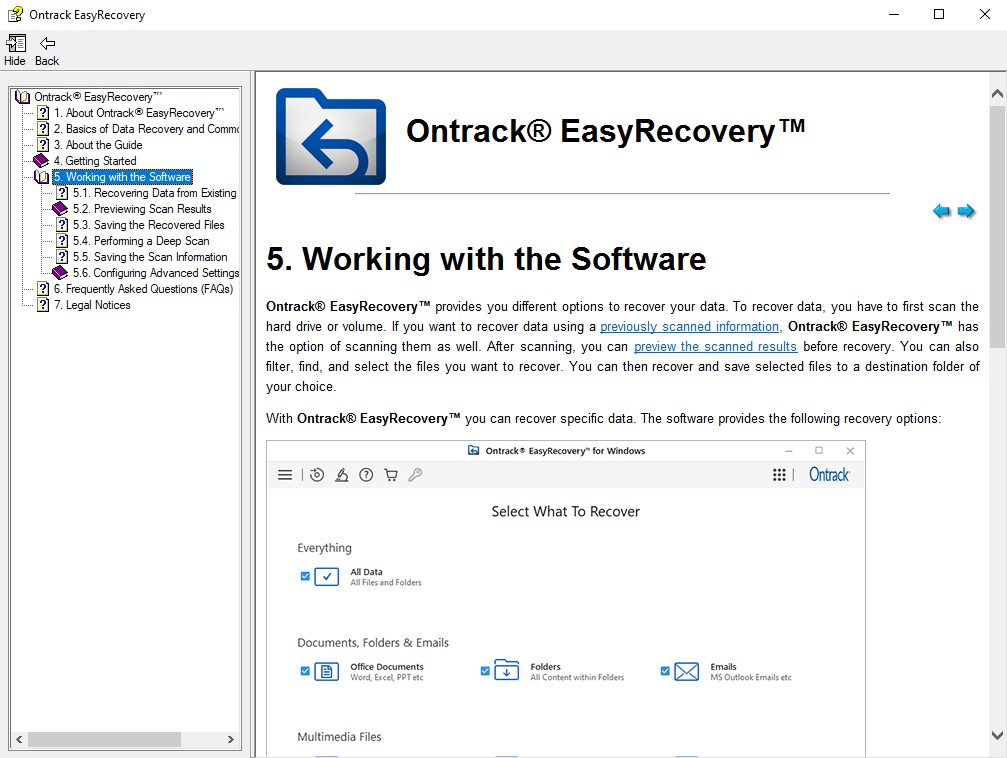
If you have questions about the software or you need some technical assistance, you can reach the Ontrack team by a dedicated phone number or through email. If it’s an emergency, their team is working 24/7 to help you immediately when the problem occurs. Ontrack has offices all across the world, with each region’s dedicated office being displayed on the Ontrack Contact page.
Additionally, the application has an in-depth help guide that explains the ins and outs of Ontrack EasyRecovery, as well as how to use each feature in it. There’s also an FAQ page where you can input questions and receive related answers based on your query.
Customer Reviews
|
TechRadar says:
|
|
Mathila on Capterra says:
|
|
Top 10 PC Software says:
|
Final Verdict
Ontrack EasyRecovery is a complete data recovery solution that provides you with access to a range of useful features. While it wasn’t able to recover the files I had hoped to in my tests, it did manage to discover a lot of data that I had thought was lost for good.
It’s priced quite high compared to other data recovery tools on the market. It includes a free plan that allows up to 1GB of data to be recovered, given all files being recovered are below 25MB. However, its easy-to-use interface and fast scanning times may be able to justify the steep price for some.
All in all, Ontrack EasyRecovery is great for non-technical users and makes data recovery accessible to everyday users. It has fast scanning times, great features, and good support. The price is a bit high, but if you’ve used the software and found yourself impressed, this is easily overlooked if you prefer convenience over affordability.
FAQ
It depends on what license you choose. In the free version, you can recover files that are 25MB and below, up to a threshold of 1GB. The cheapest license is the Home version ($79/year for Windows, $85/year for Mac), which gives you access to basic recovery features. Toolkit is the most expensive license, costing $499/year which gives you access to all features, but it’s only available on Windows.
Yes, Ontrack EasyRecovery is a good data recovery tool. It can be used to recover your lost or deleted files and allows you to preview all of the data that is discovered.
While there’s no list of file types officially supported by Ontrack EasyRecovery, within the application you can choose what file types to scan for. It covers all major file types, as well as some lesser-known ones. It also has a feature that allows you to add a custom file type to expand the search.