Living in a world with advanced technology comes with several unexpected situations where you can lose important data. This can get frustrating, especially if you think those missing files are permanently gone. However, the upside of advanced technologies is it also presents us with solutions to retrieve files that have been lost or deleted.
One example is Salvage Data Recovery, a very popular data recovery service. It has been around since 2003 and has gained loyal customers with a high ranking of 4.7/5 on trustpilot.

However, despite the high recovery success rate, users have still experienced some drawbacks. Unlike other data recovery tools, Salvage Data is not something you can do in the comfort of your own home. You will need to submit your issues online, upon which they will then redirect you to the nearest Salvage Data lab. Another recurring problem you’ll hear about Salvage Data Recovery is their lousy customer service and lost packages.
They have three service options for you to choose from:
- Emergency if help is needed ASAP
- Standard for 5-7 business days
- Eco for 10-15 days
These services come with a fee, depending on the amount of data recovered and the type of service chosen.
If this kind of data recovery is not suitable for you, you’re in luck because we have listed down some of the best alternatives to Salvage Data Recovery.
5 Best Alternatives to Salvage Data Recovery Software
1. Disk Drill Data Recovery Software
When you search for data recovery software, Disk Drill will always be part of the list. It has advanced scanning mechanisms that support hundreds of file types. Aside from data recovery, it also has other features that protect your disks from both malware attacks and hardware issues that can lead to data loss.
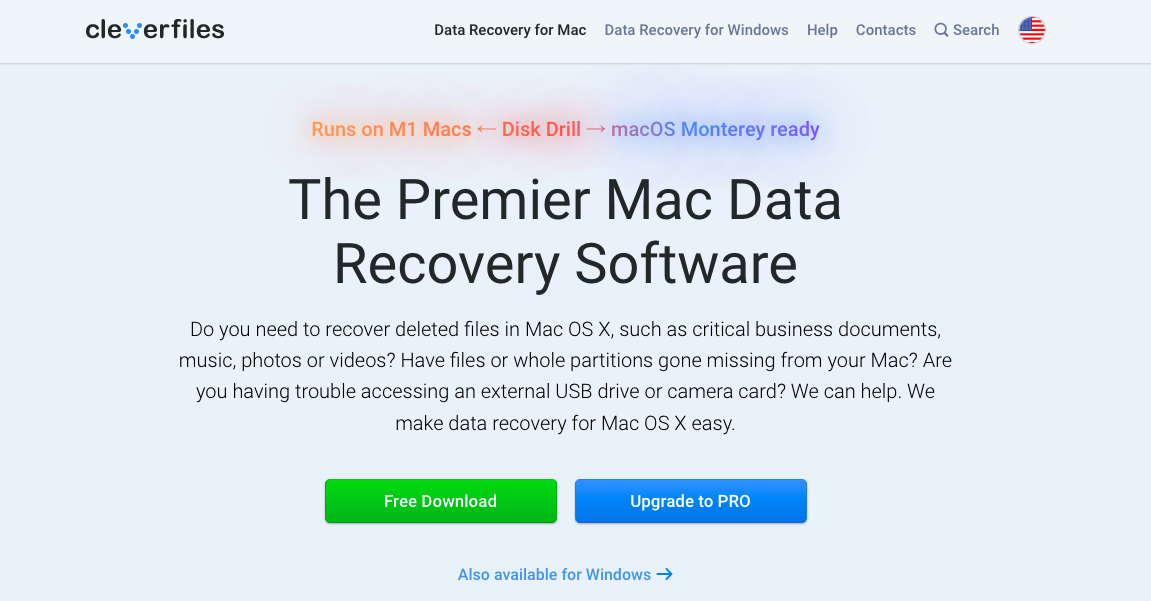
Thanks to its user-friendly interface, recovering files using Disk Drill is very convenient. . Below is a quick guide on how to use it:
How to Recover Files Using Disk Drill
Step #1 First, download and install the Disk Drill app onto your Mac or PC.
Step #2 After installation, launch the app on your device.
Step #3 Once you are on the homepage of Disk Drill, select the drive you want to check for lost files.
Step #4 Now, we proceed with the scanning. Click the Search for Lost Data button on the lower right part of your screen to start the scanning process.
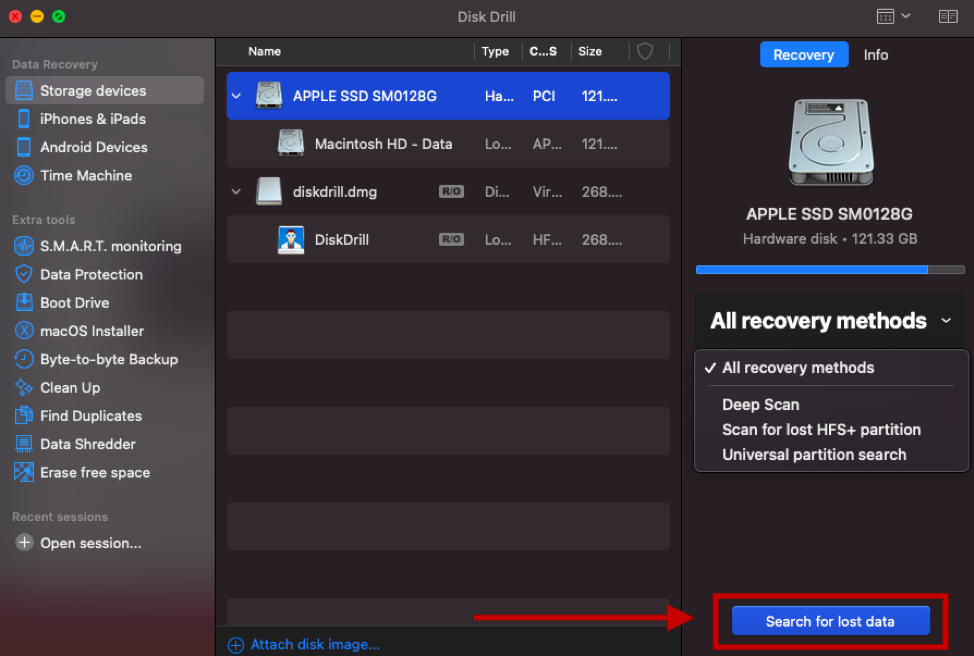
Step #5 Once the scan is completed, Disk Drill will list all the files you can restore. You can preview the file before restoring it.
Step #6 Finally, click the Recover button and choose a new folder destination for the recovered file.
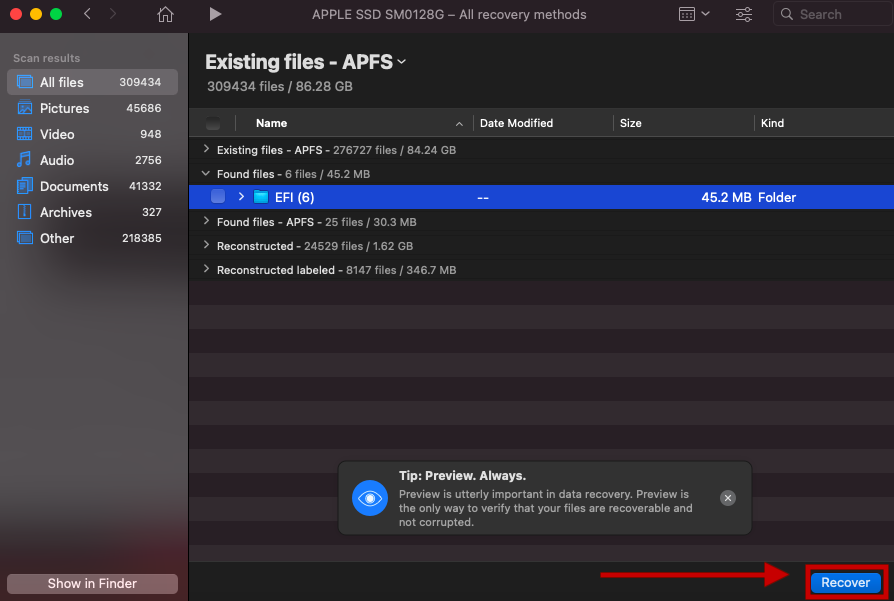
Disk Drill has a free version available for download but it has limitations. It is recommended that you upgrade to the PRO version priced at $89 so you can fully enjoy the other features that Disk Drill has to offer. If you want to take it a notch higher, you can get the Enterprise version for $499.
Main features:
- Quick scan and deep scan mode
- S.M.A.R.T monitoring
- Byte-to-byte backup
- Supports over 300+ file types
| 👍 PROS | 👎 CONS |
|
|
2. R-Studio
R-Studio is a disk recovery software and hard drive recovery tool designed for professionals, which means it has more advanced data recovery features than others. It includes network recovery and advanced capabilities that repair damaged RAID implementations, including partitions and storage devices.
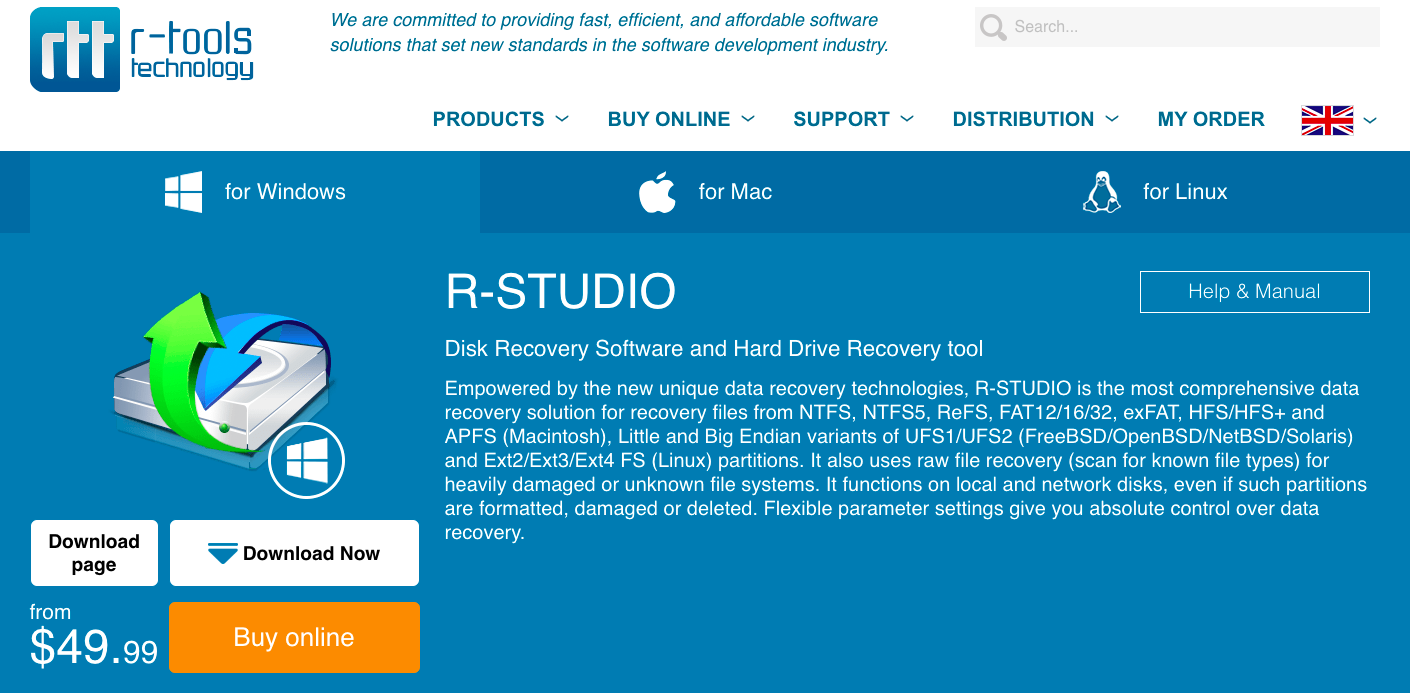
Since the software’s primary market is professionals, you may find the interface of R-Studio a bit intimidating especially if you are a beginner. But if you like learning new things, R-Studio is worth trying.
While a free plan is available, it cannot recover files larger than 256kb. Other plans to choose from are $79.99 for individual use, and $899.99 for the technician version.
Main Features:
- Recovery over network
- Advanced data algorithm
- Recovers damaged RAID
- Pro Hex editor
- File viewer
| 👍 PROS | 👎 CONS |
|
|
3. TestDisk
If you prefer an open-source data recovery software, TestDisk is available online and for free. It follows a command-line interface (CLI) which requires you to operate on Terminal commands. Needless to say, you need some technical know-how if you want to recover your lost data using TestDisk.
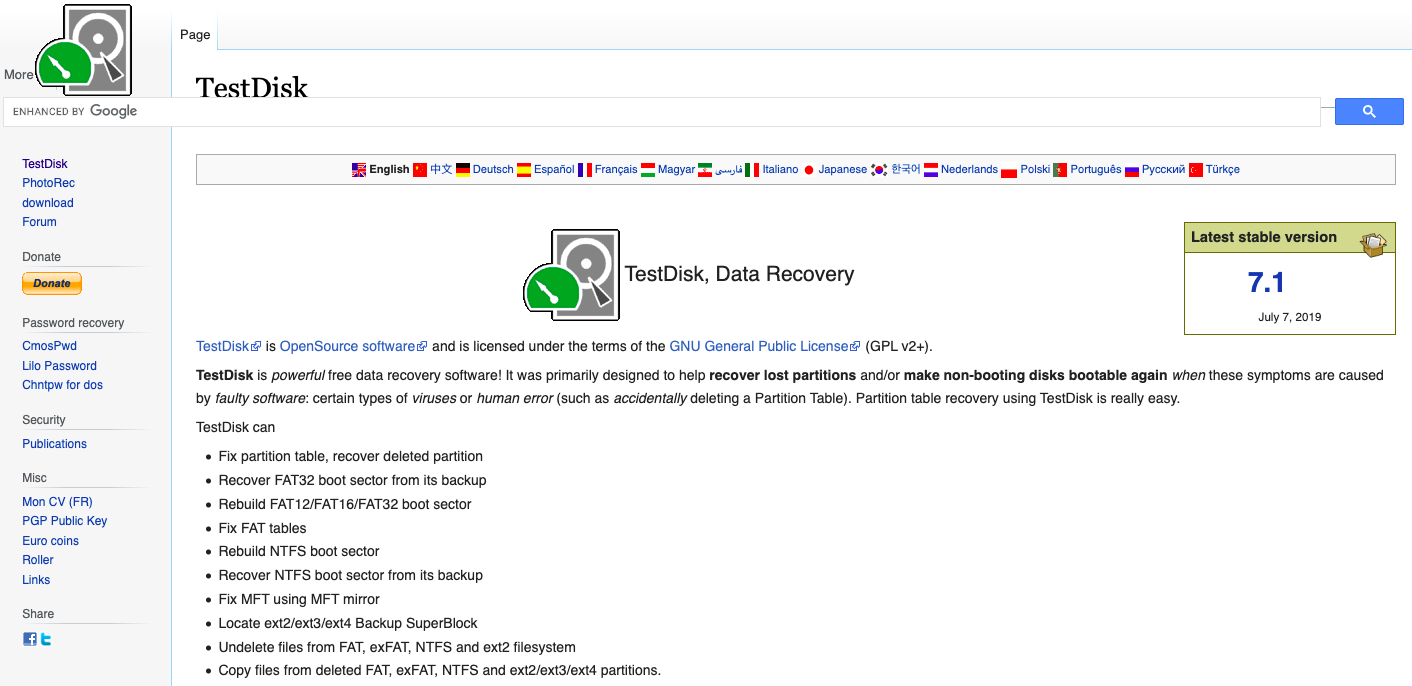
This recovery software supports several file systems including HFS, exFAT, JFS, NTFS, FAT32, ext2, ext3, ext4, and many more. If you are looking for a media file, Photorec is a partner of TestDisk that specializes in recovering photos and videos and can recover over 400 filesystems.
As a free partition and file recovery file solution, TestDisk does its job well. You just need to get familiar with CLI so you’ll be more comfortable working with the software.
Main Features:
- Open-source
- Multi-language support
- Has file system and partition support
| 👍 PROS | 👎 CONS |
|
User interface may be intimidating |
4. Recuva
Recuva by Piriform is another reliable data recovery software that can retrieve hundreds of deleted file types, even from damaged and newly formatted devices. These include your computer and other storage media such as USB flash drives, SD cards, external hard drives, and more.
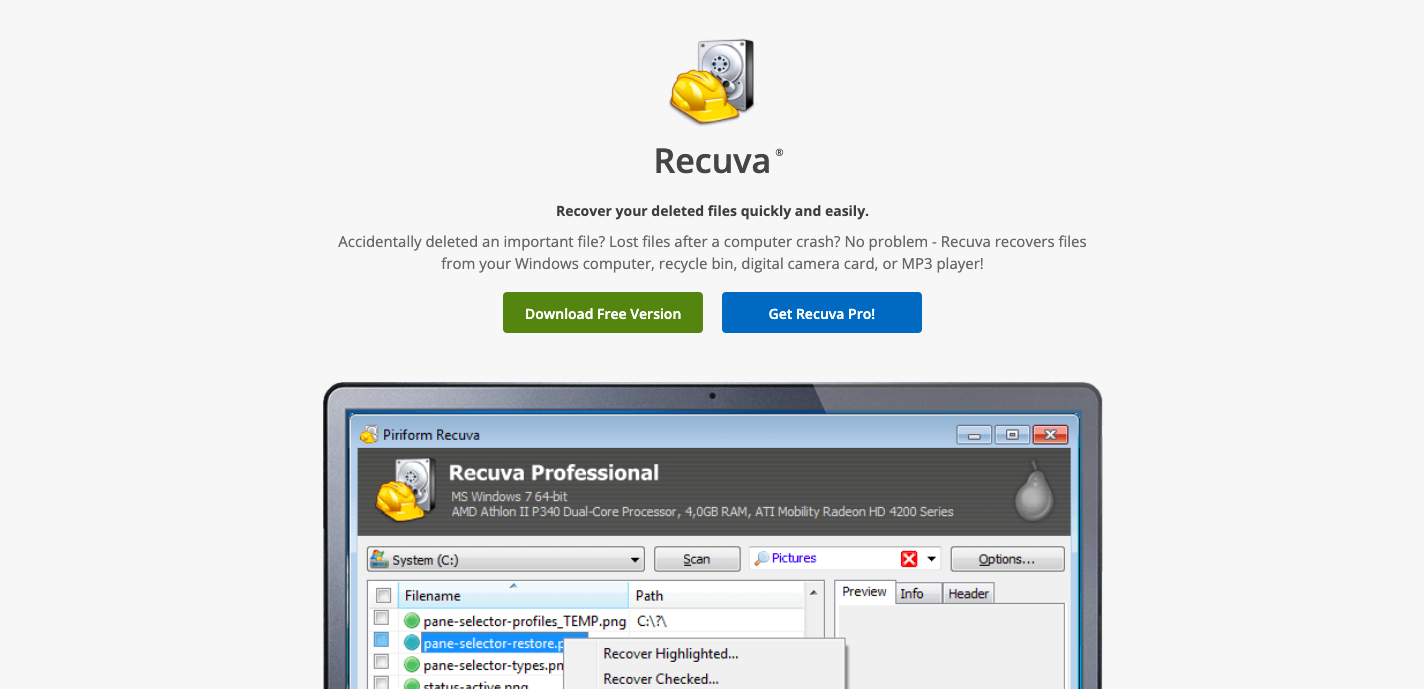
The software is available to download for free and it has two scanning modes: quick scan and deep scan. The Professional version is also available for just $19.95 and it is recommended to upgrade if you need virtual drive support and want automatic updates.
Main Features:
- Recovery from damaged disks
- Quick scan and deep scan mode
| 👍 PROS | 👎 CONS |
|
|
5. EaseUS Data Recovery Wizard
Being tech-savvy is not a requirement to using EaseUS Data Recovery Wizard. The user interface and recovery process are pretty straightforward and beginner-friendly. Just open the software, select a drive you want to scan and wait for results. From there, you can get a preview of the files that you want to retrieve.
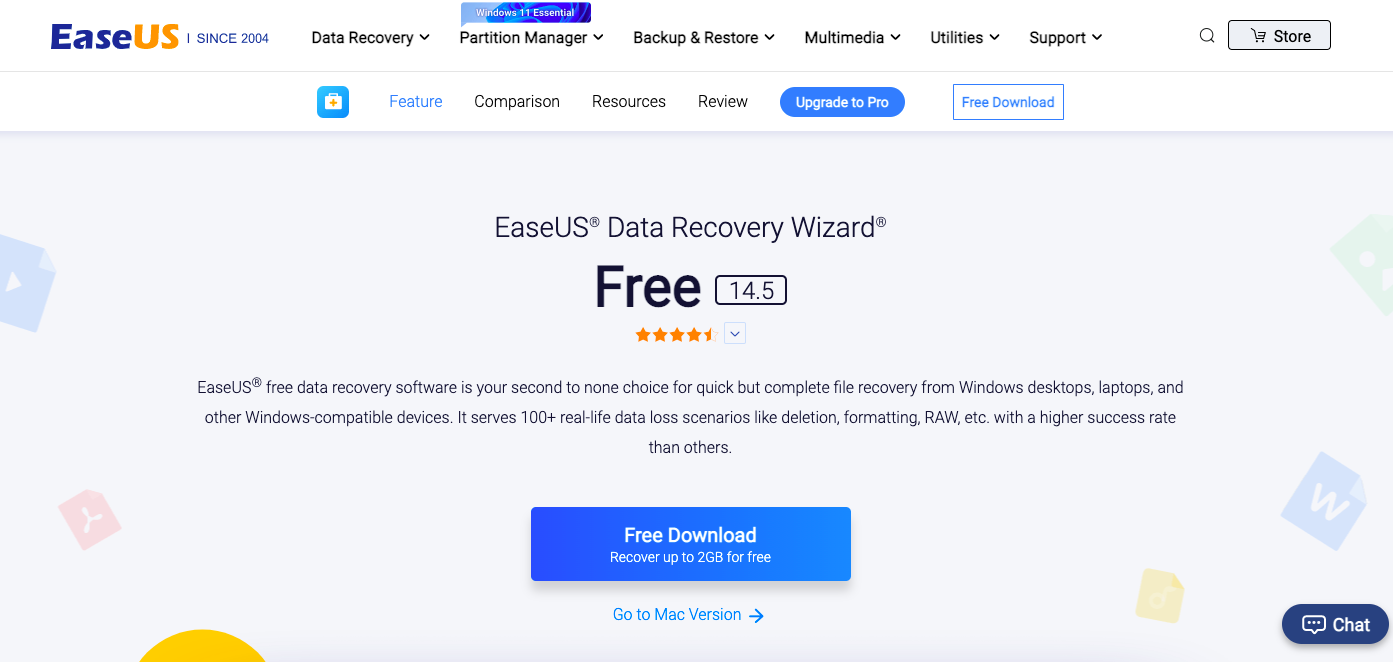
If you use the free version on Windows, you can restore up to 2GB worth of files. However, it’s a different story for Mac. You’ll need to upgrade to the paid version to retrieve files.
If you’ve tried the free version of EaseUS and now want to upgrade, EaseUS has plans to choose from. For Windows users, you can get the Pro version for $69.95, and the Pro+Bootable version for $99.90. If you are using a Mac, the Pro version will cost you $89.95.
Main Features:
- Time machine support
- Quick scan and advanced scan modes
- Partition recovery
- Time machine support
| 👍 PROS | 👎 CONS |
|
|
Conclusion
There are several alternatives to Salvage Data Recovery that are available in the market. These software differ mainly on the additional features that they offer, but the best option is the one that best suits your needs and skills.
FAQ
The main difference between Salvage Data Recovery and Disk Drill is that the former is a professional service that requires outside intervention, while the latter is a DIY software recovery tool.
Some of the best Salvage Data Recovery alternatives are:
- Disk Drill,
- R-Studio,
- TestDisk,
- Recuva,
- EaseUS.
When choosing the best software, pick the one that best fits your needs.
