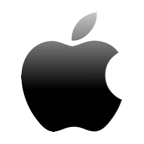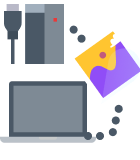There are so many different ways to communicate these days, that it can be overwhelming. Skype has always been a great way for communicating with others. This is because you can run Skype on almost any device, which makes it accessible to almost everyone and it’s easy to use.

Skype is the IM application that has millions of monthly active users, and, in this article, we provide you with all the information you need to have to get started with Skype for Mac and easily connect with your friends, family, and colleagues regardless of where you or they are located.
Why Use Skype?
Skype for Mac has four main groups of features: calling, video, messaging, and sharing.
Calling 📱
With Skype for Mac, it’s possible to call anyone else on Skype for free regardless of where they’re located. It’s also possible to call mobiles and landlines worldwide at affordable rates. Skype calls can be forwarded to any phone, so you can pick up calls to your Skype number even if you’re far away from your computer.
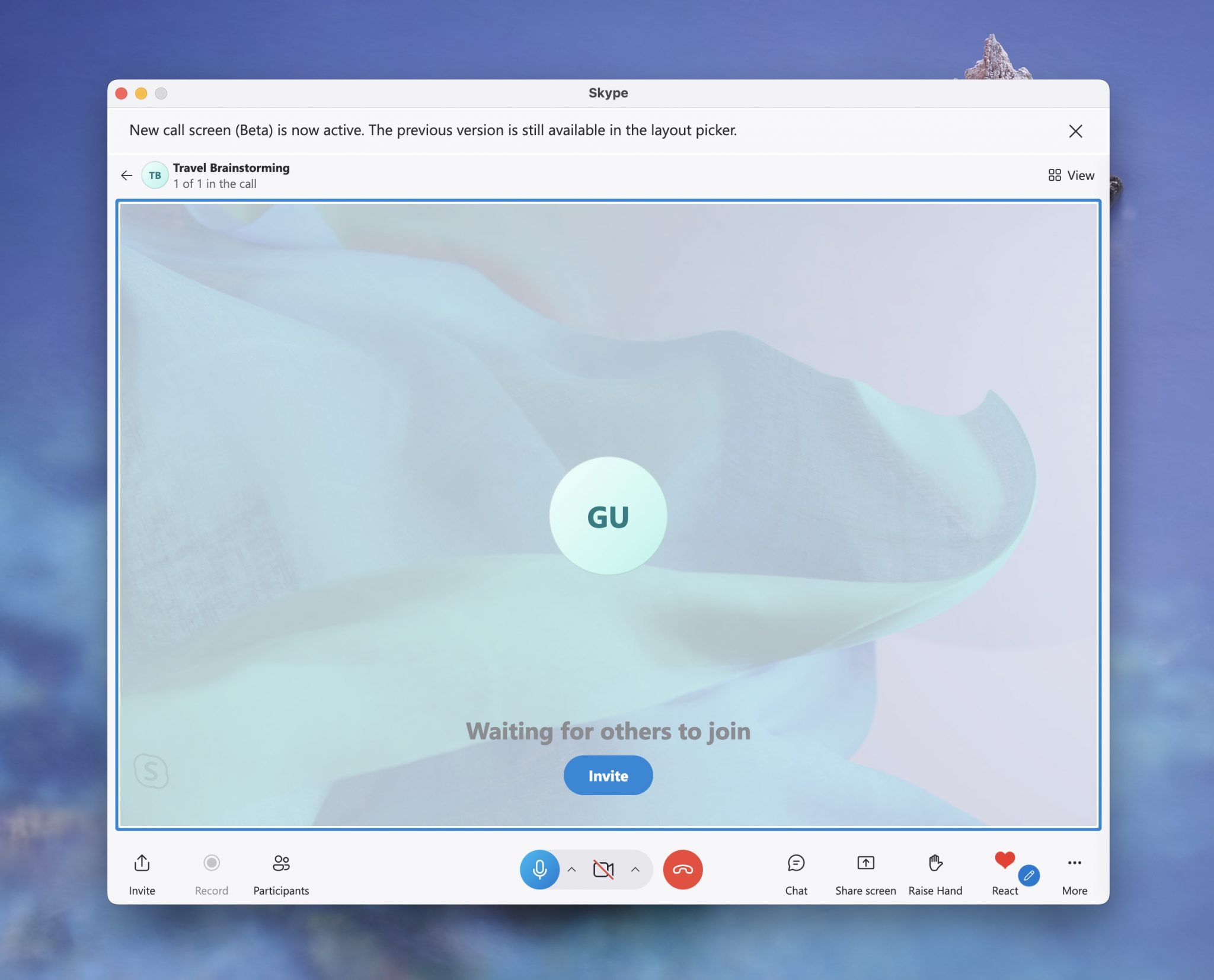
Video 🎥
Skype for Mac allows you to make HD video conversations. You can bring your conversations to life with real-time reactions, shared photos, text messages, stickers, and emojis. When making video calls from a smartphone, you can instantly share your location to easily arrange a meeting with a friend or colleague.
Messaging 💬
Skype for Mac goes well beyond boring letters and numbers. You can make your chats more fun with stickers, emojis, and mojis, which are short clips from your favorite movies and TV shows that you can put directly into a Skype chat. If you ever find yourself too busy to type out what you have to say, you can simply send a voice message to your chat with a simple tap. Skype for Mac can also send text messages, and their cost is very affordable thanks to Skype’s pleasant international rates.
Sharing 🥰
Sometimes a single attachment says more than 1,000 words, and Skype for Mac is definitely not afraid of big files. From documents and presentations to videos and music to file archives and large backups—Skype for Mac allows you to reliably and quickly share anything you want, including your computer screen.
Other Features
Besides the four core features, Skype for Mac can also make calls through an existing SIP-enabled PBX, go from chat to video in just one click, instantly translate voice calls, video calls, and instant messages, and more.
With all of these great features and with how much you may be using Skype, you may have lots of messages within Skype. If you’ve deleted messages and then realized that you wanted to keep them, we can recover them.
Let’s talk about how we can recover deleted Skype messages.
Recover Deleted Skype Messages Using Time Machine
Time Machine comes built into macOS for free and it allows you to back up the data on your Mac. Time Machine will keep the following of your data:
- Local snapshots
- Hourly backups
- Daily backups for the past month
- Weekly backups for all previous months
To use Time Machine, you will need an external hard drive.
You can get these pretty much anywhere. I purchased mine online and it’s pretty inexpensive. You don’t need the fastest most expensive one to use Time Machine, just a slower hard drive will take longer.
- Plug your external hard drive into your Mac.
- Launch System Preferences and then go to Time Machine.
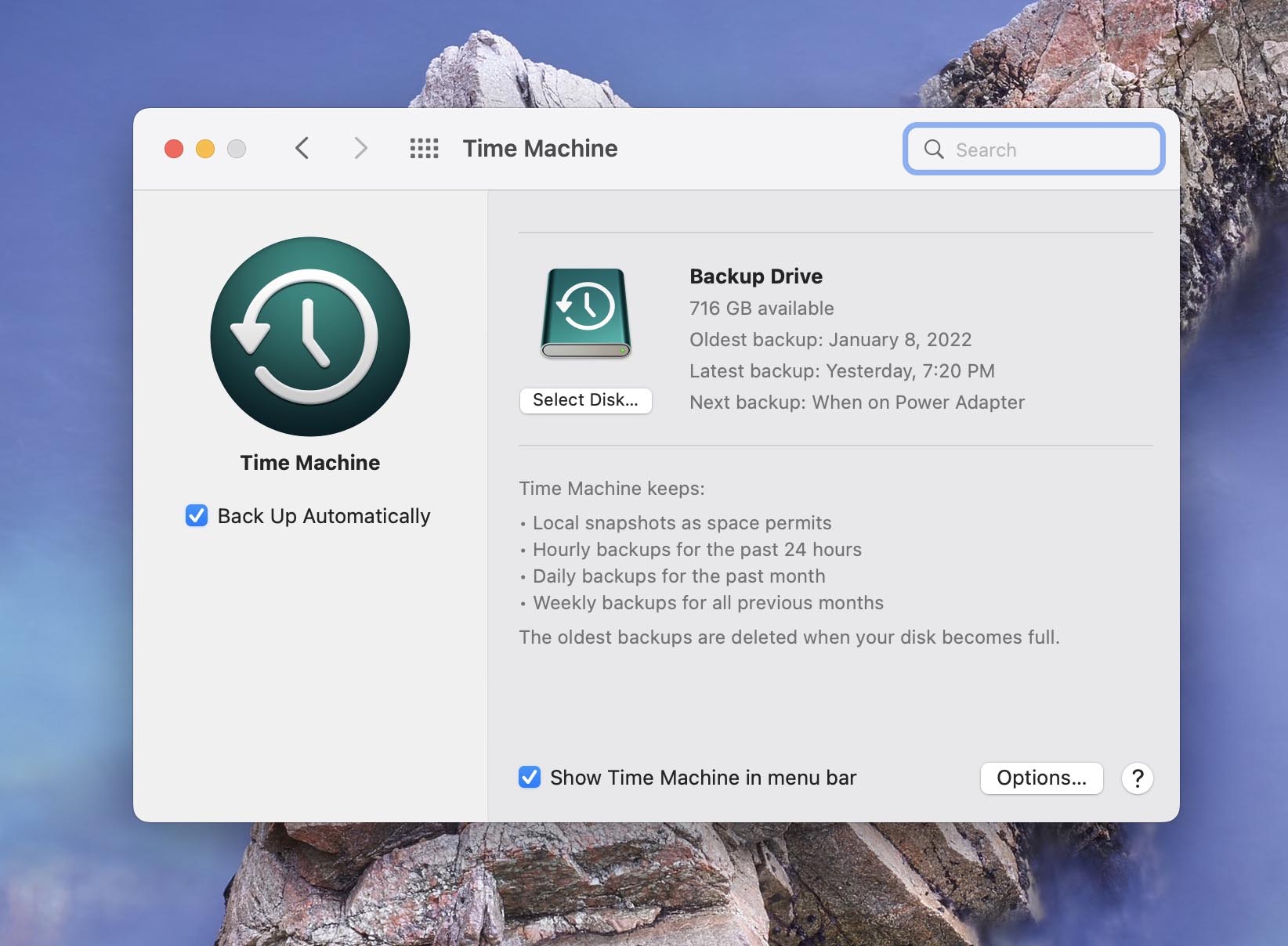
- Select the external hard drive that you’ve plugged into your Mac and give it a name, mine is called “Backup Drive”.
- Wait for the backup to complete.
That’s it! Backing up with Time Machine is a must if you ask me. From here on out, you can plug your external hard drive into your Mac and it will back up automatically.
If you have a desktop Mac or a laptop that sits on a desk frequently, you can leave the external hard drive plugged in and it will back up all on its own.
I would recommend that you back up your Mac once a week or anytime that you make huge changes to the files that are on it or work on something super important that is stored locally on your Mac.
Now let’s take a look at what happens if you need to restore from one of these backups.
How to Restore macOS From a Time Machine Backup Using Migration Assistant
We can also restore our Mac to an earlier time when the Skype conversations were on our Mac. This can be one restoring from a Time Machine backup by using Migration Assistant.
Migration Assistant is a utility built into macOS that you can use to restore your Mac to an earlier date if it’s not working correctly.
- Launch Migration Assistant from within the Utilities folder.
- You will then be greeted by a window that will tell you about what Migration Assistant does. Click on Continue to move forward to the next screen.
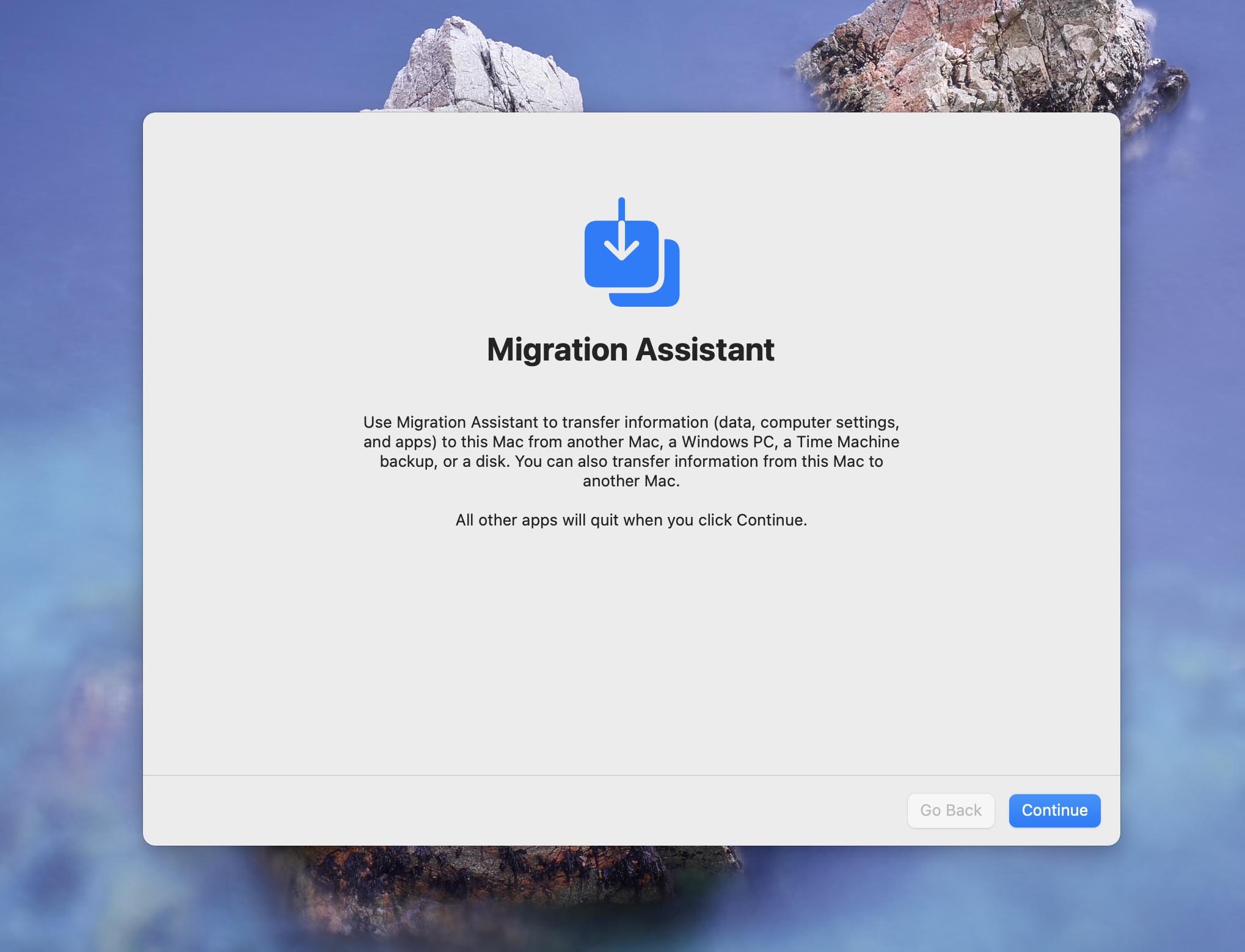
- Then, select that you want to transfer information from a Time Machine Backup.
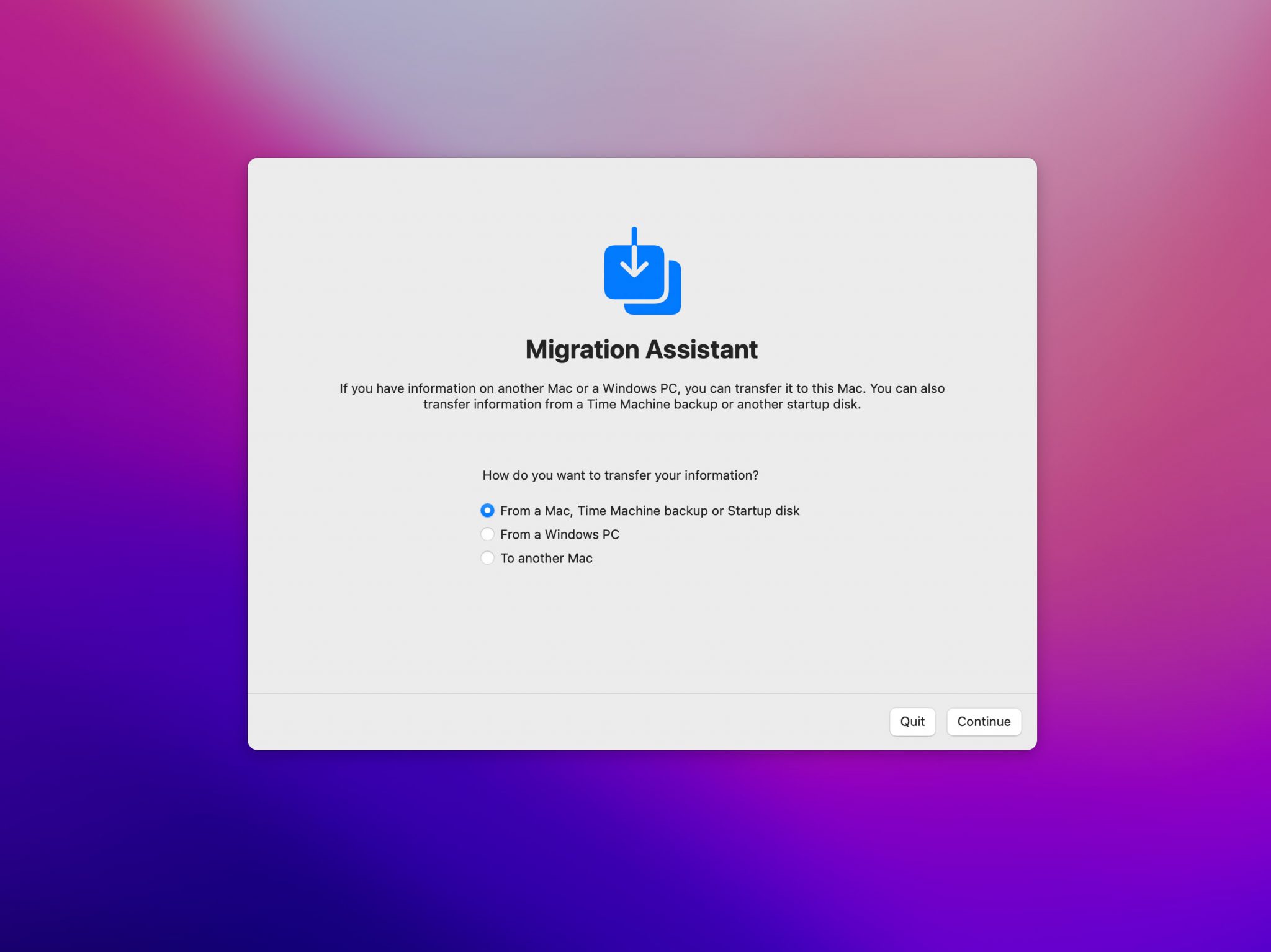
- Plug your external hard drive into your Mac and restore back to the date that you last had the Skype conversations on your Mac.
- Wait for the backup process to complete.
Do keep in mind that if you restore to an earlier point that you will lose any data from the restore date and now.
Now let’s talk about what we can do if we don’t have a backup in place.
How to Recover Deleted Skype Chat History Using Disk Drill
To recover the missing Skype AppData Folder, we recommend Disk Drill for Mac, a premium data recovery solution for average Mac users and IT professionals alike. I like this software app because it’s modern, easy to use, and affordable.
Let’s take a look at how we can recover files by using Disk Drill on our Mac.
- Download and install Disk Drill.
- Launch Disk Drill and then select the storage device that you would like to scan for the lost Skype chats and then click on scan. Keep in mind that you can use Disk Drill to recover any type of file, it doesn’t just have to be one related to Skype.
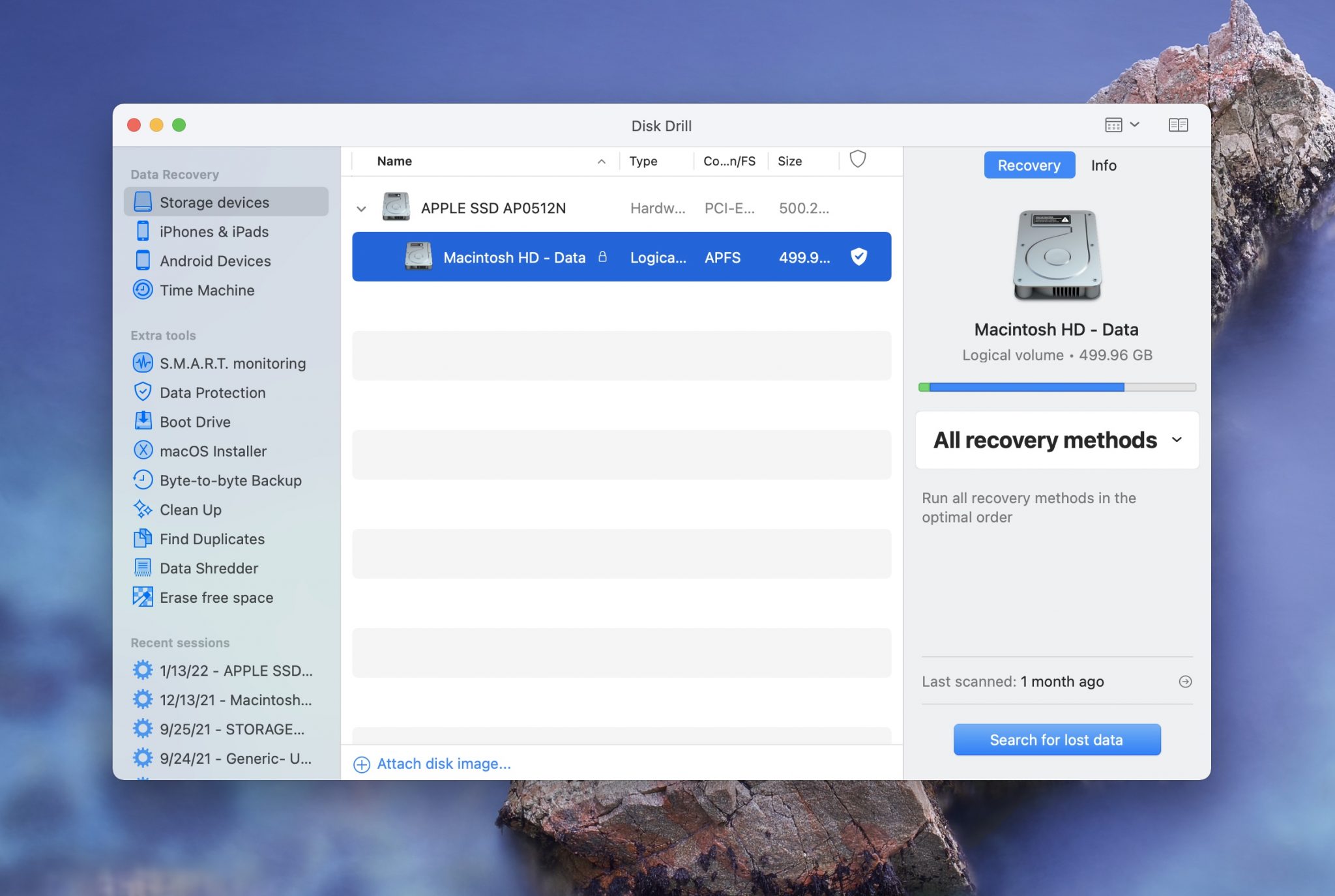
- Wait for the scan to complete.
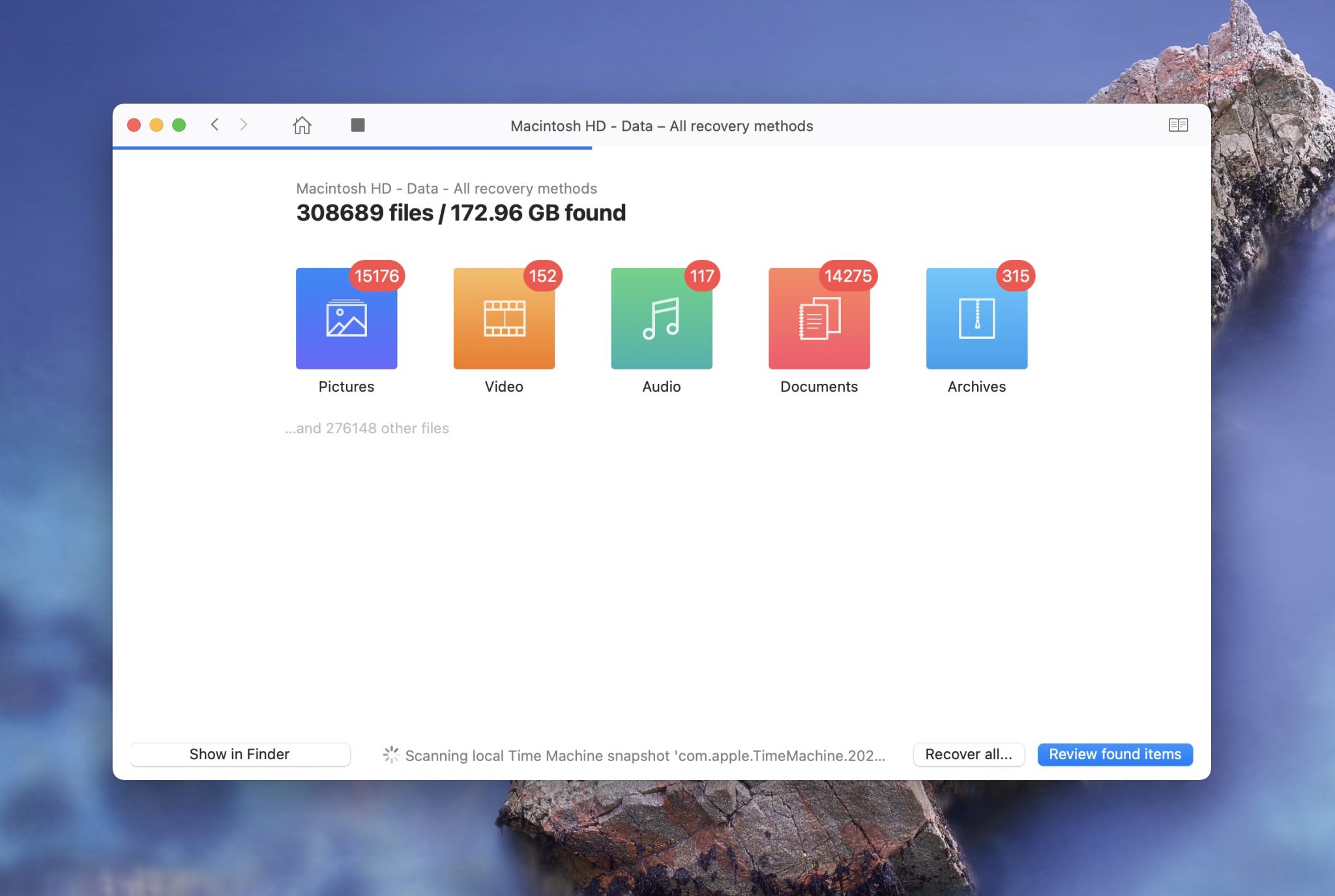
- >Once the scan has been completed, you can then review the file that Disk Drill was able to recover.
- Checkmark the Skype conversations or files that you want to restore and then click on the blue Recover button to put them back onto your Mac.
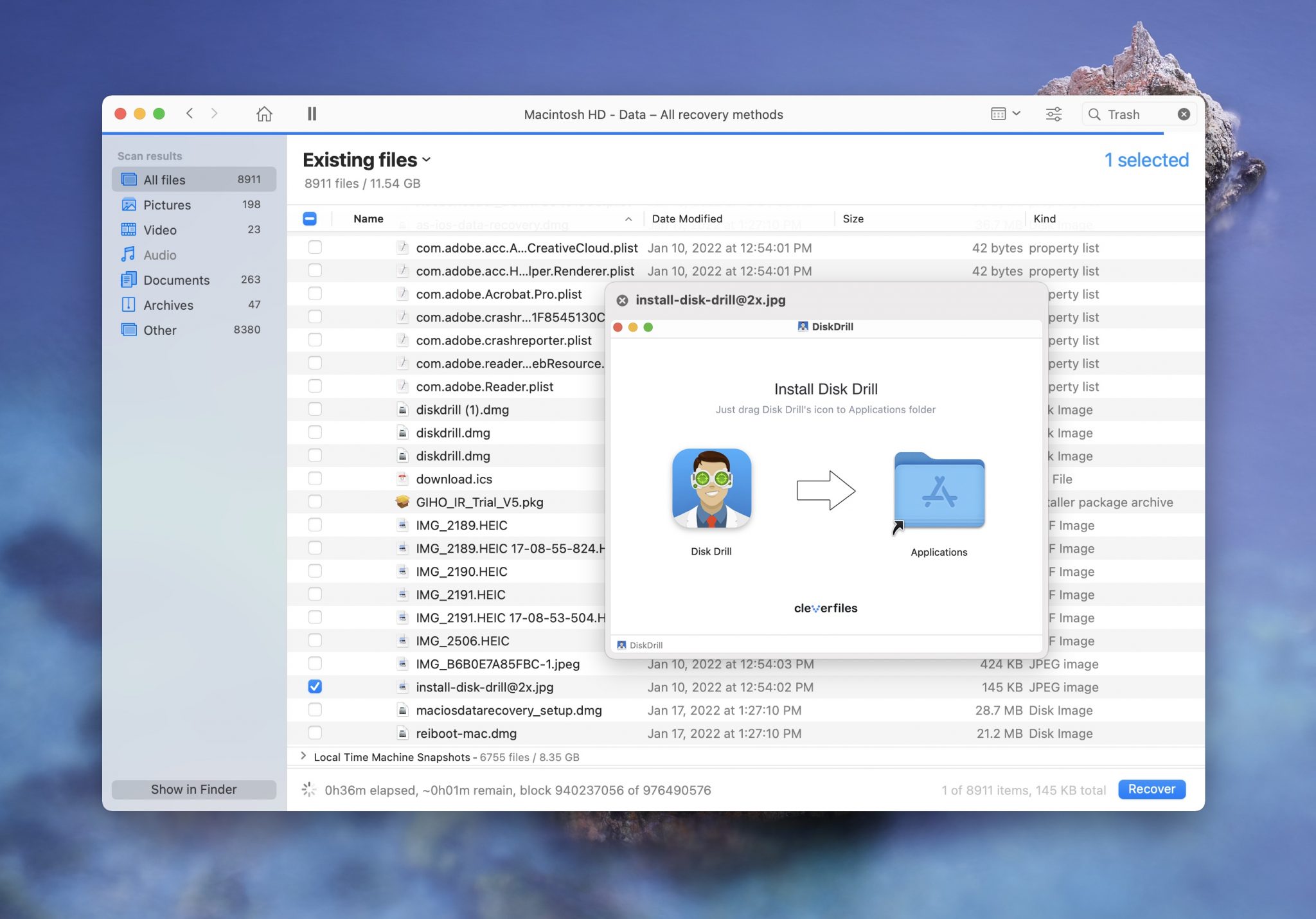
That’s it! Using Disk Drill works well and it can scan and recover data from almost any storage device. You can download and scan your Mac first as well and see if it’s able to find the data that you want to recover before making a purchase decision.
Skype Versus Skype Meetings Versus Skype for Business
Skype for Mac is available in several different versions, each targeting a different group of users.
Skype Mac is aimed at home users and smaller businesses of up to 20 employees. It’s free to use, unless you want to make calls to landlines and mobiles, and it’s this version that the vast majority of Skype users have installed on their computers and mobile devices.
Skype Meetings Mac is for collaborations with up to 10 people at once, and it’s compatible with a number of meeting room systems, including the RealPresence Group Series from Polycom, the SmartDock from Logitech, or the Microsoft Surface Hub. One person may be designated as meeting organizer and given the ability to mute or unmute participants. Unfortunately, Skype Meetings Mac is only available in the United States at the moment.
Skype for Business Mac is an enterprise-grade instant messaging service that makes it possible for up to 250 people to participate in online meetings. It provides enterprise-grade security and allows employers to manage employee accounts. With Skype for Business Mac, it’s possible to record meetings, share your screen, annotate PowerPoint, use whiteboard, polls, Q&A, and built-in IM for real-time collaboration and more productive business meetings. Best of all, the service costs only $2 per month, per user, placing it within reach of even small businesses.
Skype for Mac Pricing
The basic version of Skype for Mac is available for free, either as a stand-alone application or with the Office 365 Home and Personal subscriptions. Skype for Business Mac is available with the Office 365 Business Premium and Essentials subscriptions.
The Office 365 Business Premium subscription costs $12.50 per user/month, and it includes Outlook, Word, Excel, PowerPoint, OneNote, Access, Exchange, OneDrive, SharePoint, Microsoft Teams, and, finally, Skype for Business.
The Office 365 Business Essentials subscription costs $5.00 per user/month, and it includes Exchange, OneDrive, SharePoint, Microsoft Teams, and Skype for Business.
How to Download Skype for Mac
- To download Skype for Mac, visit its official website and select “Get Skype for Mac” from the blue drop-down menu.
- The latest version of Skype for Mac should automatically download to your Mac computer.
- Install it like you would any other Mac application.
If your Skype download Mac fails, try again. Even if the download fails again, stay away from third-party websites that offer Skype binaries. The chances are that you would get infected with malware, and that’s not something you should ever risk.
Skype Camera Not Working on Mac
If you start Skype and notice that your camera isn’t working, there are several ways how you can fix it.
- Restart your computer. Yes, it sounds simple, but more often than not, this is all it takes to fix the dreaded Skype camera issue on Mac computers.
- Reinstall Skype. It shouldn’t happen, but any software installation may fail. Reinstalling Skype takes just a few minutes, but it can fix corrupted files and make your camera work again.
- Test your camera. Open Skype and go to Preferences and Audio/Video. Select your webcam and look at the preview feed. If you don’t see anything, that means your webcam isn’t working, and you should visit the nearest Apple store, and have it replaced.
Conclusion
Skype is awesome as it’s compatible with almost any platform meaning that your family and friends can all use it. It’s also free meaning that anyone can download it and use it.
If you happen to lose your Skype conversations, you now know how to get them back onto your Mac. Not only Skype conversations, but any other data that you’ve lost as well. Lastly, if you’re not backing up your Mac you should use Time Machine.
We actually have another article on how to restore from a Time Machine backup where we walk you through how to back up your data.
FAQ
Yes, you can! You can recover deleted conversations on Mac using Disk Drill.
- Download and install Disk Drill onto your Mac.
- Launch Disk Drill and then select the storage device that you would like to scan for the deleted Skype messages. Most likely this will be the internal hard drive on your Mac.
- Wait for the scan process to complete.
- Review what Disk Drill was able to recover.
- Select the Skype messages that you would like to recover.
- Click on the blue Recover button and then you can recover the deleted Skype messages.
If the messages are old, but not deleted. You can launch Skype and navigate to your chat section and then scroll through your chats to find the ones that you want. If they’ve been deleted from your Skype account, then you can use Disk Drill to recover them.
- Download and install Disk Drill onto your Mac.
- Launch Disk Drill and then select the storage device that you would like to scan for the deleted Skype messages. Most likely this will be the internal hard drive on your Mac.
- Wait for the scan process to complete.
- Review what Disk Drill was able to recover.
- Select the Skype messages that you would like to recover.
- Click on the blue Recover button and then you can recover the deleted Skype messages.
Yes, you can! If the messages are old, but still on your Skype account then you can simply launch the Skype app and they should appear there. If they’ve been deleted, you can try and recover them using the steps below.
- Download and install Disk Drill onto your Mac.
- Launch Disk Drill and then select the storage device that you would like to scan for the deleted Skype messages. Most likely this will be the internal hard drive on your Mac.
- Wait for the scan process to complete.
- Review what Disk Drill was able to recover.
- Select the Skype messages that you would like to recover.
- Click on the blue Recover button and then you can recover the deleted Skype messages.