We live in a strange era where a life’s worth of memories can be stored on a tiny, fragile storage device. Even if you’re well aware of the importance of backups, there are still many situations that make timely backups impossible, and weddings are certainly among them, which is why so many people wonder how to recover lost wedding photos or videos from a corrupted SD card and other storage devices.

How Wedding Photos & Videos Get Lost
Weddings are unforgettable, fun, expensive, sometimes awkward, and always chaotic. Things get misplaced, drinks get spilled, and guests inevitably get wasted and act regrettably.
Just because you spend thousands of dollars on a professional photographer doesn’t guarantee that the photographer will be able to protect all storage devices from damage.
“In the middle of the best man’s speech, I changed cards and unknowingly did the unthinkable: I formatted my 4 GB card … UNKNOWINGLY … and proceeded to FILL it with silly dance floor stuff.” – laments one anonymous photographer on a popular photography forum.
No amount of money can compensate for losing hundreds and perhaps even thousands of wedding pictures. Yes, the situation above was entirely preventable, but many other wedding photo loss scenarios aren’t. SD cards become corrupted, computers malfunction and behave unpredictably, and destructively, malware infections spread like wildfire and wipe out data without any mercy, and so on.

The good news is that most photo loss scenarios can be successfully solved with the help of image recovery software solutions like Disk Drill, which is so easy to use that anyone can use it and so affordable that you can get started with it right now without paying any money.
How to Recover Deleted Wedding Files from a Corrupted SD Card
To recover photos from an SD card, you must first stop using the storage media as soon as possible. The more you read or write data from and to the SD card or USB flash drive, the lower the chance of successful recovery becomes.

To recover deleted photos from a digital camera, remove an SD card and insert it into a memory card reader. Disk Drill can recover photos even from a formatted SD card, but it’s important that new data isn’t stored on the device before recovery.
Next, download Disk Drill and install it on your computer. Disk Drill is a free download for Windows 7, 8 or 10 (XP and Vista included), and there’s also a version for macOS.
Steps to recover files from a corrupted SD card:
- Connect a memory card to your computer but don’t do anything with it. If Windows offers you the option to repair the device, decline.
- Launch Disk Drill. You can either use the Basic edition of Disk Drill to recover up to 500MB of data for free, or you can upgrade to Disk Drill PRO and instantly get access to unlimited data recovery, as well as several extra features.
- Click the Recover button next to the storage device in question.
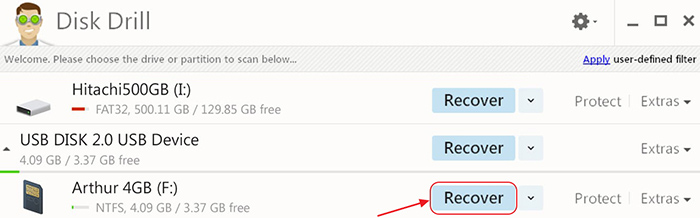
- Wait until Disk Drill finishes scanning.
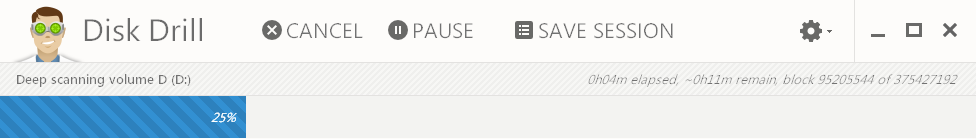
- Preview the photos.
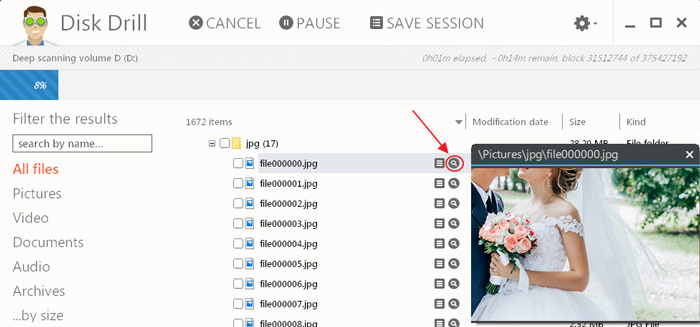
- Select the images you would like to restore. You can use advanced search filters to narrow down the results.
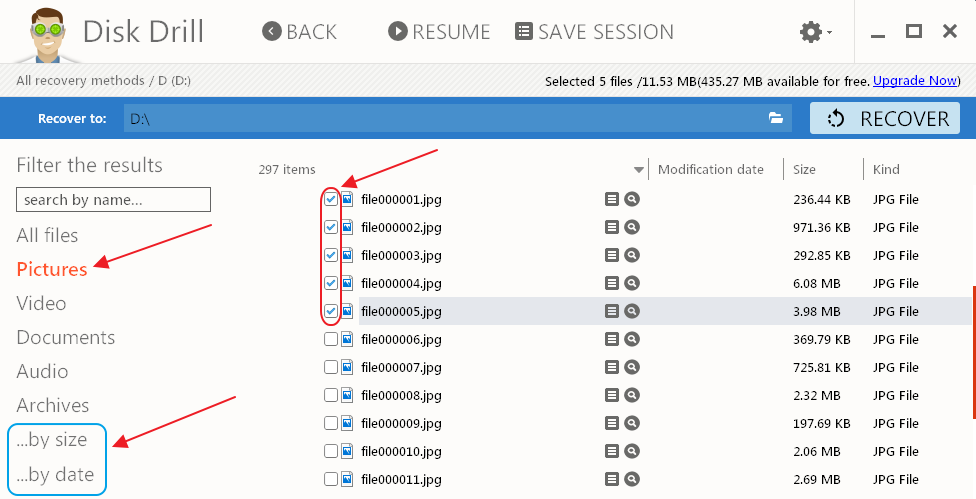
- Select the recovery destination.
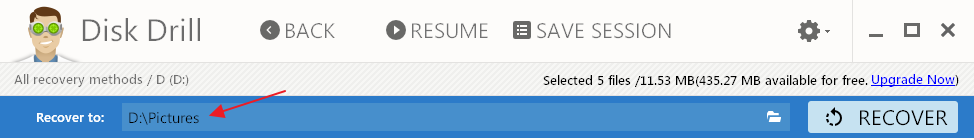
- Click the Recover button to recover pictures from SD card or USB flash drive.
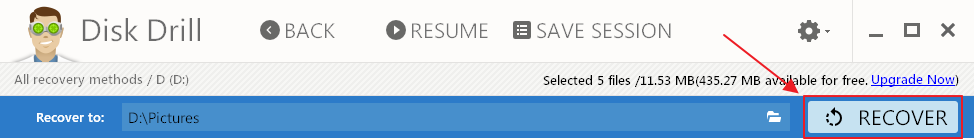
As you can see, Disk Drill makes it extremely easy to recover deleted photos (even RAW format of pictures) from any storage device and any digital camera, including Canon EOS 5D Mark III, Nikon D800, or Sony Alpha A99, Canon EOS 1 Dx, Canon EOS 6D, Nikon D4s, Nikon D610, and other popular models.
Recover Deleted Wedding Photos & Videos from a PC
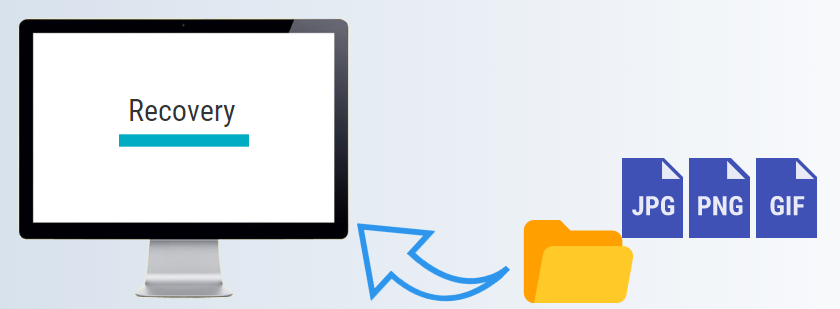
Now that you know how to recover photos from a corrupted memory card, it’s time to take a closer look at how to recover deleted wedding photos from PC. Again, the most important thing is to limit read/write operations of the affected storage device.
If you want to recover deleted photos from the system drive, we highly recommend you disconnect the drive and connect it to another computer❗Even though Disk Drill is a very lean software solution, there’s a small chance that its installation could override the section of the drive where the photos in question were stored.
To recover deleted photos & videos on your PC:
- Launch Disk Drill. You can either use the Basic edition of Disk Drill to recover up to 500MB of data for free, or you can upgrade to Disk Drill PRO and instantly get access to unlimited data recovery, as well as several extra features.
- Click the Recover button next to your hard drive.
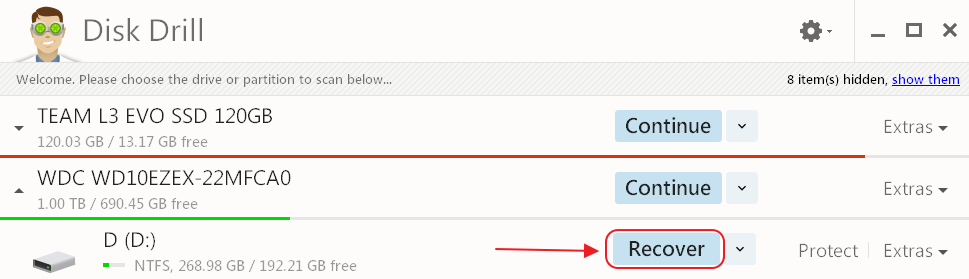
- Wait until Disk Drill finishes scanning.
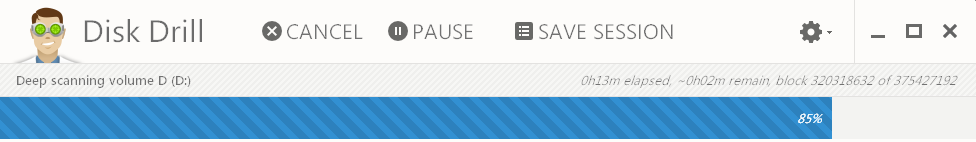
- Preview the photos.
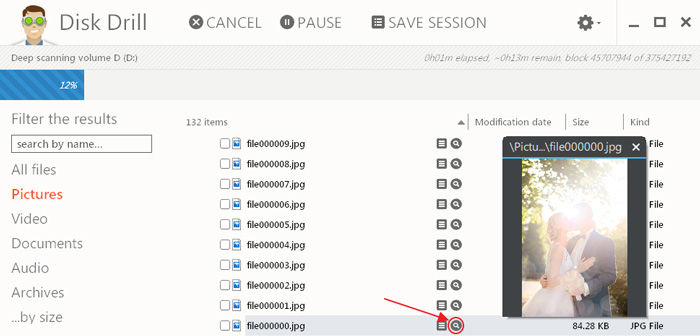
- Select the images you would like to restore. You can use advanced search filters to narrow down the results.
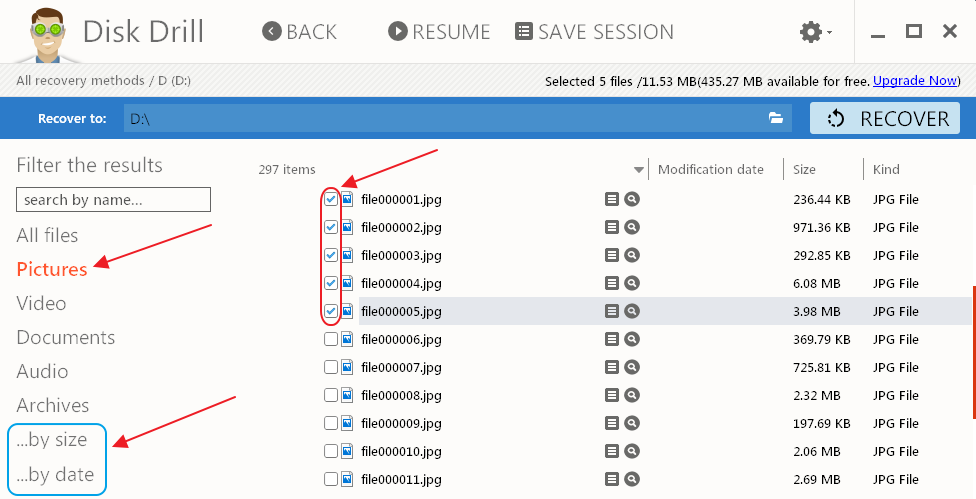 • Because Disk Drill displays file names with file extensions, you can effortlessly recover JPG files only, or recover RAW files only, or recover JPEG files only, and so on.
• Because Disk Drill displays file names with file extensions, you can effortlessly recover JPG files only, or recover RAW files only, or recover JPEG files only, and so on.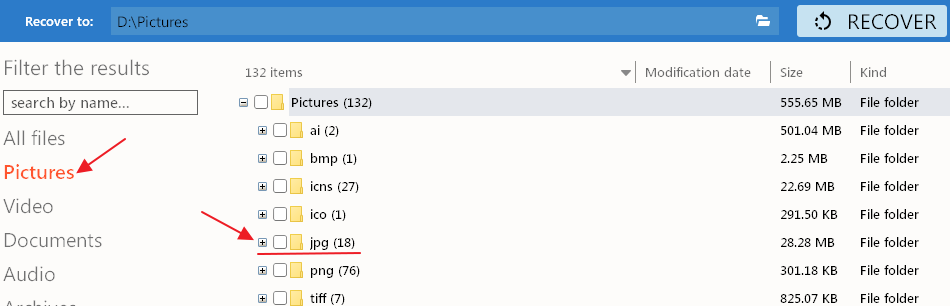
- Select the recovery destination.
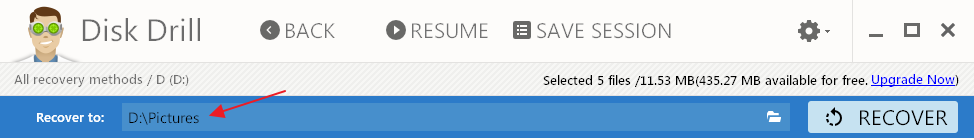
- Click the Recover button to recover pictures from PC.
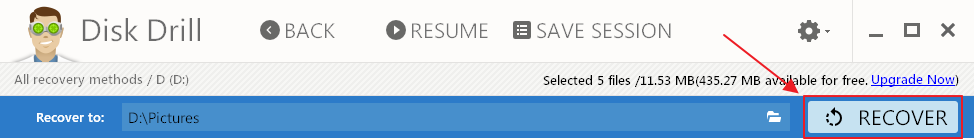
Never Lose Important Files on your SD card Ever Again
Frequent backups are the key to never losing any photos (or other data for that matter). Ideally, you want to backup your photos the moment you take them or as soon as possible. It’s important to choose a very reliable backup device, such as hard drives with proven reliability connected in RAID 1 configuration.
Cloud storage is another great option, but keep in mind that not all cloud storage providers are trustworthy and secure. The last thing you want is to lose all your images just because a hacker from another country has managed to find an undiscovered vulnerability and infiltrate the servers of your cloud storage provider of choice.
If you’re using Disk Drill for data recovery, you may as well take advantage of its data protection features: Recovery Vault and Guaranteed Recovery. The former saves the metadata of deleted files, making it much easier to identify and recover these files using Disk Drill, while the latter (only available in the Mac version of Disk Drill for now) actually saves a complete copy of files.
By automating data backup, Disk Drill ensures that your data—be it pictures, videos, documents, or music—is always safe and protected. You can then focus on things that actually matter instead of worrying about your digital files. Best of all, anyone can download Disk Drill for free right now to see just how easy data recovery and protection can be and how wedding disasters can be avoided (at least as far as lost wedding photos are concerned).