What is MKV File Format?
A MKV file format is a container of video, audio and subtitles. It is based on Matroska, which is an extensible open source, open standard multimedia container developed by the Matroska Organization.
Characteristics and Uses

Matroska uses Extensible Binary Meta Language (EBML) for development. EBML is a binary derivative of XML, which enables extensibility. In this manner, the Matroska container can include future file formats, without losing support for old ones.
The Header provides the EBML version of the file. The Meta Seek section contains an index. The Segment section includes file identification information. The Track section has metadata about each of the tracks. The Chapters section lists all of the chapters. The Clusters section has all of the audio and video content. The Cueing section contains cues, which are indices for each of the tracks. The Attachment section has all file attachments, and the Tagging section has all the tags for the file and tracks.
The MKV file format divides the data into blocks. Blocks in turn are grouped into block groups and clusters. Time code metadata is defined in the blocks, block-groups, and clusters headers.
MKV files support a variety of codecs. The subtitle formats supported are SRT, SSA, and USF (Universal Subtitle Format). It also supports VobSub for DVDs. It can also contain 3D video. The file format also supports encryption, and according to Matroska it can be used as a type of DRM. Matroska has also created codec identifiers similar to the FOURCC, and it has added other more specific identifiers.
This file format is very popular among the anime fan-subbing community, which translates foreign films and foreign television programs into other languages. This popularity is based on the MKV support for multiple audio and subtitle tracks in the same file.
Brief History
The Matroska project began in 2002 as a split from the Multimedia Container Format project. The name Matroska derives from the Russian word for Russian doll. Matroska is supported by a non-profit organization in France.
The project support is increasing. Later in 2010, it was announced that the WebM file format would be based on the Matroska container. In 2014 Microsoft said that the company would support Matroska out of the Box.
File Signature
ISO 8859-1: .Eߣ
Hexadecimal: 1A 45 DF A3
Programs That Open MKV Files
Windows:
- File Viewer Plus
- CyberLink PowerDVD 16
- Nero 2016
- DivX 7 for Windows
- Media Player Classic
- VideoLAN VLC media player
- BS.Player
- KMPlayer
- MPlayer
- Wondershare Video Converter Pro 8
Mac:
- Roxio Popcorn
- Eltima Elmedia Player
- ShedWorx Smart Converter
- DivX 7 for Mac
- MPlayer
- VideoLAN VLC media player
Linux:
- VideoLAN VLC media player
- MPlayer
iOS:
- olimsoft OPlayer
- VideoLAN VLC for iOS 2
- Pentaloop PlayerXtreme Media Player
Android:
- BIT LABS Simple MP4 Video Player
- Videolabs VLC for Android
How to Recover Deleted MKV Files
MKV files are becoming increasingly popular thanks to the Matroska project. As a result, many videos use the MKV format.
It is not so difficult to mistakenly delete a MKV file. Fortunately, there is a data recovery application named Disk Drill that can search for deleted files in many digital devices, such as internal and external hard drives, iPhones, USB flash drives, and several more. Disk Drill is available for free!
Once downloaded, do the following steps to recover MKV files:
- Click on the downloaded installer, and follow the given steps. The installation process is straightforward.
- Once installed, click on the Disk Drill icon. The application will open and detect all connected digital devices. Select the one that contains your missing files.
- On the main menu select “Preferences”, then “mkv”. In this manner, the app will narrow the search to this specific type of files, making the scan faster.
- Press the “RECOVER” button next to the device name. Disk Drill will scan the device and perform the MKV recovery.
- The scan can be paused and continued later on. If you need, you can also save the session by using the “SAVE” button and continue at a later stage, starting from the point you saved, without losing any information already obtained. You can also cancel the session by pressing the “CANCEL” button.
- Once the scan is done, Disk Drill shows the results in a list form. This list can be filtered by date and size. Select the file or files you want and restore them to any folder of your choice.
Your MKV file recovery is done!
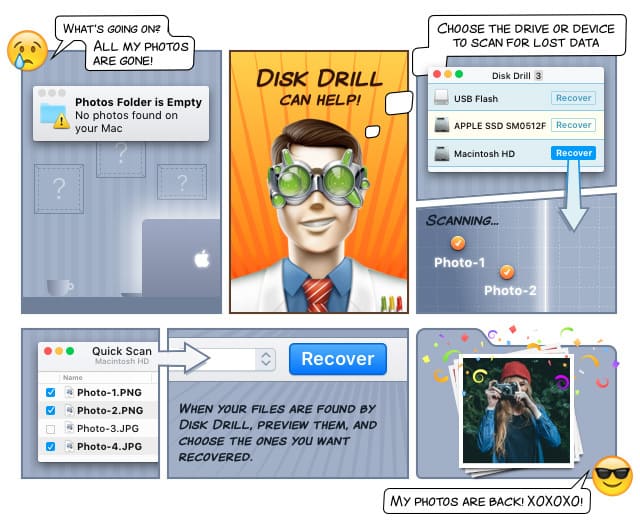
How to Use Image Files to Recover MKV Files
Image files are a bit-by-bit copy of a digital drive. Thus, they contain all data available on the drive, including deleted files not yet overwritten by the operating system. Image files are ideal for performing MKV file recovery with little risk, as by working on a binary copy, the original source can remain unmodified. Their use is a standard practice in Computer Forensics.
In addition, image files can be used as a backup tool. The well-known backup rule of 3x2x1 says that backups should be done with three copies, two of different file type and one stored on a different device. Image files provide a useful copy, as they store all the information contained in the drive.
Disk Drill has the capacity to create image files from different sources. In order to save an image copy, go to the “Extras” menu located next to the drive, and select the “Backup into recoverable disk image” option. Then follow the given steps.
