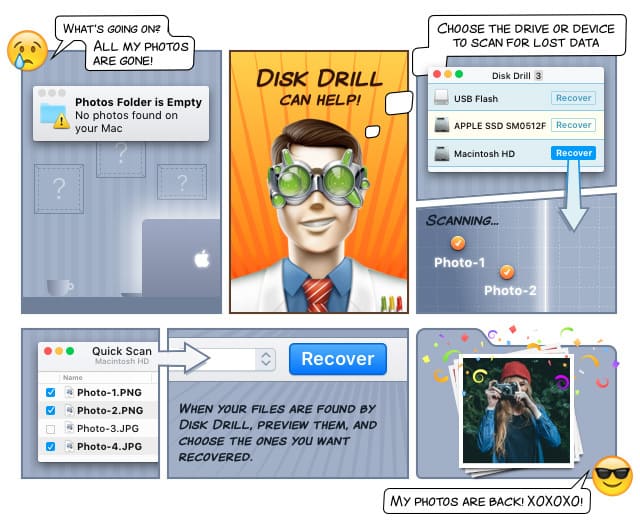What is FH3 File Format

FreeHand is a software application that helps you to create two dimensional vector graphics. FreeHand was created by Altsys Corporation, and licensed by Aldus Corporation in 1988. This application is now discontinued. Throughout its life, it had several different producers, resulting in different versions with different file formats.
Adobe Systems acquired FreeHand from Macromedia in 2005 and subsequently decided to discontinue its production in favor of Adobe Illustrator. The last version FreeHand MX runs on Windows 7, and FreeHand 10 runs on Mac OS X 10.6 with Rosetta enabled.
Adobe Systems decision to discontinue the product was challenged by the FreeHand community, resulting in a lawsuit by the Free FreeHand Organization. As a result, Adobe promised to include in Illustrator all features available in FreeHand.
FH3 is the file format for FreeHand version 3, which was released in 1991. Initially a Mac OS based application, FreeHand for Windows was first released with version 3. Although there is no published official information about the FH3 file format, there is an open source library capable of processing FreeHand files. The interested reader may try to read the source code, which has reverse engineered information about FreeHand files.
FreeHand is a vector graphic editor. It is a Postscript based application that creates drawings using Bézier curves. Vector graphics define images through vectors, which in turn define points called nodes. Each node has coordinates values (x and y), and some additional values such as stroke color, shape, curve, thickness and fill.
Vector graphics are particularly useful in printing, as with a minimal amount of information the drawings can be scaled up and down. This is due to the fact that the parameters that define an object can be modified, allowing for rotation, translation, scaling, filling, and so on without any important loss of quality.
Moreover, a vector graphics image can be easily transformed into a raster picture of high quality, as the parameter values are expressed in device independent units. Similarly, 3D images are of high quality as shadows can be defined with rays of light.
Postscript is a language mainly used in printing, which through a series of commands defines the different paths to be drawn. This language has been widely adopted in the industry.
How to Open FH3 Files
Windows:
FreeHand
MacOS:
FreeHand
How to Recover Deleted FH3 Files
FH3 file recovery is based on the fact that when you deleted a .FH3 file, you actually only removed a reference to the content. The data remains untouched, until overwritten by the operating system.
This fact is the foundation of Disk Drill, a data recovery app with versions for Windows and Macs. This program is available for free!
Steps for Recovering FH3 Files Successfully
Once downloaded, the procedure to recover FH3 files is straightforward. The necessary steps are:
-
Install Disk Drill by clicking on the installer’s icon. The program will guide you through the installation process with some easy steps.
-
Open Disk Drill by clicking on the app’s icon. Disk Drill will detect all digital devices connected to your computer. Select the one that contains your .FH3 file(s).
This app supports a wide range of digital devices, including internal and external hard drives, USB based drives, memory cards and many more.
In addition, Disk Drill supports FH3 file recovery from image files. An image file is a bit-by-bit copy of an original digital device. As such, it has all data contained in the source, including deletions. Image copies are widely used in Digital Forensics, as they allow the analyst to work on an exact copy, preserving the legal evidence untouched.
-
Narrow the FH3 file recovery by choosing the .FH3 file extension from the “Preferences” menu. The result will be a faster process.
-
Scan the selected device. You can pause or cancel the FH3 recovery process at any time. You can also save the FH3 file recovery session, and continue later on, without any loss of the work already done. This option is useful when working with a device of a large size, as its scan may take several hours.
-
Once the scan is completed, Disk Drill presents the result in a list. This list can be narrowed down by using the available filters by date or size.
If the .FH3 file’s original name could not be recovered, Disk Drill assigns a generic name to it. This name has the form file001.fh3.
-
Select the .FH3 file(s) that you need to recover, and retrieve it (them) to a folder of your choice.
Congratulations, that is all you need to do to recover a FH3 file!