If your hard drive has been accidentally wiped or damaged, or you’ve lost a folder of important files, all is not lost. It’s highly likely that restoration of your files can be done if you contact one of Pittsburgh’s local data recovery services.
In the directory below, you can find all the best and most professional data recovery labs in Pittsburgh, Pennsylvania. The Greater Pittsburgh area has plenty of certified local data recovery centers that can help you to track down your lost files or repair a broken drive or recover data from a computer, smartphone or memory card.
HDD Data Recovery & Computer Repair Services in Pittsburgh, PA

Pittsburgh, PA 15234
Monday-Friday: 12PM–7PM
Saturday: 12PM–4PM
Sunday: Closed

Pittsburgh, PA 15212
Monday-Friday: 9AM–5PM
Saturday: Closed
Sunday: Closed

Pittsburgh, PA 15206
Monday-Friday: Open 24h
Saturday: Open 24h
Sunday: Open 24h

Pittsburgh, PA 15222
Monday-Friday: Open 24h
Saturday: Open 24h
Sunday: Open 24h

Pittsburgh, PA 15220
Monday-Friday: Open 24h
Saturday: Open 24h
Sunday: Open 24h

Pittsburgh, PA 15207
Monday-Friday: 10AM–6PM
Saturday: 12PM–5PM
Sunday: Closed

Pittsburgh, PA 15216
Monday-Friday: 11AM–7PM
Saturday: 12PM–3PM
Sunday: Closed

Pittsburgh, PA 15232
Monday-Friday: 10AM–6PM
Saturday: 12AM–5PM
Sunday: Closed

Pittsburgh, PA 15220
Monday-Friday: 7:30AM–4PM
Saturday: Closed
Sunday: Closed

Pittsburgh, PA 15213
Monday-Friday: 9:30AM–7PM
Saturday: Closed
Sunday: Closed

Pittsburgh, PA 15212
Monday-Wednesday: 8AM–5PM
Thursday: 8AM–6PM
Friday: 8AM–5PM
Saturday: Closed
Sunday: Closed
Find Data Recovery Services Near You in Pittsburgh, Pennsylvania
Software Alternative for Recovering Failed and Lost Data
If you’re trying to retrieve important or unsaved data in an emergency, a software solution that can be downloaded at home might be a better bet than driving across Pittsburgh and waiting several days to hear back about the fate of your data.
That’s where Disk Drill can save the day. This easy-to-use software-based data recovery and restoration service can be installed on many different platforms, from macOS to Windows. Disk Drill can find and restore lost files and folders from external hard drives or SSDs, USB memory sticks and pretty much any other storage medium you can name.
Regarding file types, Disk Drill also has your back, with the ability to find and restore photos, music, videos or any other kind of mission-critical work data that you’ve accidentally deleted from your computer, smartphone or tablet.
Here’s how to get started with Disk Drill and get your data recovered:
Disk Drill is available from our official webpage. With its simple interface and powerful scanning features, Disk Drill makes finding lost files simple, even for beginners!
- To start using Disk Drill, open the recently installed application and let the software go through the basic configuration process.
- When you begin your search for lost files, start by choosing the device where your missing data was seen last. That might be an external hard drive, a USB stick or a memory card from a digital camera, but could also be the main system drive of your PC or Mac.
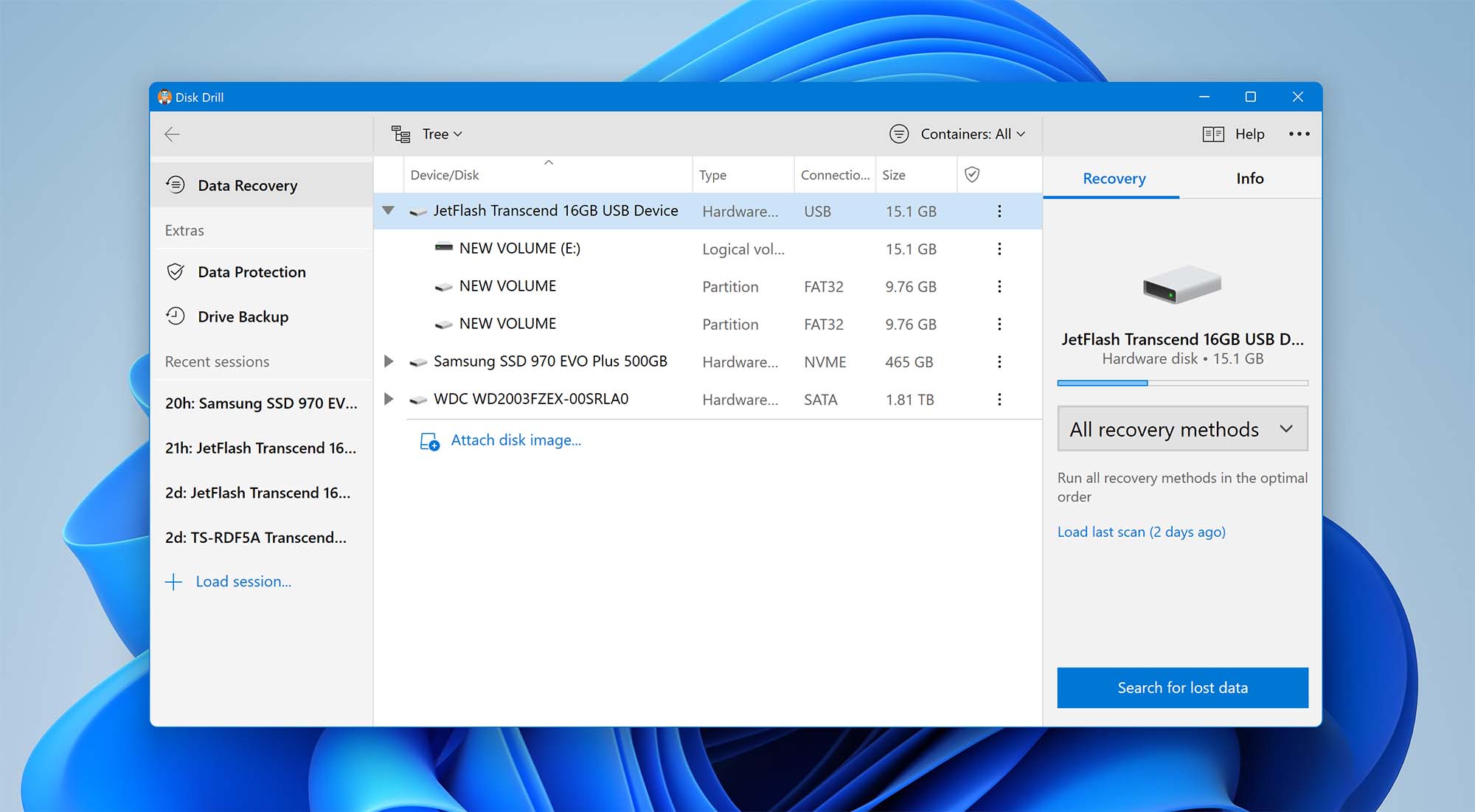
- Once a drive has been selected, you’ll need to click the Search for Lost Data button to start the Disk Drill scanning process. If you need to perform another operation, or you’d like to scan the drive at a later date, you can pause the procedure and resume later on if required.
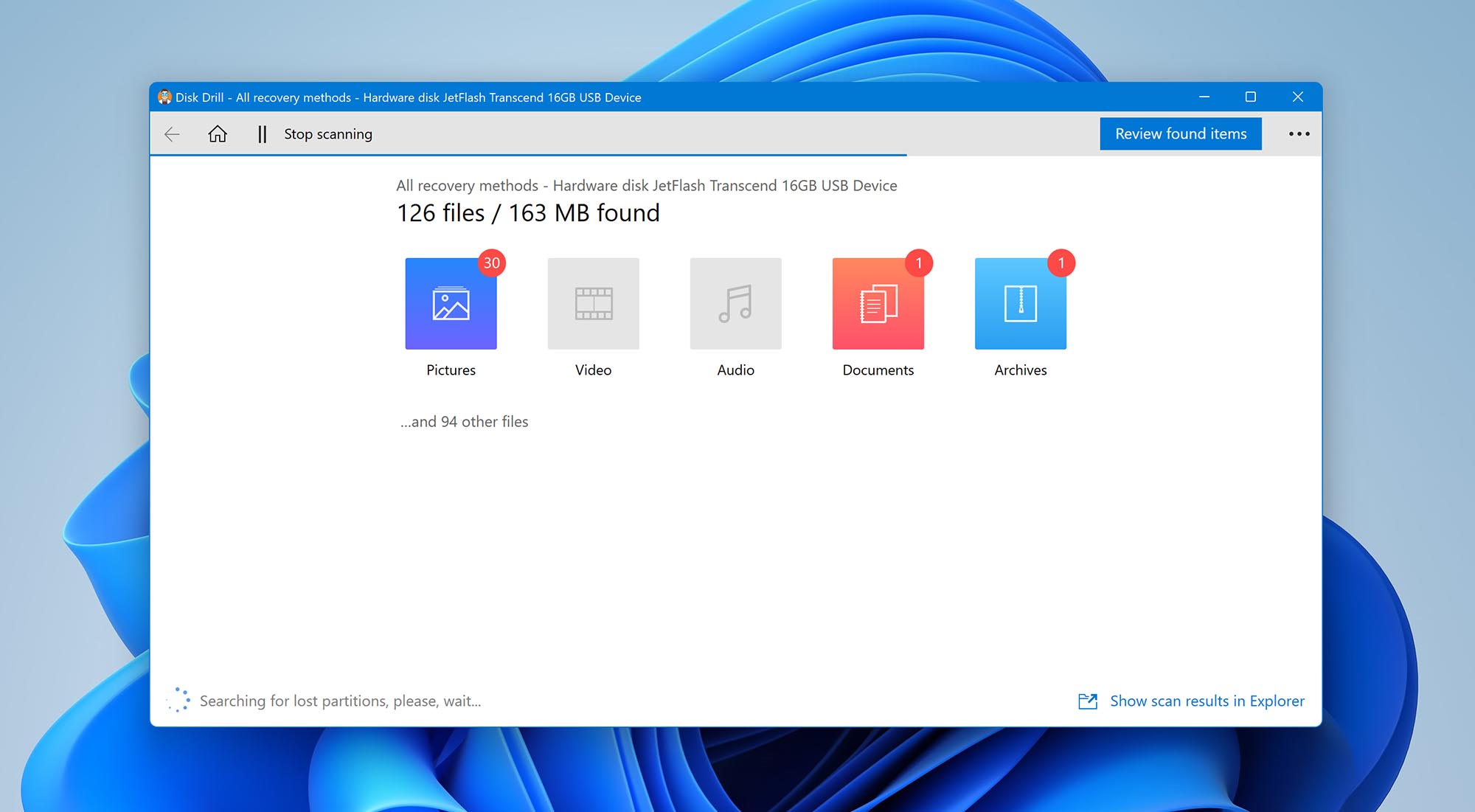
- After finding your missing files or folders during the scanning process, you can retrieve them by simply clicking the Recover button. After that, Disk Drill will ask you where you want to restore the deleted files. You can’t put restored files back in their original location, so it’s best to have an external drive or stick plugged in and use that to save your data.
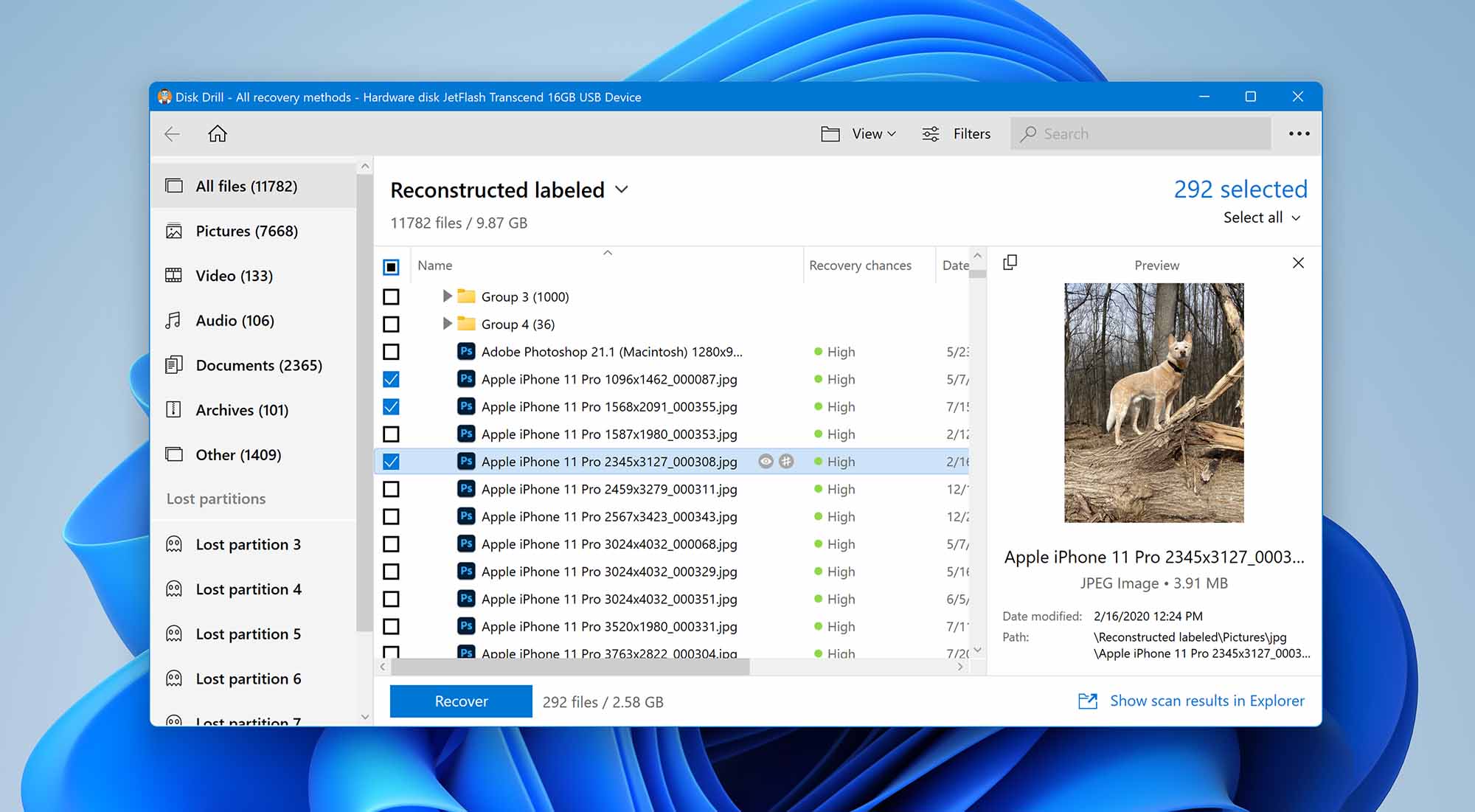
Disk Drill is easy to install and use, making the process of retrieving and restoring missing files from your computer or external drives as painless as possible, without having to use a professional data lab.
