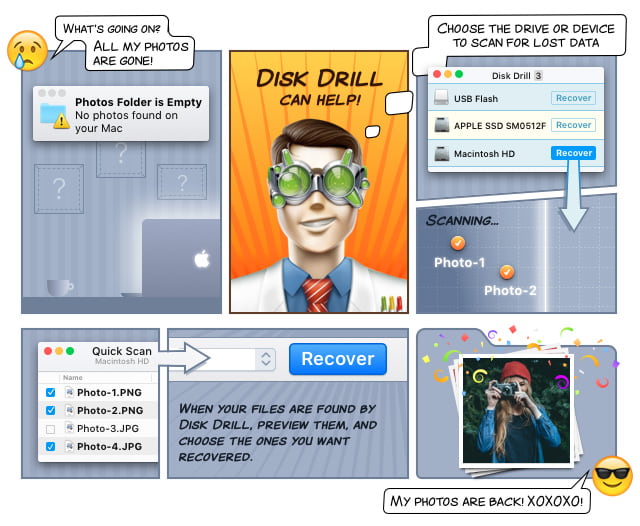How to Reset Mac to Factory Settings
If you want to sell your MacBook or restore it to its default condition, it’s a good idea to reset Mac to factory settings. A factory reset wipes out all data on your hard drive and restores all settings to their original state.
Before You Restore Mac to Factory Settings
You probably have many important files stored on your Mac, and the last thing you want to happen is lose them. Our advice is to back up the entire hard drive – not just selected files. First of all, it’s much faster to simply create a 1:1 copy of the entire drive rather than going through every folder looking for important files. Depending on which backup software you choose, you should also be able to quickly restore everything back to the original state before the factory reset Mac.

Also, don’t forget that your files are just a small part of your digital life. Make sure also to back up the applications you use. Most web browsers, email clients, personal organizers, and other types of applications let you export user data into a file.
How to Factory Reset Mac
With all important files securely backed up, you can begin the factory reset process. Plug in your MacBook into the AC adapter, turn it on, and press and hold the Command key and the letter R. You should see the Apple logo appear on the screen, which is your clue that you may release them.
An alternative boot screen will appear, and it will contain a menu item titled Mac OS X Utilities. Click on it. You will be prompted to connect to the internet. Now, click on the OX X Recovery option to begin the Mac factory recovery process. You may be required to enter your Apple login information.
The recovery process takes a while because your MacBook needs to download the latest version of the Mac OS X operating system, format your hard drive, and install it. When it finally finishes, you can either enter your Apple log information again or leave the laptop as it is so you can sell it without compromising your privacy.
This is how to restore Mac to factory settings. The process is quite simple, and there’s really nothing that you could mess up. There are even detailed video tutorials online that show the entire process step-by-step.
How to Recover Files After a Factory Reset
Unless you’ve performed a full disk backup, the chances are that you’ve forgotten to back up some important files or folders before performing a factory reset. Fortunately, you may still be able to recover them back. You need to install and run Disk Drill as quickly as you can.
Disk Drill can locate traced of deleted files by carefully analyzing the underlying disk structure using advanced data recovery algorithms. It also comes with many free disk management utilities, including a backup tool, designed to help you avoid any future disasters.