Just recently got a question from one of our clients:
“I have been using Disk Drill on a MacBook Pro. What files do I need to copy over to another Mac in order to keep the scans I have already done?”
🍏 To migrate or move Disk Drill for macOS, you just need to do the following:
- On your old computer, locate the following folder and transfer a copy to your new computer: ~/Library/Application Support/DiskDrill
- If you have the PRO version of Disk Drill, you may need to uninstall Disk Drill on your old Mac before you install it on your new computer (the PRO license allows installation on up to 3 Macs). Launch Disk Drill and go to Disk Drill > Preferences… > Remove Disk Drill.
- On your new computer, download the free version of Disk Drill from the CleverFiles website and install it.
- Enter your activation code if you have a PRO or Enterprise license.
- Quit Disk Drill.
- On your new computer, go to ~/Library/Application Support/ and replace the Disk Drill folder with the one you transferred from your old computer.
- Start Disk Drill and your old scans will be available.
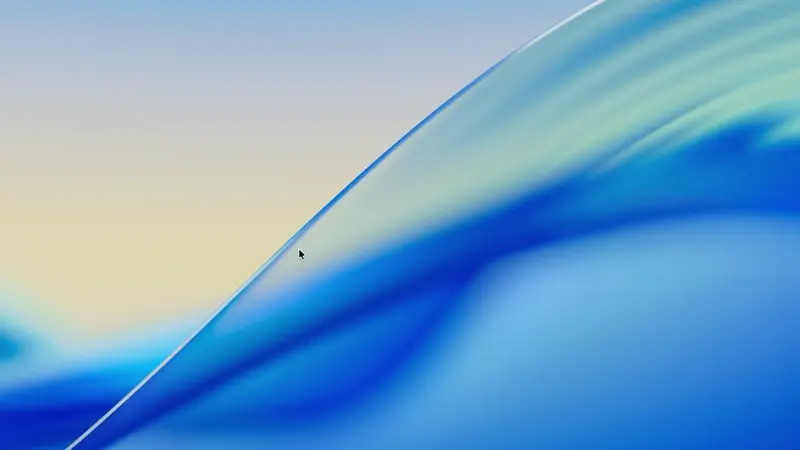
🪟 To transfer Disk Drill for Windows to another PC, follow these steps:
- Copy your Disk Drill data folder. On your old PC, navigate to %localappdata%\DiskDrill and copy the entire DiskDrill folder to an external drive or network location.
- Uninstall (if using PRO). If you’re running Disk Drill PRO, uninstall it on the old computer to free up one of your three allowed activations.
- Install Disk Drill on the new PC. Download the latest free installer from the CleverFiles website and run it.
- Activate your license. Launch Disk Drill and enter your PRO or Enterprise activation code to unlock full features.
- Restore your data folder. Quit Disk Drill, then replace the newly created %localappdata% folder on your new PC with the one you copied from your old computer.
- Relaunch Disk Drill. Open Disk Drill on your new machine—your previous scan sessions and some settings will be instantly available.
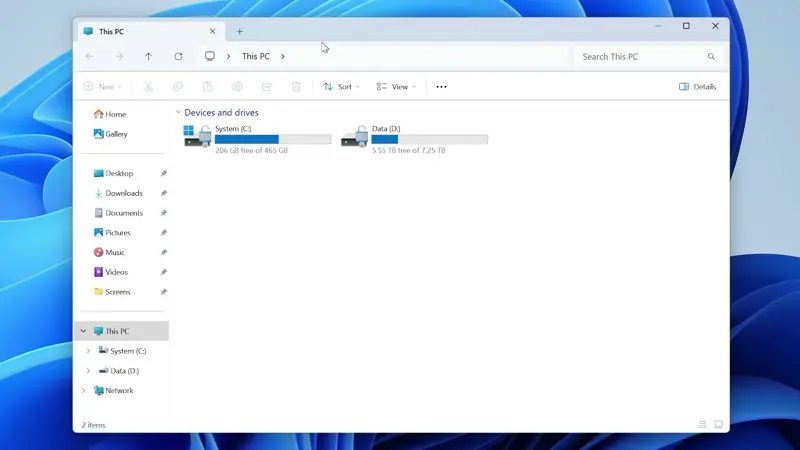
Download Disk Drill data recovery app
Download now
.updated: June 13, 2025 author: