Download Disk Drill data recovery app
Download now
We just released a very nice update to Disk Drill. It has lots of little improvements and more important features we’ve wanted to get in for a while (pssst… we are starting something big for the next release!). Your feedback and comments affect all our updates, but this major release also got an overhaul by our designers. Disk Drill has a refreshed look, and a new app icon which we already previewed before. Many of you will be especially happy to see much better Quick Scan, new localizations, even more file signatures supported by Deep Scan and speed improvements.
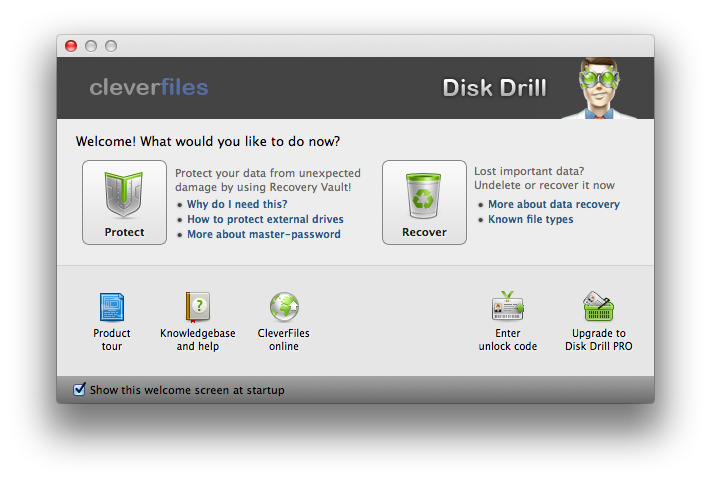
The full list:
- User experience: Disk Drill now speaks Japanese, Swedish, Portuguese and Polish
- Better recovery: Quick Scan will now reveal live files on unmounted partitions which helps recover data which is actually not lost, but disk cannot be correctly mounted to your Mac
- Deep Scan is now capable of recovering FLP (Flash Project files), MINDNODE, RNS (Propellerhead Reason), CAB, TEXTCLIPPING, ARJ, ICO, ICNS, BLEND, XMP (Adobe Lightroom), MYO (MYOB Data file)
- Now you can mount DMG files by just drag-n-dropping them onto Disk Drill’s window
- Recovering .Trash folder makes it visible to prevent user confusion when hidden files are recovered
- Guaranteed Recovery: no more omitted protected files when Trash is emptied
- Scanning for lost partitions is more effective on initialized disks
- Specifics: TIF and EMLX files recovery
- iTunes: Guaranteed Recovery and iTunes compatibility
- Core fixes: Quick Scan speed and stability
- Improvements: bad blocks (bad sectors) detection and handling
- Speed: Guaranteed Recovery now requires much less resources to protect many files at the same time
- etc.
Update and let us know what you think.
Enjoy!
.updated: June 3, 2021 author: