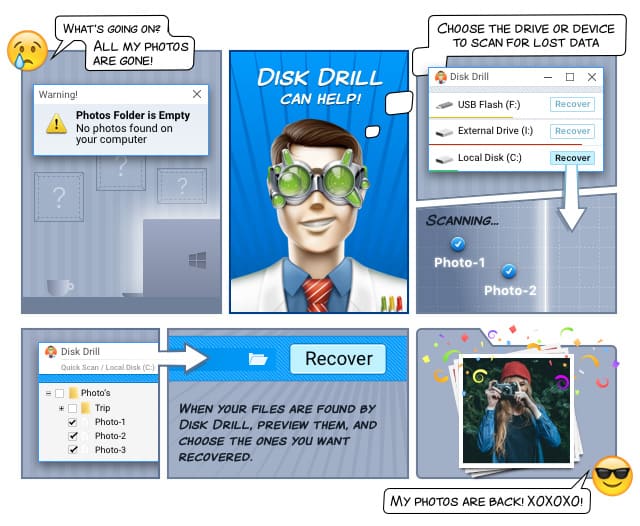Meet ZIP (Extended Zip File): The Most Popular Archive File Format
Created in 1989 by Phil Katz, the ZIP archive file format is the most common way how to pack multiple files into one. In this article, we’re going to go over what makes the ZIP file extension so special, how to open a ZIP file, and how to recover deleted ZIP files.

ZIP files use two file extensions: .zip and .zipx. A .zip file will most likely employ the DEFLATE compression algorithm, which was originally defined by Phil Katz for version 2 of his PKZIP archiving tool. On the other hand, a .zipx takes advantage of more advanced compression methods, such as LZMA or PPMd. You need to keep in mind that the newer version of the ZIP archive file format and its advanced compression methods are not as widely supported as the original version.
From the technical point-of-view, ZIP files allow for random-access processing, which means that it’s possible to apply different compression methods to individual files, add new files to the archive without applying compression to the entire archive, or extract files from the archive without decompressing the entire archive. This convenience and ease of use has helped popularize the format, making it the default archive file format on the most used desktop operating system in the world, Microsoft Windows.
How to Open ZIP?
On most operating systems, a .ZIP file can be opened using included tools. Microsoft has included support for ZIP files since 1998, making it very easy to compress or extract a file or folder. All that’s required from users is to locate the file they want to compress, open the context menu by right-clicking on the file, and then select Compressed (zipped) folder. To extract a ZIP file, users are only required to click on the Extract All option in the context menu.
Similarly, Apple’s Archive Utility fully supports ZIP files and is available by default to all Mac OS X users. This utility can be opened by right-clicking on the .zip file and selecting it from the Open With menu. Archive Utility will then extract files to the same directory where the original ZIP archive is located.
Using built-in tools, it’s possible to open most files with the ZIP file extension, but you may stumble upon a few odd ducks that give you problems. In that case, your best bet is to install a more comprehensive file archiver, such as 7-Zip, WinRAR, or The Unarchiver. The purpose of these tools is to manipulate multiple archive file formats from a single interface. All three of them are available for free.
How to Recover Deleted ZIP Files?
Despite the extensive support for ZIP files in Windows, Mac OS X, and various Linux distributions, none of these operating systems can help you perform ZIP data recovery. If you rely on ZIP files to store all your personal or work data in one place, this could be a huge problem. Moreover, ZIP files are often used by popular content management systems such as WordPress as a way how to store backups and databases.
The obvious solution is to download Disk Drill — the most polished and user-friendly ZIP file recovery app on the market. Besides its ability to recover ZIP files, Disk Drill can reconstruct over 200 different file formats using its complex file detection algorithms, which dig through the structure of your hard drive and look for even the tiniest remnants of your files.