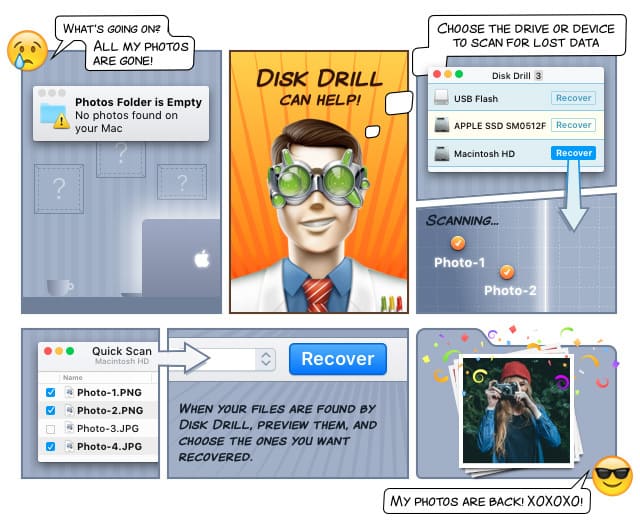What is an MBX (Apple Mail mailbox file) File?
In this article, we are taking a closer look at Apple’s mailbox file format. You can recognize this file format by its .mbx file extension. However, the file extension alone isn’t enough. MBX can also refer to a file format created by Microsoft for use with Outlook Express or a mboxo variation used by the Eurora email client or even an mboxrd variation used by the Mozilla family of email clients, which includes Mozilla, Netscape, and Thunderbird.
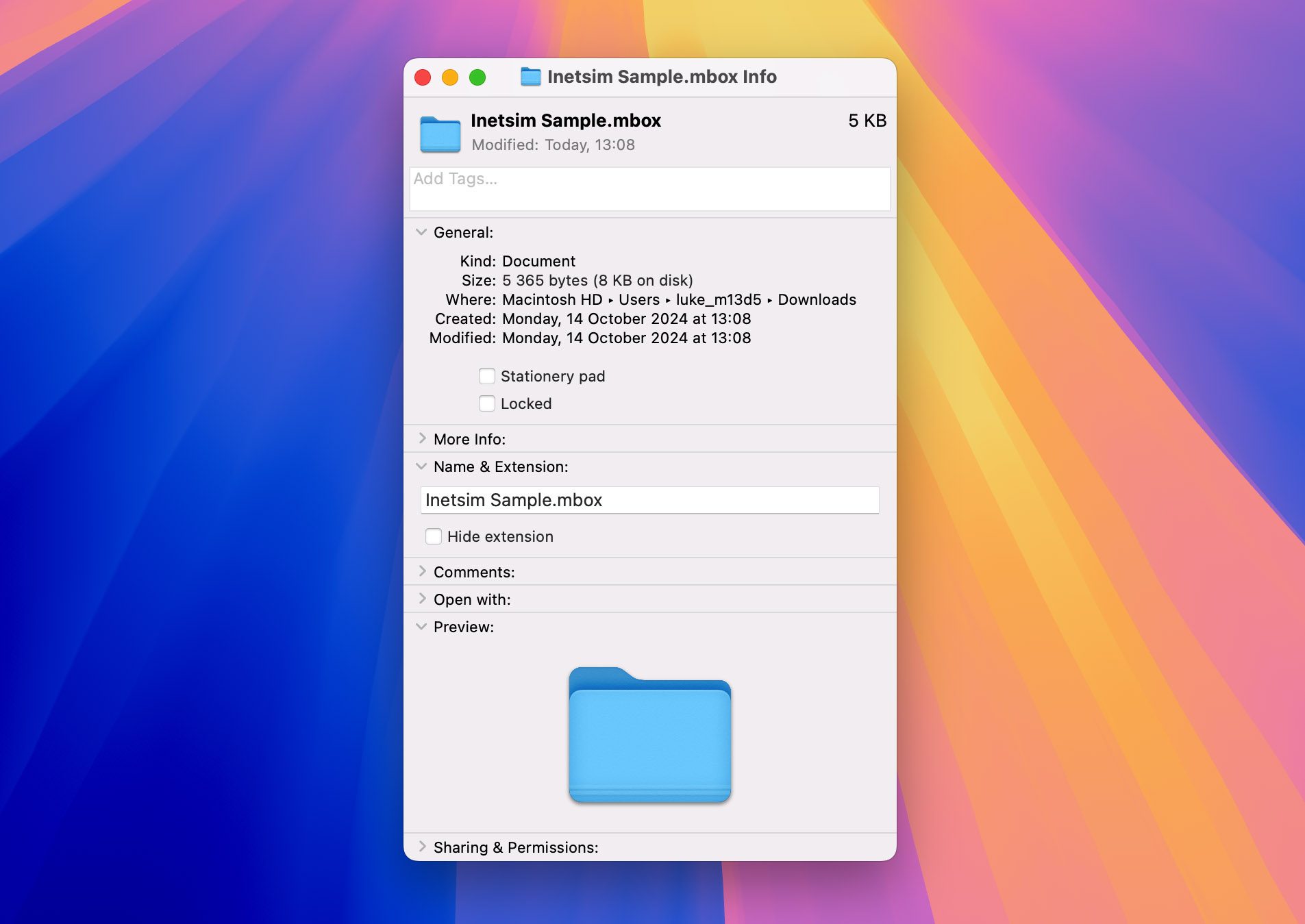
To conquer all MBX files that you come across, you will need a feature-rich MBX file analyzer. A good example is Mbox Viewer from FreeViewer. With this program, you will be able to view MBX files created by more than 20 different email clients, perform an in-depth analysis, and even test the integrity of an email and its properties. The developers of the tool offer a version with limited functionality for free and two Pro versions, both of which cost money.
In most cases, Mbox Viewer is going to be everything you need, but you may also stumble upon some pesky MBX files that refuse to work with the program. When that happens, it’s time to try something else. A good alternative is Windows Mbox Viewer, a free tool that can gain access to the MBX file format or single messages, including attachments. There are also MBOX to PST Converter from Aid4Mail and Quick MBOX Converter from SoftLay. You can test all of these tools for free to decide which best suits your needs.
What is a MBX File?
This section is for those of you who are interested in the nitty-gritty technical details. If that doesn’t describe you, feel free to jump to the next one.
It’s easy to identify an MBX file because all messages inside it start with the four characters “From” followed by a space. What follows varies from implementation to implementation because, unlike other email formats, MBX was never formally standardized. Still, we can say that the MBX file format stores all messages as plain text in a single file. Some versions of this format allow for file locking, which is an important mechanism for preventing file corruption which could occur when two processes try to access a single MBX file at the same time. Which leads us to the topic of MBX file recovery.
How to Recover Deleted MBX Files?
If you’ve read the previous paragraph, you know that all MBX files start with the four characters “From” followed by a space. If you were to look at a hexadecimal dump of your hard drive, you would have to try very hard and spend a lot of time to spot these four letters in the vast sea of random bits of data.
Fortunately, data recovery programs like Disk Drill can locate deleted or damaged MBX files in just a few minutes. Disk Drill can also identify over 200 other file formats, help you find duplicate files, protect your data, or clean your hard drive.