If everything goes wrong and your case is an emergency, then your best option is to take your Mac or Windows computer to professional data recovery services. Accomplished data recovery stores and companies have all the necessary instruments and applications to help customers restore their files from any internal or external data storage — iPhones, Androids, hard drives, SSD, micro SD cards, etc. Even broken storage devices aren’t completely unrecoverable.
Finding a recovery center you can trust is very important. Here below is a list of notable Data Recovery service solutions in Minneapolis.
Top Reliable Data Recovery Services in Minneapolis, Minnesota

Minneapolis, MN 55415
Monday - Friday: 8AM–5PM
Saturday: Closed
Sunday: Closed

Minneapolis, MN 55402
Monday - Friday: Open 24h
Saturday: Open 24h
Sunday: Open 24h

Minneapolis, MN 55445
Monday - Friday: 10AM–6PM
Saturday: 10AM–5PM
Sunday: Closed

Minneapolis, MN 55423
Monday - Friday: 8AM–6PM
Saturday: 9AM–5PM
Sunday: Closed

Minneapolis, MN 55402
Monday - Friday: 7:30AM–4:30PM
Saturday: Closed
Sunday: Closed

Minneapolis, MN 55435
Monday - Friday: 9:30AM–6PM
Saturday: 11AM–3PM
Sunday: Closed

Minneapolis, MN 55435
Monday - Friday: 8AM–5PM
Saturday: Closed
Sunday: Closed

Minneapolis, MN 55373
Monday - Friday: 9AM–5PM
Saturday: 9AM–5PM
Sunday: 9AM–5PM

Minneapolis, MN 55402
Monday - Friday: 8AM–5PM
Saturday: Closed
Sunday: Closed

Minneapolis, MN 55401
Monday - Friday: 9AM–5:30PM
Saturday: 9AM–5:30PM
Sunday: Closed

Minneapolis, MN 55402
Monday - Friday: 8AM–5PM
Saturday: Closed
Sunday: Closed

Minneapolis, MN 55428
Monday - Friday: 8AM–5PM
Saturday: Closed
Sunday: Closed
Map of Data Recovery Services Near You in Minneapolis, Minnesota
A good data recovery service provider must offer the following:
- 🚀 Fast and effective troubleshooting
- 💸 Affordable and reasonable prices
- 🔒 Secure and reliable regarding personal data protection
If there is something urgent that you need fixed, you may easily give any of these centers a call or place an online request to check if they’re available.
Alternative Way to Recover Data Using Data Recovery Software
If you are on a tight budget or your area lacks decent recovery providers, you’d better download data recovery software accessible to all users. This approach is quick, effective, and does not require technical expertise. The only drawback is how to identify which software tools are actually reliable. For this reason, we recommend downloading Disk Drill by Cleverfiles.
Disk Drill Files Recovery
Disk Drill is simple with a user-friendly interface that helps you navigate, preview, filter, and recover your data with ease and it uses smart algorithms to scan, search, and retrieve files of any format. These include lost photos, recordings, papers, apps, videos, notes, and other files.
In addition to its basic recovering functionality, Disk Drill offers many other useful features to help you with other computer needs, such as:
- 📊 S.M.A.R.T. Disk Monitoring
- 🗑️ Mac Cleanup
- 📚 Duplicate Finder
- 💿 Creating a free Data Recovery Drive
- 🛡️ Data Protection
- 💽 Data Backup
Here are detailed instructions on how you can scan and get your files back using Disk Drill:
- Download the app from its official site and run it on your Mac computer.
- Once you’ve installed Disk Drill, identify the location you need to retrieve your data from.
- Click Search for lost data to start the scanning process.
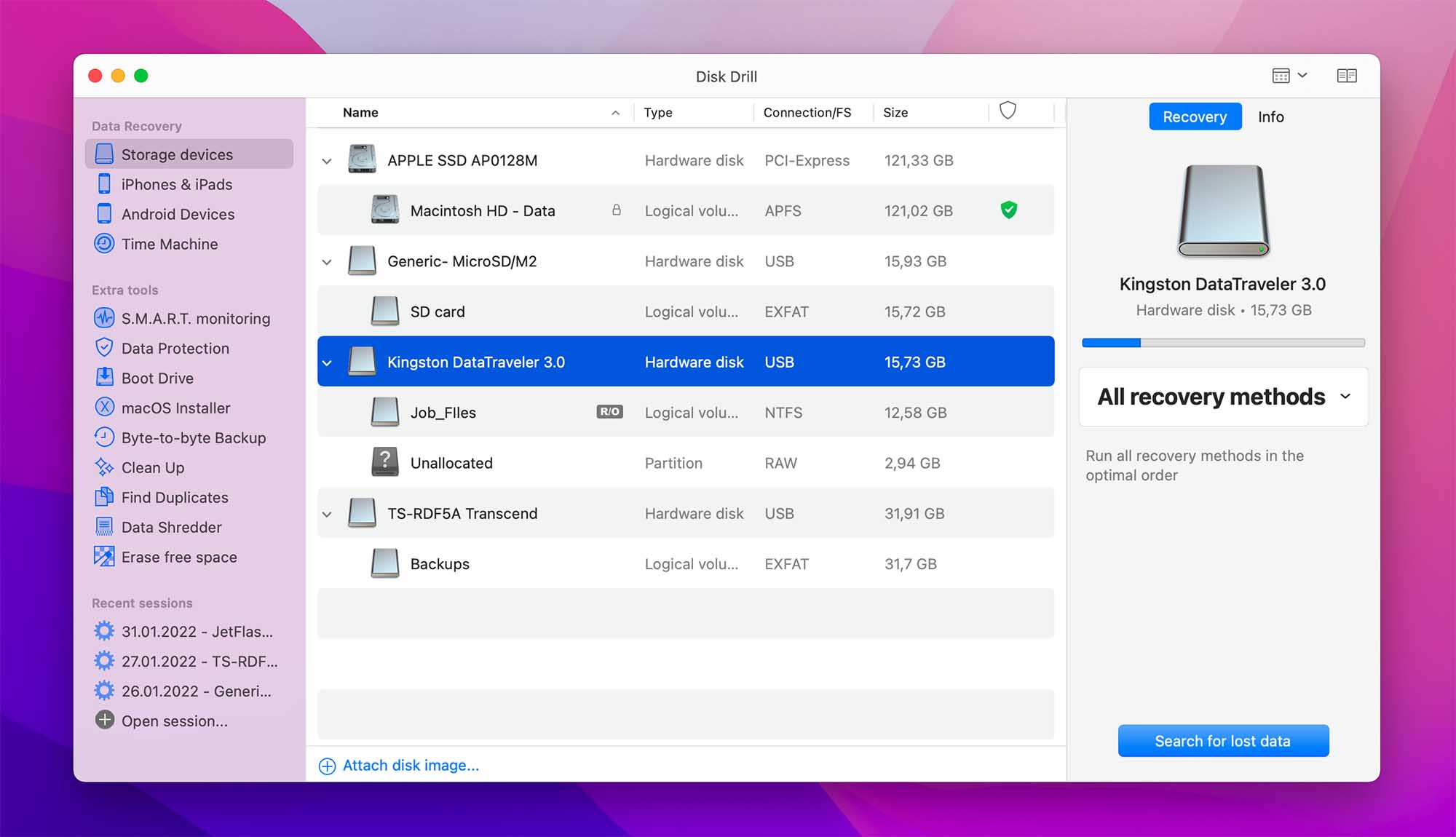
- Disk Drill will show you a list of the files it discovers. Select those you’d like to restore.
- Click the Recover button.
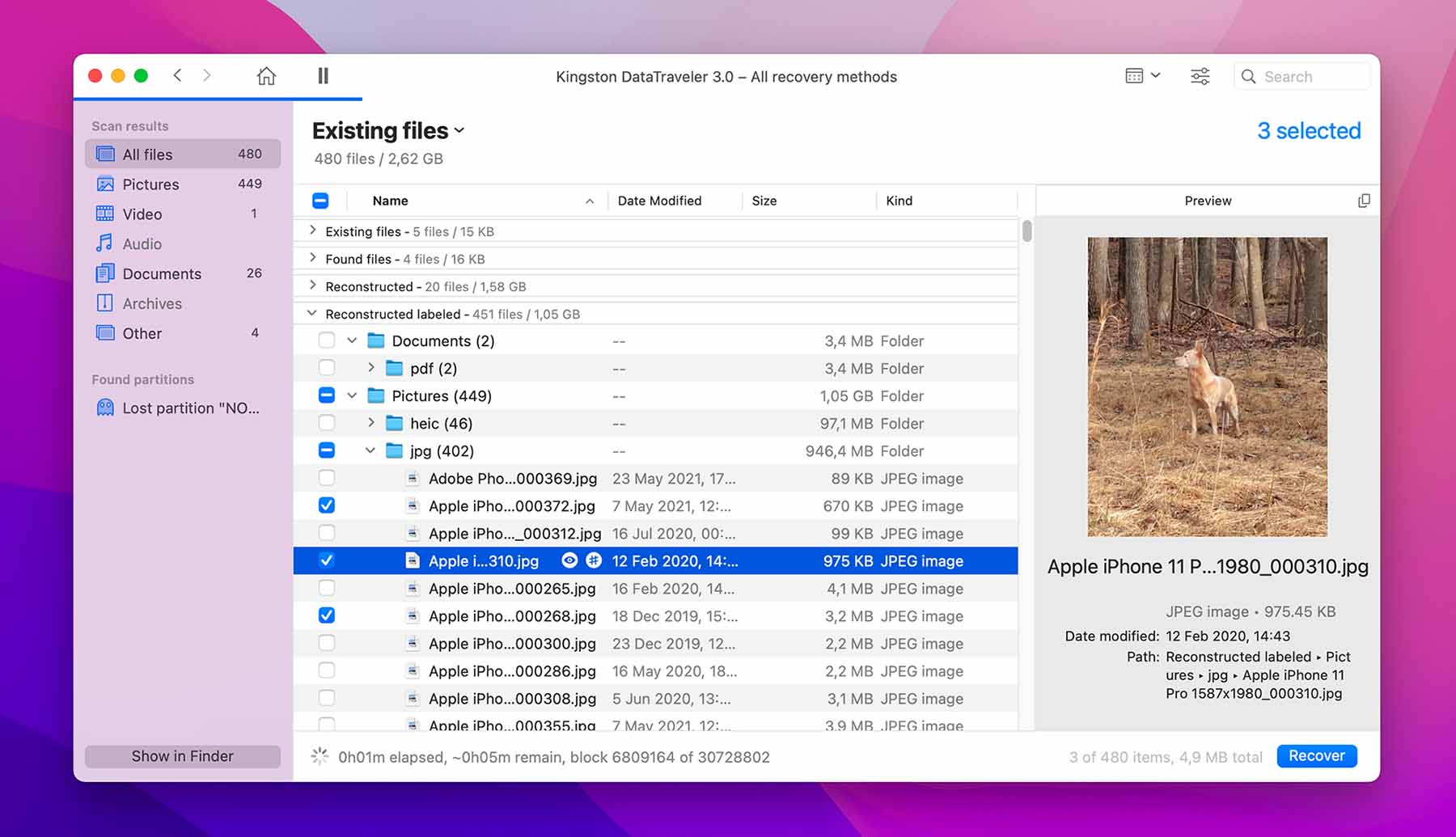
- Select the folder where you’d like to save the recovered data to and click OK button to finish the process.
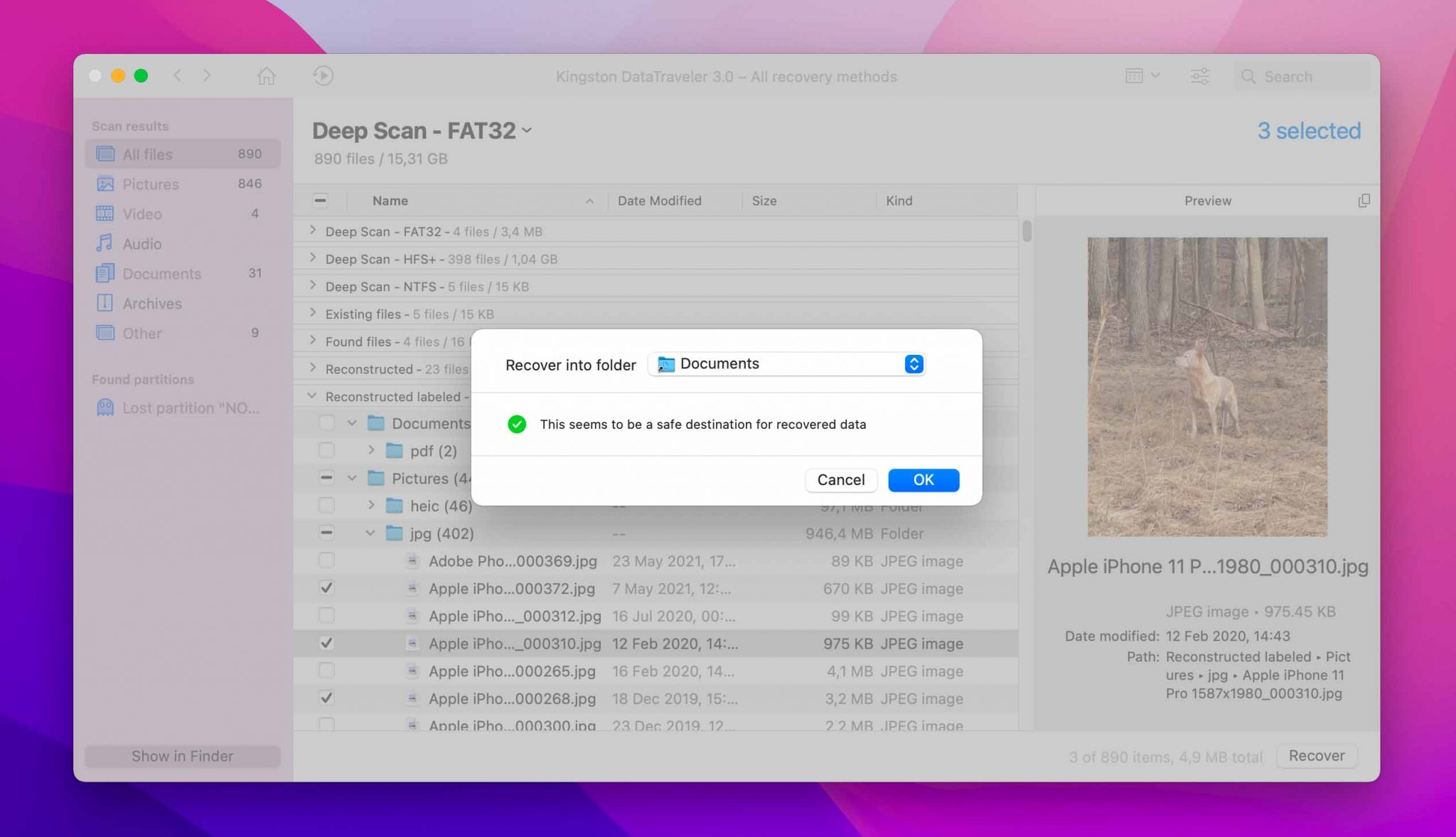
If you want to retrieve files from other devices, simply connect them to your Mac and follow the same steps.
