A Hard Drive Crash Doesn’t Have to Be a Disaster

What sounds like an oxymoron can be true with a few simple steps. We’ve all read expert advice about the importance of frequent backups and disk health monitoring. However, there’s a lot more you can do to keep a hard drive crash from getting in the way of your work. Even though some solutions described in this article require deeper technical knowledge, our step-by-step instructions will tell you exactly what you have to do.
Separate Your Data from Your OS
Most laptops and even desktop computers come with just one hard drive. In such case, a crashed hard drive can be a real disaster. Not only do you lose access to your operating system, but you also lose your pictures, documents, videos, application data, and everything else that was stored on the computer.
A free partition editor, such as GParted, allows you to create extra partitions on a single hard drive and thus separate the OS and programs from data. The newly created partitions will be located on the same physical disk, but the extra layer of separation between them gives you a useful protection against damage caused by human error and malware.
By far the most secure way how to store your data is to have two or more hard drives and use one solely for the OS and the rest for your data. You can even configure something called Raid 1, which is the mirroring of data to two or more disks. Given how affordable large hard drives have become over the years, this data storage method is now more viable than ever.
Work Online
These days, it’s perfectly viable to do just about anything in the browser. You can write documents and edit Excel spreadsheets in Google Docs and the online version of Microsoft Office, Office 365, use Dropbox or OneDrive to organize your files, edit photos in Pixlr, and much more.
Because the work you do using these online apps is stored in the cloud and backed by industry-grade data backup solutions, there’s virtually zero chance of you ever losing your progress. If you can build your entire workflow around online apps, you don’t even need to bring a laptop with you when traveling. Any public computer will allow to continue right from where you left off.
Equip Yourself with State-of-the-Art Data Recovery Tools
Most crashed hard drives spell disaster because users don’t know how easy it is to recover the lost data from them. Well, it’s easy when you have the right software solution for the job. A great example is Disk Drill. Disk Drill is a professional data recovery program for Mac OS X and Windows that can be used by beginners and pros alike.
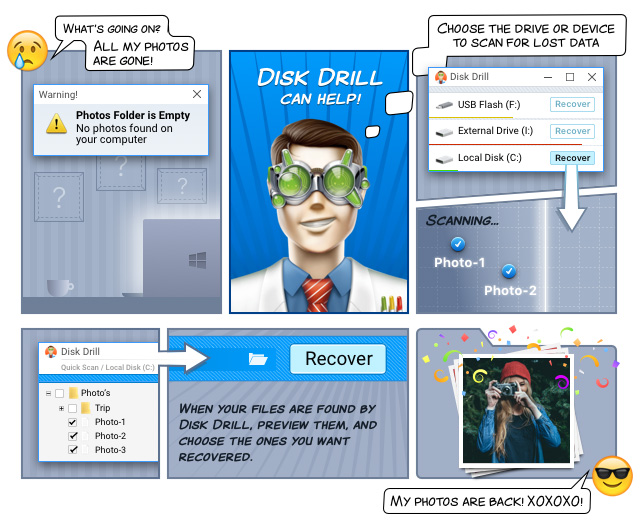
It follows the latest principles of usability and delivers upon its promises of simple yet highly effective data recovery of virtually all file formats from most commonly used storage devices. Equipped with several intelligent data recovery algorithms, Disk Drill can recognize fragments of documents from a crashed hard drive, potentially saving you thousands of dollars and hundreds of hours of work.
