Data loss can happen at any time and any place, including Buffalo, New York. Data loss scenarios usually happen at the worst possible moment and can leave you scrambling for help.
In an emergency, it may be necessary to quickly find a data recovery center near your location. The following table lists some data recovery labs and companies in the Buffalo area that can help you recover data from almost all types of storage devices as HDD or SSD, memory cards, iPhone or Android smartphones and PC or Mac computers.
Buffalo, NY Hard Drive Data Recovery Services

Buffalo, NY 14202
Monday-Friday: 9AM–5PM
Saturday: Closed
Sunday: Closed

Buffalo, NY 14218
Monday-Friday: 9AM–9PM
Saturday: 9AM–9PM
Sunday: 9AM–9PM

Buffalo, NY 14217
Monday-Friday: 9AM–5PM
Saturday: 10AM–1PM
Sunday: Closed

Buffalo, NY 14221
Monday-Friday: 9AM–5PM
Saturday: Closed
Sunday: Closed

Buffalo, NY 14221
Monday-Friday: 10AM–6:30PM
Saturday: 10AM–6:30PM
Sunday: 10AM–6:30PM

Buffalo, NY 14207
Monday-Friday: 8AM–5PM
Saturday: Closed
Sunday: Closed

Buffalo, NY 14228
Monday-Friday: 10AM–8PM
Saturday: 10AM–8PM
Sunday: 10AM–7PM

Buffalo, NY 14202
Monday-Friday: Open 24h
Saturday: Open 24h
Sunday: Open 24h

Buffalo, NY 14075
Monday-Friday: 8AM–5PM
Saturday: Closed
Sunday: Closed

Buffalo, NY 14228
Monday-Friday: 9AM–9PM
Saturday: 9AM–9PM
Sunday: 9AM–9PM
Find Data Recovery Services Near You in Buffalo, New York
A certified data recovery center is staffed by professional technicians who specialize in recovering unsaved or lost information. The following steps outline what to expect when working with a data recovery service.
- Locate a reputable data recovery center in your area.
- Ship or deliver your failed or broken hard drive to the recovery center.
- Technicians will evaluate the issue and give the customer an estimate for performing the recovery.
- After accepting the estimate, the center will use advanced software and hardware techniques to clone the device and recover any lost data.
- When recovery is complete, data is returned to the customer on new media. The original media should be securely destroyed by the recovery center.
While a data recovery service will usually be able to retrieve your lost data, several factors may make it a less-than-optimal solution. It can be an expensive proposition and you may need to take into account the value of the lost data before committing to a recovery service. Using a service also requires you to physically transfer control of the device to the recovery center’s staff. This may be an issue in cases where sensitive data has been lost. You might not want the information in anyone else’s hands. Fortunately, there is another option.
Software Alternative to Recover Deleted Data
An online solution that allows users to recover lost data themselves offers an attractive alternative. We are going to show you how to perform a recovery using Disk Drill data recovery software. This versatile data recovery application runs on Mac and Windows machines.
Its flexible recovery functionally lets you recover lost data from your computer as well as from removable storage devices like a micro SD card or a USB-attached hard drive. You can even recover lost data from an iPhone smartphone using Disk Drill.
Following are the simple steps required to search for lost or deleted using Disk Drill:
- Download and install Disk Drill for either Windows or macOS. Don’t download and install the software on the device that experienced data loss or you risk corrupting or overwriting the data you want to restore.
- Launch the program and select the device that contained the lost data from the list of available devices displayed by Disk Drill.
- Click the “Search for lost data” button to start scanning the storage device for recoverable items. Scans can be paused before they are completely finished so you can resume them at a later time.
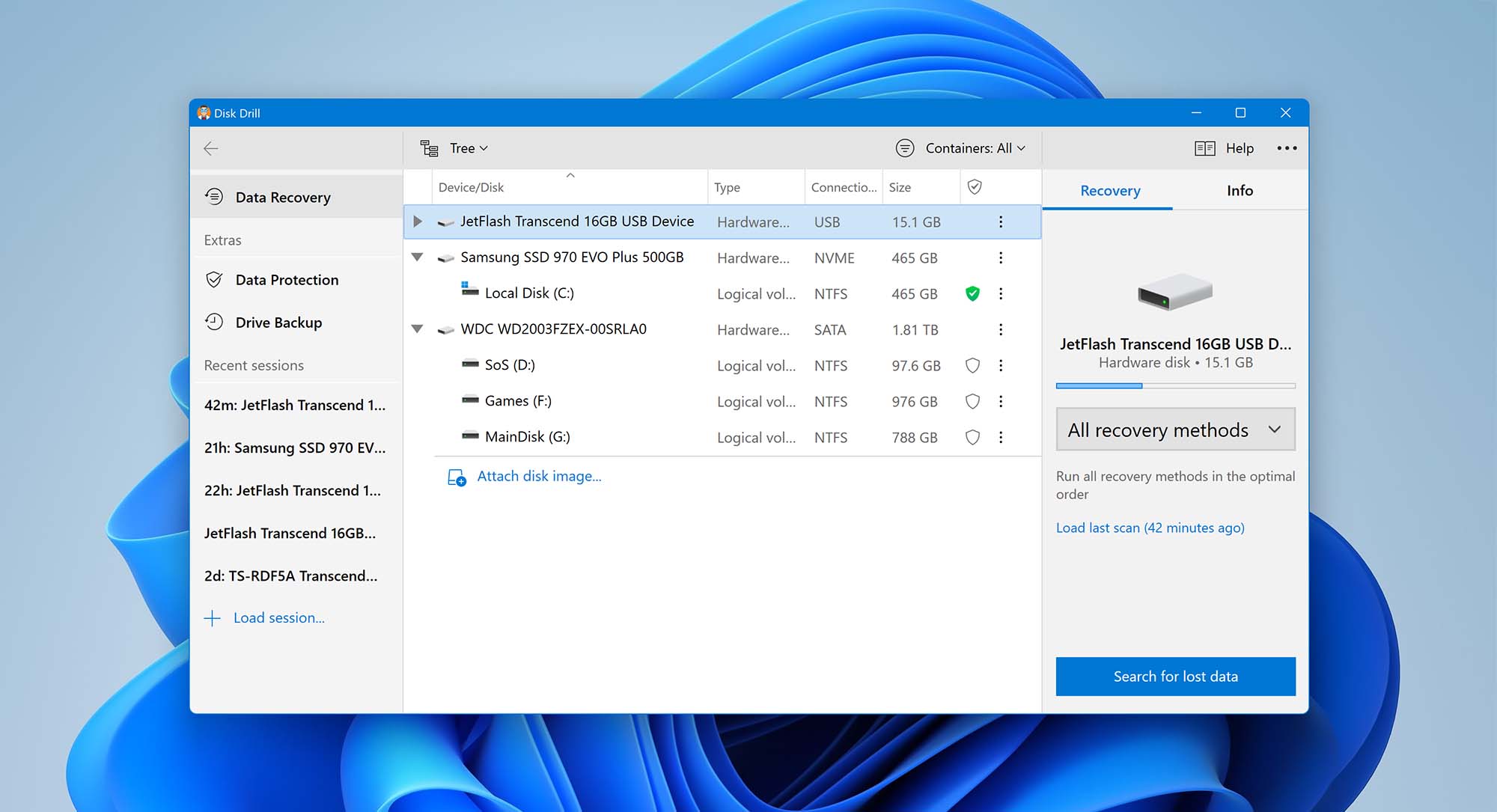
- Preview the files found by the tool to determine which one you want to recover.
Select the files for recovery and click the “Recover” button.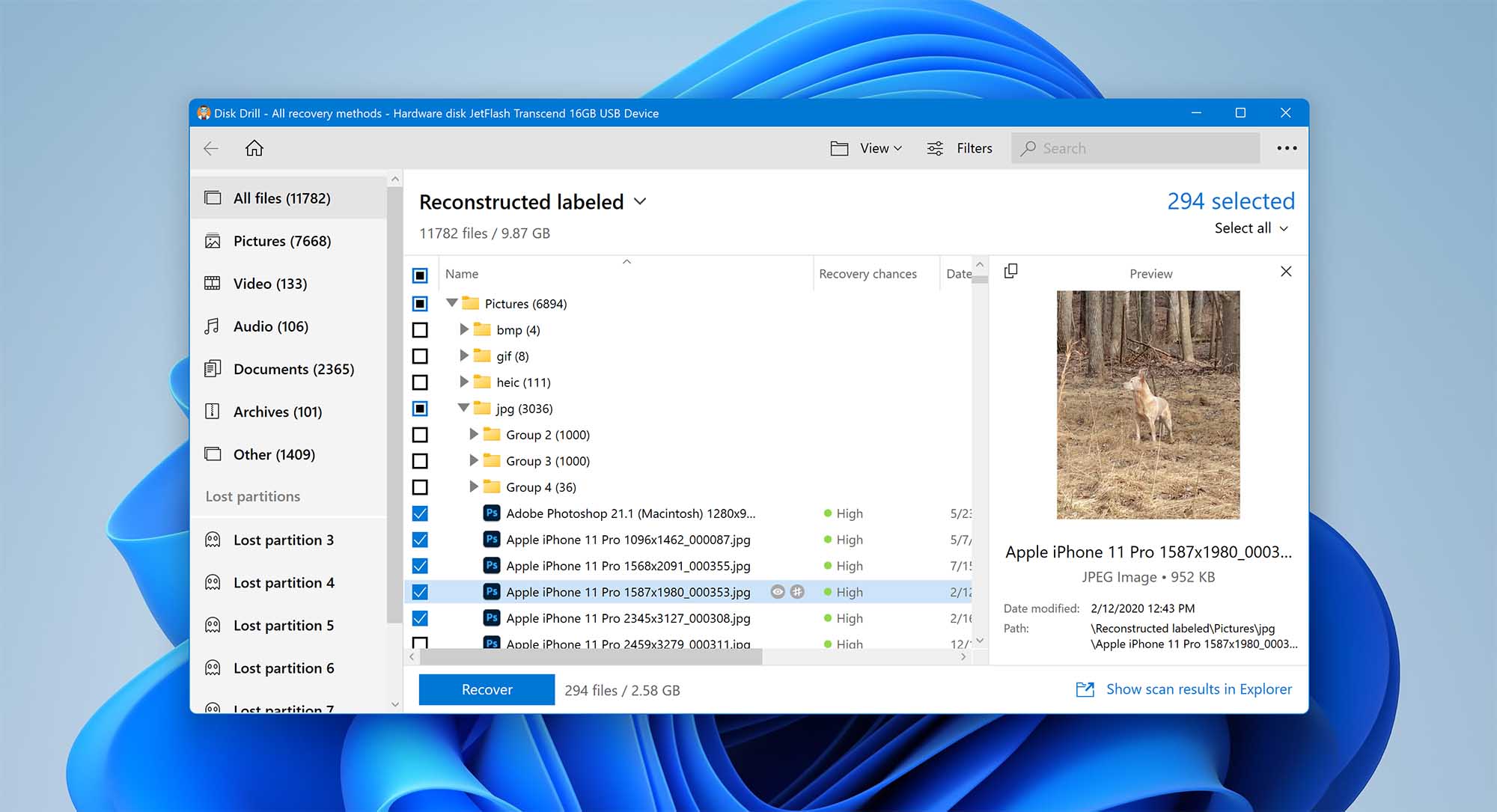
- You will be prompted to supply a safe location at which to store the recovered files. Once again, don’t use the original storage device to avoid corrupting your data.
Click “OK” after designating where the files will be saved.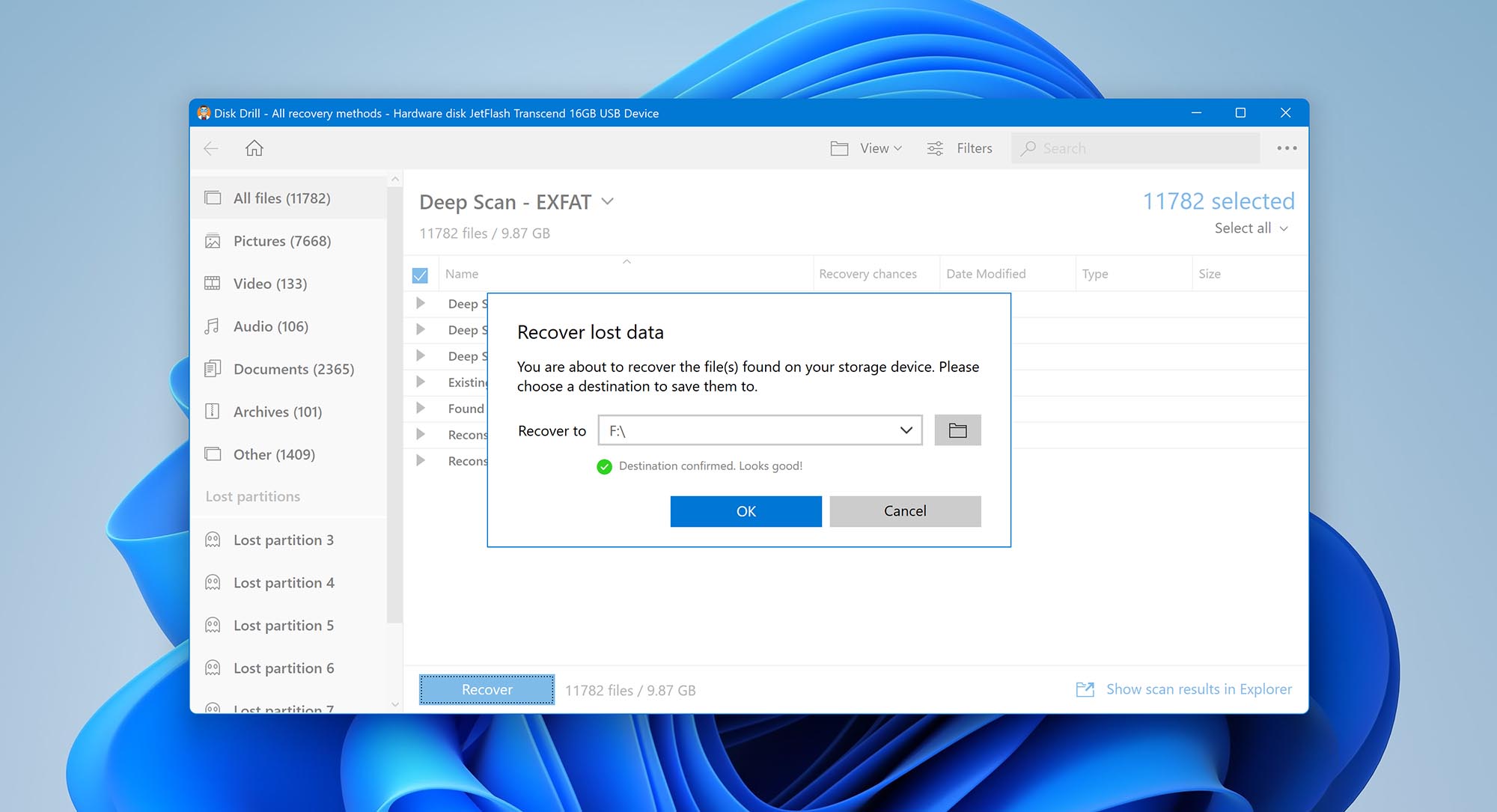
With Disk Drill, you can recover data in hundreds of different file formats from virtually any disk-based storage device. Its easy and clickable recovery procedure can be used by anyone. The application also provides free data protection and management tools that help you keep your computer operating efficiently.
