Disk Drill 6.0 – New in Camera Recovery Alongside Anticipate Enhancements and Fixes
Disk Drill 6.0 offers a new Advanced Camera Recovery module as well as revamped Backup module. Improved detection of various types of partitions and data recovery from different sources including iOS.

New
- Advanced Camera Recovery – introducing the recovery of fragment-deleted videos and photos from cameras, drones, dashcams, smart telescopes, microscopes, and other camera-equipped devices
- Revamped byte-to-byte backups – engineered for recovery, enhanced fault tolerance, and a fresh, visually rich interface
- ReFS lost partition recovery – more data restored, more meta-information salvaged
- The Nikon N-RAW (NEV) video format is now supported by Deep Scan, along with enhancements to over 100 file signatures for broader and more intelligent recovery
- Hex View added for advanced disk and partition analysis – ideal for raw, low-level inspection of data integrity and device condition
- Targeted recovery from BitLocker-enabled Windows partitions
- Support for Bonjour (zero-configuration networking) and mDNS (local network discovery) added – Disk Drill now automatically detects network devices for remote recovery over SSH
- Added certificate validity check for legacy macOS distributions in the macOS Installer module
Disk Drill 6.0 With New Modules and Interface Improvements
Download Disk Drill 6.0 with enhanced interface experience and get the new Advanced Camera Recovery, improved detection of various types of partitions and data recovery from such sources as iOS and network devices.

New
- Advanced Camera Recovery – all-new deleted video & photo recovery module from cameras, drones, dashcams, smart telescopes, microscopes, and other camera-enabled devices
- Next-gen byte-to-byte backups, recovery-ready and more fault-tolerant with juicy new visuals
- ReFS lost partition recovery
- Recovery from Apple-formatted drives powered by APFS
- New native design for all message boxes within Disk Drill
- Bonjour (zero-configuration networking) and mDNS (local network discovery) support – now Disk Drill detects network devices automatically for remote recovery over SSH
- Nikon N-RAW video format (NEV) joins Deep Scan, alongside improvements to 100+ file signatures for broader, smarter recovery
- Native support for ARM-based Windows 11
- Hex View for in-depth disk & partition analysis – perfect for raw, unfiltered inspection of data health and device condition
Disk Drill 5.7 Offers Better RAM Allocation and a More Stable SSH Connections
Download Disk Drill 5.7 for more responsive interface, optimized RAM usage, as well as better connection to devices over SSH
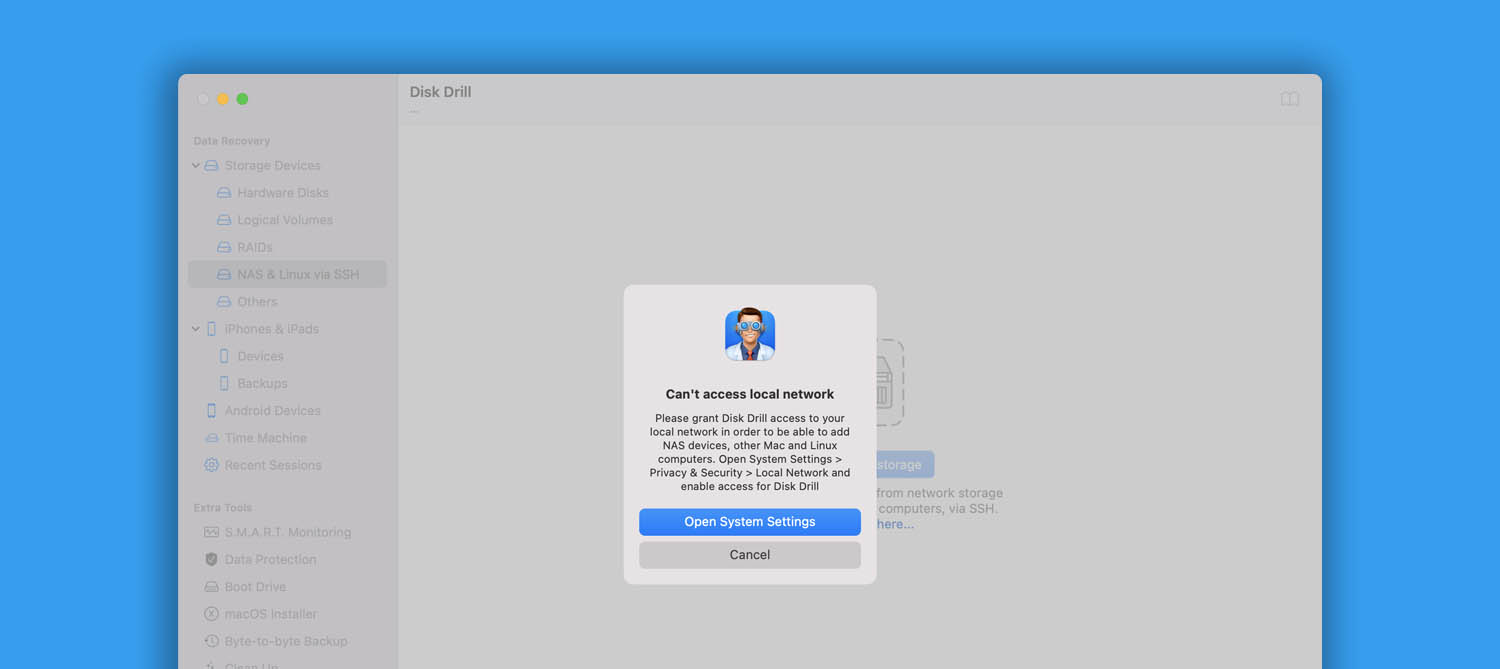
New
- Disk Drill now offers the recovery from sources with ReFS 3.14.
Download Disk Drill 5.7 With Minor Fixes and Improvements
Disk Drill 5.7 offers a few minor but anticipated fixes. It also offers an optimized RAM resources allocation and the recovery of data for a new file system.
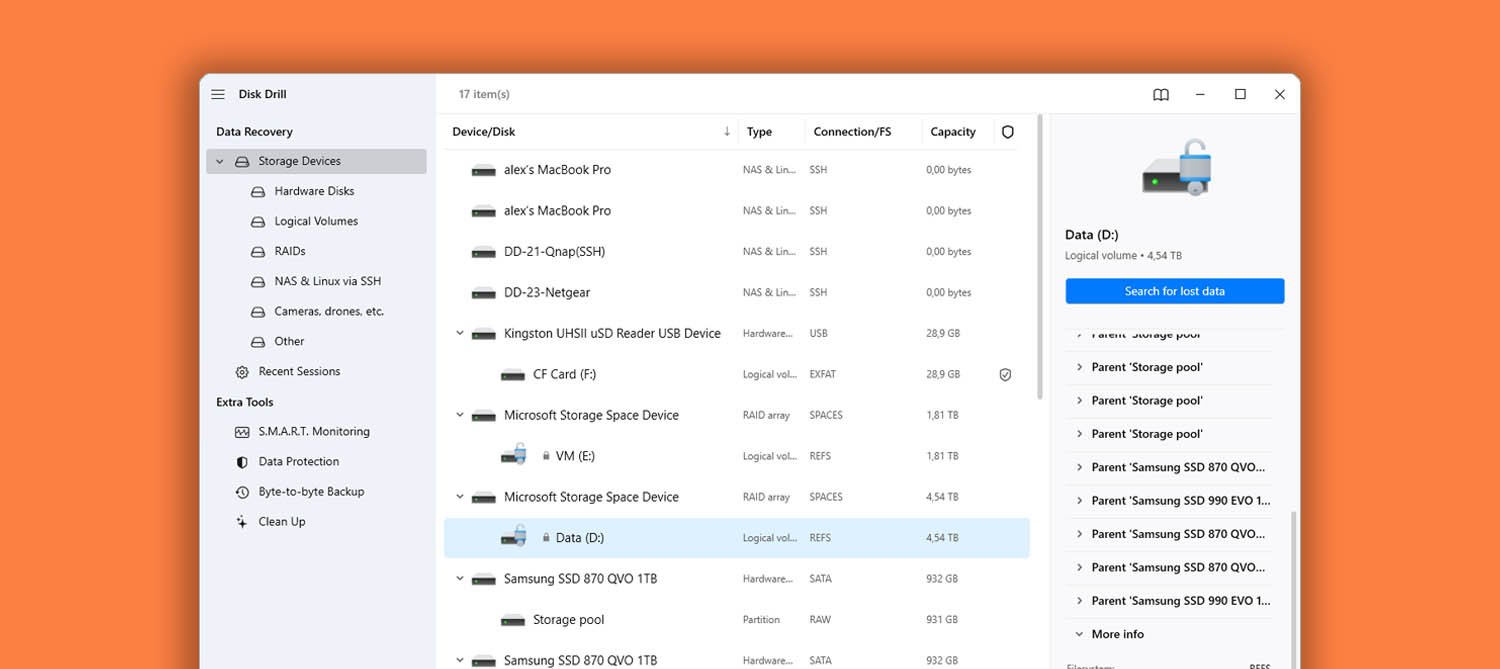
New
- Disk Drill now offers the recovery from sources with ReFS 3.14.
Disk Drill 5.6 is Here With Much Anticipated Stability Improvements
Disk Drill 5.6 offers multiple fixes and improvements. If you have experienced a crash, please download the new version now. New features for iOS recovery module as well as the ReFS file system support
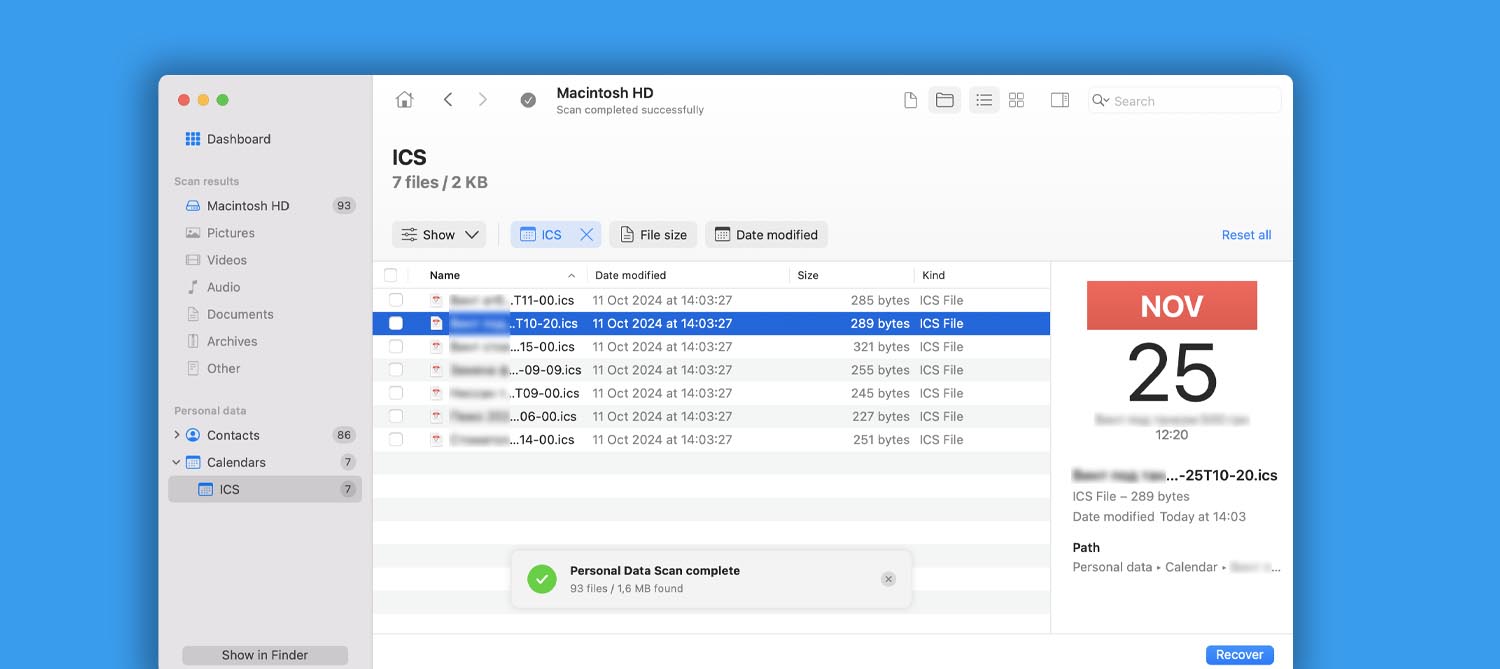
New
- New scan type in Disk Drill! We are always working on recovering more lost data from Mac system drives. You can now undelete your Calendar entries from the macOS app. More data categories will follow.
- Lost files recovery from ReFS systems is now available.
- iPhones and iPads module now allows you to recover the web browser history.
- Create your own emergency bootable installation drive for macOS Sequoia.
- iOS data recovery module now supports scanning for lost Apple Wallet data (iCloud backup password required, as always).
Download Disk Drill 5.6 For a More Stable and Fast Recovery Process
Disk Drill 5.6 offers a great lot of fixes and improvements. If you have experienced a crash, please download the new version now. ReFS systems added to portfolio alongside numerous subtle enhancements.
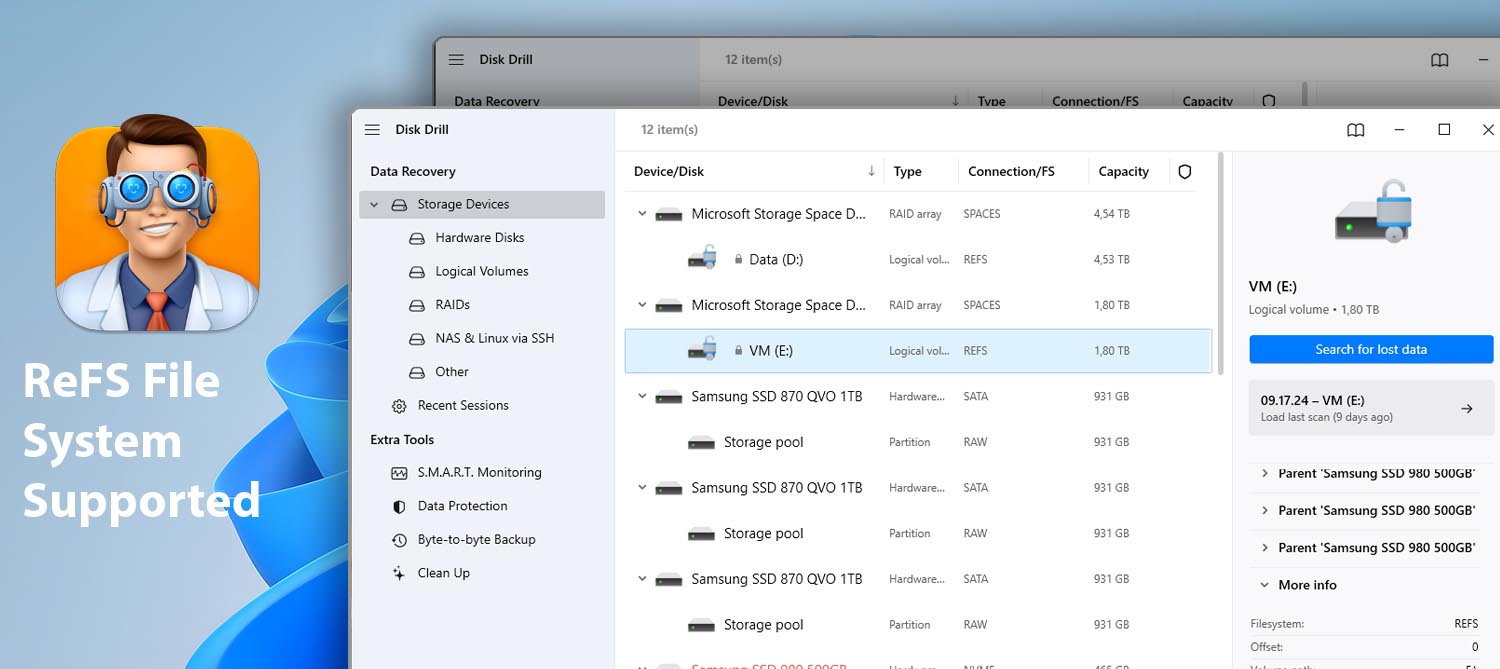
New
- Lost files recovery from ReFS systems is now available.
Disk Drill 5.5 Offers NAS and Linux Data Recovery via SSH, Providing an Extra Layer of Security
This Disk Drill minor update habitually offers a major list of new features, overall improvements, as well as anticipated fixes. Advanced settings for SMART monitoring, better handling of RAID arrays, and new file signatures supported.
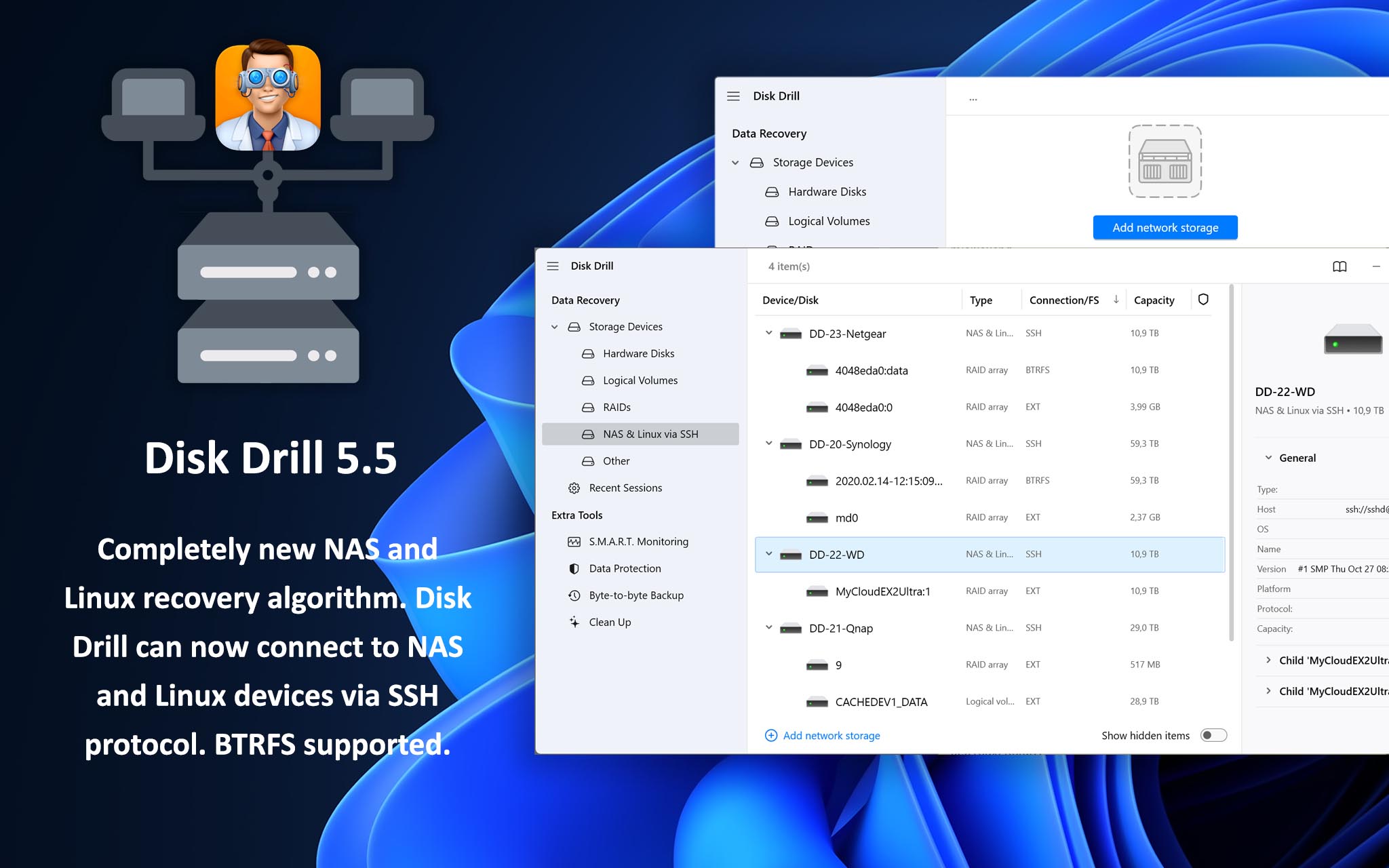
New
- Completely new NAS recovery algorithm. Disk Drill can now connect to NAS devices via SSH protocol and securely scan the connected drives and RAID units.
- Completely new Linux Recovery algorithm. Disk Drill now connects to Linux OS via SSH protocol in order to securely scan the connected drives and RAIDs.
- BTRFS RAID systems are now fully supported.
- New file signatures recognized by Disk Drill: .gp – Guitar Pro 8 Tablature and .musx – Finale Music Notation files.
- Advanced settings for SMART monitoring for JMICRON USB RAID units.
Disk Drill 5.5 Brings on Lots of Fine Tuning of Interface and Overall App Performance
New Disk Drill sees improvements in iOS data recovery, scanning for new file types, faster scanning speeds in certain cases, and refined handling of NAS devices.

New
- Disk Drill 5.5 brings on lots of fine tuning of interface and overall app performance.
- New file signatures recognized by Disk Drill: .gp – Guitar Pro 8 Tablature and .musx – Finale Music Notation files.
- iOS scan can now recognize and include geographical location in photo recovery results as well as keychain passwords.
Lots of Smart Updates Throughout Disk Drill 5.4, Introducing Disk Clean Up Module
Disk Drill 5.4 is a minor update, but it brings a lot to the table – free up disk space with new Clean Up module; detect more file types, encrypted and unencrypted alike; enjoy even more stable performance.
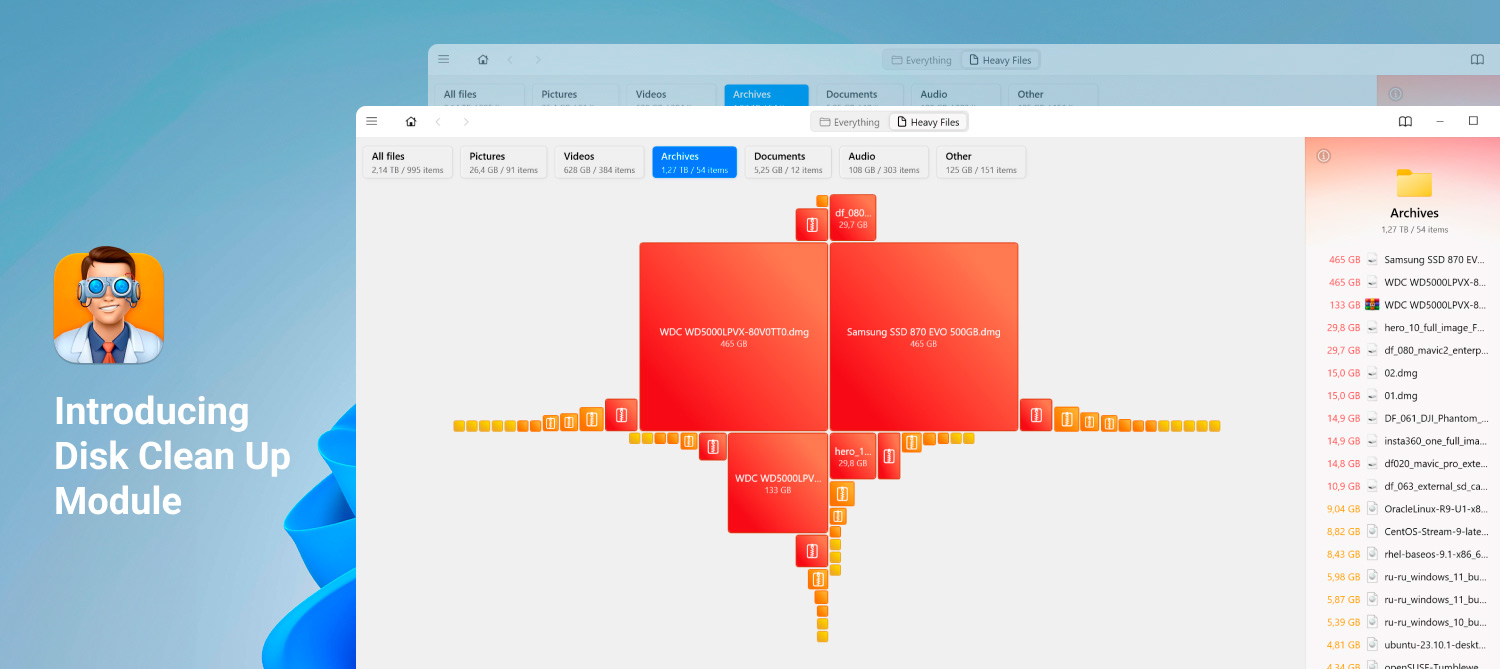
New
- Introducing the Clean Up module that will keep your drives clutter-free
- New look for Disk Drill icons and visuals
- Significant updates for S.M.A.R.T. monitoring module: added support for AMD RAIDXpert2, Intel VROC, JMicron USB RAID, Sandisk/WD CloudSpeed Gen II SSD, as well as other 16 devices
- Disk Drill’s Deep Scan can now recover MBS (Opera Mailbox File), Notes Template Facility (NTF) files, and EML (electronic mail format or email saved in plain text) files
Mac Cleaning is Now a Party Thanks to Disk Drill’s 5.4 New Clean Up Module
Disk Drill 5.4 is a minor update with a list of improvements worthy of a new major version. Mightier recovery, great UI updates, and revamped tiled Mac Clean Up module.
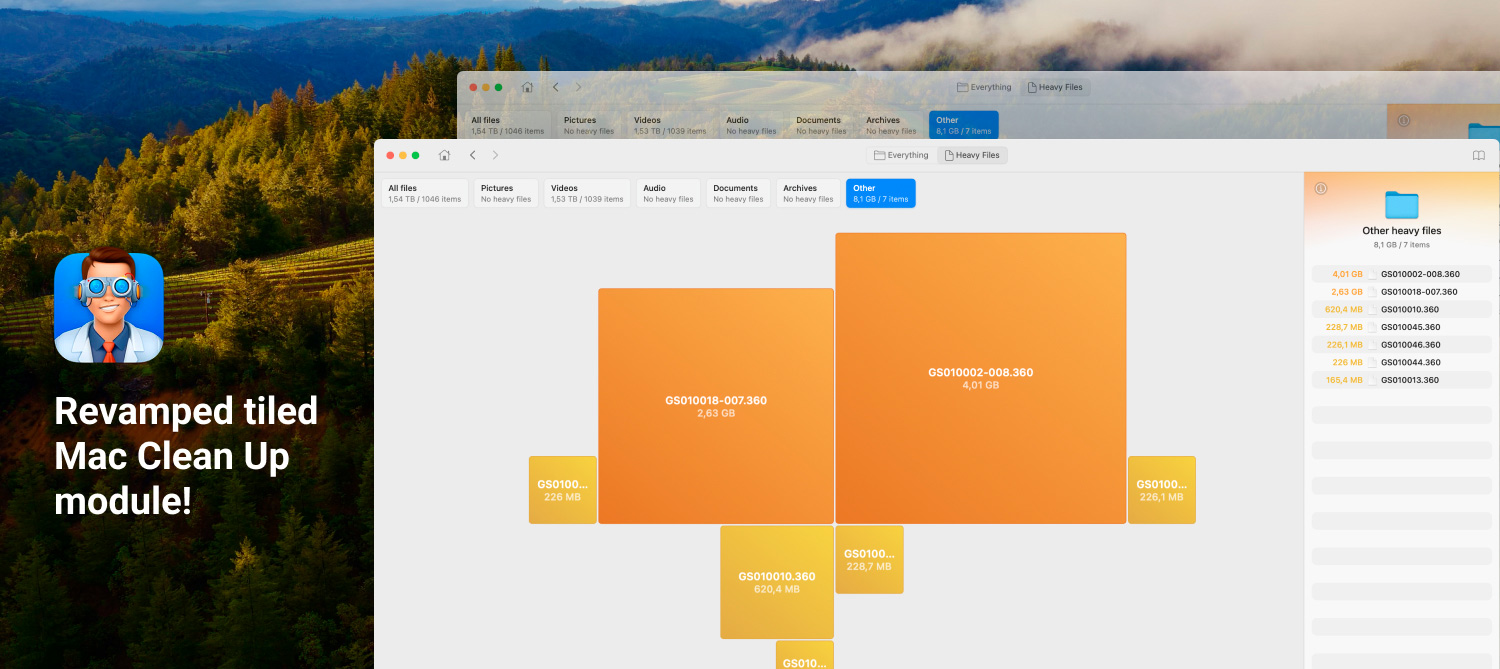
New
- The Clean Up module is completely revamped with a completely new way of visualizing your disk and locating space hogs, we call it “Tiles”
- Disk Drill now offers NAS data recovery over the SSH protocol and can scan the connected drives and RAID storages
- Disk Drill now offers Linux data recovery via the SSH protocol and can scan the connected drives and RAID storages
- New scan type in Disk Drill! We are always working on recovering more lost data from Mac system drives. You can now undelete your Contacts from the macOS app. More data categories will follow
- RAIDs with Btrfs are now supported and Disk Drill can recover recently deleted files and deleted partitions
- Many Disk Drill icons and visuals got new looks
- Disk Drill’s Deep Scan can now recover MBS (Opera Mailbox File) and EML (electronic mail format or email saved in plain text) files
New Disk Drill Version With Officially Released Sonoma and iOS 17 Support
Download Disk Drill’s new minor release – fully supports now publicly available macOS Sonoma (ver. 14) and iOS 17.
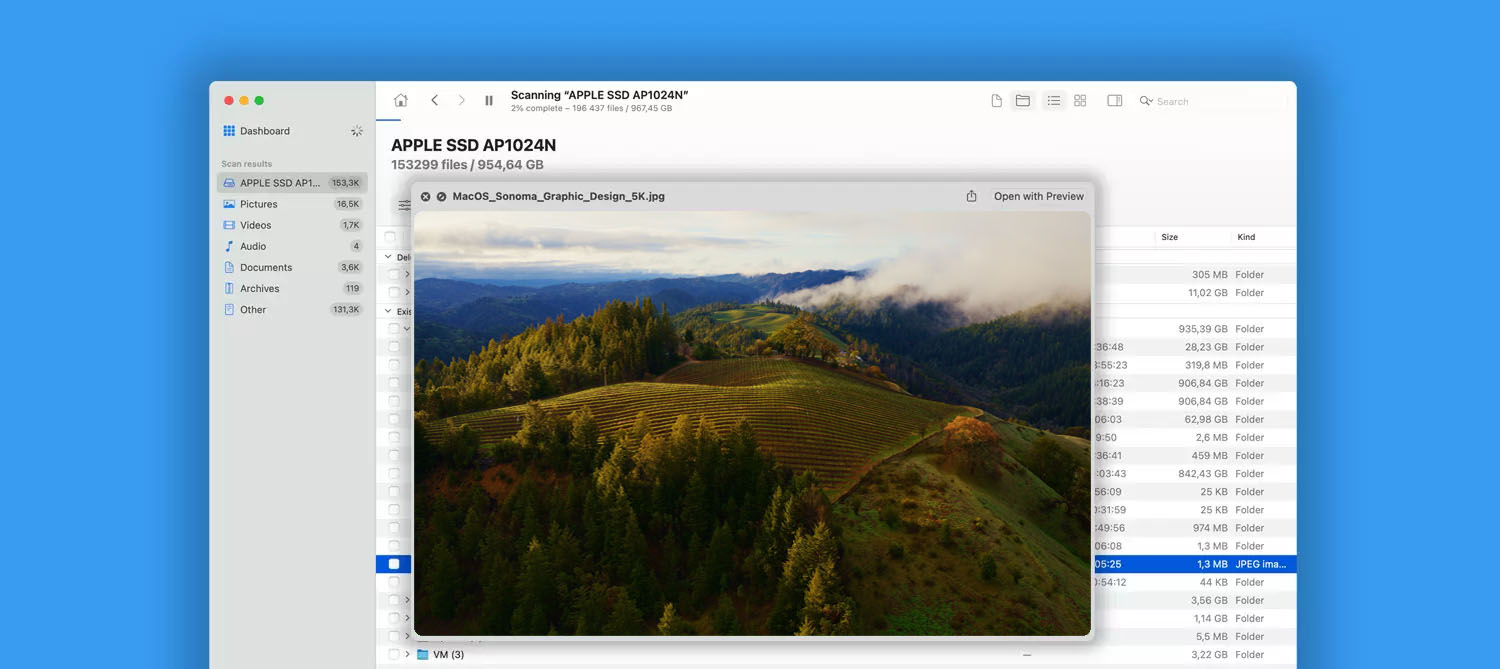
New
- Full compatibility with macOS Sonoma (version 14) as well as iOS 17.0.1
- One of Disk Drill’s extra tools – macOS Installer – detects and supports newly released macOS Sonoma
New Disk Drill 5.3 with macOS Sonoma Beta and iOS 17 Beta support
New faster Disk Drill for macOS with improved support for RAID arrays, multiple interface enhancements, and some minor fixes throughout.
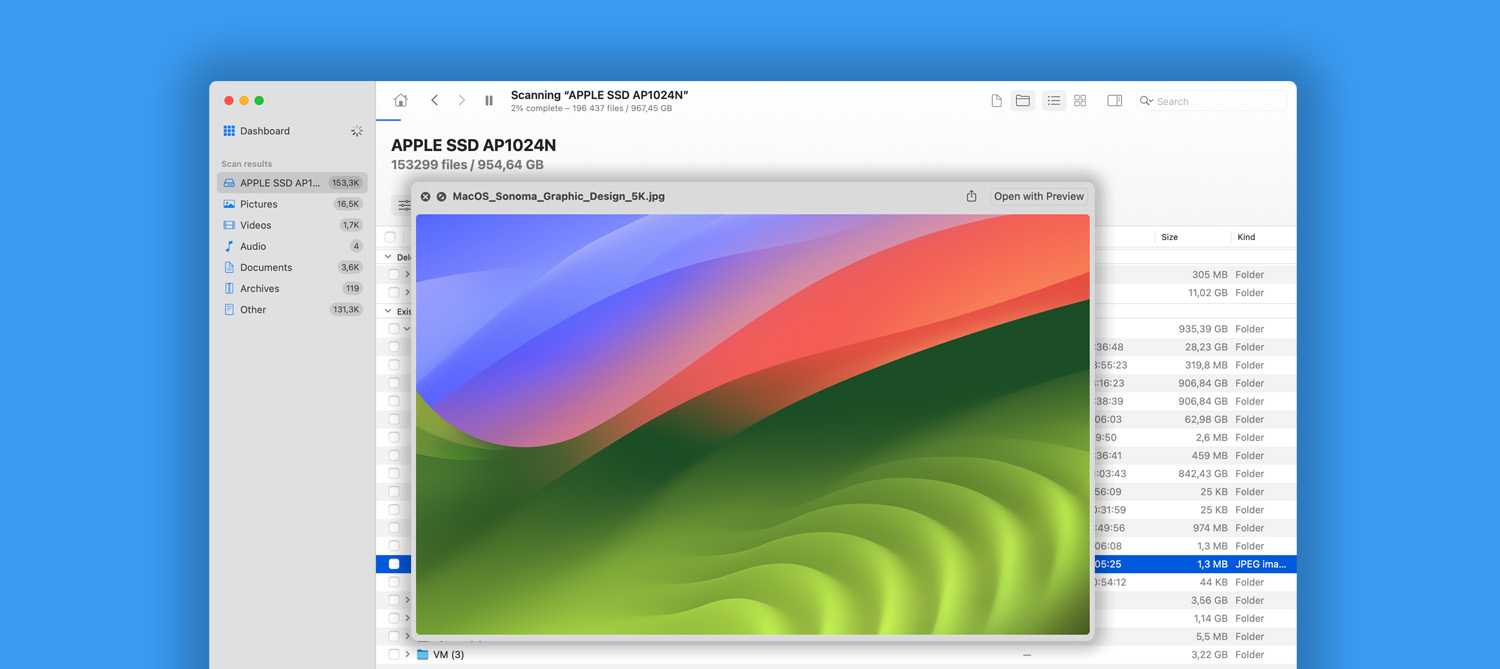
New
- Disk Drill works on macOS Sonoma (version 14) beta and supports data recovery from iOS 17 beta
- Disk Drill displays more relevant data for iOS devices currently connected for recovery
- ETA is now calculated and displayed during iOS devices scan
- Forensic reports now include the serial number of a scanned disk
- Improved identification of GUID Partition Tables and MBR partition tables maximizing outcomes when looking for lost partitions
- New file types supported by Deep Scan – Lotus Notes Archive (.nsf)
Disk Drill 5.3 is Here With Improved Recovery Results for Partitions and RAIDs
Disk Drill 5.3 has been released offering lots of improvements and fixes along with enhanced RAID data recovery, faster search and filtering of scan results, and optimized interface responsiveness.
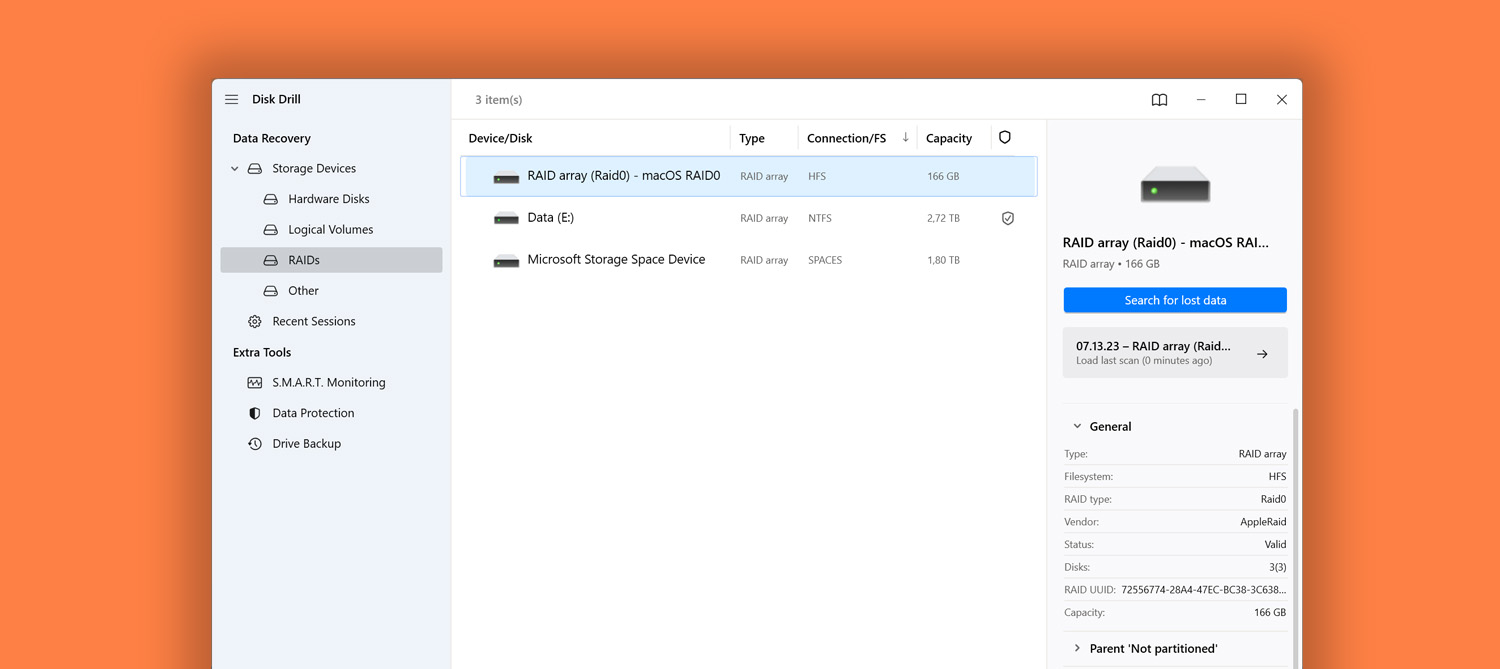
New
- RAID arrays backup is now available
- New file types supported by Deep Scan – Lotus Notes Archive (.nsf)
- Apple RAIDs 0/1/JBOD created on macOS computers are now supported for recovery
- The context menu in the scan results list got the “Show in Explorer” option for convenience
- Improved identification of GUID Partition Tables and MBR partition tables maximizing outcomes when looking for lost partitions
New Disk Drill 5.2 release with support for new file types and multiple improvements and fixes
Disk Drill 5.2 for Windows: even more file types can be recovered now, better handling of Linux RAID 6 and Windows Storage Spaces, as well as many subtle improvements throughout the interface
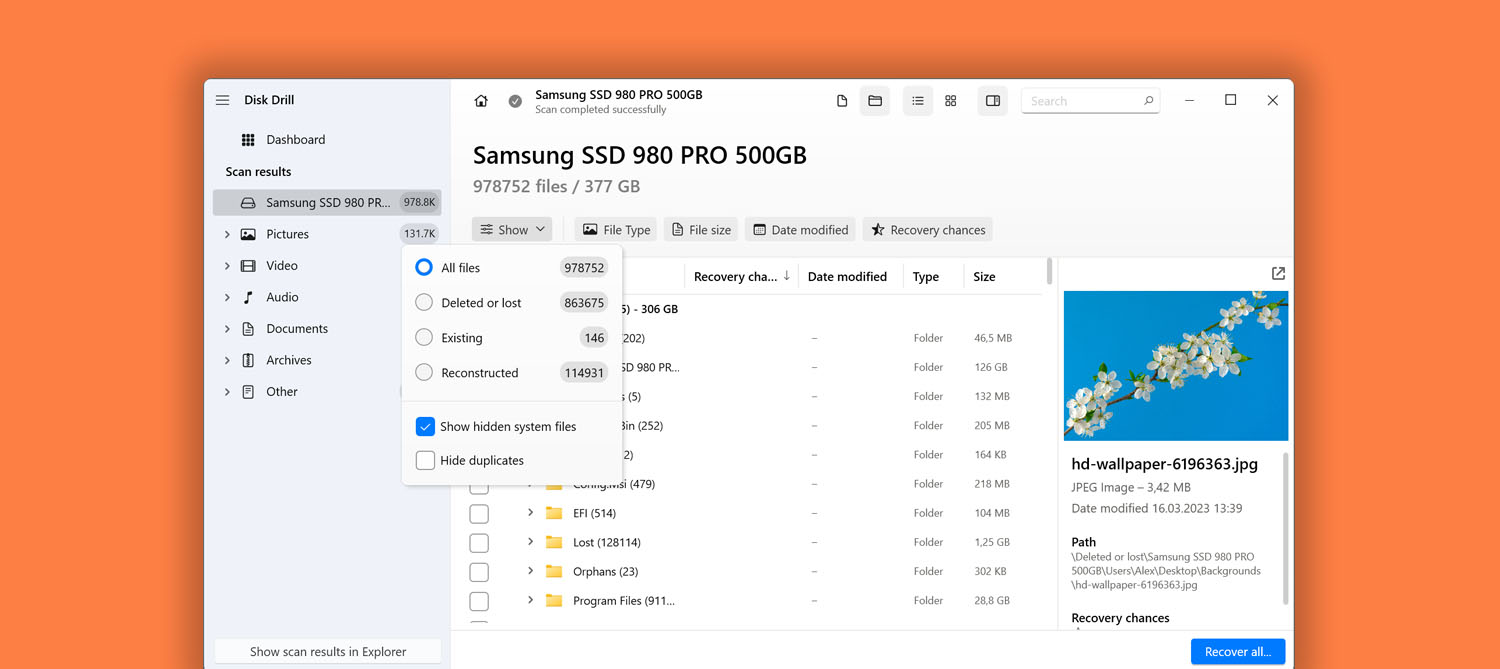
New
- We’ve added a global scan ETA indicator. Previously, only Deep Scan had an estimated time shown, now you can see how much time the whole process from the very beginning is estimated to take
- Hide duplicate files in scan results with a new filter
- Now all recovered files can be saved in a single folder disregarding how they were structured before data loss
- New file signatures supported by Deep Scan – GZ, TGZ, ALS, FC (FlipaClip: 2D Animation creation app)
- Scan sessions created in Disk Drill 4 are not supported by Disk Drill 5 anymore
New Disk Drill 5.2 is here: new in iOS recovery and lots of usability improvements
Disk Drill 5.2 for Mac: great updates for iOS messengers and Notes recovery, more file signatures supported, and lots of usability improvements throughout the app.
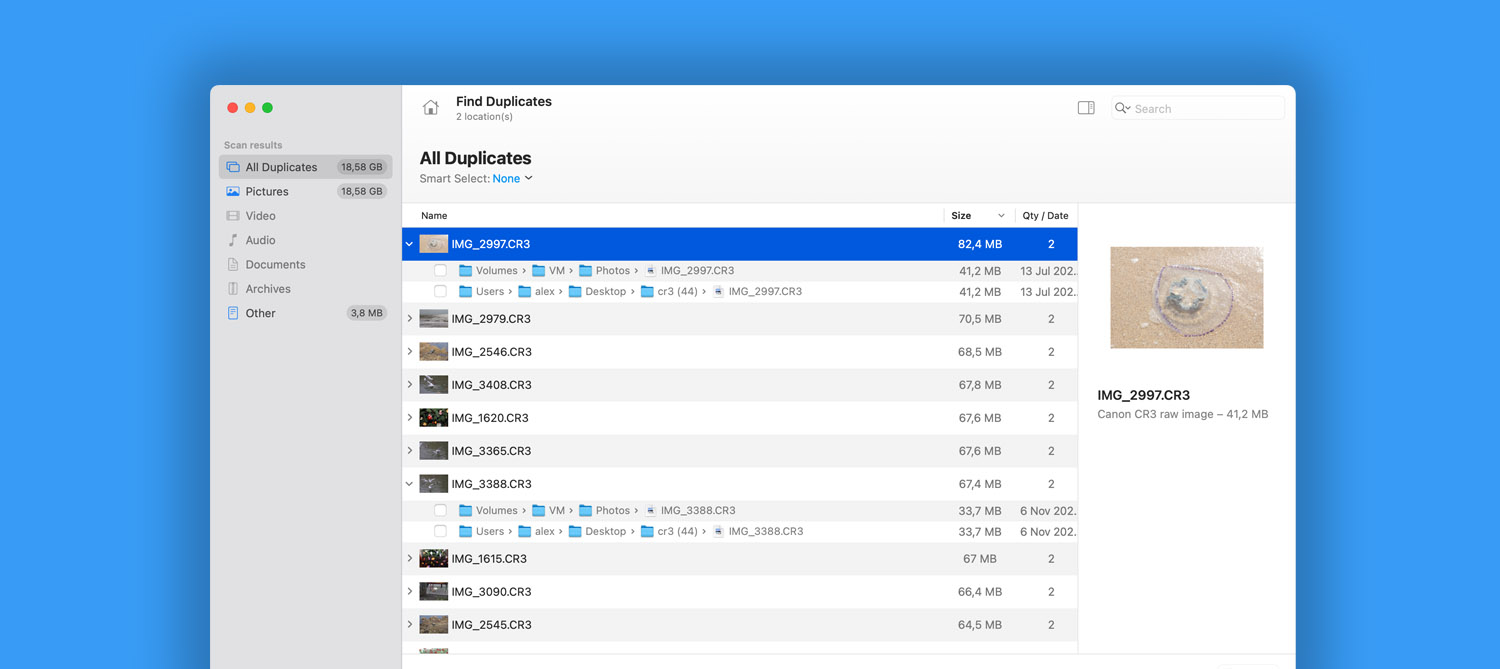
New
- Added a global scan ETA indicator. Previously, only Deep Scan had an estimated time shown, now you can see how much time the whole process from the very beginning is estimated to take
- iOS data recovery: Chat history from iOS messengers, including Viber, WeChat, kik, WhatsApp, Line, and Skype, is now extracted and categorized comprehensively in scan results
- New file signatures supported by Deep Scan – GZ, TGZ, ALS, FC (FlipaClip: 2D Animation creation app)
- Recovery of iOS voicemails and voice memos
- The “Find Duplicates” module now offers the preview panel with thumbnails
The Newly Released Disk Drill 5.1 Can Recover Lots of New File Formats
Disk Drill 5.1 gets a new update with a large number of new file types available for recovery, refined interface, improved stability and speed of scan
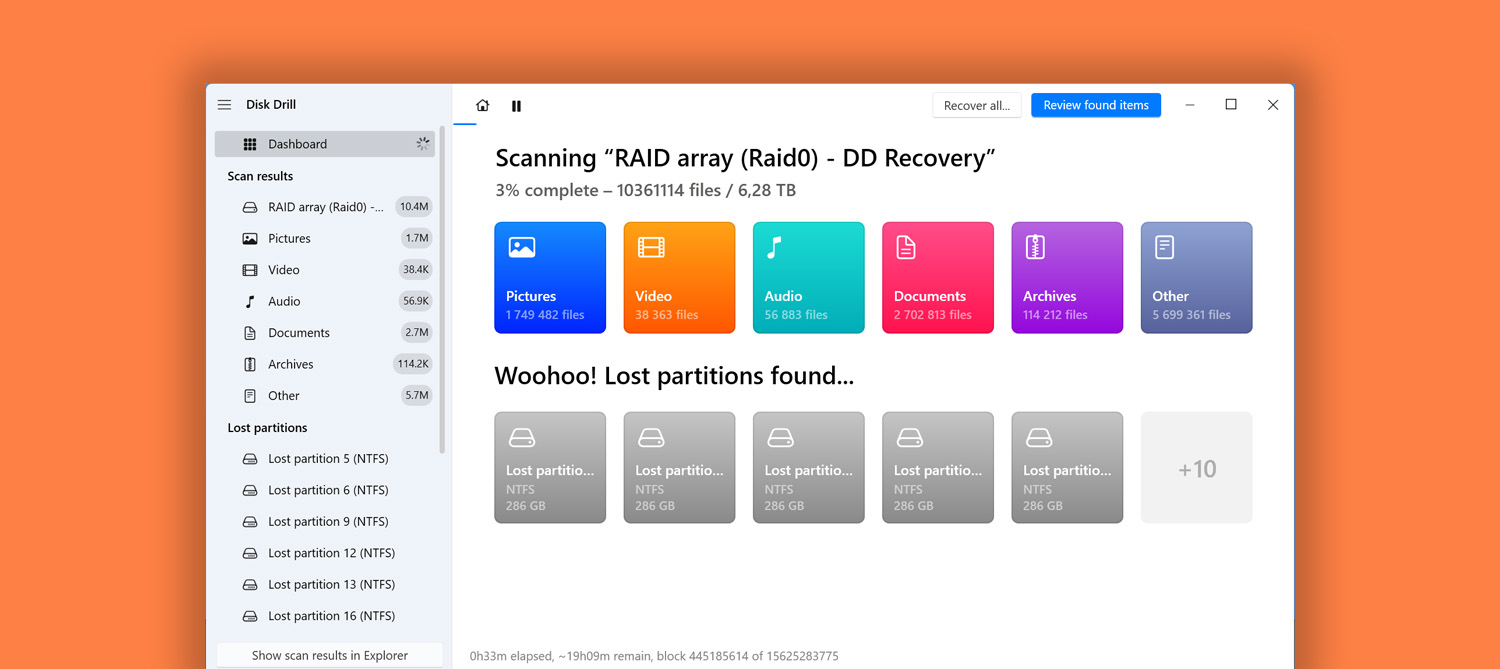
New
- File recovery from Windows Storage Spaces (also known as Storage Pool)
- Faster scanning times thanks to new caching algorithms
- Even more file signatures are now discovered by Deep Scan: TAR – Tape Archive files; ZPR, ZBR – Pixologic ZBrush 3D/2.5D modeling, texturing and painting; PCBDOC, PCBLIB, SCHLIB, SCHDOC – Altium Designer; GED – GEDCOM Genealogy Data files; XCF – eXperimental Computing Facility, the native image format of the GIMP image-editing; PPM – Flipnote Studio Animation files; ANX – HotDocs answer files; SPP – Substance Painter Project; PRJPCB – Altium Designer project files; XHW – ChamSys MagicQ icon snapshot files; ARI, ARX – ARRIRAW images.
- All previously connected Disk Images are reconnected upon Disk Drill restart
The New Disk Drill 5.1 Update With Lots of New File Formats Recovered
The new minor update of Disk Drill 5.1 sees lots of new file types added to its recovery résumé, a more responsive interface, and better support for iOS devices.
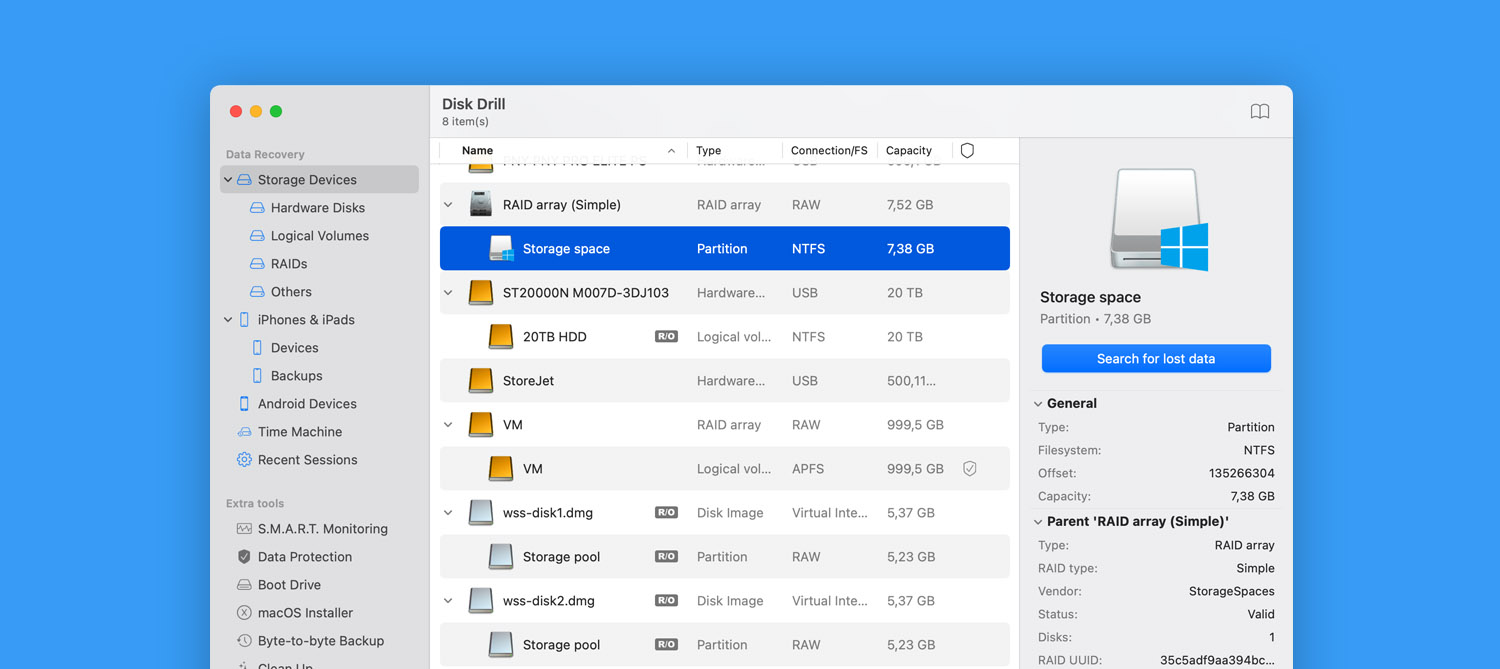
New
- Faster scans for lost data thanks to new caching algorithms
- Recovery from Windows Storage Spaces (also known as Storage Pool)
- Lots of new file signatures are now found by Deep Scan, including ZPR, ZBR – Pixologic ZBrush 3D/2.5D modeling, texturing and painting; PCBDOC, PCBLIB, SCHLIB, SCHDOC – Altium Designer; GED – GEDCOM Genealogy Data File; XCF – eXperimental Computing Facility, the native image format of the GIMP image-editing; PPM – Flipnote Studio Animation files; ANX – HotDocs Answer Format files; SPP – Substance Painter project; PRJPCB – Altium Designer Project file; XHW – ChamSys MagicQ Icon Snapshots files; ARI – ARRIRAW images; ARX – ARRIRAW images; TAR – Tape Archive files.
- Symlink support to recover data from iOS backups saved to external storage locations (including network and web-based ones)
- iOS Backups can now be shown in Finder via right click
Disk Drill 5 for macOS Ventura – Unparalleled Data Recovery Accuracy
Disk Drill by CleverFiles, the timeless leader in Mac data recovery, has been upgraded to version 5. It’s our first release optimized for macOS Ventura. Now Disk Drill 5 scans and recovers lost data from iPhones and iPads running iOS 16, including iOS backups and iPadOS. The new version predicts your data recovery chances file by file, adds support for RAID arrays and virtual hard drives, and is fully compatible with Apple’s new M2 chips. See the full list of what’s new in Disk Drill 5, below.

New
- Cutting-edge smooth modular user interface
- Disk Drill 5 is the first release of our data recovery software fully compatible with macOS Ventura (version 13)
- Scan and recover lost data from iPhones and iPads running iOS 16/16.1, iOS backups and iPadOS included
- Predict recovery chances before the actual recovery
- Fully compatible with Apple computers powered by the new M2 chip
- RAID recovery – scan and undelete data from Windows and Linux software RAID arrays
- VHD and VHDX support – Disk Drill 5 can mount, scan and recover data from your Virtual Hard Drives
- Multiple new image formats can be reconstructed and properly labeled by Deep Scan. Among them: CRW (raw photos by Canon), CPT (Corel Photo-Paint 2019), EXR (high-dynamic range, multi-channel raster images), INSP (Insta360 panoramic images), X3I (super fine detail Sigma raw photos)
- Deep Scan masters more video formats: VP6 (On2 TrueMotion), R3D (video files by the RED Cinema), and M1V (Moving Picture Experts Group Phase 1&2)
- Google Pixel Motion Photos recovery
- A great variety of professional file formats added to Disk Drill’s Deep Scan and labeling algorithms. Among them: XD (Adobe XD mockups), MB (Autodesk Maya 2020 binary & ASCII projects), PTS, PTF, PTX, PTXP (Avid Pro Tools Sessions, multiple versions), MDP (Fire Alpaca), PLD5 (Professional League by ligaverwaltung.de), XMIND, RPH (Stormware Pohoda), GEO (TruTops by Trumpf), VBS & SUD (NI DIAdem VB scripts & user dialog files), VWX (Vectorworks 2019), SBK SHW (ChamSys MagicQ), 3MF (3D manufacturing & modeling files), STL (CAD-related binary & ASCII files), and GSM (Archicad 25 library objects)
- New file generation rules in Deep Scan for multiple file signatures: VSD (MS Visio), JNB (SigmaPlot), MAX (3D Max), QPW (Quattro Pro), SDW & SDA (StarOffice), SDC, SXC, SXD, SXI, SXW, ODT, ODG, ODS, ODP (OpenOffice), TTF (you know this one, right?) among them
- Deep Scan in Disk Drill for Mac is catching up with its Windows sibling – adds DMF file signature to recognize and properly recover deleted the Geosystem Digitals Map Files
- Introducing more ways to manage, filter, group and sort through the found data
- Entire disk scans may now produce additional recoverable file trees under the new “Lost data structures” group in the scanning results
- More informative scanning progress indicator
- Search history for scan results
- macOS Installer creation module now offers the downloading of older versions of macOS/Mac OS X
- And yes! Scanning sessions are now cross-platform. You can start scanning a drive for lost data in Disk Drill for Mac and continue/finish the scan on a Windows computer, or vice versa
- S.M.A.R.T. module – keyboard navigation and clipboard integration
Disk Drill 5 for Windows – Unparalleled Data Recovery Accuracy
Disk Drill, the brainchild of CleverFiles, has been upgraded to version 5. Faster scans, multiple new file formats, RAID arrays support, new UI with adaptive dark mode and substantial usability improvements, S.M.A.R.T. hard drive diagnostics updates, in-depth data recovery boosts on EXT3, EXT4, ExFAT, FAT32 and NTFS systems. Check out the full changelog for details.
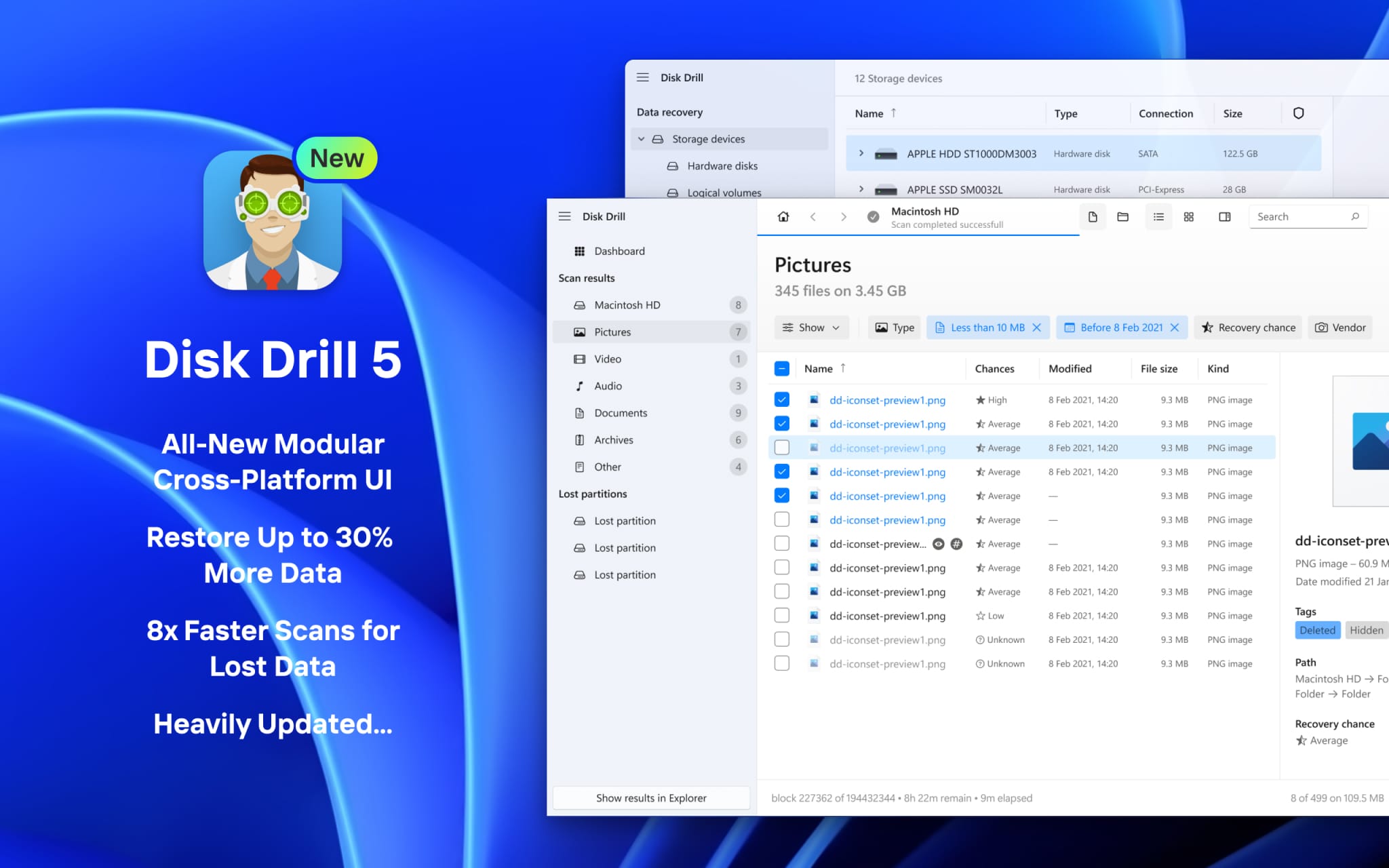
New
- Cutting-edge smooth modular user interface
- Recover already found files even before completing your scans
- Up to 8x faster scanning for lost data
- RAID recovery – scan and undelete data from Windows and Linux software RAID arrays
- VHD and VHDX support – Disk Drill 5 can mount, scan and recover data from your Virtual Hard Drives
- Multiple new image formats can be reconstructed and properly labeled by Deep Scan. Among them: CRW (raw photos by Canon), CPT (Corel Photo-Paint 2019), EXR (high-dynamic range, multi-channel raster images), INSP (Insta360 panoramic images), X3I (super fine detail Sigma raw photos)
- Deep Scan masters more video formats: VP6 (On2 TrueMotion), R3D (video files by the RED Cinema), and M1V (Moving Picture Experts Group Phase 1&2)
- Google Pixel Motion Photos recovery
- A great variety of professional file formats added to Disk Drill’s Deep Scan and labeling algorithms. Among them: XD (Adobe XD mockups), MB (Autodesk Maya 2020 binary & ASCII projects), PTS, PTF, PTX, PTXP (Avid Pro Tools Sessions, multiple versions), MDP (Fire Alpaca), PLD5 (Professional League by ligaverwaltung.de), XMIND, RPH (Stormware Pohoda), GEO (TruTops by Trumpf), VBS & SUD (NI DIAdem VB scripts & user dialog files), VWX (Vectorworks 2019), SBK SHW (ChamSys MagicQ), 3MF (3D manufacturing & modeling files), STL (CAD-related binary & ASCII files), and GSM (Archicad 25 library objects)
- New file generation rules in Deep Scan for multiple file signatures: VSD (MS Visio), JNB (SigmaPlot), MAX (3D Max), QPW (Quattro Pro), SDW & SDA (StarOffice), SDC, SXC, SXD, SXI, SXW, ODT, ODG, ODS, ODP (OpenOffice), TTF (you know this one, right?) among them
- Disk Drill quick start added to the right-click menu of the Recycle Bin
- Introducing adaptive Dark Mode. Let your eyes rest a bit more while scanning and recovering your deleted data
- Introducing more ways to manage, filter, group and sort through the found data
- Entire disk scans may now produce additional recoverable file trees under the new “Lost data structures” group in the scanning results
- More informative scanning progress indicator
- Better naming of located lost partitions with their original volume titles (when recoverable)
- Disk backup creation can now be paused and resumed
- Search history for scan results
- And yes! Scanning sessions are now cross-platform. You can start scanning a drive for lost data in Disk Drill for Mac and continue/finish the scan on a Windows computer, or vice versa
- S.M.A.R.T. module – keyboard navigation and clipboard integration
Disk Drill 4.5 for Windows Updated – Stability and Speed Enhanced
Get the newest release of Disk Drill 4.5 for Windows asap. We’ve improved recovery speed, Deep Scan internal logic, multiple UI modes. All our attention to recovery success metrics these days. Stay tuned for more releases from CleverFiles.
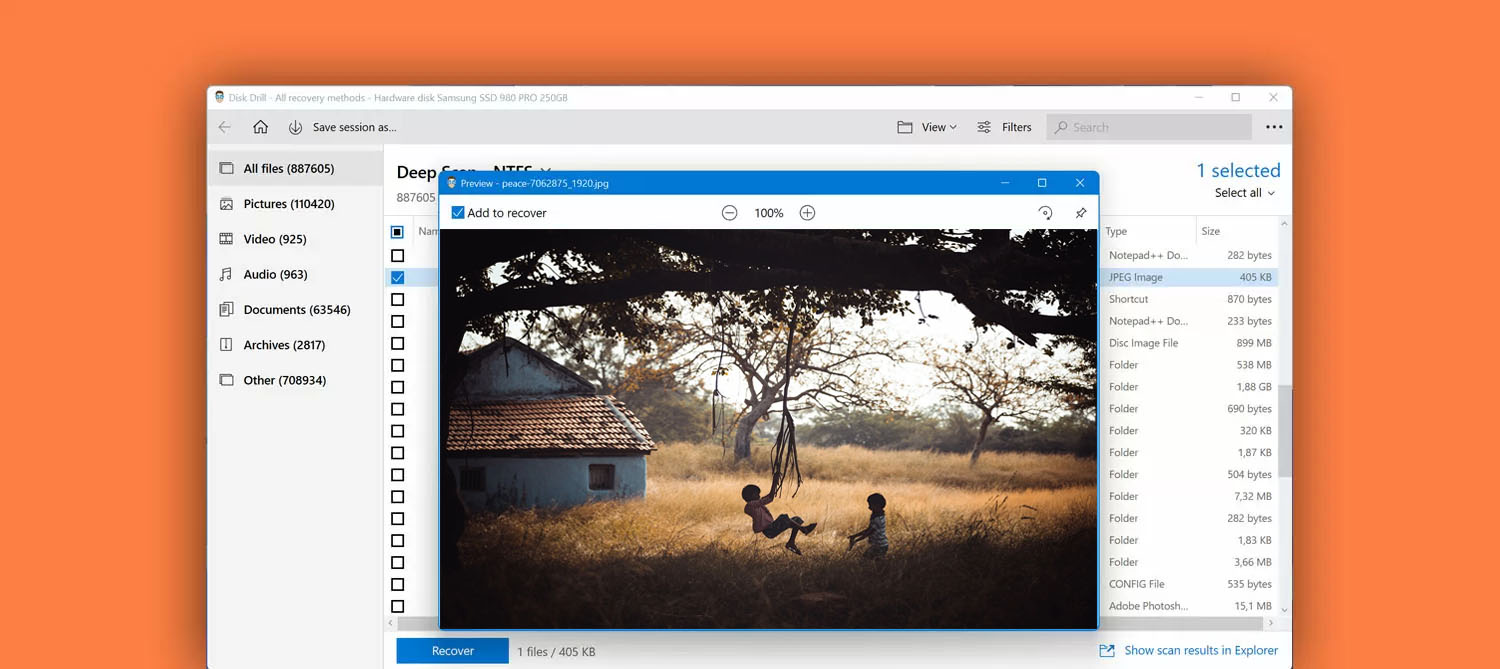
Improvements
- Multiple file signatures within Deep Scan optimized
- Deep Scan speed slightly advanced on hard disk drives
- Minor UI updates