The new minor update of Disk Drill 5.1 sees lots of new file types added to its recovery résumé, a more responsive interface, and better support for iOS devices.
Download Disk Drill data recovery app
Download now
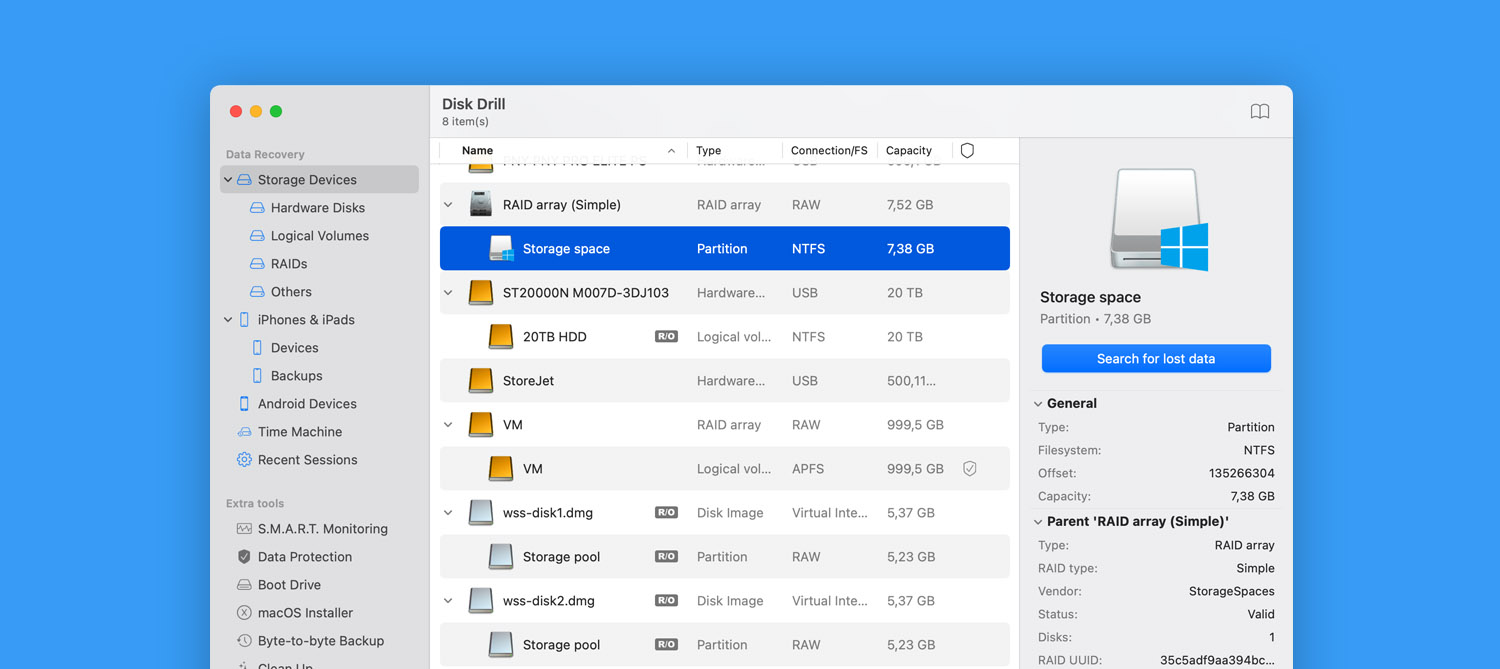
New
- Faster scans for lost data thanks to new caching algorithms
- Recovery from Windows Storage Spaces (also known as Storage Pool)
- Lots of new file signatures are now found by Deep Scan, including ZPR, ZBR – Pixologic ZBrush 3D/2.5D modeling, texturing and painting; PCBDOC, PCBLIB, SCHLIB, SCHDOC – Altium Designer; GED – GEDCOM Genealogy Data File; XCF – eXperimental Computing Facility, the native image format of the GIMP image-editing; PPM – Flipnote Studio Animation files; ANX – HotDocs Answer Format files; SPP – Substance Painter project; PRJPCB – Altium Designer Project file; XHW – ChamSys MagicQ Icon Snapshots files; ARI – ARRIRAW images; ARX – ARRIRAW images; TAR – Tape Archive files.
- Symlink support to recover data from iOS backups saved to external storage locations (including network and web-based ones)
- iOS Backups can now be shown in Finder via right click
Improvements
- Fine-tuned Disk Drill interface responsiveness
- Better recovery from SSD on M1, M2, and T2-based Macs
- More details on lost partitions displayed while scanning
- More app-specific files extracted during iOS recovery and placed into Accessible Files category in results
- Disk Drill’s iOS data recovery module extracts more files with longer names (above 72 characters)
- Improved scanning feedback for locked iOS 16+ devices
- Visually improved hints for even easier navigation through the app
- Greatly improved detection of RAID5 with EXT file system
- Smoother start of iOS recovery thanks to preliminary disk space and device availability verification
- Enhanced preview with even more information about found folders
- More intuitive support for native macOS hotkey combos
- Better recovery chances prediction for APFS drives
- A more on-point icons design in dark mode
- A more responsive iOS scan cancellation
- Greatly improved scanning of FAT32 systems
Fixes
- Random exception error messages when a disk was disconnected while navigating through the list of sources available for recovery
- Multiple interface touchups throughout the app modules
- An issue with adding identical folders to Clean Up, Data Shredder, and Find Duplicates modules
- Now Clean Up and Data Shredder modules give out a warning when attempting to add an item that’s already on the list
- Erroneous number of recovered files indicated upon recovery completion, if the destination drive was disconnected at some point of the recovery process
- The S.M.A.R.T. module refreshing its data continuously
Download Disk Drill data recovery app
Download now
.updated: January 31, 2023 author: