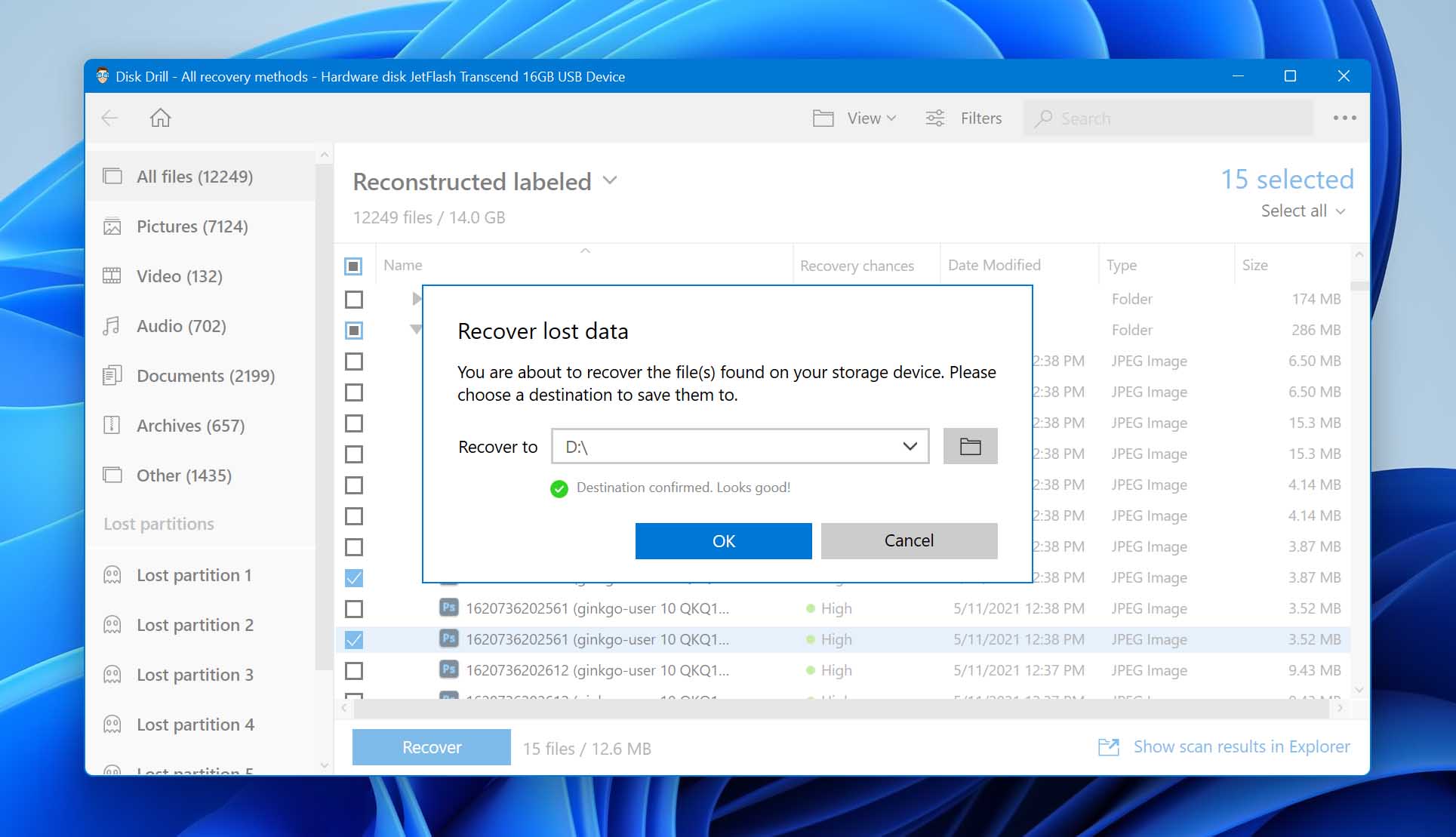It’s never a good time to lose data from your computer or peripheral storage device.
If your computer or storage device has experienced physical damage and is no longer available to the operating system, you likely need to work with a professional data recovery service. They possess the expertise required to retrieve information from a wide variety of failed and broken storage devices.
The following table provides the names of some certified data recovery companies in the Oakland area that will be able to help you recover files from computers HDD or SSD, smartphone, laptop or memory cards.
Affordable Data Recovery & Computer Repair Services in Oakland, California

Oakland, CA 94621
Monday - Friday: 8:30AM–5PM
Saturday: Closed
Sunday: Closed

Oakland, CA 94618
Monday - Friday: 10AM–5PM
Saturday: 10AM–5PM
Sunday: Closed

Oakland, CA 94607
Monday - Friday: Open 24h
Saturday: Open 24h
Sunday: Open 24h

Oakland, CA 94611
Monday - Friday: Open 24h
Saturday: Open 24h
Sunday: Open 24h

Oakland, CA 94608
Monday - Friday: 10AM–8PM
Saturday: 10AM–8PM
Sunday: 10AM–8PM
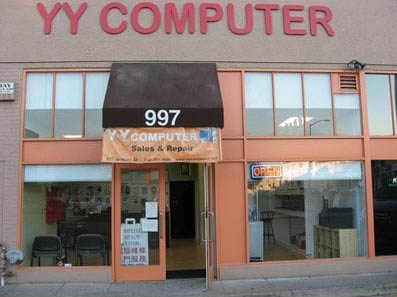
Oakland, CA 94607
Monday - Friday: 9AM–4PM
Saturday: Closed
Sunday: Closed

Oakland, CA 94607
Monday - Friday: 10AM–7PM
Saturday: 10AM–7PM
Sunday: 10AM–7PM

Oakland, CA 94610
Monday - Friday: 10:30AM–2:30PM
Saturday: Closed
Sunday: Closed

Oakland, CA 94612
Monday - Friday: 10:30AM–7PM
Saturday: 10:30AM–5PM
Sunday: Closed
How to Find Data Recovery Services Near You in Oakland, California
If you’ve never worked with a data recovery center before, here’s a quick overview of what to expect.
- Conduct an online search for a local data recovery center. We’ve saved you this step if you’re near Oakland with our list of reputable services.
- Contact the center for an initial consultation and to get details on how to ship or deliver the affected device. Perhaps you can just walk it in if you are nearby.
- When the device is received, technicians will conduct an assessment to determine if recovery is possible and to provide the customer with a cost estimate.
- Environmentally-controlled labs are used by reliable data recovery services to eliminate the risk of contaminating the sensitive materials that make up digital storage devices. It can be a slow process to clone and recover data from badly damaged media.
- When recovery is complete, the restored data will be provided on new storage media. The original device should be securely destroyed at the recovery center.
Here are a few tips that may be helpful when working with a data recovery service.
- ⚠️ A reputable data recovery company will not charge you if they cannot retrieve your data. Be wary of paying upfront costs.
- 💸 Data recovery is a complex activity with each instance demonstrating unique aspects. For this reason, a trustworthy company will not advertise a per-gigabyte recovery price.
- 🔓 Your data may be less secure than you would like while in the hands of a data recovery center. You need to give up physical control of the device during recovery which may be a concern if sensitive data is involved.
If you have a storage device that has experienced extensive damage or cannot be read by your OS, you’ll need to use a data recovery service to get your information back.
How Recovery Software can Recover Your Lost Data
Recovery software can be the solution if you are looking to recover lost or unsaved data from a working computer, iPhone or any other type of disk-based storage system. As long as the device can be recognized and accessed by your operating system, a reliable data recovery tool will let you recover lost data yourself.
When your Mac or Windows computer deletes a file, the data is not physically removed from its storage media. Instead, the logical links that make it available are deleted and the space occupied by the file is marked as being available for future use. The file may eventually be overwritten by the OS as it saves new data, but until that time, it can be recovered with software.
We recommend using Disk Drill as our data recovery tool for several reasons. It has an intuitive interface that removes the stress and complexity of data recovery. The tool is compatible with hundreds of file formats and virtually any type of disk-based storage device. It also provides excellent recovery performance, which is why we are here in the first place!
Use the following procedure to recover accidentally lost or deleted files with Disk Drill.
- Download and install Disk Drill on your computer.
- If you need to, connect the peripheral device like a micro SD card that lost data to your computer.
- Start the program and choose the device for recovery.
- Click the Search for lost data button to start the scanning process. You can pause the scan before it is completely finished and resume it at a later time if you wish.
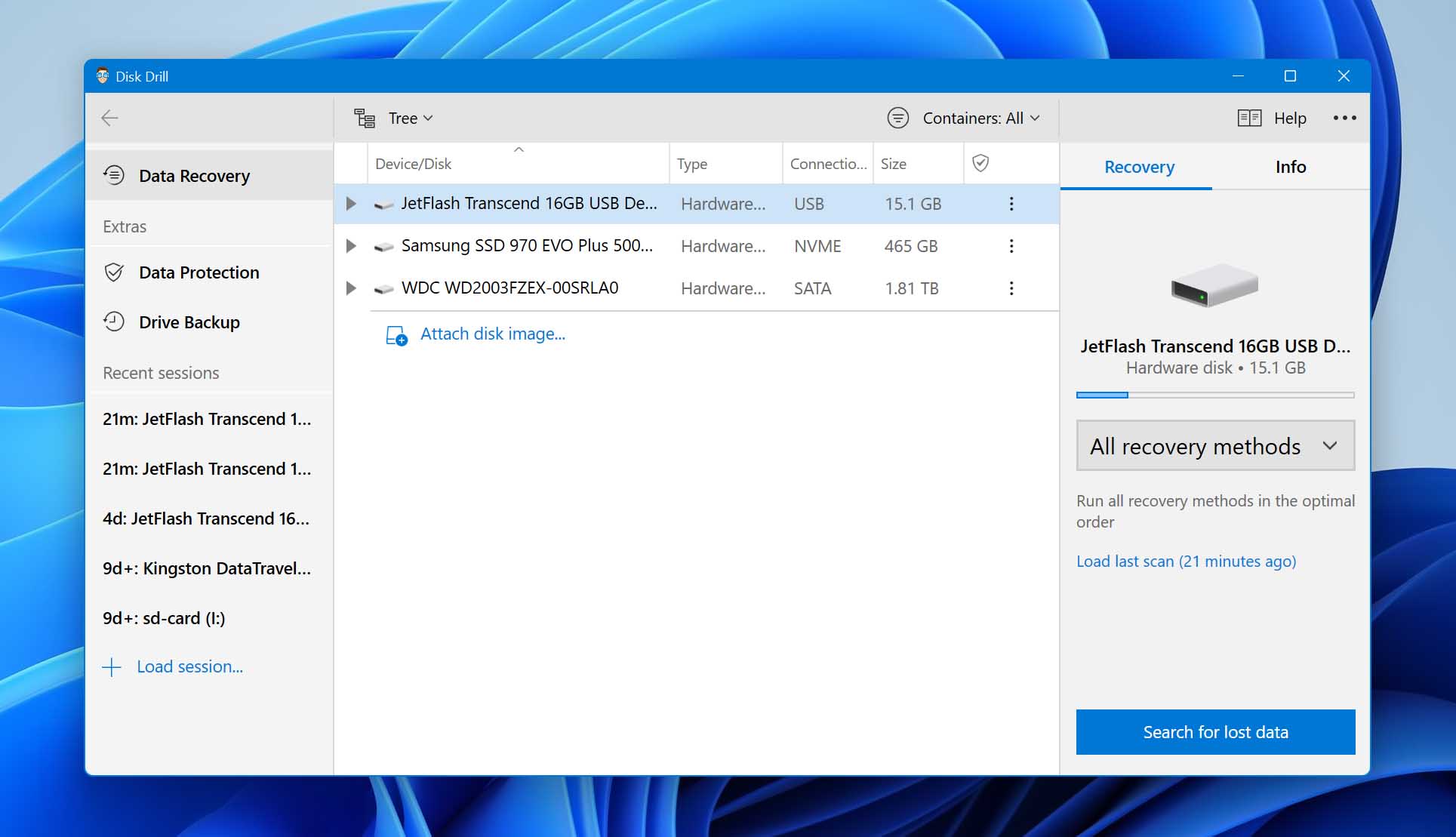
- Select the items to be retrieved and click the Recover button.
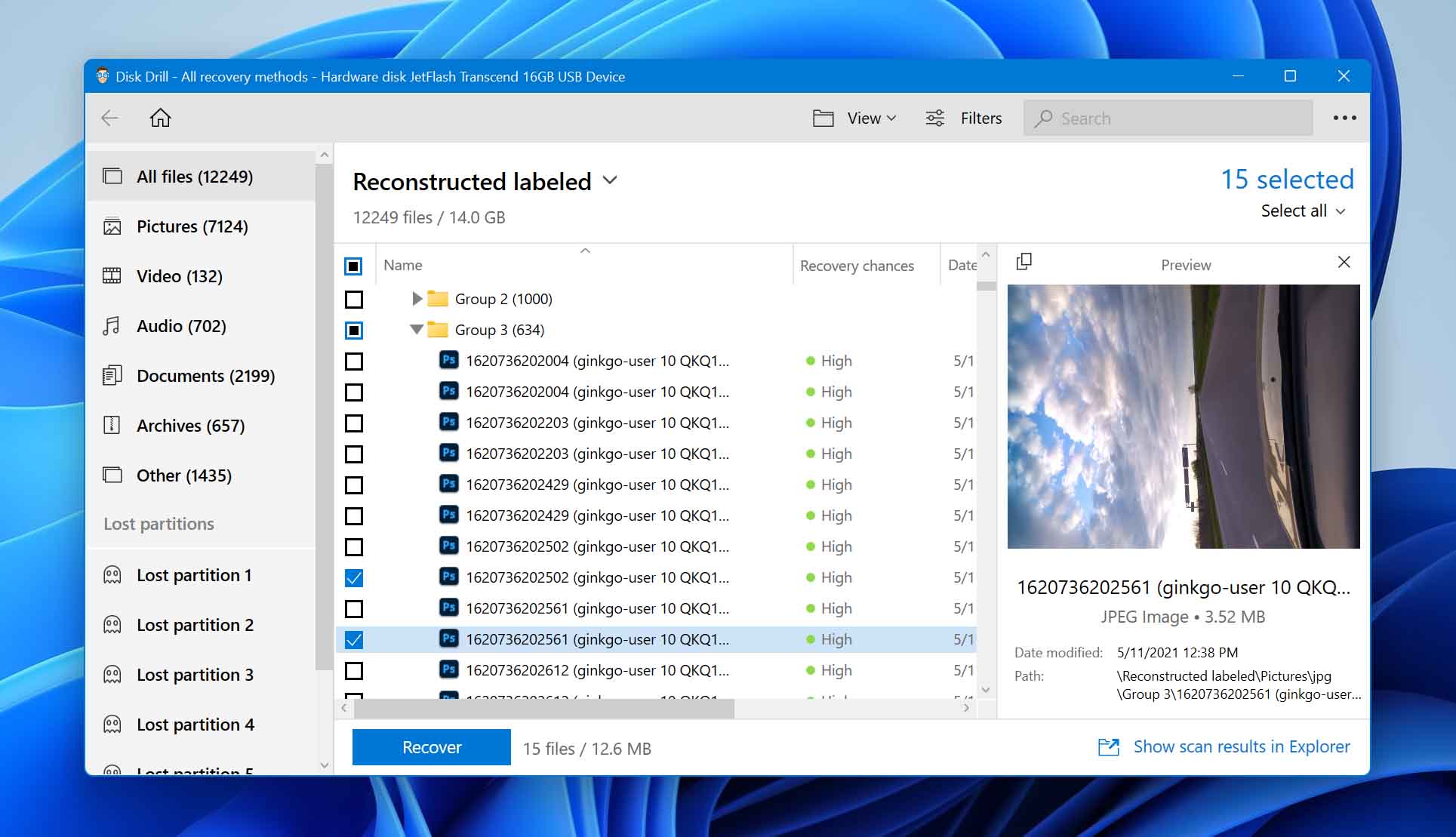
- When prompted, provide a safe location to store the recovered data. Again, don’t use the disk that experienced data loss.
- Click OK to complete the process.