The experts at a data recovery service can resolve a wide range of data loss scenarios. A qualified recovery center in Columbus, Ohio can recover deleted data on your computer, iPhone, external hard drive or SSD, and virtually any type of peripheral storage media.
Contacts for Reliable Data Recovery Services in Columbus, Ohio
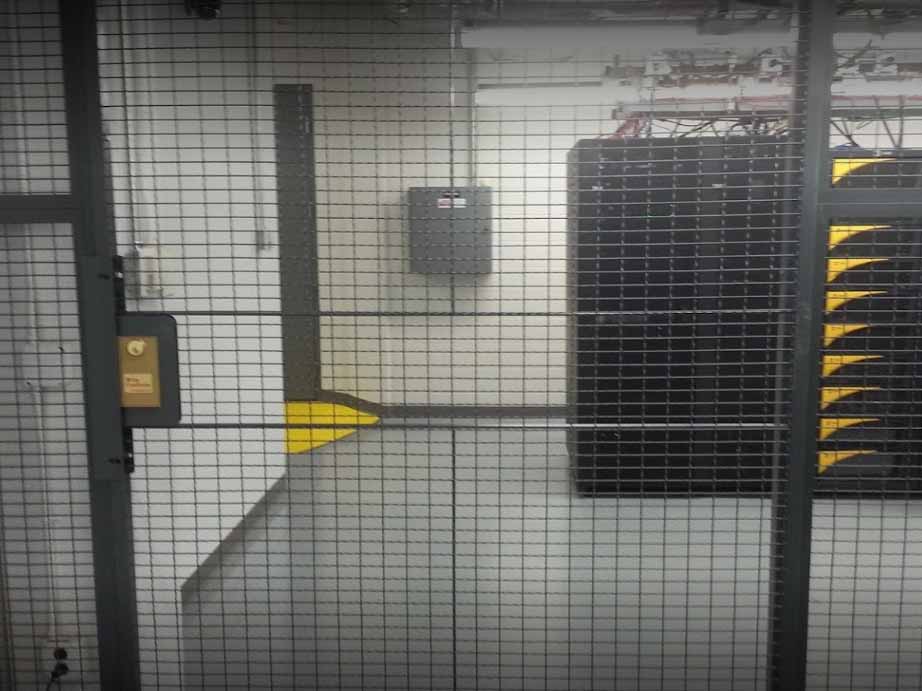
Columbus, OH 43215
Monday - Friday: Open 24h
Saturday: Open 24h
Sunday: Open 24h

Columbus, OH 43229
Monday - Friday: 10AM–7PM
Saturday: Closed
Sunday: Closed

Columbus, OH 43235
Monday - Friday: 9AM–5PM
Saturday: Closed
Sunday: Closed

Columbus, OH 43219
Monday - Friday: 10AM–8PM
Saturday: 10AM–8PM
Sunday: 10AM–8PM

Columbus, OH 43221
Monday - Friday: 8AM–7PM
Saturday: 9AM–5PM
Sunday: Closed

Columbus, OH 43215
Monday - Friday: 9AM–5PM
Saturday: Closed
Sunday: Closed

Columbus, OH 43220
Monday - Friday: 9:30AM–7PM
Saturday: 10AM–4PM
Sunday: Closed
Find Columbus, Ohio Data Recovery Services Near You on the Map
Here is what a customer should expect when engaging a data recovery service to restore their lost information:
- Perform an online search to find a data recovery service near you. If you are in the Columbus area, our list provides an excellent starting point.
- Get in touch with the recovery center to receive an initial consultation and to obtain details on shipping or delivering the storage device to them.
- When the technicians receive your device, they will perform an assessment to determine the extent of the damage and the chances of recovering its data. You should be able to get an estimate of the recovery cost at this point.
- After you have agreed to the recovery price, work will begin to clone the device and recover its data. Certified centers perform recoveries in environmentally-controlled labs to eliminate any potential contamination when a storage device is opened. Recovery can be a labor and time-intensive proposition so you may need to be patient.
- Recovered data will be returned to the customer on secure media while the original device is destroyed to protect its contents from unauthorized access.
Consider the following points when deciding on the recovery center you choose to restore your lost data:
- 🪙 Reliable data recovery companies will not advertise a per-gigabyte restoration price. Each recovery is unique and should be priced according to the time and effort required to restore the missing information.
- 💸 If the recovery service cannot restore your data, there should be no charge.
- 🔐 Working with a recovery service requires you to cede control of the storage device to the technicians at the center. This can be problematic if sensitive data is involved so make sure you work with a company that guarantees the security of your information while it processes your device.
The most effective action you can take to minimize the effects of data loss is to stop using the device as soon as you discover you have lost data. Continued use of the device risks corrupting or overwriting the files you want to restore.
Recover Data with a Software Solution
In situations where there is no physical damage to the affected storage device, you may be able to use data recovery software to restore your lost files and folders. We are going to demonstrate how to use data recovery software using Disk Drill with several easy steps:
- Download and install Disk Drill on your Mac or Windows machine.
- If necessary, attach the peripheral device that stored the missing data.
- Start Disk Drill and choose the drive to be scanned from the app’s device list.
- Click Search for lost data to begin scanning the device. The scan can take a long time based on the size of the device. You can pause the scan and resume it at a later time if you wish.
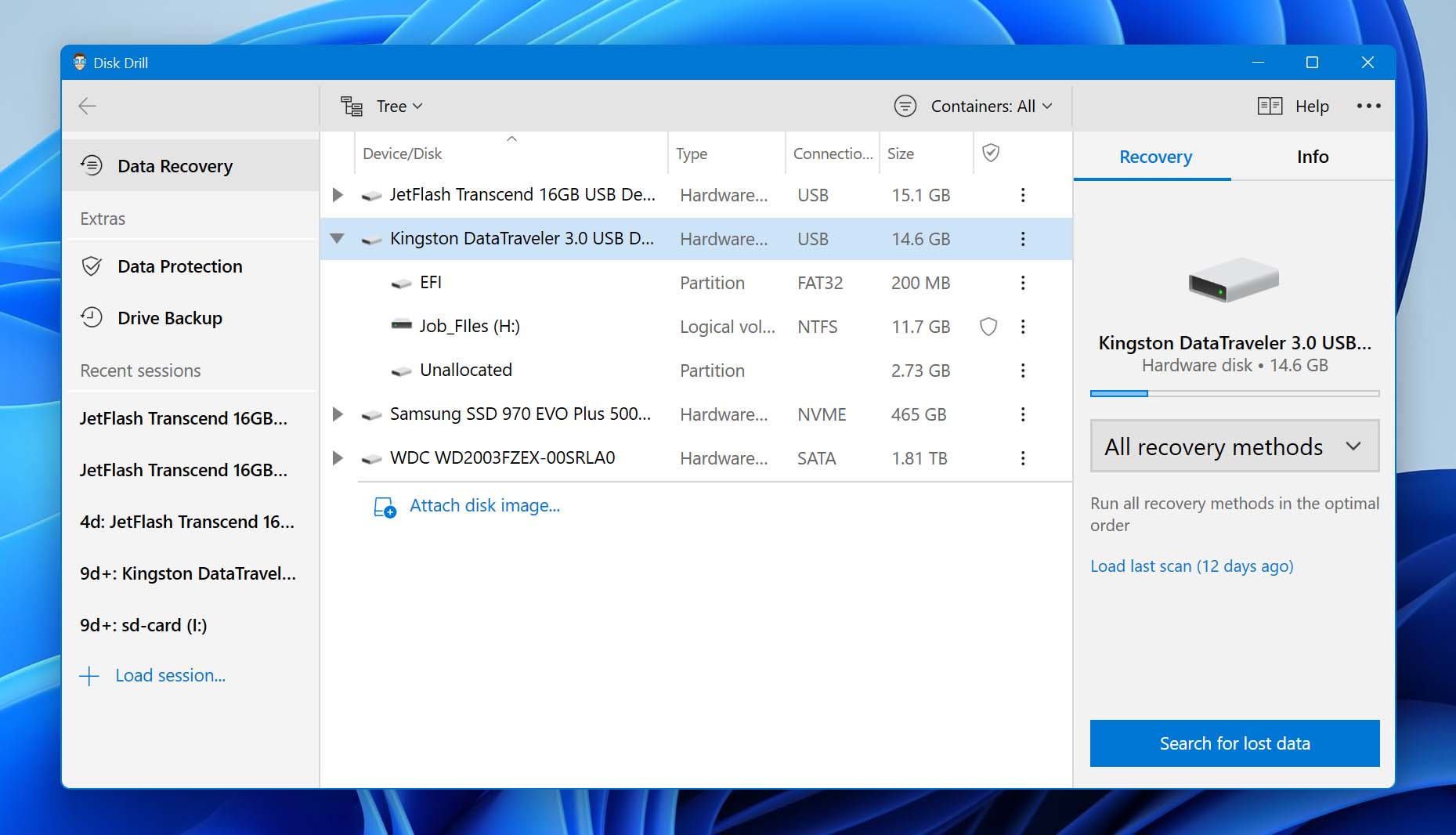
- Select the files you want to restore and click the Recover button.
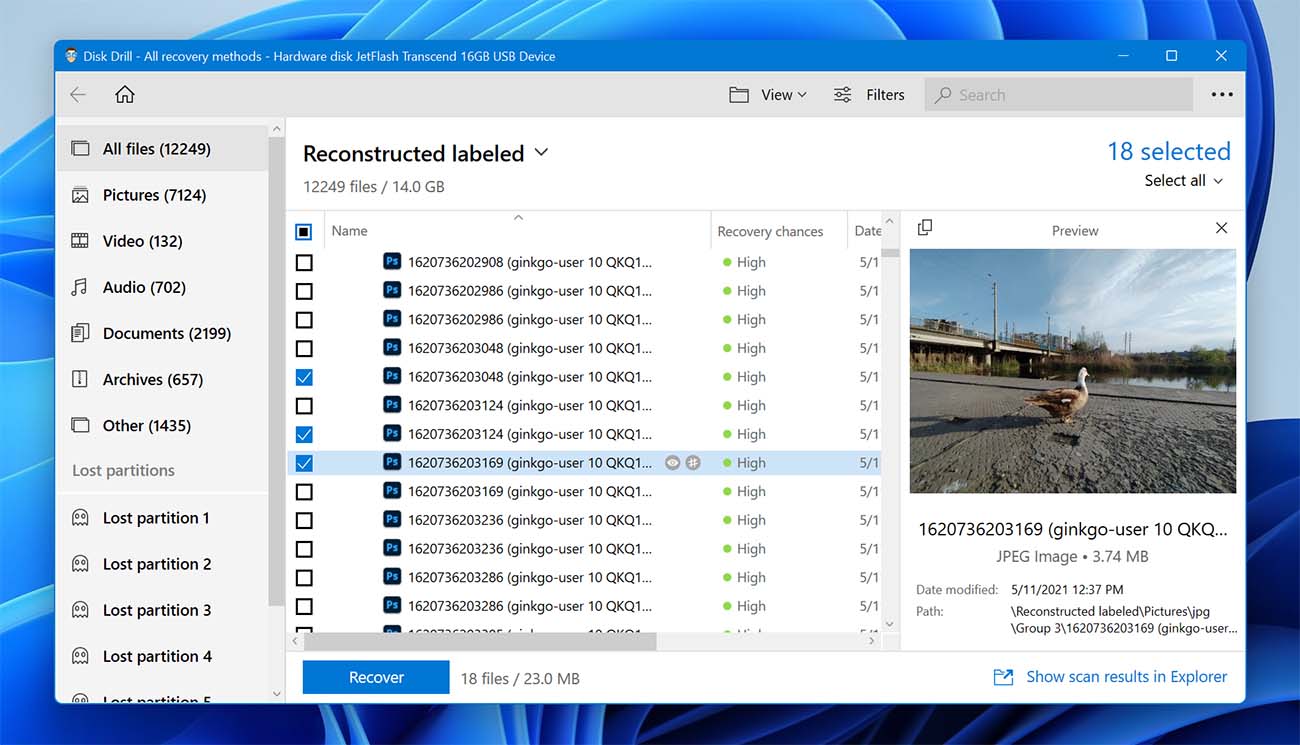
- You will be prompted to supply a new location at which to store the recovered data that is not on the original disk.
- Click the OK button to finish the recovery.
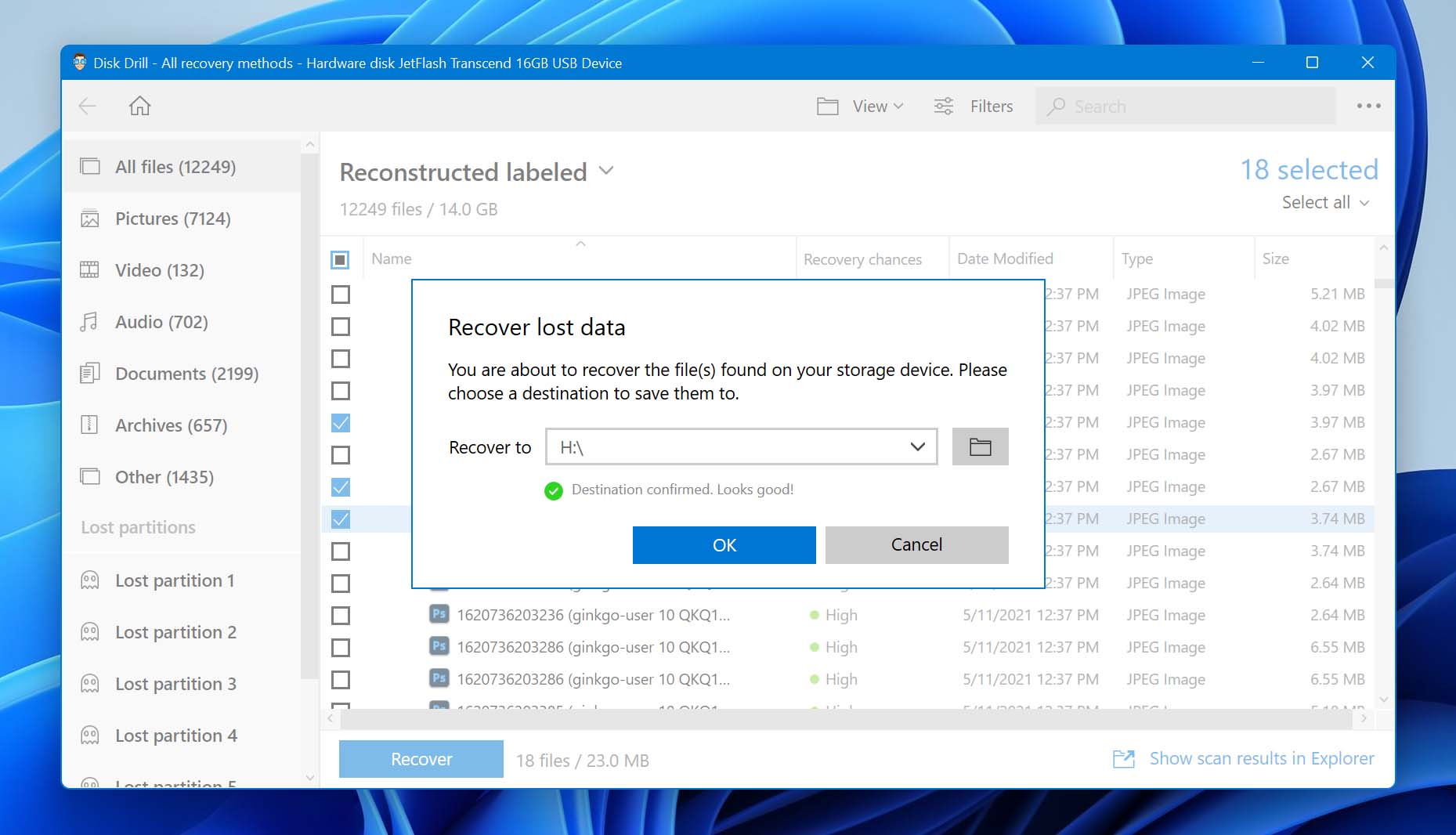
Disk Drill enables you to recover files in hundreds of different file formats and is compatible with any disk-based storage device. The free version of the tool lets you scan your drive to see if the tool can get your lost data back.
