What is Lion OS?
OS X Lion version 10.7 was the 8th major release of Apple’s Mac OS X. It can be run on Macintosh PCs, desktops, and Apple’s servers. Lion was released on Jul 1, 2011, while the final release was done on Jul 20, 2011. Unlike other older versions, Lion OS supported SSD (Solid-state Drives). The OS can run on a System with an Intel Core i3, i5, i7, Intel Core 2 Duo or Xeon processors. Other requirements are at least 2GB of RAM and 7GB of free hard disk space.

Lion OS came with some new features and other enhanced changes that made it look better than other older versions. Notable features include: AirDrop, Address Book, Apple Push Notifications, Autosave for all Apps and Finder improvements. Over the past few years, Apple has continued to revolutionize it Mac OS line of products. Almost every year, Apple releases a new version of its operating system.
If you are trouble with data recovery with your Lion OS, follow the guidelines illustrated in this article, and you will be able to recover Lion OS files.
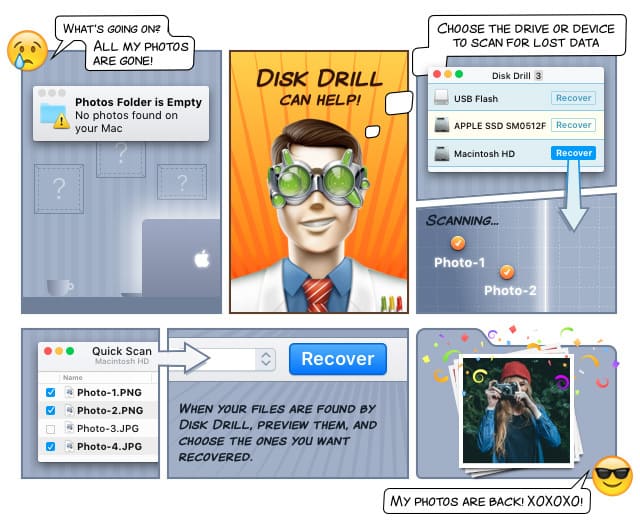
How to recover deleted files on Lion OS PC
- To recover Lion OS PC files, download and install Disk Drill for Mac OS X on your PC. Disk Drill is available in two options: Disk Drill free version and Disk Drill Pro version. Disk Drill Free version can be used to recover lost files on PC running Lion OS, but for one to access the files, the user must upgrade to the Pro version.
- After a successful installation of Disk Drill launch the Lion OS data recovery software.
- On Disk Drill data recovery window you will see all storage media devices and drives connected to your Mac PC. If you want to recover lost files from an external hard drive or USB device, connect the storage media to your PC and make sure it’s recognizable.
- Locate the device or drive that you would wish to recover deleted files from and click on the “recovery” button next to it.
- Disk Drill Lion OS recovery software will perform a quick scan on the drive and display the results once finished. To recover a lost or hidden partition on your drive, scan the whole volume instead of one disk partition.
- When the scanning process is done, choose all the files that you would like to recover back and save them on your PC.
- If you are on Disk Drill Pro or Disk Drill free version, remember to enable “Recovery Vault” and “Guaranteed Recovery” features. These special data recovery option allows you to recover a Lion OS file at any time, by restoring back deleted files using file deletion history records.
- Close Disk Drill when done. However, if you are experiencing any difficulties with the Lion OS data recovery process, feel free to contact Disk Drill customer support, and you will be sorted.
