If you recently experienced data loss in the Plano, Texas area, you’ve come to the right place. We are going to show you two reliable methods to get back accidentally deleted files from your hard drive or peripheral storage device. In some cases, one of the recovery techniques may be more appropriate for your situation.
The first method we will look at involves working with a professional data recovery center. Lost data can trigger a financial emergency for some companies, and if the storage device is physically damaged or broken, a recovery service may be your only option.
We will also discuss recovering missing or deleted files using specialized recovery software. This technique only requires you to go online to download the recovery tool and enables you to perform the recovery yourself.
In either case, you can increase the probability of successfully recovering your data by not using the affected computer or storage device.
Locating Data Recovery Services in Plano
Here’s a list of data recovery services in Plano that can help get your lost information back.

Plano, TX 75074
Monday - Friday: 9AM–5PM
Saturday: Closed
Sunday: Closed

Plano, TX 75093
Monday - Friday: 9AM–5PM
Saturday: Closed
Sunday: Closed

Plano, TX 75074
Monday - Friday: Open 24 hours
Saturday: Open 24 hours
Sunday: Open 24 hours

Plano, TX 5023
Monday - Friday: 10AM–7PM
Saturday: 10AM–6PM
Sunday: Closed

Plano, TX 5024
Monday - Friday: 8AM–5PM
Saturday: Closed
Sunday: Closed

Plano, TX 5024
Monday - Friday: 6AM–6PM
Saturday: 6AM–6PM
Sunday: 6AM–6PM

Plano, TX 5252
Monday - Friday: 7:30AM–7PM
Saturday: 8AM–5PM
Sunday: Closed

Plano, TX 5075
Monday - Friday: 9AM–7PM
Saturday: 9AM–7PM
Sunday: 9AM–7PM

Plano, TX 75074
Monday - Friday: 8AM–5PM
Saturday: Closed
Sunday: Closed

Plano, TX 5006
Monday - Friday: 8AM–5PM
Saturday: Closed
Sunday: Closed

Plano, TX 5023
Monday - Friday: 9AM–6PM
Saturday: 9AM–6PM
Sunday: 12AM–4PM

Plano, TX 5287
Monday - Friday: Open 24 hours
Saturday: Open 24 hours
Sunday: Open 24 hours

Plano, TX 5044
Monday - Friday: Open 24 hours
Saturday: Open 24 hours
Sunday: Open 24 hours

Plano, TX 5074
Monday - Friday: 10AM–6PM
Saturday: Closed
Sunday: Closed

Plano, TX 75074
Monday - Friday: 8AM–5PM
Saturday: Closed
Sunday: Closed
This list offers a nice starting point for finding a local data recovery center. Here’s a quick overview of how a recovery service works and what a customer should expect when engaging them to fix a failed storage device.
- Find a certified data recovery center near you by conducting a Google search. If you’re in Plano, you can use the list we provided to get started.
- Contact the center to obtain details about delivering the device that lost data either by shipping it or bringing it to a nearby location.
- The technical team at the recovery center will make an initial assessment of the problem and determine if recovery is possible. If it is, you should get an estimate of the final cost of recovery.
- The recovery service makes use of advanced techniques performed in environmentally-controlled labs to preserve and retrieve user data. Based on the specific situation, this can be a time and labor-intensive process.
- When recovery is complete, recovered data is returned to the customer on new media and the original devices should be completely destroyed.
Some factors need to be considered when deciding to use a data recovery service to retrieve lost or unsaved files.
- 🔐 You lose control over your data while it resides at the recovery center. If the device contained sensitive information, you may not want to trust its safety to a third-party recovery center.
- 💸 A good data recovery service will not charge you if your data cannot be recovered.
- 🪙 Data recovery is a complex process that does not lend itself to per-gigabyte recovery prices. Companies that advertise in this way should probably be avoided.
Recovering Deleted Data With Recovery Software
Using a recovery service can be an expensive proposition. If the device that experienced data loss is operational and still available to the operating system, there is another recovery solution.
Data recovery software takes advantage of the way modern operating systems delete data to get back lost files and folders. If you accidentally delete data on an iPhone, Android device, Mac, Windows machine, or virtually any type of disk-based storage device, software offers a secure recovery method.
We will use Disk Drill, a user-friendly data recovery tool, to demonstrate using software to get your lost files back.
- Download and install the correct version of Disk Drill for your operating system. You can use the trial version for free to see what files the tool can recover. Don’t download the software on the same disk that has experienced data loss to preserve potentially recoverable information.

- Attach any peripheral devices like a micro SD card that contained the deleted data.
- Start Disk Drill and choose the target drive from the list of available devices.
- Click the Search for lost data button to start the scanning process. You can pause and resume a scan if necessary and recover data at your convenience.
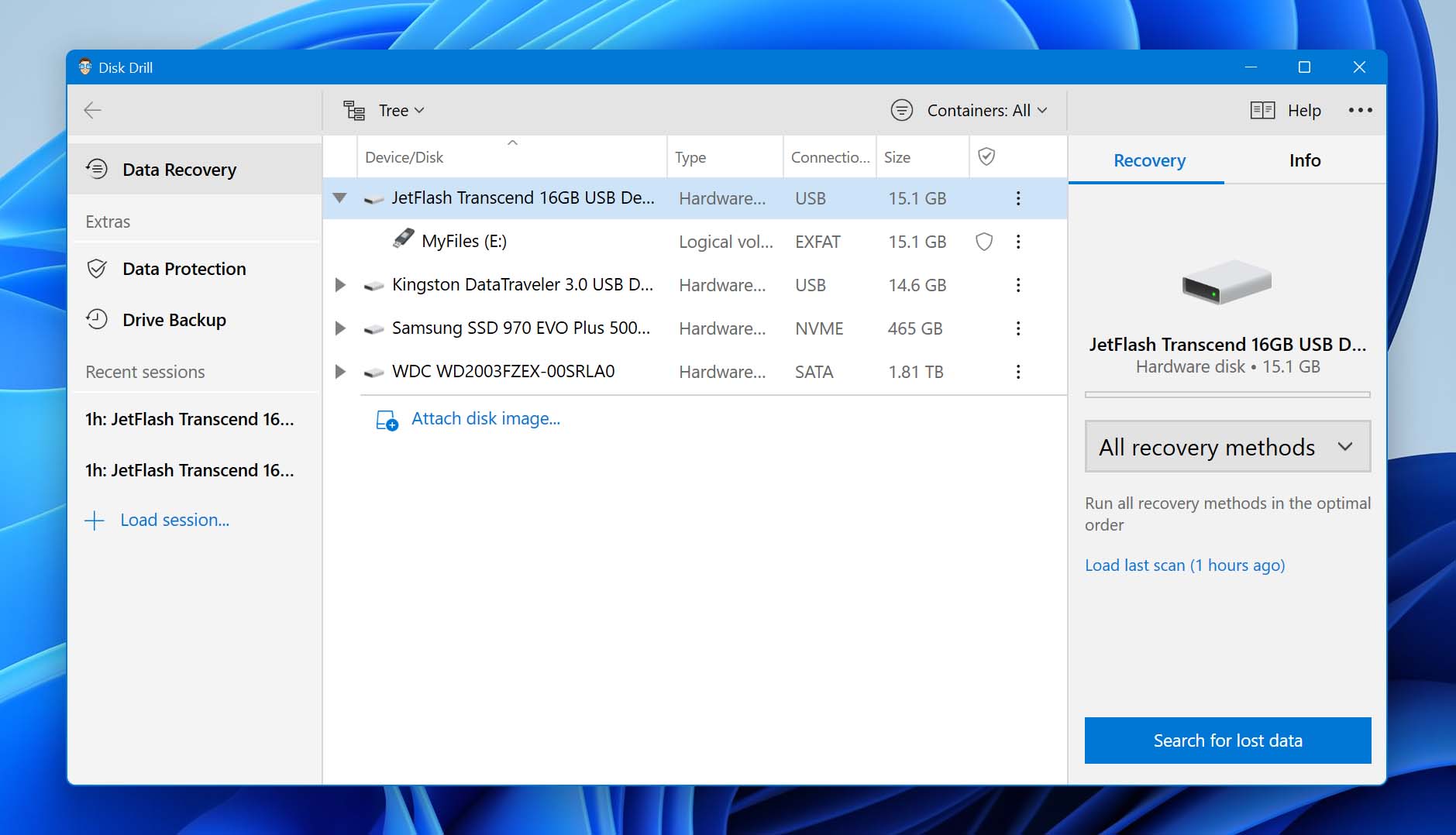
- Select the files you want to recover and click the Recover button.
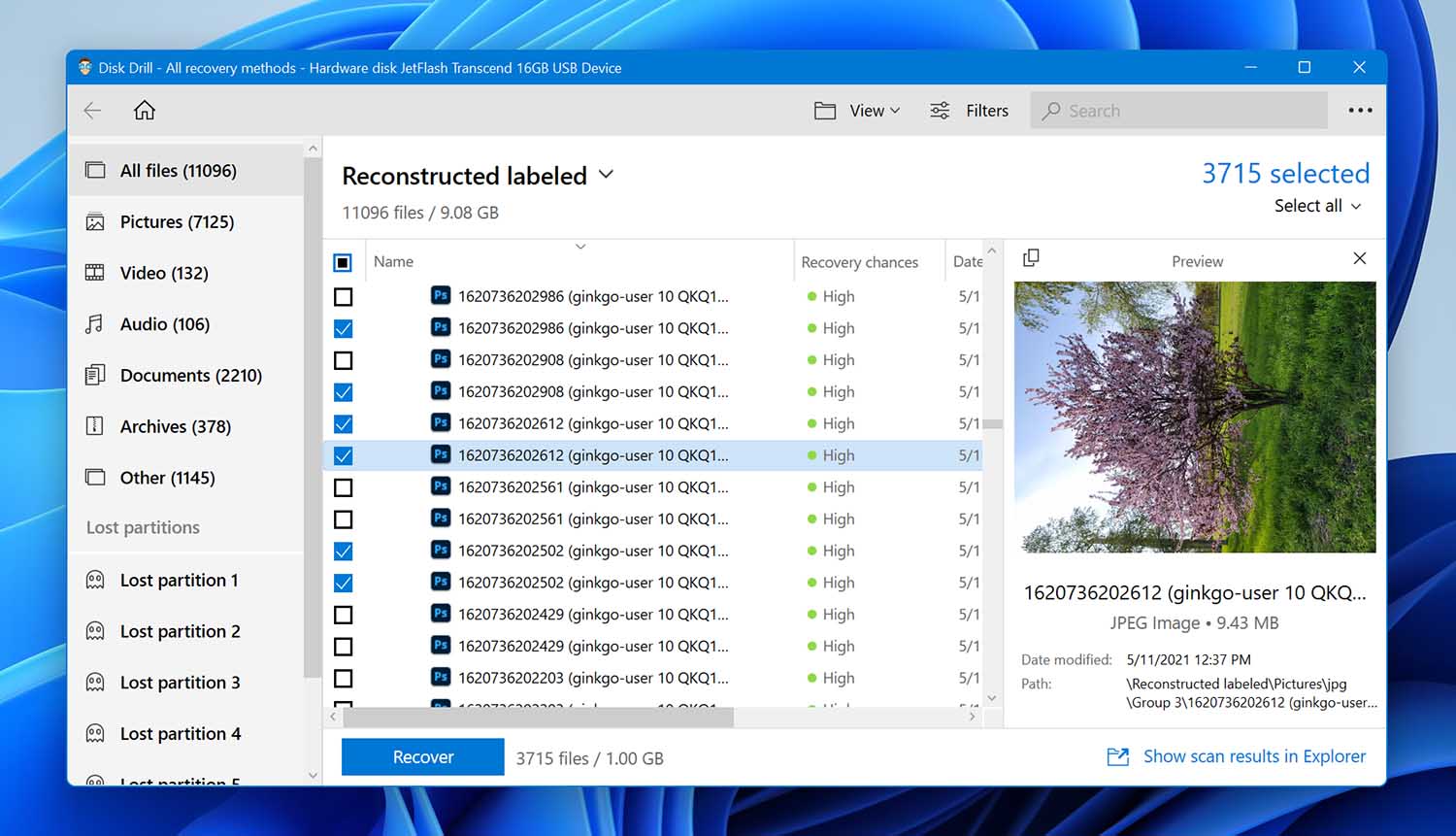
- You will be asked to provide a new location that is not on the original disk where you will store the recovered data.
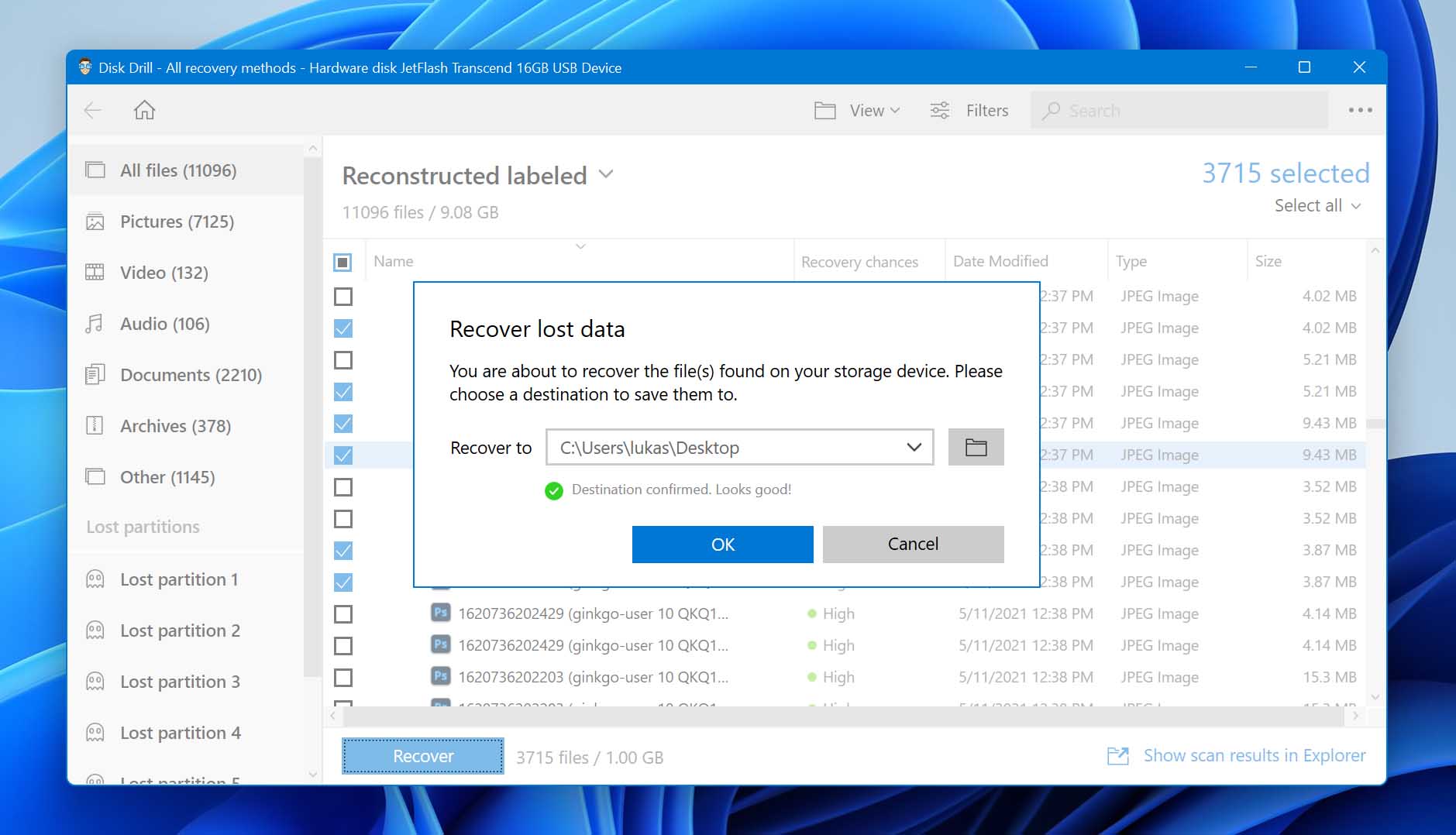
- Click OK to complete the process.
Disk Drill runs on Mac and Windows computers and is compatible with all types of disk-based storage devices. The tool can recover files in hundreds of different formats including all popular image, audio, and video file types.
A free download of Disk Drill lets you see which files can be recovered before spending a dime on the software. The free version of the tool also provides additional data protection and management features at no cost to the user.
Conclusion
There will be times when a data recovery service is your only hope of recovering information from a severely damaged storage device. If your operating system cannot interact with the device, commercially available recovery software will not be able to recover its lost data. The advanced capabilities of a reliable data recovery service can solve data loss problems that cannot be handled by an average user.
In many cases, data recovery software is a viable solution for your data loss scenario. As long as your system detects the device, you should consider giving Disk Drill a shot at recovering the lost data. If the tool can’t get your data back, we suggest contacting one of the listed data recovery services. In either case, good luck with your recovery!