Whether you have a broken hard drive, SSD or an accidentally formatted micro SD card, there are recovery specialists in Wichita that will help you retrieve your lost data.
Even if you have a damaged storage device that cannot be recognized by your Mac or Windows machine, a professional data recovery center is your best option for retrieving its lost photos or documents.
Hard Drive Data Recovery Service in Wichita, Kansas
The following table will direct you to reputable businesses that offer data recovery services in Wichita.
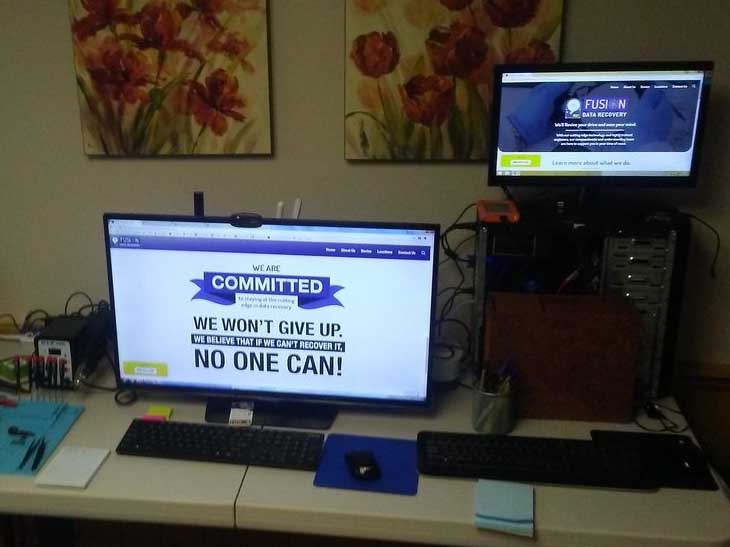
Wichita, KS 67202
Monday: 9AM–7PM
Tuesday - Thursday: 9AM–5PM
Friday: 9AM–7PM
Saturday: Closed
Sunday: Closed

Wichita, KS 67205
Monday - Friday: 9AM–7PM
Saturday: 9AM–7PM
Sunday: 9AM–7PM

Wichita, KS 67208
Monday - Friday: 8AM–5PM
Saturday: Closed
Sunday: Closed

Wichita, KS 67202
Monday - Friday: 8AM–5PM
Saturday: Closed
Sunday: Closed

Wichita, KS 67211
Monday - Friday: Open 24h
Saturday: Open 24h
Sunday: Open 24h

Wichita, KS 67226
Monday - Friday: 8AM–5PM
Saturday: Closed
Sunday: Closed

Wichita, KS 67206
Monday - Friday: 10AM–8PM
Saturday: 10AM–8PM
Sunday: 10AM–87PM
Wichita, KS 67202
Monday - Friday: 8AM–5PM
Saturday: Closed
Sunday: Closed

Wichita, KS 67202
Monday - Friday: 8AM–5PM
Saturday: Closed
Sunday: Closed

Wichita, KS 67207
Monday - Friday: 11AM–7PM
Saturday: 11AM–7PM
Sunday: Closed

Wichita, KS 67218
Monday - Friday: 9AM–8PM
Saturday: 10AM–6PM
Sunday: 10AM–6PM
How to Find Data Recovery Services Near You in Wichita, KS
These steps are applicable for users in any location trying to recover missing or unsaved data from a damaged drive or device:
- Locate a certified data recovery center in your area by searching online. Our list gives you a head start on this task if you’re in or near Wichita.
- Get in touch with the recovery center for an initial consultation and to determine how you will deliver your device to them. You may be able to drop it off in person with a local service.
- Once the technical experts at the center have evaluated the damaged device, they will provide the customer with an assessment of its potential recovery and a cost estimate.
- A professional recovery center performs its work in environmentally-controlled labs that eliminate the chances of physical contamination. This can be a time-consuming process as data is cloned and retrieved from the damaged device.
- After the recovery is finished, the customer should receive their data on new media while the center completely destroys the original device for enhanced security.
Keep the following points in mind if you are considering bringing a failed or damaged storage device to a data recovery service:
- You should not be charged by a reputable recovery center if they cannot recover your lost data.
- Professional data recovery experts will not give you a per-gigabyte price for their services. Data recovery is very complex and each case is different, making it impossible to give a blanket type of cost estimate.
- You may be concerned with how secure your data is while in the hands of a recovery service. Some users may be reluctant to allow third-party access to a device containing sensitive information.
The key to data recovery is to minimize or eliminate the usage of the affected storage device until after you have recovered the lost files. Continued use of the device risks overwriting or corrupting the data you wish to recover.
How to Use Recovery Software to Restore Lost Data
You may not need to engage a recovery service if you have experienced data loss on a device that can be made available to the operating system. If the lost data was on a disk drive, memory card or iPhone device that can be recognized by your operating system, there is a simpler and less expensive recovery method you can try.
Based on the method with which modern operating systems delete data, recovery software can restore files that are no longer accessible as long as they have not been overwritten by new data. Once a deleted file is overwritten, you cannot recover it with this method.
We recomendDisk Drill for a variety of reasons including its recovery capabilities, user-friendly interface, and compatibility with a wide range of storage devices and file formats. Following is a demonstration of how to use this excellent recovery solution:
- Download and install Disk Drill on your laptop or desktop machine. Avoid downloading the software on the affected device so you don’t overwrite the data you want to restore.
- If necessary, attach the peripheral device that contained the deleted data.
- Launch the program and select the target device.
- Click the Search for lost data button to begin scanning the device. You can pause the scan and resume it at a later time to complete the recovery.
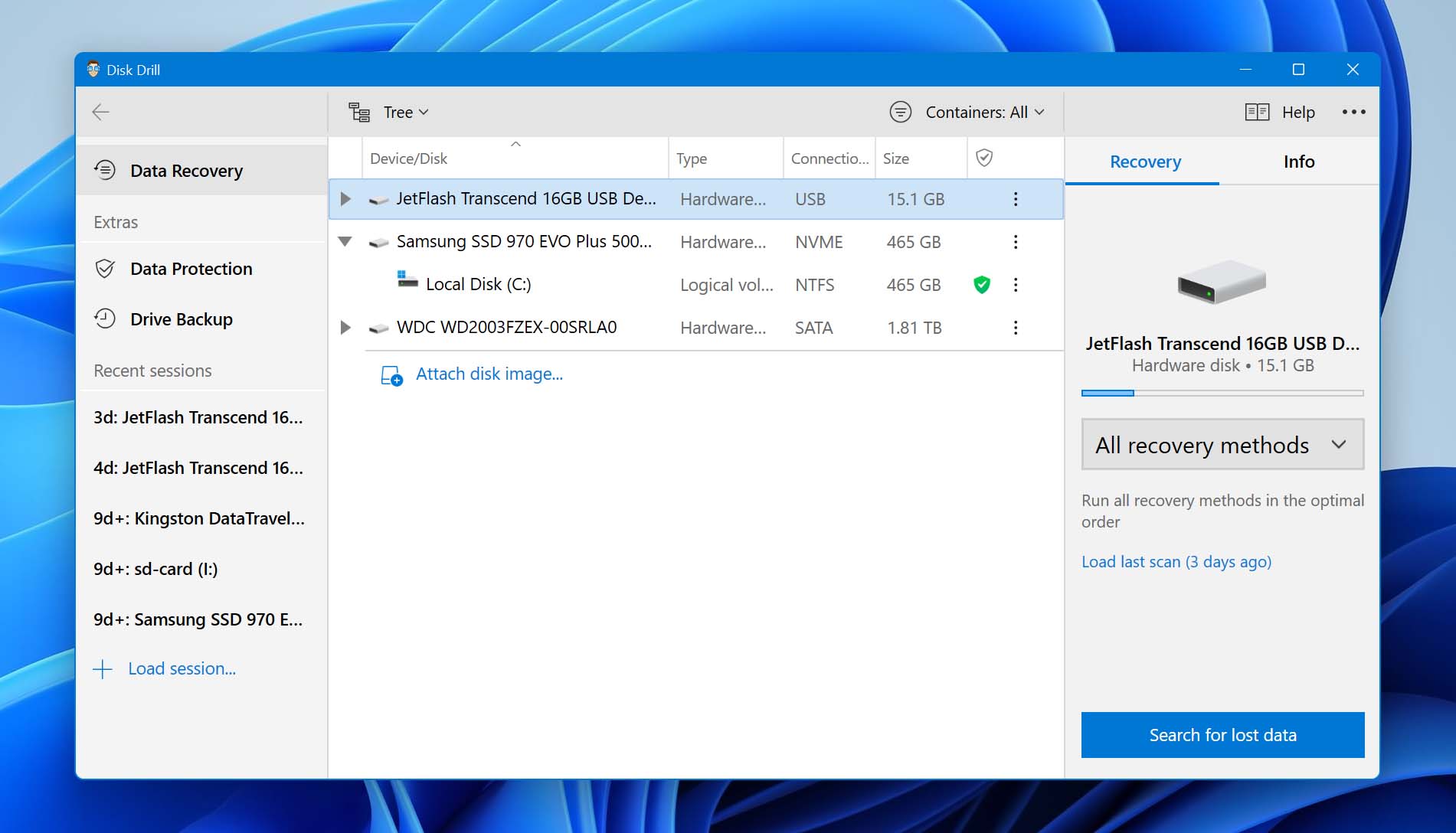
- Choose the files you want to retrieve and click the Recover button.
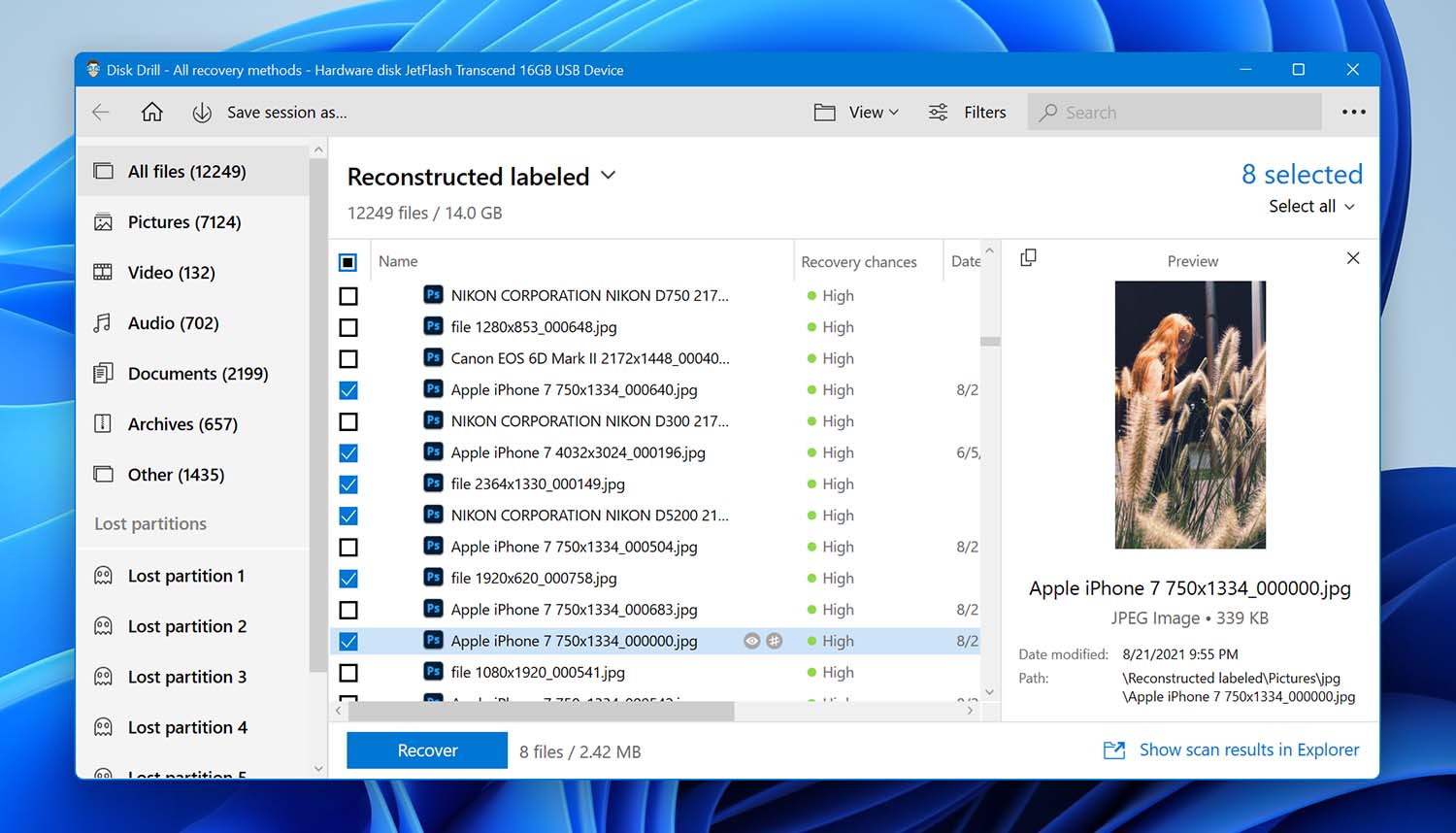
- Supply a safe location to store the recovered data which is not on the disk that experienced data loss.
- Click OK to finish the recovery.
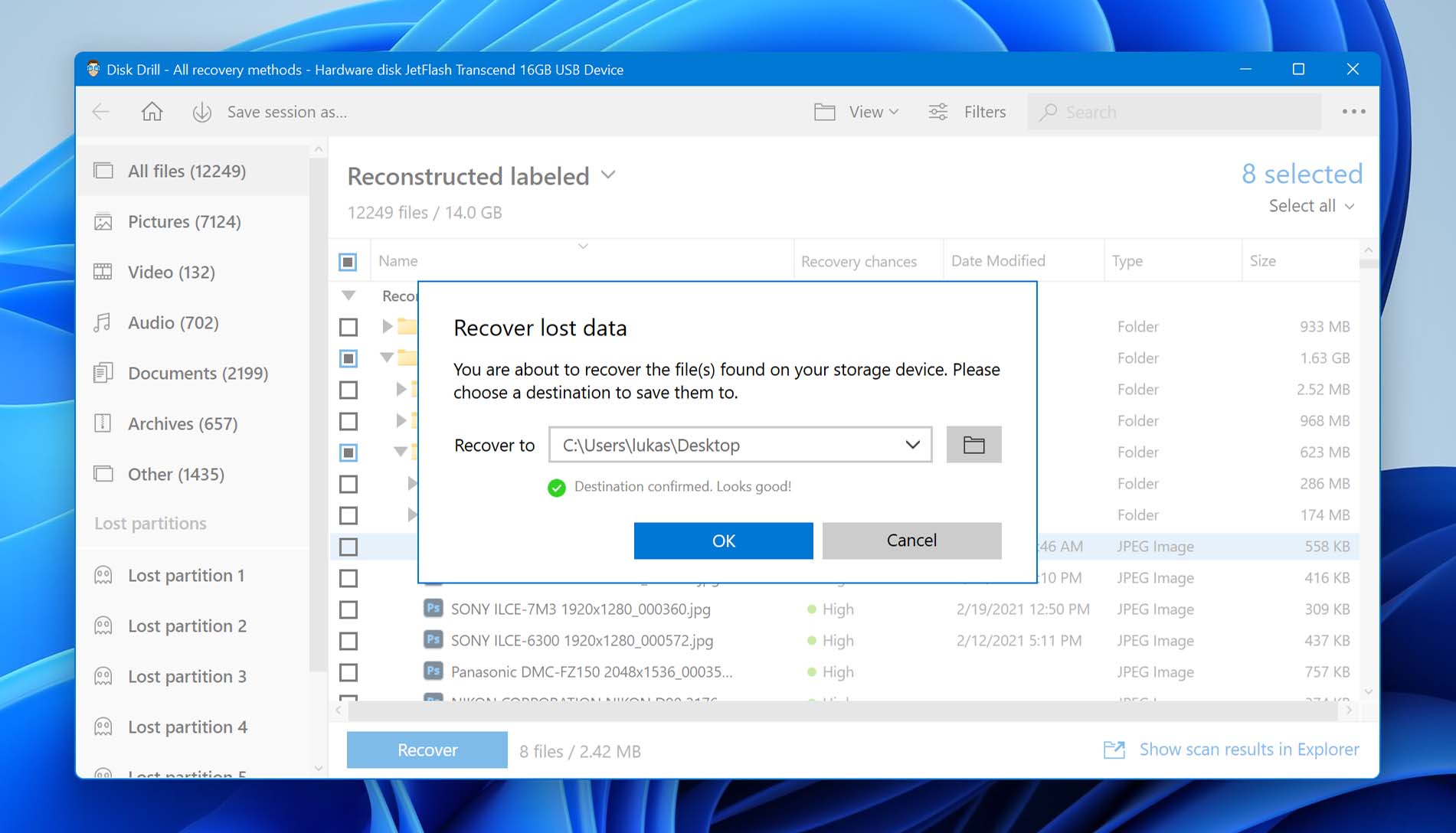
You can run Disk Drill on Mac and Windows computers. It recovers lost files in hundreds of formats including all popular image, video, and document types. The free download lets you see if the tool can help you before investing a dime.