Disk Drill 4.0.521 now available for our PC users with improved data recovery on FAT32 and NTFS partitions, added file formats for Deep Scan reconstruction engine, a handful of UI refinements and a couple of your other requested features.
Download Disk Drill data recovery app
Download now
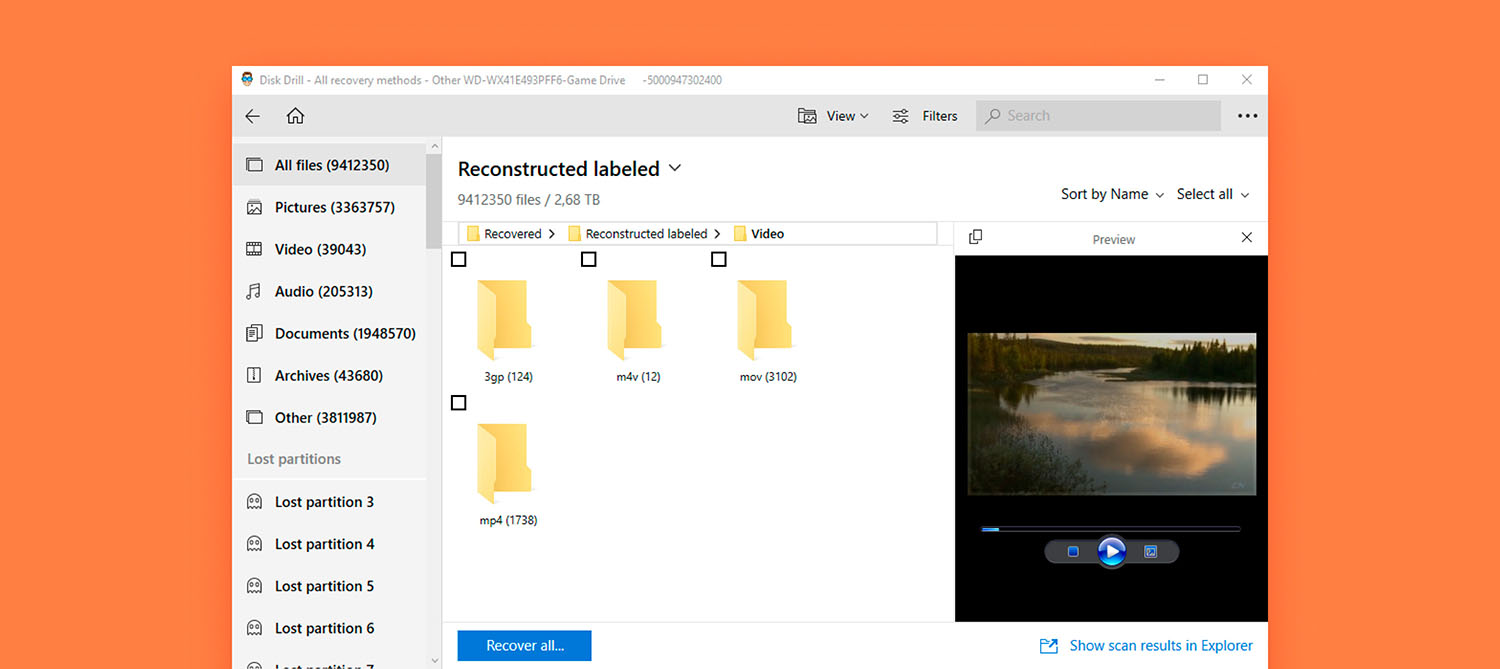
New
- Deep Scan new .BRAW (Blackmagic raw video format), CinemaDNG container for DNG raw photos, IPYNB (documents for Jupyter Notebook) added to the list of recoverable file formats
- Deep Scan advanced file labeling of MOV, 3GP, 3G2, MP4, M4P, M4A, M4V, TREC, BRAW and other ISO/IEC/QuickTime-based media file formats
Improvements
- FAT32/NTFS recovery substantial FAT32 and NTFS recovery low-level enhancements and fixes
- Scan sessions improved scan session management, loading and resuming
- UI improved post-recovery navigation to where the recovered data was stored
- UI improved scan results filtering
- UI improved preview tab position managing
- User guide better onboarding hints throughout clever scans
- UI some UI improvements when navigating the lists of recoverable items after or during scans
- UI multiple UI localization improvements
Fixes
- Fixed local settings in S.M.A.R.T., disk health monitoring
- Fixed Disk Drill freezing randomly when loading files from Recovery Vault storage
- Fixed Disk Drill occasional crashes when scanning ExFAT partitions
- Fixed random crashes switching to Disk Info tab
- Fixed offline activation with incorrect license file
- Fixed offline activation in localized versions of Disk Drill
Stay home and stay safe these days. Get the update now, and stay tuned for the upcoming releases.
Download Disk Drill data recovery app
Download now
.updated: June 3, 2021 author: