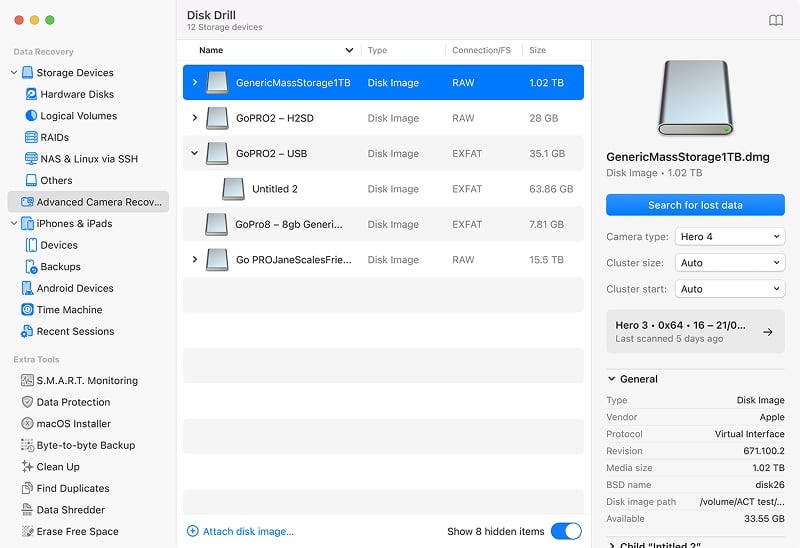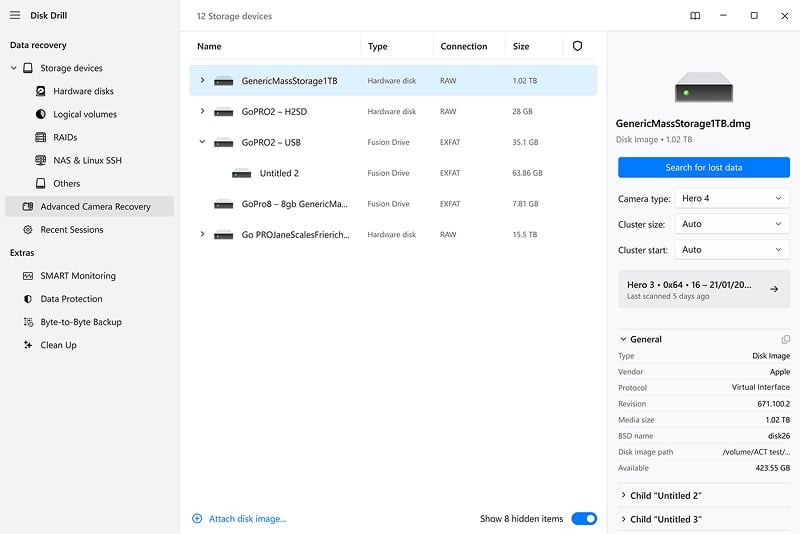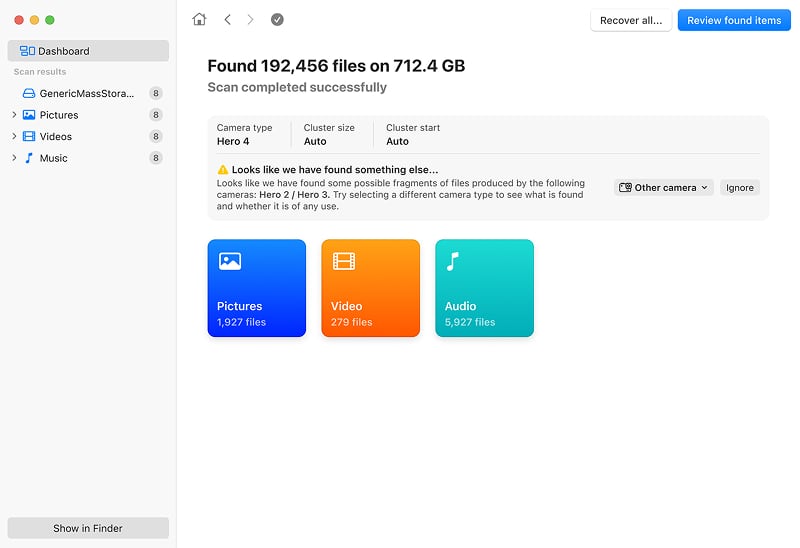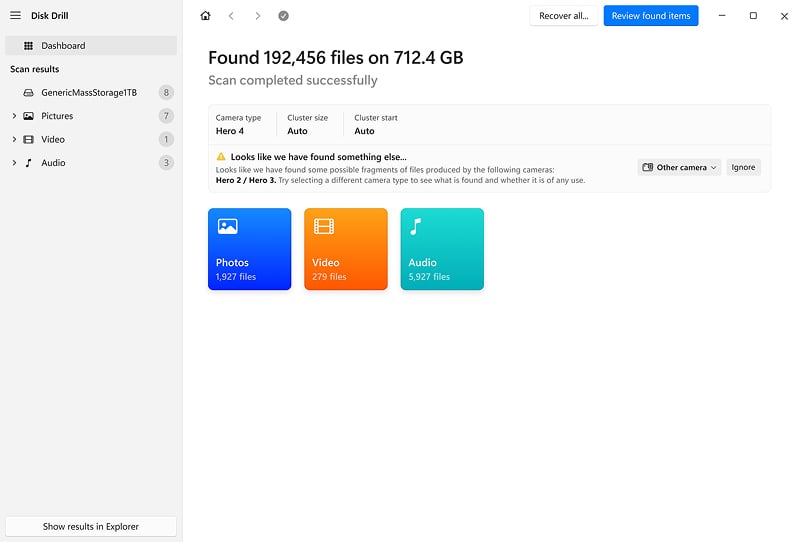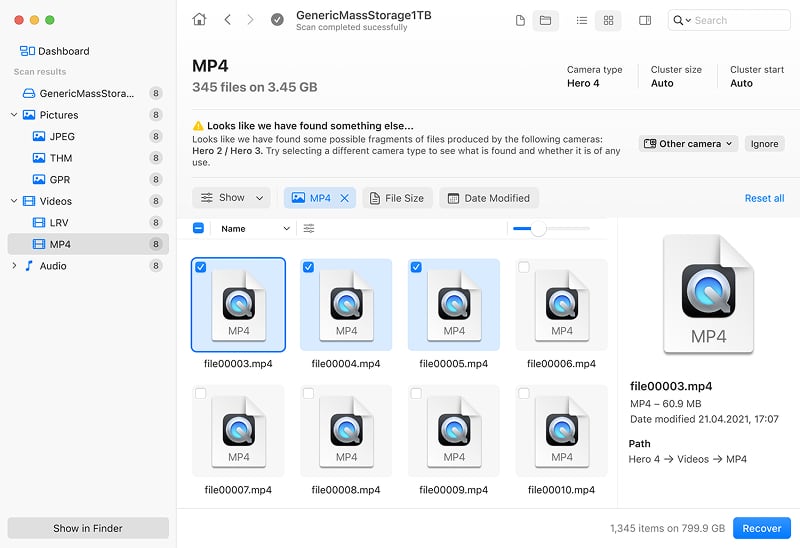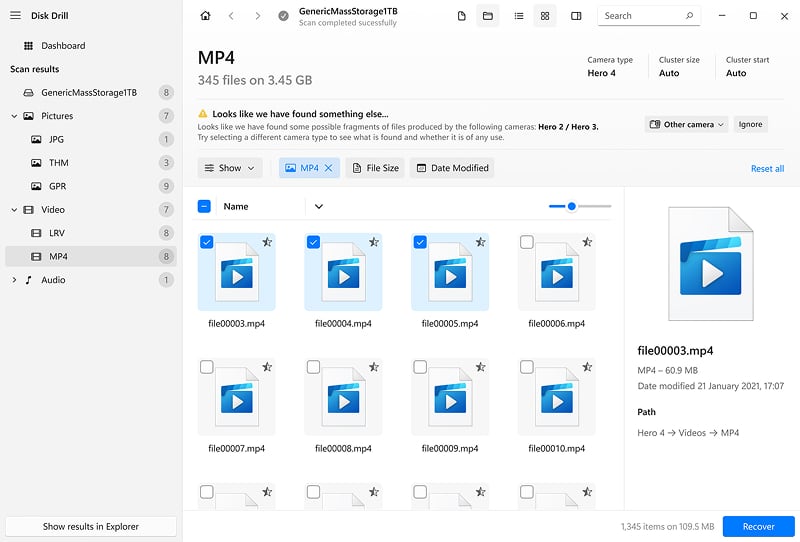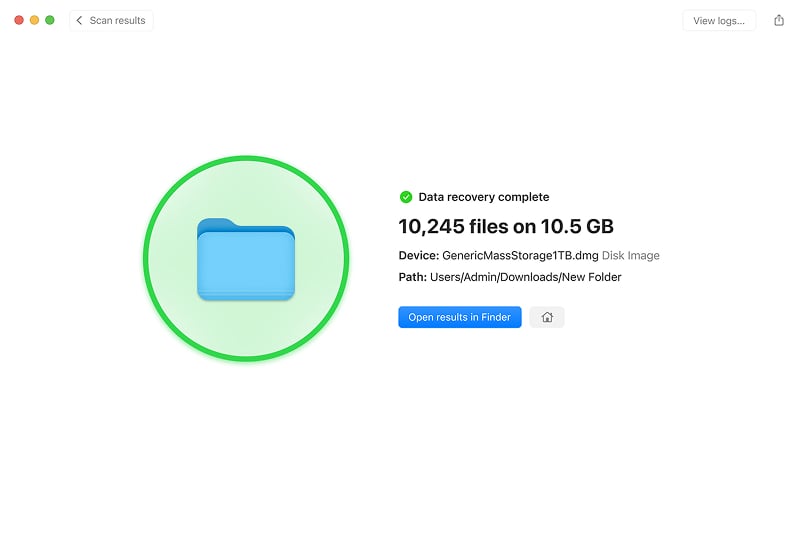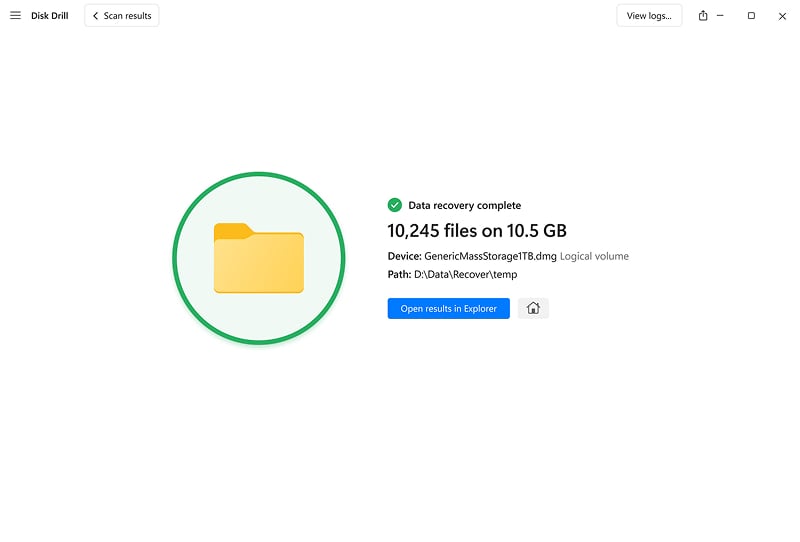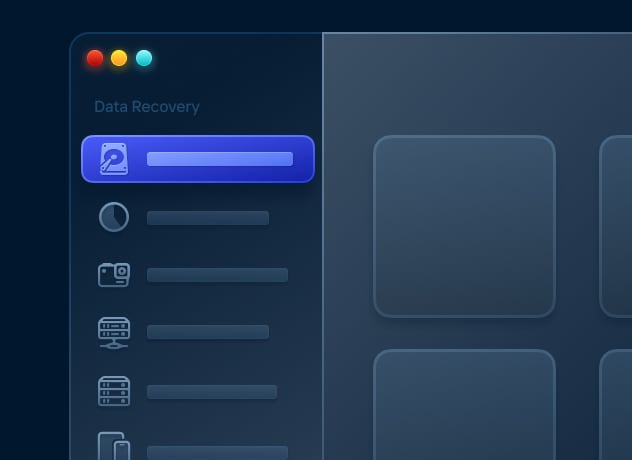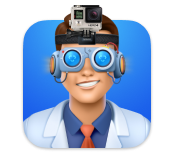 New
New
A New Chapter in Camera Recovery
Available for macOS and Windows
There were always many apps making bold statements about their inferior capabilities, but there’s only one software that truly CAN reconstruct lost FRAGMENTED videos from GoPro cameras, and it’s now part of the new Disk Drill 6.
And this release goes beyond GoPro. We’ve enhanced our core video recovery engine to better handle fragmented footage from a wide range of cameras and drones, including Canon, DJI, Panasonic, Insta360, Leica, Sony, Nikon, Wyze, Potensic, Sony, Olympus, and many others.
Shiny New
- macOS
- Windows
Upscaling
Jam-Packed
- macOS
- Windows
- New • 8
- Improved • 26
- Fixed • 21
Nitty-Gritty
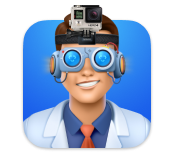 New
New
Your Reliable Lost File Recovery App
Faster, smarter recovery for fragmented videos and photos, improved backups, and more enhancements throughout. Leading the industry for almost 15 years and counting.
Learn more…
What are Disk Drill 6 system requirements?
macOS:
macOS 10.15 (Catalina) is the minimum required version for Disk Drill 6, however previous versions of Disk Drill still work great on older macOS and Mac OS X releases.
Disk Drill is regularly updated to support the latest macOS releases, including Ventura, Sonoma, and Sequoia.
Windows:
Windows 10 is the minimum required version for Disk Drill 6, including some Windows Server editions. Previous releases of Disk Drill (v5, v4, and v2) will run on older versions of Windows, too. However, we always recommend using the latest Disk Drill release for your recovery needs. Keep in mind that you can attach your target storage device to a newer computer and run Disk Drill there.
Disk Drill is regularly updated to ensure compatibility with the latest Windows releases.
Is my upgrade to Disk Drill 6 free?
- Free Upgrade (Grace Period): If you purchased Disk Drill (Windows or Mac) on or after December 1st, 2024, your upgrade to Disk Drill 6 is completely free.
- 50% Discount: If your purchase was before December 1st, 2024, you qualify for a 50% upgrade discount. To receive your discount coupon, please visit: https://www.cleverfiles.com/request_discount.html
- Free Lifetime Upgrades: Owners of a Lifetime Upgrade Guarantee always get free upgrades. If your activation code isn’t working, please contact us to get your new code.
How do I activate Disk Drill 6 after purchase?
After purchasing Disk Drill, you’ll receive an activation code via email. Enter this code in the app under the activation section to unlock the full version.
How сan I recover my data for free?
Disk Drill for Windows: The free version of Disk Drill for Windows can recover up to 100 MB of data for free and preview an unlimited number of files.
Disk Drill for Mac: The free version of Disk Drill for Mac can recover only the files protected by Recovery Vault or Guaranteed Recovery, but it can preview an unlimited number of files.
Is there a 100% chance of success when using a data recovery tool?
No data recovery software can promise a 100% success rate. This is because the outcome of any recovery attempt depends on multiple factors, many of which are beyond the control of the recovery software. If you have any questions, please contact help@cleverfiles.com.
Is Disk Drill safe to use?
Yes, Disk Drill uses safe, non-destructive algorithms specifically designed to recover your lost data without writing or modifying anything on your drive. Always download Disk Drill from its official website to confirm you have the genuine app and avoid counterfeit versions, which may contain viruses or other harmful software. Official Disk Drill versions are guaranteed to be secure and malware-free.