Disk Drill 4.1 🥳 for macOS adds a ton of new features, improvements and fixes. Check them out below.
Download Disk Drill data recovery app
Download now
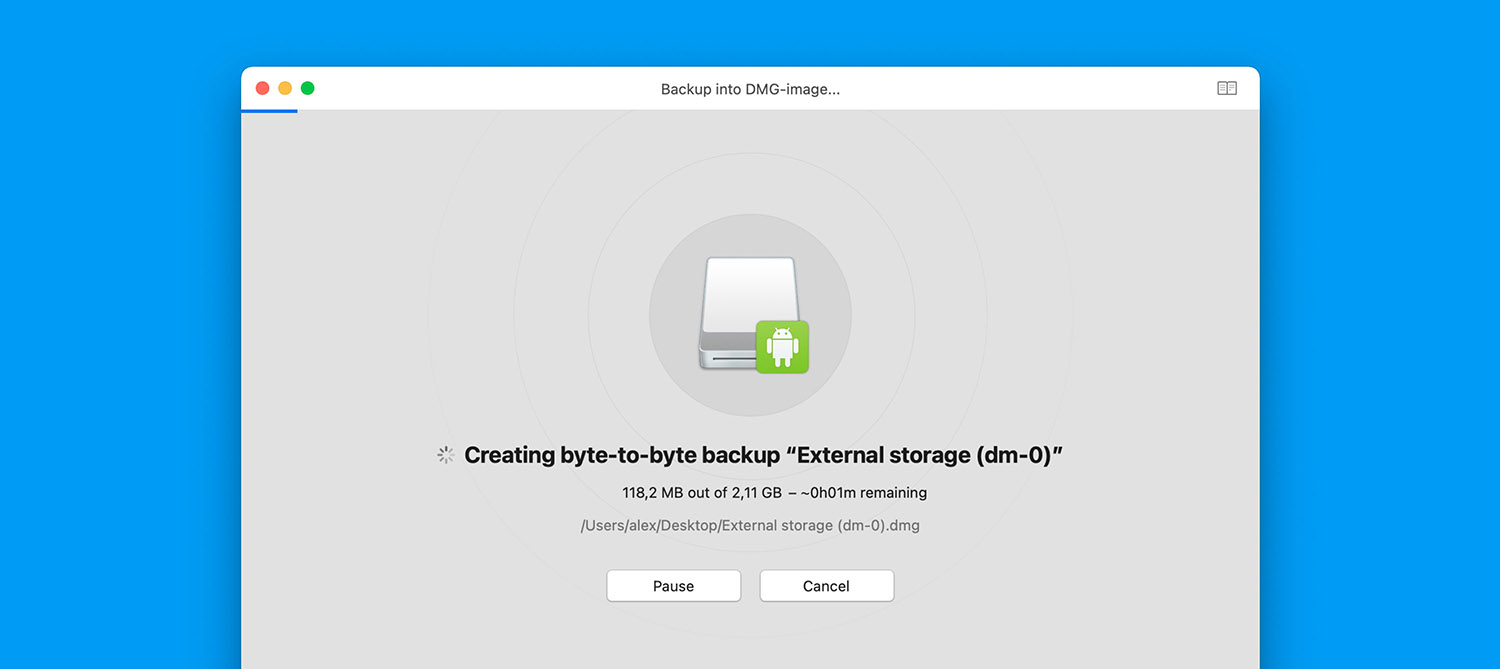
New
- Deep Scan (traditionally) learns new file formats: “Ichitaro” the Japanese text processor (JTD, JTDC, JTT, JTTC), Microsoft Publisher files (PUB), WordPerfect (WPD)
- Byte-to-byte backups can now be paused and resumed
- Disk Drill now recommends scanning Android’s memory card when possible, instead of jumping through the hoops of full-fledged Android recovery
- New squircle Big-Sur-style app icon
- Improved hints throughout the app’s interface, including improved starting zero-state screens
Improvements
- Encrypted and CoreStorage HFS+ partitions are now displayed separately in the disk list
- APFS scanning and recovery algorithms
- Proper detection of macOS Big Sur installer on disk
- More informative and accurate bad blocks notifications when scanning corrupted drives
- Better detection of APFS partitions after formatting
- Additional information displayed while loading large session files
- Several minor improvements in disk backups
- Better detection of a drive’s online status in Clean Up and Backup modules
- File search improvements in the UI
- Updated descriptions in data protection settings
- Quick Scan of FAT32 partitions
- Recovery log can now be sorted by several dimensions
- Some enhancements related to user privacy throughput the UI
- Data Shredder and free space Erasure method selection
- No more auto-collapsing of recently deleted files (Found files) in scan results
- Disk Drill provides more details when detaching byte-to-byte backups fails
- Disk Drill now properly prompts for admin credentials when launched under a restricted user
- System extension (kext) is now installed only when SIP-protected device is initialized for scanning
- Fewer System Extension permission requests on macOS Big Sur
- Scan results navigation
- Better icons to identify some partitions after scan completion
- “Recover All” now properly selects all files for recovery if scanning is still in progress
- S.M.A.R.T. icons and indicators behavior
Fixes
- Some random freezes in scan results
- Mount/Unmount options now disabled for encrypted partitions
- Font color could erroneously change in data protection module
- HFS+ Catalog Rebuild fixes for disconnected drives
- “All Recovery Methods” type of scan no longer available for locked devices
- Source device with macOS installer could be selected as destination
- Network connected devices were duplicated in some modules
- Built-in preview window resizing
- Various UI micro-glitches
- Scanning could be resumed from the backup module
- Random crash while saving backups to desktop
- Scanning methods selection for external APFS Time Machine backups
- Memory leaks while scanning Android devices
- Forensic data export when scanning in progress
- File list was not properly updated when switching filtered objects on and off
- Incorrect “Scan complete” confirmation when canceling Clean Up process
- Incorrect informers shown when scanning iOS 14
Download Disk Drill data recovery app
Download now
👍 Stay tuned for more good stuff from CleverFiles!
.updated: June 3, 2021 author: