If you’ve accidentally wiped your external hard drive or lost files on a computer or smartphone, try not to panic. There’s a good chance that you will be able to recover your files if you contact one of Kansas City’s local data recovery services.
Below, you’ll find a directory of the top data recovery labs in the Kansas City area.
Hard Drive & SSD Data Recovery Services in Kansas City, Kansas

Kansas City, MO 64153
Monday - Friday: 9am–5pm
Saturday - Sunday: Closed

Kansas City, MO 64127
Monday - Saturday: 9am - 5pm
Sunday: Closed

Kansas City, MO 64108
Monday - Friday: 9am–5pm
Saturday - Sunday: Closed

Kansas City, MO 64161
Monday - Friday: 8am–5pm
Saturday - Sunday: Closed

Kansas City, MO 64116
Monday - Friday: 8am–5pm
Saturday - Sunday: Closed

Kansas City, MO 64154
Monday - Saturday: 10am–8pm
Sunday: 10am–7pm

Kansas City, MO 64153
Monday - Friday: 8am–5pm
Saturday - Sunday: Closed

Kansas City, MO 64116
Monday - Friday: 9am–5pm
Saturday - Sunday: Closed

Kansas City, MO 64154
Monday - Friday: 8am–5pm
Saturday - Sunday: Closed

Kansas City, MO 64114
Monday - Sunday: Open 24 hours
Find Data Recovery Services Near You in Kansas City, KS
Recovery Software for Failed Data
While the businesses listed above are undoubtedly professional, not everyone is comfortable giving a third party access to their private files. On top of that, the prospect of a long drive to deliver your computer to the data recovery premises leads many people to hunt for a software solution that they can download and use at home.
Disk Drill can recover deleted files such as music, photos, videos and any critical business documents that have been accidentally wiped from your device. Simply head over to the official webpage, download the software and install it in the usual way.
Disk Drill is an extremely powerful tool for data recovery, but the simple-to-use interface means you’ll be able to retrieve your lost files even if you aren’t an IT professional!
- To get started, load up the freshly installed Disk Drill app, then let the software guide you through the basic setup and configuration. You’ll need to give Disk Drill the relevant permissions it needs to scan your drive. Once that’s done, you’re ready to go.
- To start searching for your lost data, you’ll need to choose the storage device where your files were last seen. Disk Drill allows you to choose external drives and MicroSD cards, as well as your main drive.
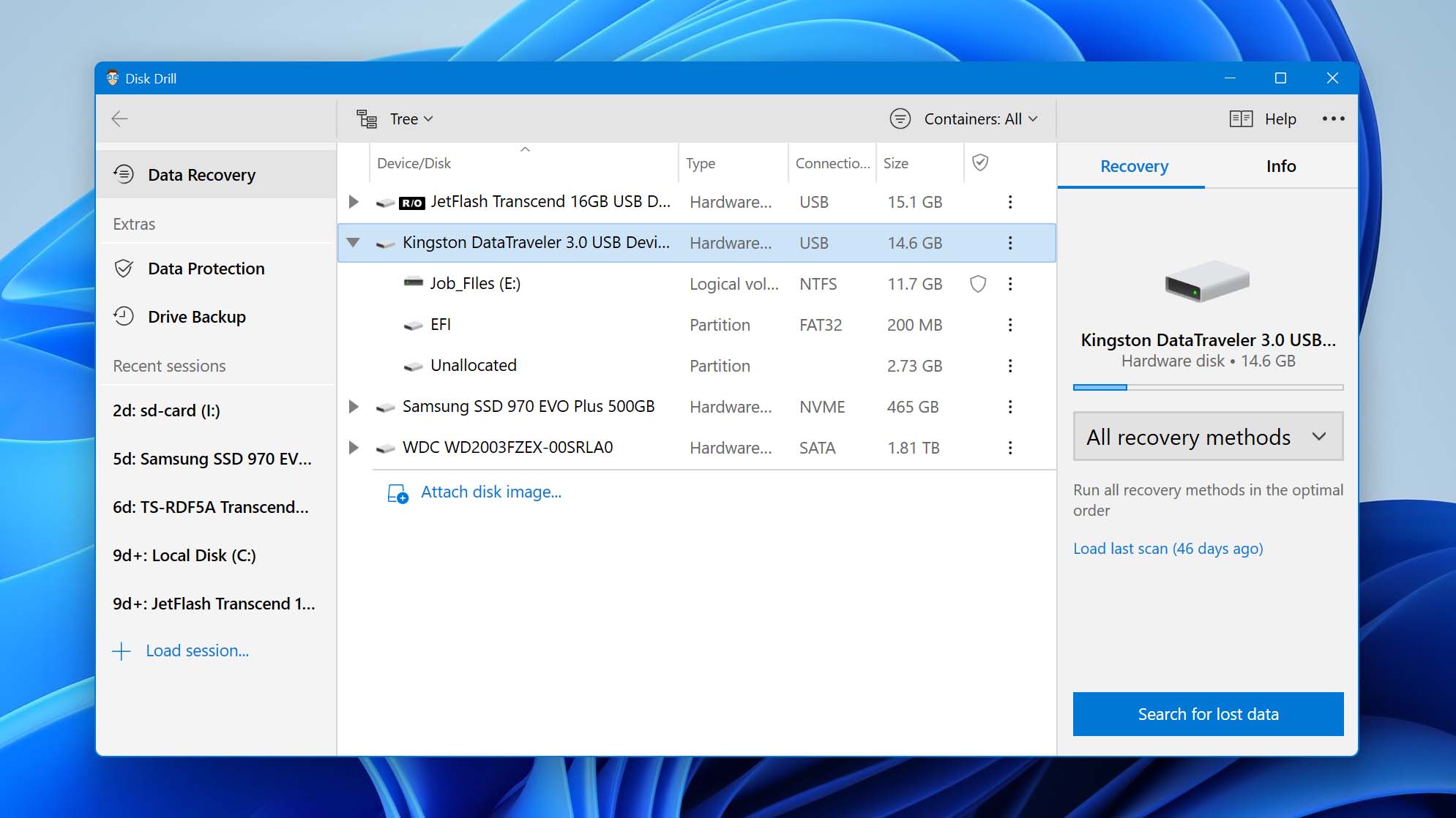
- Once you’ve selected a drive, simply click the Search for Lost Data button. Disk Drill will begin scanning the drive for recoverable files. You can also pause the scan and resume it at a later date if required.
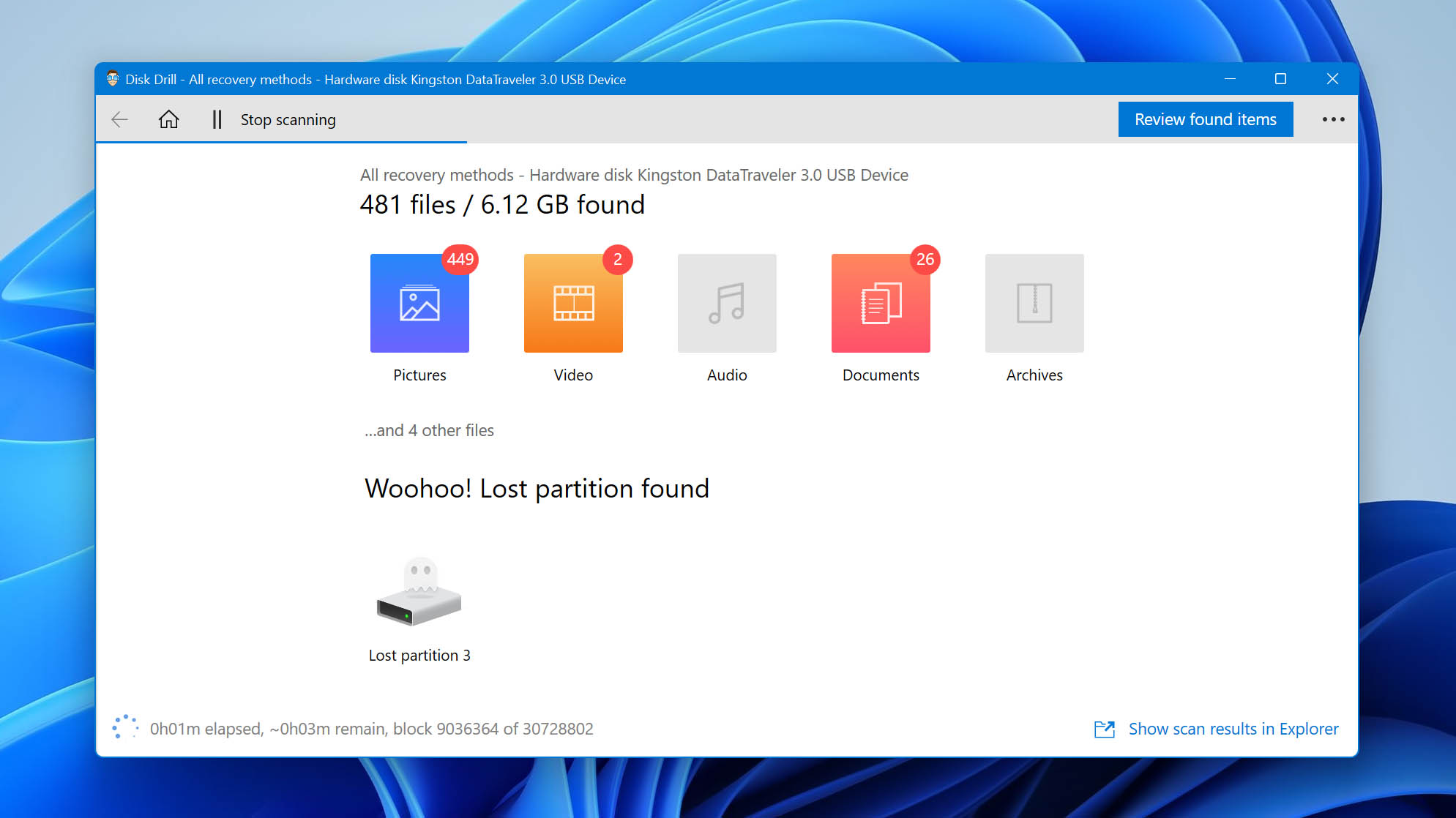
- Once the scan has retrieved files or folders, you can simply select the ones you want to restore and then click the Recover button. Next, you’ll be prompted to pick a new location for your recovered data. It’s best to have a backup drive attached because files cannot be restored to their existing location.
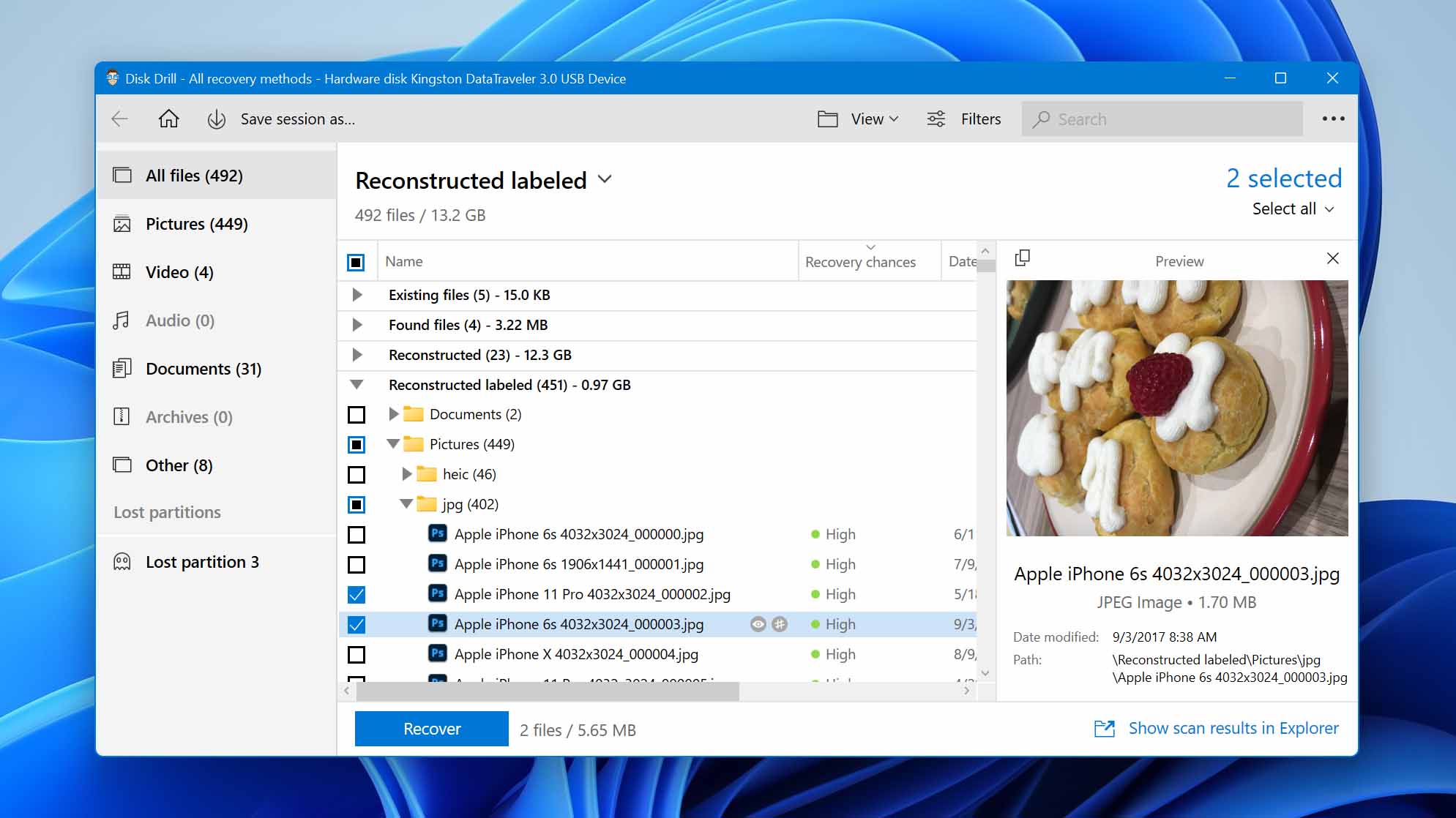
As you can see, Disk Drill is extremely simple to use, making it easy to retrieve and restore missing files from your device in an emergency without needing to employ the services of a professional data lab.
Should You Use Disk Drill or a Kansas City Data Recovery Center
- 💸 Disk Drill is cost-effective: Using a data recovery lab in Kansas City is likely to be costly. Disk Drill is free to install and use, so you’ll almost certainly save a fair amount of money.
- 🔐 Disk Drill is private: If you have sensitive data on your computer, it can be a worry leaving it in the hands of a technician. When you use Disk Drill, all of your private files and folders are only viewable by you and are never shared with a third party. In addition, Disk Drill operates like a regular app and doesn’t harm your drives in any way.
- 🗃️ Disk Drill can repair failed partitions: If you’re faced with a drive that appears to be blank, don’t worry: there’s still a good chance Disk Drill can restore it. In this case, you’re probably looking at a corrupt partition, which means your files are still on the drive, but your computer cannot “see” them.
- 📄 Disk Drill can restore any type of file: From audio and video files to documents and spreadsheets; if your data is lost or deleted, there’s a good chance Disk Drill can help.
