September 24, 2020: we’ve just released Disk Drill 4.0.537 for Windows. With this update, we offer fixes and improvements along with some new features. The release is aimed to improve usability of the application and make sure that you get the best results while using Disk Drill.
Download Disk Drill data recovery app
Download now
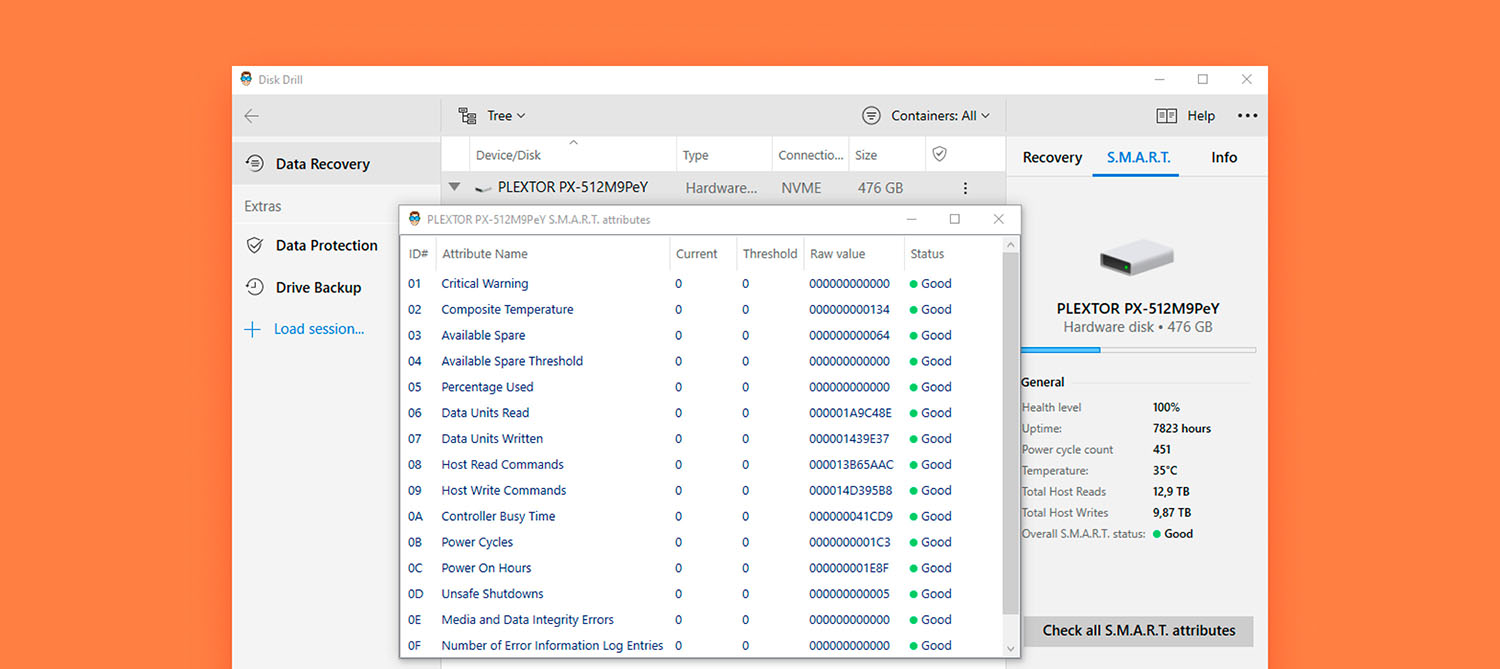
New
- Better navigation with the updated right-click menu in the disk list
- Support for disk health monitoring on Intel RST NVMe RAID drives
- Extended parameters for disk health reports – TRIM, Volatile Write Cache report for NVMe SSD drives, and 4K Sector
- Several disk health parameters added to S.M.A.R.T. tab for SSD drives – total host reads, total host writes, overall health and life timespan estimates
- Real-time drive temperature monitoring in the S.M.A.R.T. tab
Improvements
- Continuous NTFS scanning and recovery improvements
- Data detection accuracy when recovering from FAT32 partitions
- S.M.A.R.T.-based disk monitoring for Kingston, WD, SanDisk, Transcend, Seagate, and other manufacturers
- INDD and ICO file format reconstruction in Deep Scan
- Scan and recovery resuming
- More than 25% smaller installer
- Detection and loading of a dependent Dokan library, required for disk virtualization and scan results mounting
- Recovery and labeling of HEIC/HEIF image format generated by mobile Samsung devices
- Auto-saving recovery sessions when scanning drives with little data
- Indication of paused scans in the taskbar (yellow icon background)
- Visual feedback when searching and filtering recoverable items
- Hints and labels when selecting the recovery destination
- Overall app responsiveness and usability, e.g. ESC key closing the preview window
- Recovery won’t start if source drives disconnect while selecting the destination recovery folder
- Selection consistency in scan results
- Indication and control locking when loading saved sessions
- Preview panel no longer lags and shows more consistently
- File selection in saved/loaded scan sessions
- Timestamp detection and replication for deleted files during Deep Scan
Fixes
- Some sporadic crashes in JPG and TIFF detection engine
- A bunch of known S.M.A.R.T. issues
- Select/Deselect options behavior in scan results
- Proper disabling of “Recover” option for disconnected drives
- Random crash on byte-to-byte backup creation completion
- Occasional crashes on quick HFS+ scans and preview
- Random crash on Disk Drill start and disk enumeration
- Crash on missing default programs for TXT and LOG files in the end-user’s systems
- Disk Drill returns read/write status to drives accidentally disconnected while scanning after the scan is over
- Random crash on right-click in disk list
- Occasional crashes while deep-scanning for JPG and TIFF files
- “Recover” and “Recover All” buttons could stay deactivated when certain storage devices were reconnected
- App crash when entering empty categories in scan results
You can always get the latest release of Disk Drill for Windows from our website. We appreciate your support.
Download Disk Drill data recovery app
Download now
.updated: June 3, 2021 author: