This is another massive update to Disk Drill 4 for Windows with more scanning and recovery improvements, new features, better UI, and a ton of fixes. Here’s what we were working on since August:
Download Disk Drill data recovery app
Download now
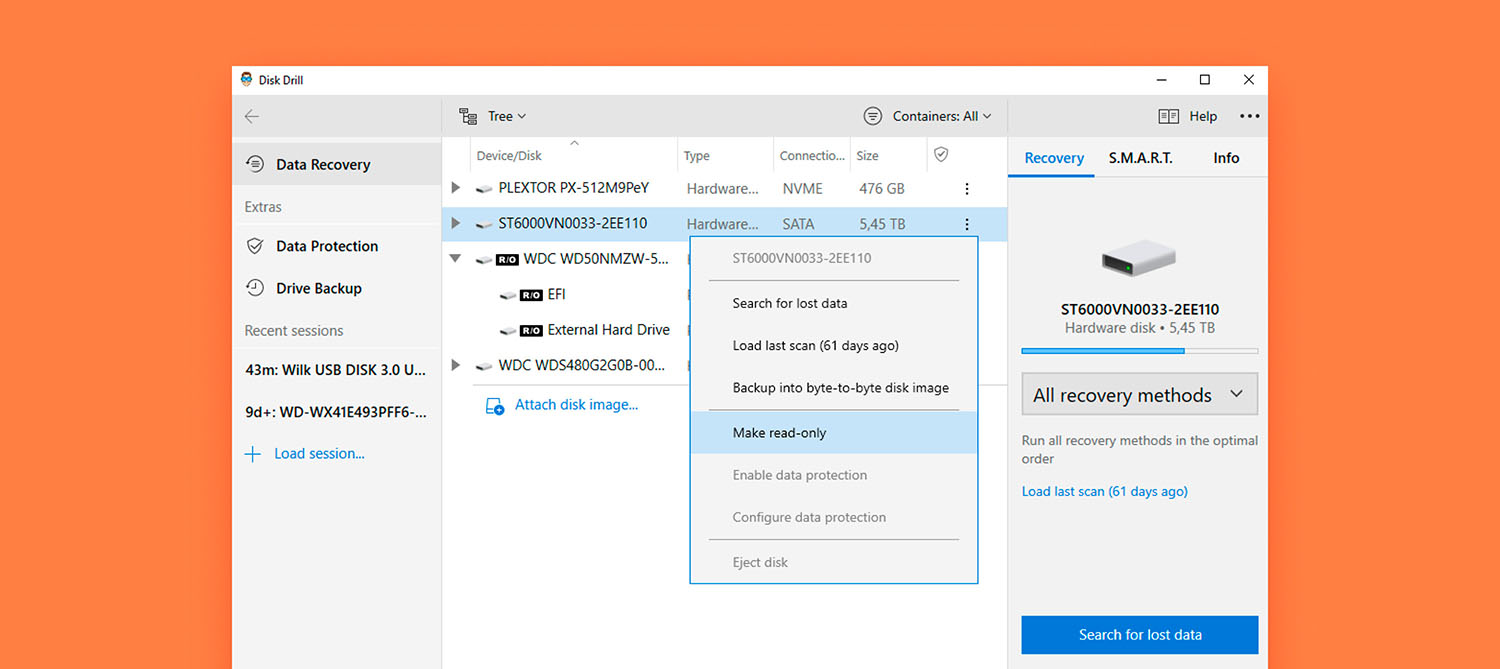
New
- Improved and updated ExFAT data recovery
- Internal updates in FAT32 and NTFS smart recovery algorithms
- Disk Drill adds initial S.M.A.R.T. disk health monitoring
- Disk Drill automatically attempts to remount storage devices into read-only mode to prevent further data loss before scanning; manual controls also added
- Deep Scan learns DMF (Geosystem Digitals Map File) and improves on MPO (Multi Picture Object File) and a number of font (TTF, EOT, WOFF, WOFF2, RPP) file formats recovery
Improvements
- JPG image recovery through updated processing of IPTC metadata
- JP2 images recovery
- Disk info updates stabilized when Disk Drill is running
- UI navigation
- Disk Drill now requires less resources when opening and scanning for large image files
- Stabilization improvements when reading damaged hard drives
- UI localizations could interfere with data recovery
- Rrecovery and imaging of Bitlocker-protected partitions
- Hex preview stability
- Lost partition detection and scanning
- Previewing videos and images
- Scan session saving and loading
- Disk unmounting
- Hints for longer disk names and other data fields
Fixes
- Opening links from the app when there’s no default browser set in the system
- Random crashes when attempting to scan a disconnected drive
- Random crashes when reading disk serial number
- Occasional crashes when exiting Disk Drill
- Random crashes when filtering scan results
- 50+ more minor fixes and enhancements
Deepest thanks and appreciation to all our clients, users, testers and developers for making all the new releases possible and exciting!
Download Disk Drill data recovery app
Download now
.updated: June 3, 2021 author: