Disk Drill 4.4.356 delivers new features and an enhanced usability experience with multiple refinements throughout the interface. More supported file formats and faster scans are definitely worth an update! Go ahead and give it a try. Definitely let us know of any questions and suggestions.
Download Disk Drill data recovery app
Download now
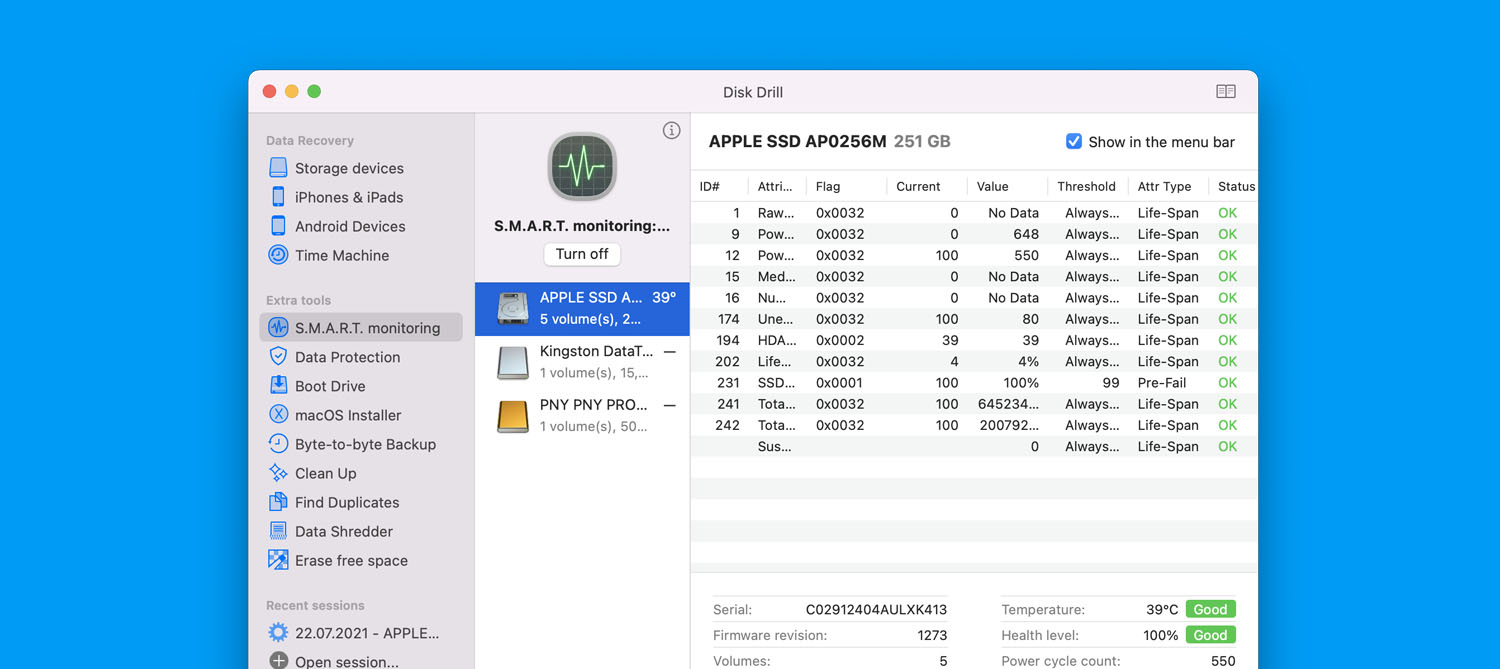
New
- More flexibility in byte-to-byte backups: select specific disk sectors or indicate the size in MB
- S.M.A.R.T. monitoring is now easily accessible through the Extras menu
- New simplified two-step Disk Drill installation
- MSI files (Windows installer packages) are now supported in Deep Scan
Improvements
- Better detection of PSD files in Deep Scan
- Clean Up detects and displays items stored in other user accounts on a computer
- More details are now displayed upon recovery completion in case there were errors during the recovery process
- More hints have been added to the icons and menus throughout the app’s interface
- A click on the Home button during scan in Clean Up module now evokes a confirmation dialog, where you can decide whether to cancel the scan or not
- Thumbnail generation progress is back. You can now see that the previews are being generated in a convenient status label
- A much faster Quick Scan for ExFAT systems that contain a large number of deleted files
- Better detection of lost NTFS partitions and their files based on the found MFT entries
- Scan is automatically stopped when a FAT32 disk is disconnected from the computer
- The FAT32 scan is ten times faster now for files with longer names
- Optimized and revised Deep Scan for such file formats as JPG, PDF, and DOC
- Detection of Insta360 One X2 file signatures within Deep Scan
- Better support for compressed NTFS volumes
- Deep Scan now recovers video files (MP4) encoded with H.265 XAVC codec
- Improved detection of false exFAT volumes
- Improved behavior when scan and recovery run simultaneously
Fixes
- Minor interface enhancements throughout
- Disk Drill stability when scanning Time Machine backups
- Resolved compatibility issues with previously unsupported versions of osxfuse
- A crash while recording a backup image to an unstable disk
- A crash that occured if a recovery process was canceled during an ongoing scan
- The “Show in Finder” button for the local Time Machine snapshots
- A crash on macOS 10.11 and 10.12 that occured when scan was terminated in the Find Duplicates module
- A crash that occured at the beginning of scan when the scanned disk was suddenly disconnected
- Disk Drill freezing when scanning NTFS partitions with outdated Recovery Vault or Guaranteed Recovery database
- A crash on macOS 10.11 if the scan results were displayed as Files and Icons
- Random crashes in Hex view when loading saved sessions or repeating a scan
Download Disk Drill data recovery app
Download now
.updated: August 10, 2021 author: