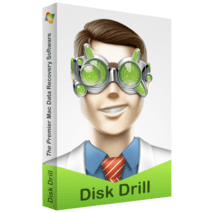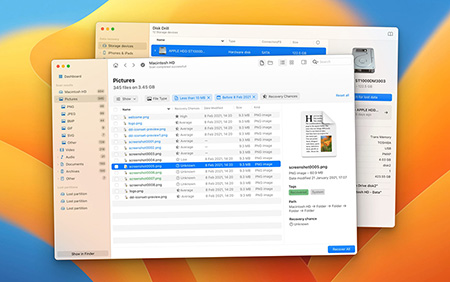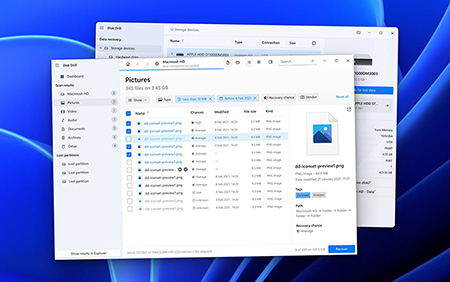Disk Drill Press Kit
About Disk Drill
Simple enough for casual users but more than capable of delivering professional results, Disk Drill 6 is the ultimate data recovery and protection app both for macOS and Windows.
From permanently deleted work documents that took many hours to create to accidentally formatted USB flash drives and memory cards with irreplaceable family images and videos, Disk Drill 6 can quickly solve all data loss situations, regardless of how serious they may seem to be.
Screenshots, logos and other press-ready resources for your awesome article about Disk Drill.
Download Press KitDisk Drill for Mac
Disk Drill data recovery for Mac OS X locates and recovers deleted files from any mountable media like your main drive, external hard disk, memory cards, iPods, iPhones and Android devices, etc.
Disk Drill for Windows
Disk Drill can recover any deleted file if it hasn't been overwritten: photos, music, documents, archives, application specific OS X and Windows formats.
Nov 20, 2025
• .fs FlexiSIGN files are now supported by Disk Drill
• Disk Drill is fully compatible with macOS 26 Tahoe
• .lzh, .lha files are now supported (compressed archive of files implemented with compression specifications and standards used by the Lempel-Ziv and Haruyasu algorithm)
• .story Articulate Storyline 360 files are now supported by Disk Drill
• .ooutline Omni Outliner files are now supported by Disk Drill
• .trm, .trs (For The Record) files are now supported by Disk Drill
Improvements
• Backup process is smoother and can be resumed at any stage if device was disconnected and reconnected
• Better support for JPG images inside Motion Photo files taken with Google Pixel
• Better reconstruction of MOOV files, Insta360 videos, and low resolution files in Advanced Camera Recovery
• Better detection of NTFS VBR backup files
• Optimized RAM allocation during recovery chances calculation
• Better detection of SRW files in Advanced Camera Recovery
• Better processing of GoPRO camera content in Advanced Camera Recovery
• Better detection of partitions with damaged sectors at the end
• Added support for Canon 6D, Nikon Coolpix S9400, Nikon Z9, and Ricoh WG-6 cameras in Advanced Camera Recovery
• The latest versions of TrueNAS based on Linux are now supported in NAS & Linux module
• Proper thumbnail generation for .lrv, .lrf, .360, .thm, .insp files
• Some interface improvements on macOS 10.15
• Better support for Fusion Drive and its disk images
• Better detection and display of BitLocker partitions
• Updated SMART module
• Personal Data (Calendar and Contacts) scan results are displayed alongside with all other scanned drive data
• Improved remaining time estimation algorithm for backups when bad sectors are discovered
• Improved app stability when creating backup copies for drives in bad condition
Fixes
• Random crashes in Advanced Camera Recovery
• Incorrect camera type detection notifications in Advanced Camera Recovery
• Some issues with Disk Drill log file sizes
• Rare crash when scanning DMG files
• Rare crash when scanning APFS systems on drives with Time Machine backups
• Rare occurrences of HFS Rebuild failing to restore the drive structure
• Rare crash if a detected Android device was immediately disconnected from computer
• Display of lost APFS partition duplicates when scanning for lost partitions
• The absence of prompt to save partial backup file in case the connection with a backed up drive was lost
Nov 20, 2025
• Disk Drill for Windows can now recover .fs FlexiSIGN files
• .lzh, .lha files are now supported (compressed archive of files implemented with compression specifications and standards used by the Lempel-Ziv and Haruyasu algorithm)
• Disk Drill for Windows can now recover .story Articulate Storyline 360 files
• Disk Drill for Windows can now recover .ooutline Omni Outliner files
• Disk Drill for Windows can now recover .trm, .trs (For The Record) files
• Byte-to-byte backup files can now include BitLocker encrypted partitions
• Backup process is smoother and can be resumed at any stage if device was disconnected and reconnected
• Useful notifications have been implemented throughout the interface
Improvements
• Better support for JPG images inside Motion Photo files taken with Google Pixel
• Better reconstruction of MOOV files, Insta360 videos, and low resolution files in Advanced Camera Recovery
• Expanded File Size filter for a more precise file search (Equals)
• Better detection of BitLocker encrypted partitions on Windows server editions
• Better detection of NTFS VBR backup files
• Advanced Camera Recovery scan sessions that were performed with custom parameters are now loaded with those parameters clearly displayed
• Optimized RAM allocation during recovery chances calculation
• Better detection of .swr files in Advanced Camera Recovery
• Subtle improvements in recovery session log
• Better processing of GoPRO camera content in Advanced Camera Recovery
• Better detection of partitions with damaged sectors at the end
• Added support for Canon 6D, Nikon Coolpix S9400, Nikon Z9, and Ricoh WG-6 cameras in Advanced Camera Recovery
• Apple RAID 0 detection and automatic reconstruction are now even more efficient
• Recovery progress log window size has been optimized
• The latest versions of TrueNAS based on Linux are now supported in NAS & Linux module
• Proper thumbnail generation for .lrv, .lrf, .360, .thm, .insp files
• SMART module offers improved support for RTL9220DP
Fixes
• Interface glitching if computer power source changed
• Random crashes in Advanced Camera Recovery
• Incorrect camera type detection notifications in Advanced Camera Recovery
• Some issues with Disk Drill log file sizes and freezing
• Rare occurrences of backup file being deleted upon choosing the Save option
• Interface glitching when
• Some random crashes during scan process have been fixed
• Rare crash when scanning APFS systems on drives with Time Machine backups
• The overall app performance with SMART function active
• Duplicate instance of NAS device on the list if it was refreshed manually
• The corresponding icons were not shown in some cases next to BitLocker encrypted partitions on the list
• The folders with non-standard characters in their names were not displayed correctly in the Clean Up module
• Crash if both source and destination drives were disconnected in Byte-to-byte backup module
• After repeated disconnections of a scanned drive, scan could not be automatically resumed
• Recovery log window scroll would sometimes distort the data display accuracy
- Data Protection
- Boot Drive
- macOS Installer
- Data Backup
- Data Clean Up
- Data Shredder
- Free Space Eraser
- Duplicate Finder

- FREE RECOVERY, UP TO 500 MB
- All recovery methods with a cap
- Recovery Vault data protection
- Undelete protected data
- Backup failing disks

US$89
- 1 USER, UP TO 3 MACS
- Quick & Deep Scan
- Rebuild HFS+ Catalog
- Lost Partition Search & more
- All media types and file systems
US$89
- UNLIMITED PERSONAL RECOVERY, 1 USER
- Quick and Deep Scan
- Lost partition search
- All file systems (FAT32, NTFS, exFAT, EXT3/4 etc.)
US$499
- 10 USERS, ∞ MACS
- Full-featured commercial data recovery package with top-level support for the whole company.
US$499
- UNLIMITED COMMERCIAL RECOVERY
- 10 users
- All PRO features
- Priority support
Disk Space: 1GB minimum space for Disk Drill Data Recovery installation
CPU: 64-bit (x86-64) compatible CPU 1.0 GHz or faster
RAM: at least 4GB
Disk Drill 5.7 • macOS 10.15.7-15.7 Direct Download
Disk Drill 4.7 • Mac OS X 10.11.6–macOS 12.6 Direct Download
Disk Drill 3.8 • Mac OS X 10.9.5–macOS 10.15.6 Direct Download
Disk Drill 3.7 • Mac OS X 10.8.5–10.9.4 Direct Download
Disk Drill 2.4 • Mac OS X 10.6.8–10.8.4 Direct Download
Disk Drill 1.8 • Mac OS X 10.5–10.6.7 Direct Download
Disk Space: 1GB minimum space for Disk Drill Data Recovery installation
CPU: 32-bit (x86) or 64-bit (x86-64) compatible CPU 1.0 GHz or faster
RAM: at least 4GB
Disk Drill 5.7 • Windows 10 64-bit/11 64-bit Direct Download
Disk Drill 4.5 • Windows 7/8/8.1/10 Direct Download
Disk Drill 2.0 • Windows XP & Vista Direct Download
Disk Drill for Mac
Disk Drill data recovery for Mac OS X locates and recovers deleted files from any mountable media like your main drive, external hard disk, memory cards, iPods, iPhones and Android devices, etc.
Nov 20, 2025
• .fs FlexiSIGN files are now supported by Disk Drill
• Disk Drill is fully compatible with macOS 26 Tahoe
• .lzh, .lha files are now supported (compressed archive of files implemented with compression specifications and standards used by the Lempel-Ziv and Haruyasu algorithm)
• .story Articulate Storyline 360 files are now supported by Disk Drill
• .ooutline Omni Outliner files are now supported by Disk Drill
• .trm, .trs (For The Record) files are now supported by Disk Drill
Improvements
• Backup process is smoother and can be resumed at any stage if device was disconnected and reconnected
• Better support for JPG images inside Motion Photo files taken with Google Pixel
• Better reconstruction of MOOV files, Insta360 videos, and low resolution files in Advanced Camera Recovery
• Better detection of NTFS VBR backup files
• Optimized RAM allocation during recovery chances calculation
• Better detection of SRW files in Advanced Camera Recovery
• Better processing of GoPRO camera content in Advanced Camera Recovery
• Better detection of partitions with damaged sectors at the end
• Added support for Canon 6D, Nikon Coolpix S9400, Nikon Z9, and Ricoh WG-6 cameras in Advanced Camera Recovery
• The latest versions of TrueNAS based on Linux are now supported in NAS & Linux module
• Proper thumbnail generation for .lrv, .lrf, .360, .thm, .insp files
• Some interface improvements on macOS 10.15
• Better support for Fusion Drive and its disk images
• Better detection and display of BitLocker partitions
• Updated SMART module
• Personal Data (Calendar and Contacts) scan results are displayed alongside with all other scanned drive data
• Improved remaining time estimation algorithm for backups when bad sectors are discovered
• Improved app stability when creating backup copies for drives in bad condition
Fixes
• Random crashes in Advanced Camera Recovery
• Incorrect camera type detection notifications in Advanced Camera Recovery
• Some issues with Disk Drill log file sizes
• Rare crash when scanning DMG files
• Rare crash when scanning APFS systems on drives with Time Machine backups
• Rare occurrences of HFS Rebuild failing to restore the drive structure
• Rare crash if a detected Android device was immediately disconnected from computer
• Display of lost APFS partition duplicates when scanning for lost partitions
• The absence of prompt to save partial backup file in case the connection with a backed up drive was lost
Disk Space: 1GB minimum space for Disk Drill Data Recovery installation
CPU: 64-bit (x86-64) compatible CPU 1.0 GHz or faster
RAM: at least 4GB
Disk Drill 5.7 • macOS 10.15.7-15.7 Direct Download
Disk Drill 4.7 • Mac OS X 10.11.6–macOS 12.6 Direct Download
Disk Drill 3.8 • Mac OS X 10.9.5–macOS 10.15.6 Direct Download
Disk Drill 3.7 • Mac OS X 10.8.5–10.9.4 Direct Download
Disk Drill 2.4 • Mac OS X 10.6.8–10.8.4 Direct Download
Disk Drill 1.8 • Mac OS X 10.5–10.6.7 Direct Download
- Data Protection
- Boot Drive
- macOS Installer
- Data Backup
- Data Clean Up
- Data Shredder
- Free Space Eraser
- Duplicate Finder

US$89
- 1 USER, UP TO 3 MACS
- Quick & Deep Scan
- Rebuild HFS+ Catalog
- Lost Partition Search & more
- All media types and file systems
US$499
- 10 USERS, ∞ MACS
- Full-featured commercial data recovery package with top-level support for the whole company.
Disk Drill for Windows
Disk Drill can recover any deleted file if it hasn't been overwritten: photos, music, documents, archives, application specific OS X and Windows formats.
Nov 20, 2025
• Disk Drill for Windows can now recover .fs FlexiSIGN files
• .lzh, .lha files are now supported (compressed archive of files implemented with compression specifications and standards used by the Lempel-Ziv and Haruyasu algorithm)
• Disk Drill for Windows can now recover .story Articulate Storyline 360 files
• Disk Drill for Windows can now recover .ooutline Omni Outliner files
• Disk Drill for Windows can now recover .trm, .trs (For The Record) files
• Byte-to-byte backup files can now include BitLocker encrypted partitions
• Backup process is smoother and can be resumed at any stage if device was disconnected and reconnected
• Useful notifications have been implemented throughout the interface
Improvements
• Better support for JPG images inside Motion Photo files taken with Google Pixel
• Better reconstruction of MOOV files, Insta360 videos, and low resolution files in Advanced Camera Recovery
• Expanded File Size filter for a more precise file search (Equals)
• Better detection of BitLocker encrypted partitions on Windows server editions
• Better detection of NTFS VBR backup files
• Advanced Camera Recovery scan sessions that were performed with custom parameters are now loaded with those parameters clearly displayed
• Optimized RAM allocation during recovery chances calculation
• Better detection of .swr files in Advanced Camera Recovery
• Subtle improvements in recovery session log
• Better processing of GoPRO camera content in Advanced Camera Recovery
• Better detection of partitions with damaged sectors at the end
• Added support for Canon 6D, Nikon Coolpix S9400, Nikon Z9, and Ricoh WG-6 cameras in Advanced Camera Recovery
• Apple RAID 0 detection and automatic reconstruction are now even more efficient
• Recovery progress log window size has been optimized
• The latest versions of TrueNAS based on Linux are now supported in NAS & Linux module
• Proper thumbnail generation for .lrv, .lrf, .360, .thm, .insp files
• SMART module offers improved support for RTL9220DP
Fixes
• Interface glitching if computer power source changed
• Random crashes in Advanced Camera Recovery
• Incorrect camera type detection notifications in Advanced Camera Recovery
• Some issues with Disk Drill log file sizes and freezing
• Rare occurrences of backup file being deleted upon choosing the Save option
• Interface glitching when
• Some random crashes during scan process have been fixed
• Rare crash when scanning APFS systems on drives with Time Machine backups
• The overall app performance with SMART function active
• Duplicate instance of NAS device on the list if it was refreshed manually
• The corresponding icons were not shown in some cases next to BitLocker encrypted partitions on the list
• The folders with non-standard characters in their names were not displayed correctly in the Clean Up module
• Crash if both source and destination drives were disconnected in Byte-to-byte backup module
• After repeated disconnections of a scanned drive, scan could not be automatically resumed
• Recovery log window scroll would sometimes distort the data display accuracy
Disk Space: 1GB minimum space for Disk Drill Data Recovery installation
CPU: 32-bit (x86) or 64-bit (x86-64) compatible CPU 1.0 GHz or faster
RAM: at least 4GB
Disk Drill 5.7 • Windows 10 64-bit/11 64-bit Direct Download
Disk Drill 4.5 • Windows 7/8/8.1/10 Direct Download
Disk Drill 2.0 • Windows XP & Vista Direct Download
- FREE RECOVERY, UP TO 500 MB
- All recovery methods with a cap
- Recovery Vault data protection
- Undelete protected data
- Backup failing disks

US$89
- UNLIMITED PERSONAL RECOVERY, 1 USER
- Quick and Deep Scan
- Lost partition search
- All file systems (FAT32, NTFS, exFAT, EXT3/4 etc.)
US$499
- UNLIMITED COMMERCIAL RECOVERY
- 10 users
- All PRO features
- Priority support
Latest News
2020/10/06
Disk Drill 4 for Mac Review2017/01/09
Disk Drill Travels to Poland2010/11/24
Disk Drill was recommended by MakeUseOf.com/Icons
Get our Press Kit to access all icon sizes:
Download Disk Drill Press Kit
/Screenshots
Get the full pack of Disk Drill screenshots and user interface in HD quality:
Download Disk Drill Press Kit
Disk Drill for Mac
/Icons
Get our Press Kit to access all icon sizes: Download Disk Drill Press Kit/Screenshots
Get the full pack of Disk Drill screenshots and user interface in HD quality: Download Disk Drill Press KitDisk Drill for Windows
/Icons
Get our Press Kit to access all icon sizes: Download Disk Drill Press Kit/Screenshots
Get the full pack of Disk Drill screenshots and user interface in HD quality: Download Disk Drill Press KitRecently reviewed
Disk Drill is a recovery tool that you should be considering. Disk Drill spotted all the deleted test files and recovered them in record time...
Disk Drill 2 is your first and last line of defense for dealing with misbehaving volumes on the Mac, and the Pro version easily pays for itself the first time trouble comes along. Aside from a UI that feels out of step with OS X El Capitan, my only caveat would be to hold off for the forthcoming version 3...
Disk Drill for Mac is a powerful tool that lets you scan your computer or other connected device for lost files and, with the paid version, recover them. While not all files are recoverable, Disk Drill uses a variety of techniques to find or reconstruct files that were lost or accidentally deleted, and is successful in many cases...
It's very easy to use and is an excellent final option if you feel like you've lost your data for good. Disk Drill for Mac is a valuable tool to recover lost files...
Online help center
Email tech support: help@cleverfiles.com
Friendly live chat on every website page :)
PR & Marketing Contact
Alina: pr@cleverfiles.com
Media Contact
Julia: julia@cleverfiles.com