Coupon Codes and Discount for Data Recovery Software
As the internet continues to evolve and revolutionize, online shopping is becoming a bit easier and more convenient. Nowadays, most manufacturers and retailers prefer to distribute their products through the internet, and this has led to a tremendous growth of online shopping, and e-commerce across the world. When compared to traditional modes of shopping, online shopping offers better convenience and saves the buyer a lot of time that could have been wasted when visiting the actual stores.

If you want to save big on your home shopping items, consider using online stores, and you will be surprised by how much money you can save. The majority of online stores offer coupon codes, discount codes and promo codes that cut off the selling price of a product to a certain percentage. One of the greatest advantages of using codes is that you can be able to pay less money and get free shipping on the products that you have purchased.
In the digital world, some software vendor companies are offering time-to-time coupon codes that are used by users to redeem or purchase programs at a reduced price. While the coupon codes offers don’t last for a long time, it’s good to take advantage of them when they are available. Users of data recovery apps have been found often searching for “Stellar Data Recovery coupon, Tenorshare Data Recovery coupon, iCare coupon code, Easeus Data Recovery Wizard professional coupon, Ontrack discount code, Disk Drill coupon” etc. The amount of money saved when using a particular promo code varies by season and time of the year.
Data recovery programs do a great job of retrieving back lost files and deleted data from different storage devices such as hard drives, memory cards, USB disks, external drives and smartphones. The data recovery process is quite simple, and you don’t have to be a computer geek to perform it effectively. As of today, there are still many users who are looking for a reliable “Minitool coupon, R-studio coupon, Wise coupon code, Virtuallab discount and coupon, Disk Warrior coupon, Asoftech discount, Kroll Ontrack coupon, Paretologic coupon code” etc. The best way of redeeming products price is by using legitimate coupon codes that are provided by the official site. Be aware that there are some hackers that try to sell coupon codes and discount codes to users. Never buy any coupon codes because they are given out for free to benefit the buyers. It’s very easy to find coupons codes, if you can’t find one visit the official site of the products that you want to buy and contact customer support to get promo codes.
Disk Drill is data recovery program that can be download from the internet. The software is available across two PC platforms: Windows & Mac and can be used to retrieve lost data, corrupt files, deleted files and bad file formats from a hard drive or supported storage device.
If you often find yourself “accidentally deleting” all the important files on your Windows PC or Mac OS X, install Disk Drill, and you will never have to worry again. Disk Drill comes with unique data recovery features that are not commonly found on other data recovery apps. If you want to enjoy these unique features without any limitations, upgrade to Disk Drill Pro version that allows one to have full access to these data recovery options.
Use this special link to get 10% OFF for Disk Drill Pro: cleverfiles.com/10%OFF
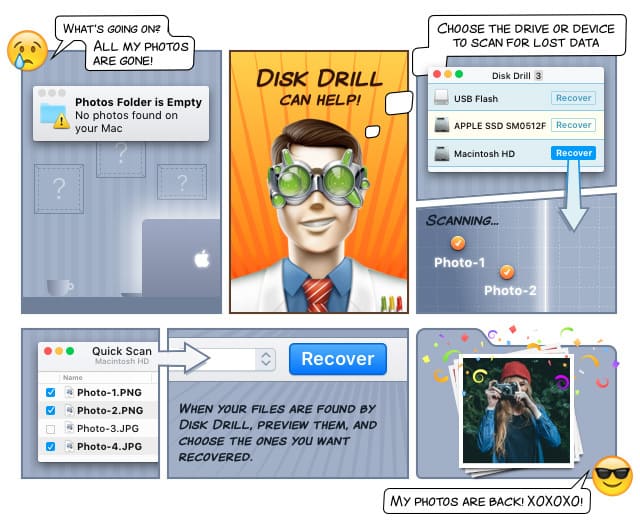
How to recover deleted files with Disk Drill Data Recovery App
- Download Disk Drill and install it on your PC.
- If you want to recover lost files from an external drive or media, connect the device to your PC.
- Launch Disk Drill data recovery software. The program will display all drives connected to your PC, choose the drive that you want to retrieve data from and click on the “recovery” button next to it.
- Disk Drill will perform a file search, and all recoverable files will be displayed on your screen. Choose all the files that you want to recover and save them to your PC.
- Close the program after performing a successful data recovery process.
- If you are using Disk Drill free version, consider upgrading to the Pro version, and you will be able to enjoy unique data recovery features without any limitations.
