What is a Floppy Disk?
Floppy disk also known as a diskette is one of the most old disk storage media device to be used on computers. The first diskette was developed by IBM in 1967 as an alternative storage device to hard drives that were extremely quite expensive at that time. Diskette at that time measured 8 inches long and could only cater for a maximum data capacity of 80 kilobytes. Over the years, newer models of floppy disks have been developed with the most advanced diskette measuring 3.5 inches (90mm).

By around 2007, desktop computers were rarely developed with an installed diskette reading drive. Floppy disks have been superseded by other powerful and convenient storage media devices such as DVDs, CDs, Memory Card, USB flash drives and Blu-ray disks that have a higher storage capacity. Nowadays, diskettes have a limited use and only some few users who still use them for data storage means.
Data loss scenarios on floppy disk
Data loss scenarios were common in the olden days when diskettes were widely used. Most of the problematic data loss scenario that affected most users was accidental deletion of data on floppy disks. There were no floppy disk data recovery programs at that time, and most users faced stressful situations after losing their precious data.
Nowadays, with Disk Drill data recovery program, you can recover 70% of your lost files on a floppy disk. The data recovery process on a diskette is very simple and easy to follow. Disk Drill can recover deleted files on a Floppy disk in a matter of minutes. If you have a floppy disk that has been erased or rewritten with new data, follow the below steps, and you will be able to recover floppy disk files.
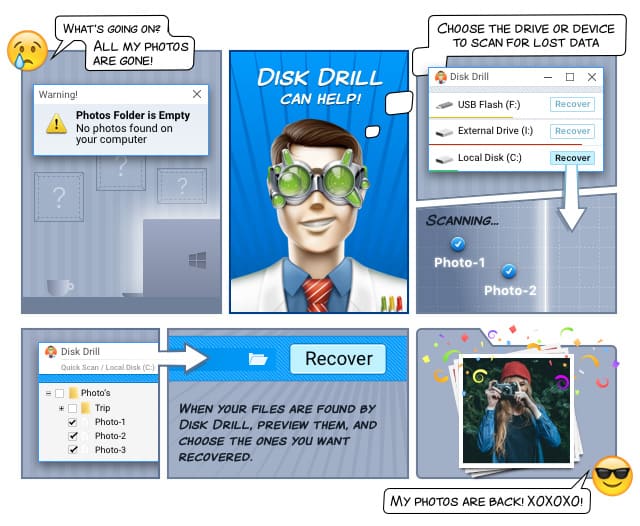
Step By Step on how to recover floppy disk file with Disk Drill
- Download Disk Drill for Mac OS X or Windows depending on your PC OS platform. The free version allows one to preview recoverable files and document. If you want to save your files, use Disk Drill Pro version that unlocks premium data recovery features.
- Connect your floppy disk to your computer using a USB Floppy disk drive. If you have an old computer that has a diskette drive, make sure that the drive is not dusty since dust can accumulate on the floppy disk and prevent data recovery process from succeeding.
- Install Disk Drill on your PC and start the floppy disk recovery software.
- Disk Drill will display all drives and storage media devices connected to your PC. Locate your floppy disk drive and click on the “recovery” button.
- Disk Drill will perform a quick scan that can recover 70% of your lost files and all data if possible.
- All recoverable data will be displayed on your screen and you will be given the option of saving your files (for users using Disk Drill Pro version).
- After recovering your files, exit the floppy disk recovery software and continue with your tasks.
