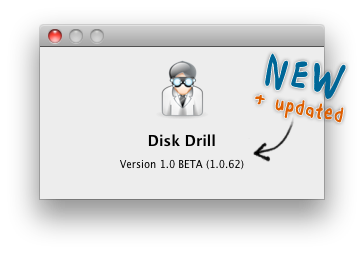Download Disk Drill data recovery app
Download now
This is a minor update with plenty of fixes and polished code. The main changes noticeable are much better uninstaller, more user-friendly explanations in the status bar and a lot of stability enhancements.
Disk Drill 1.0.62 brings a lot of minor changes and improvements:
- new In-app navigation: if you hid the main app, you can still use the main menu to go to Welcome, Protection or Recovery screens
- new Disk Drill now features polished and user-friendly uninstaller (go to Preferences -> General to remove Disk Drill completely)
- improved Recovery Vault now recognizes multiple installations of Mac OS on the same Mac computer and keeps protecting different volumes even if Disk Drill is used from different instances (or even versions) of Mac OS
- improved We added several warnings to prevent user confusion with data recovery process, which may be not obvious at certain steps
- improved Better detection of BootCamp and USB drives’ names
- improved Better support of the disks used for Time Machine backups
- improved Disk Drill reports more details about errors if any occur during recovery
- improved Recovery Vault statistic data is now reported back to the main app to prevent collisions with Deep Scan
- improved Now you can configure “Check for updates” option in Preferences
- improved Better support of USB flash drives with bad sectors
- fixed Uninstaller doesn’t forget the log file any more
- fixed Several crashes that occasionally occurred during deep scanning
Upgrade to Disk Drill 1.0.62 now
And thanks for staying with Disk Drill & CleverFiles!
.updated: June 3, 2021 author: